Upgrade your status page
While most features are available with your free plan, you'll need to upgrade to use a custom domain, make your page private, or use some of our advanced or business tier features like SAML SSO.
How to upgrade your status page
-
Login to your Instatus at instatus.com/login then choose your status page.
-
Go to Your Teams, then click any of the teams.
- Once you click any of your teams, Go to Billing
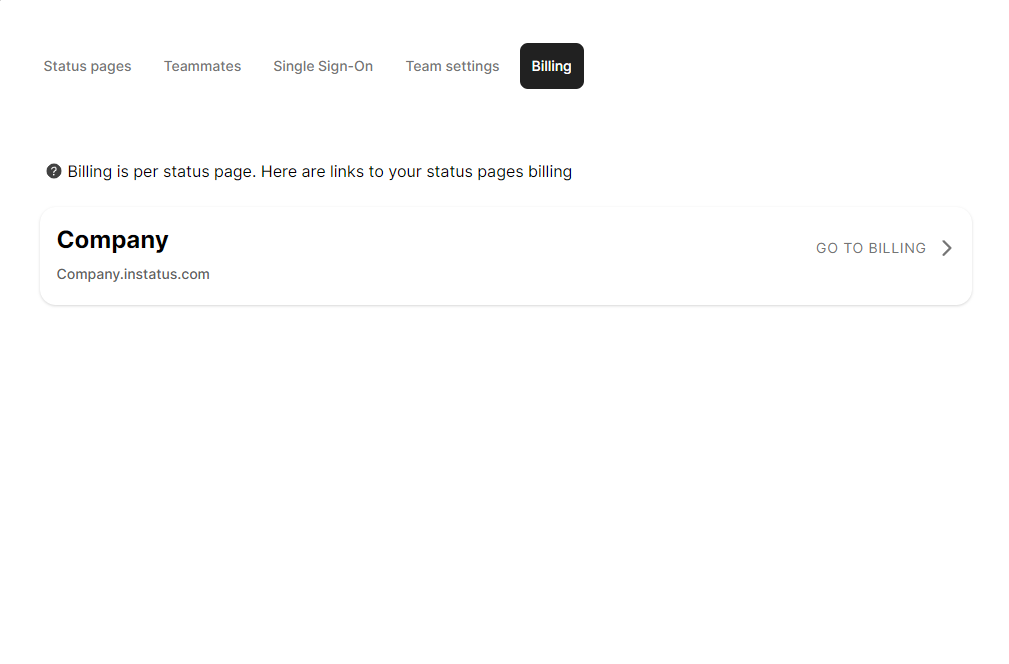
- Click on GO TO BILLING
- This will redirect you to upgrade plans
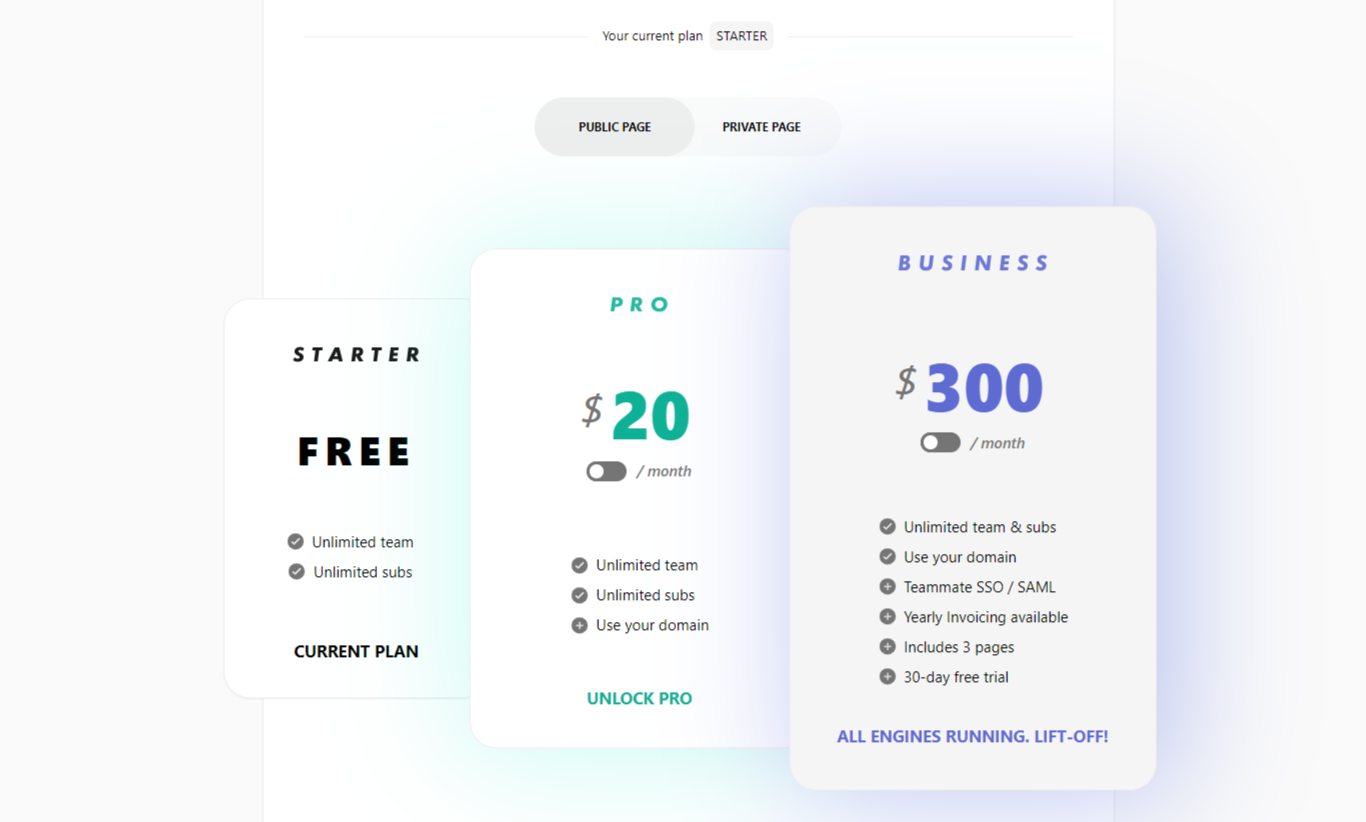
- Your current plan is the STARTER, which is free.
-
If you upgrade to the PRO plan, these features will become available.
- Unlimited team
- Unlimited subs
- Use your domain
- 7-day free trial
-
If you upgrade to BUSINESS plan, these cooler features will become available.
- Unlimited team & subs
- Use your domain
- Teammate SSO / SAML
- Yearly Invoicing available
- Includes 3 pages
- 30-day free trial
Congrats! Now your status page has been upgraded 🥳