Checkly + Instatus
- Go to Instatus, under Integrations, select Checkly
- Select the templates to use when creating and resolving automated incidents
- Copy your page's webhook URL
- Go to your Checkly dashboard
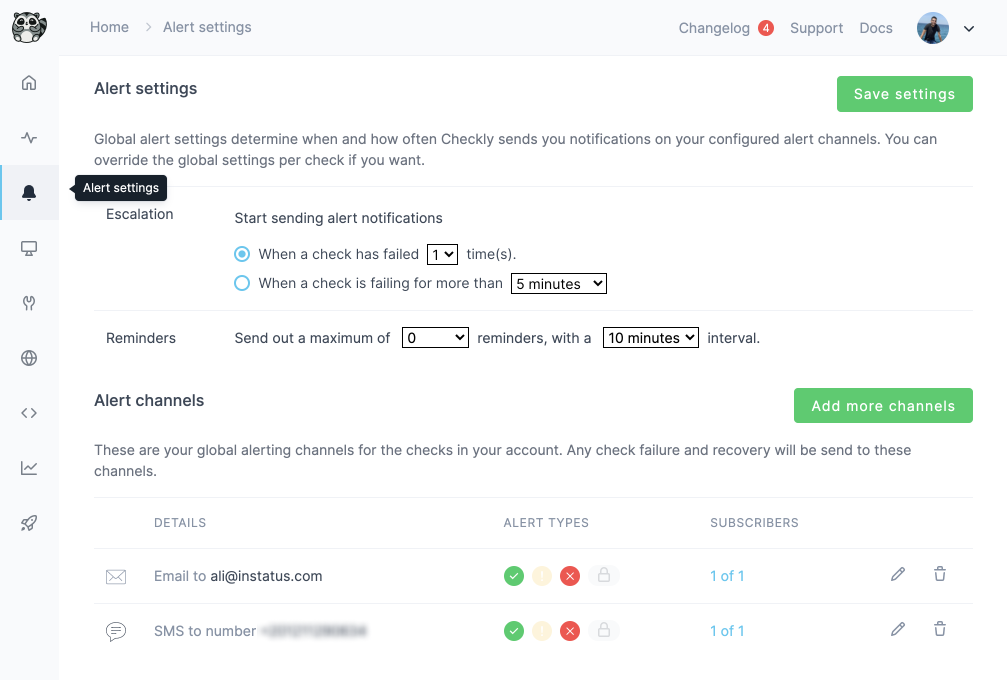
- Add a webhook alert
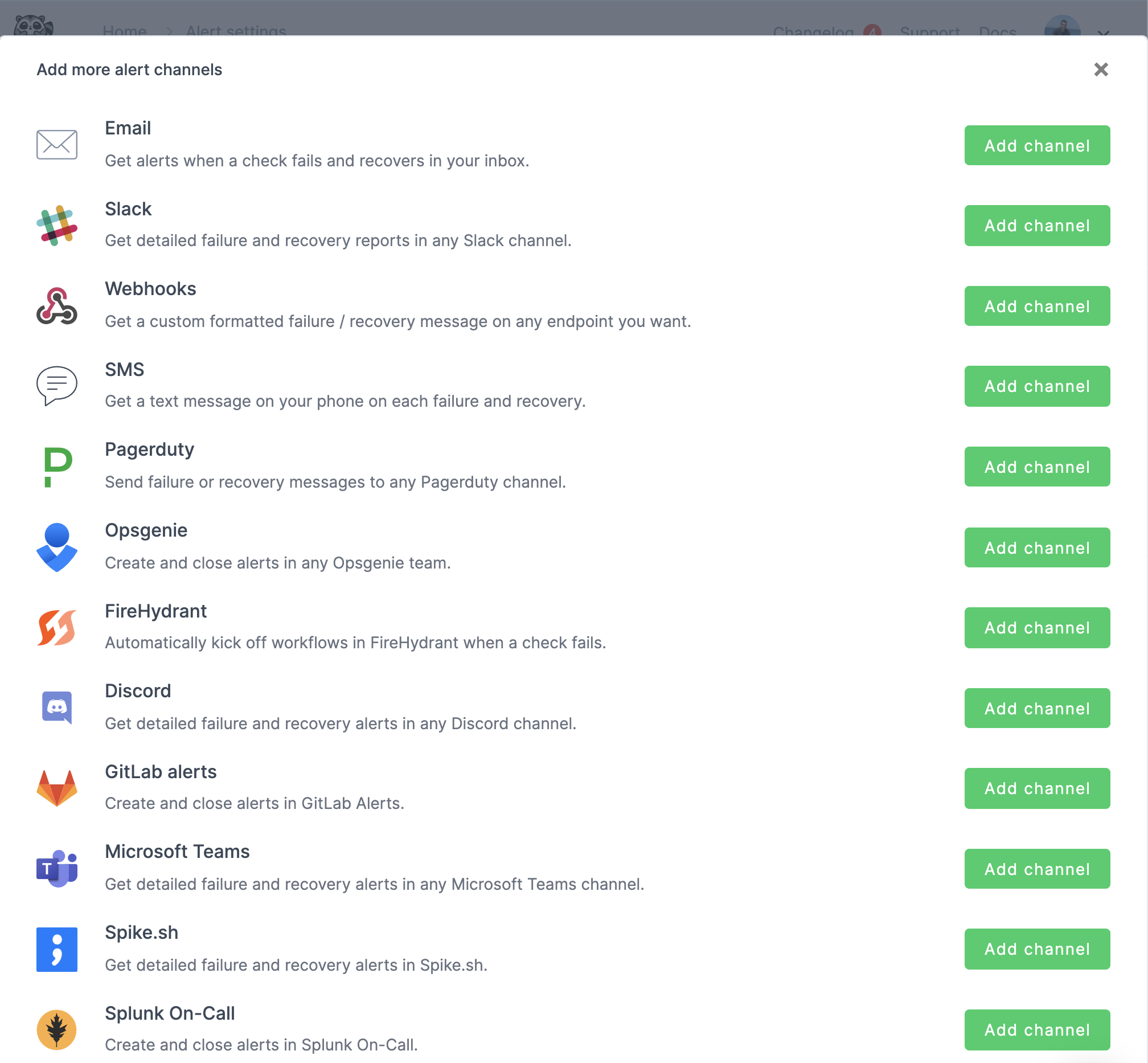
- Add any name, and use the copied webhook URL. Make sure to add
alertto the body
Example:
{"alert": "{{ALERT_TYPE}}","event": "{{ALERT_TITLE}}","link": "{{RESULT_LINK}}"}
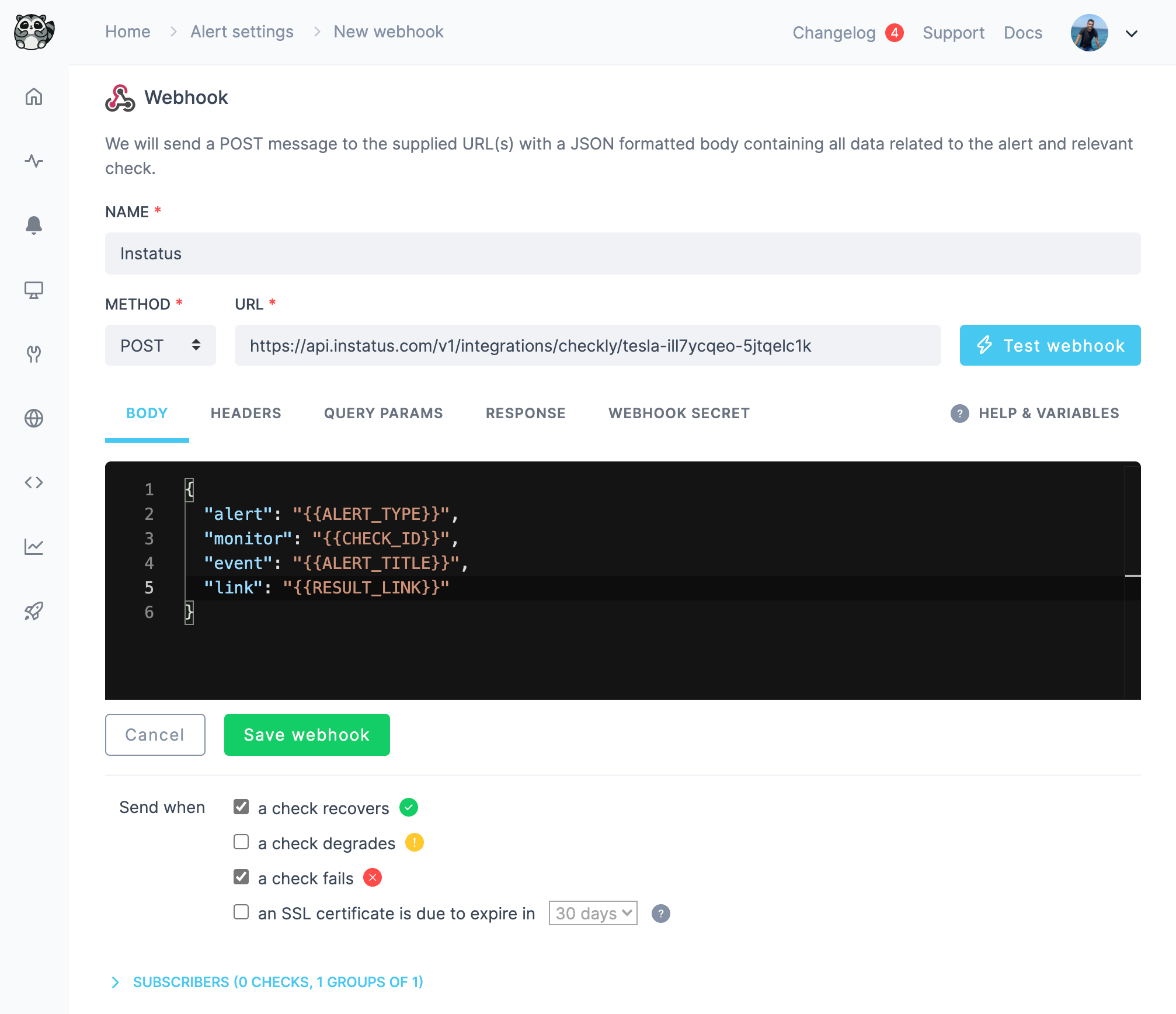
We're done! 👏