TCP Monitoring
TCP monitors allow you to verify that your servers and applications are reachable over specific network ports.
They’re ideal for monitoring databases, mail servers, application backends, or any service that listens on a TCP port.
Just like with other monitors, if a TCP monitor detects a problem, your team can quickly investigate and resolve it and keep users informed via your status page.

What TCP Monitors Do
- Test whether a host and port are reachable from multiple global locations.
- Detect when a service goes offline, becomes slow to respond, or drops connections.
- Measure connection time and latency.
- Send alerts to your preferred communication channels when connectivity issues occur.
- Display uptime statistics on your status page.
Setting Up a TCP Monitor
To create a new monitor, go to your project → Monitors → Add monitor.
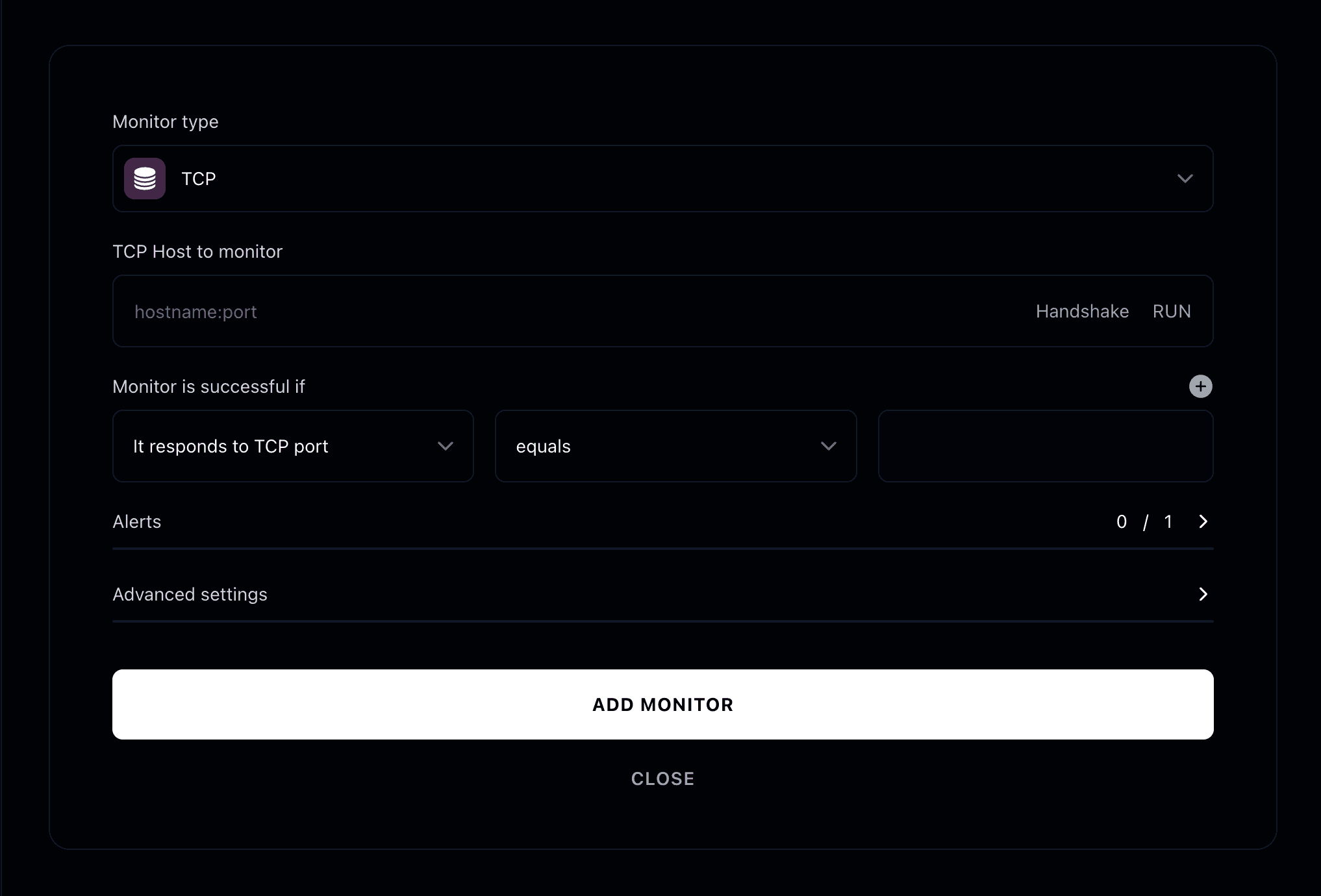
Monitor type
Choose TCP from the monitor type list.
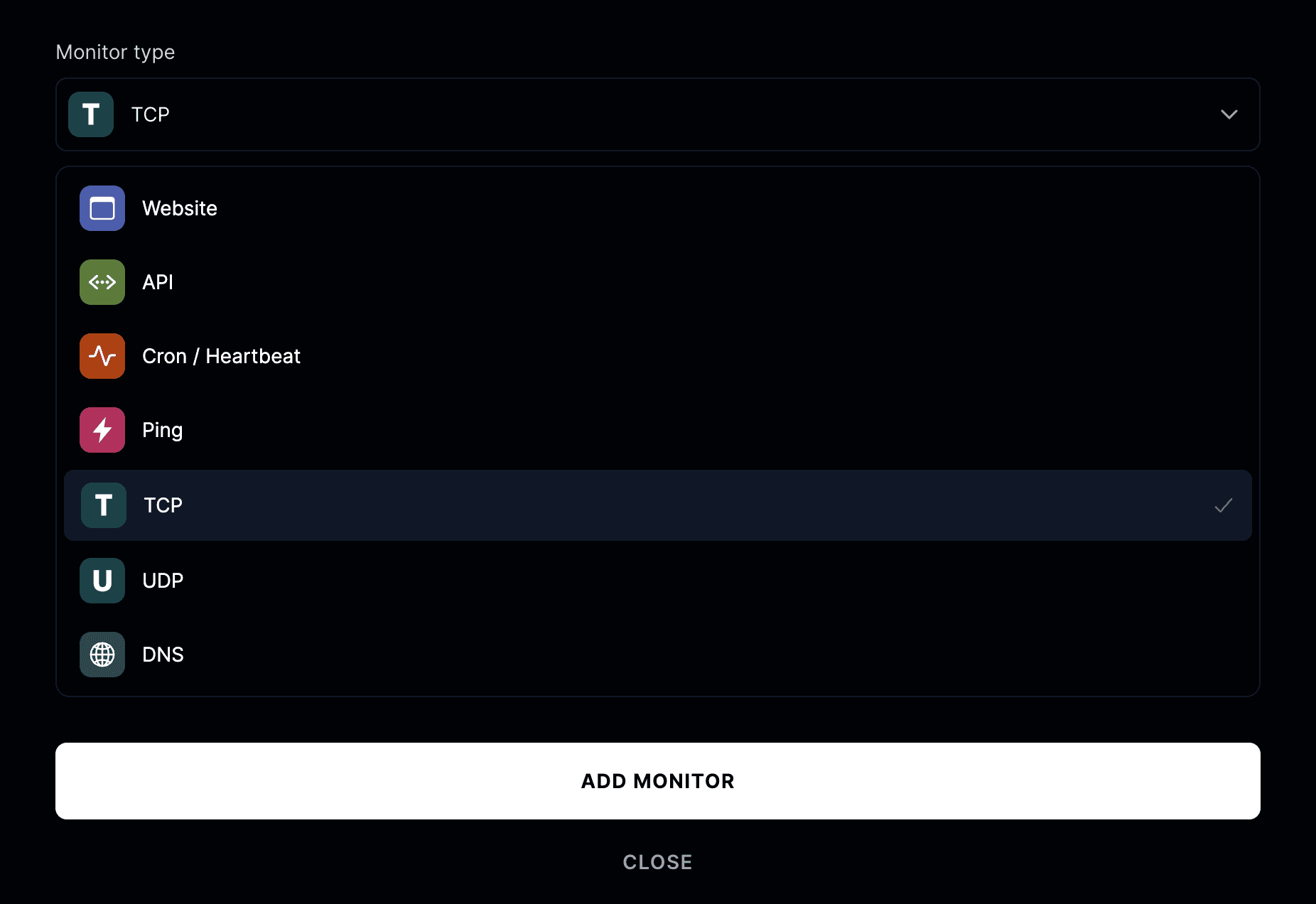
Then enter the host:port you want to monitor.
For example:
db.yourcompany.com:5432 or mail.example.com:25
How TCP checks work
A TCP monitor attempts to open a socket connection to the target host and port at regular intervals.
If the connection succeeds, the monitor is marked as successful.
If the connection fails or is refused, the monitor is marked as down.
Advanced options

- Friendly name: Add a label so you can easily identify your monitor.
- Run checks every: Decide how frequently to test the connection.
- Run from: Choose where to test from (America, Europe, Asia).
- Add to status page: Display this service’s uptime and response time publicly.
- When a monitor fails: Initiate an incident, notify subscribers, or publish to your status page.
- When a monitor recovers: Resolve incidents and automatically update your status page.