Use New Relic to automate your status page
- Go to Instatus, under Integrations, select New Relic
- Select the templates to use when creating and resolving automated incidents
- Copy your page's webhook URL
- Log in to your New Relic account and go to Synthetics.
- Click on Create a new Monitor.
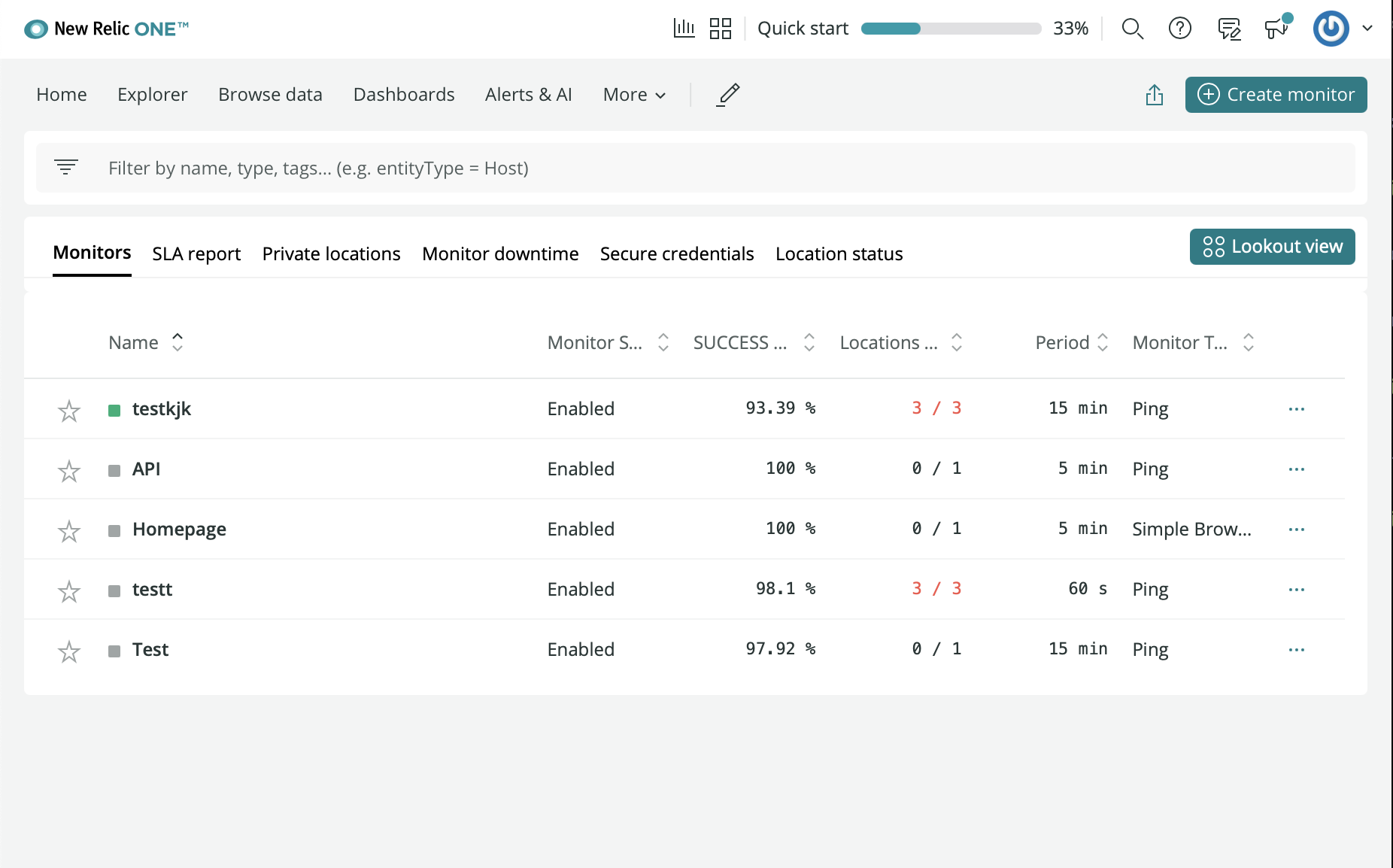
- Select any type of availability monitor you want
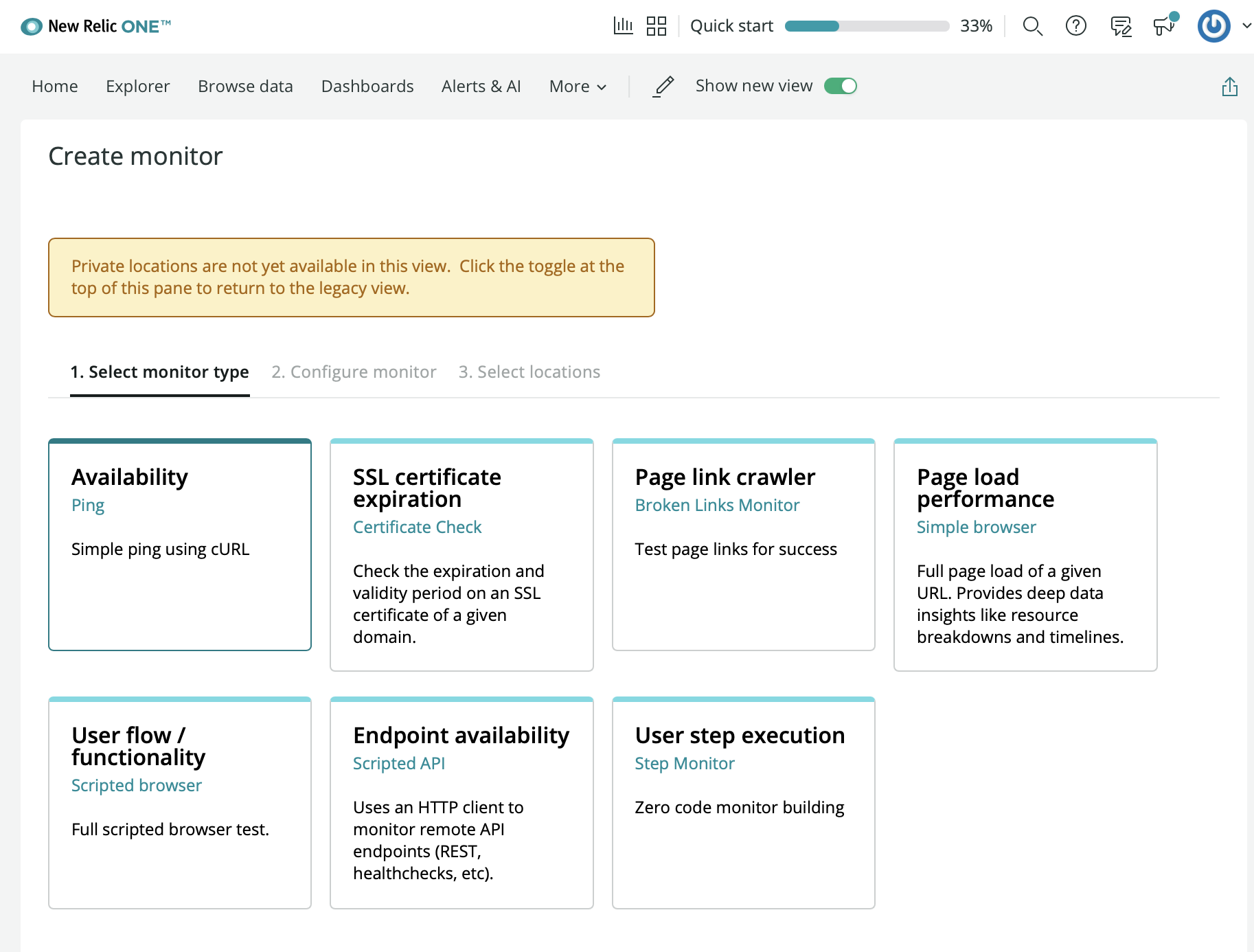
- Input a monitor name, the url you'd like to monitor, period, and preferred locations.
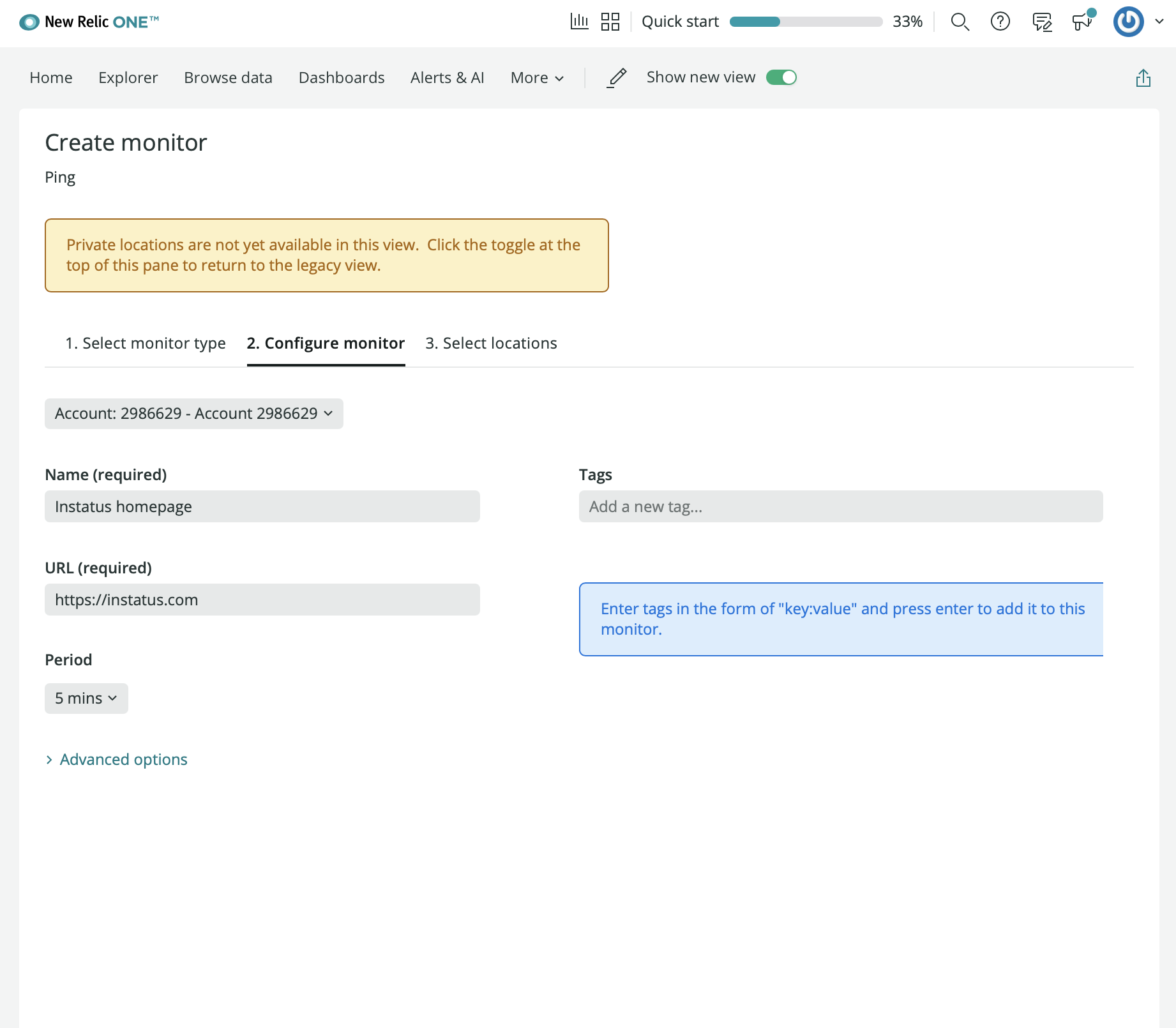
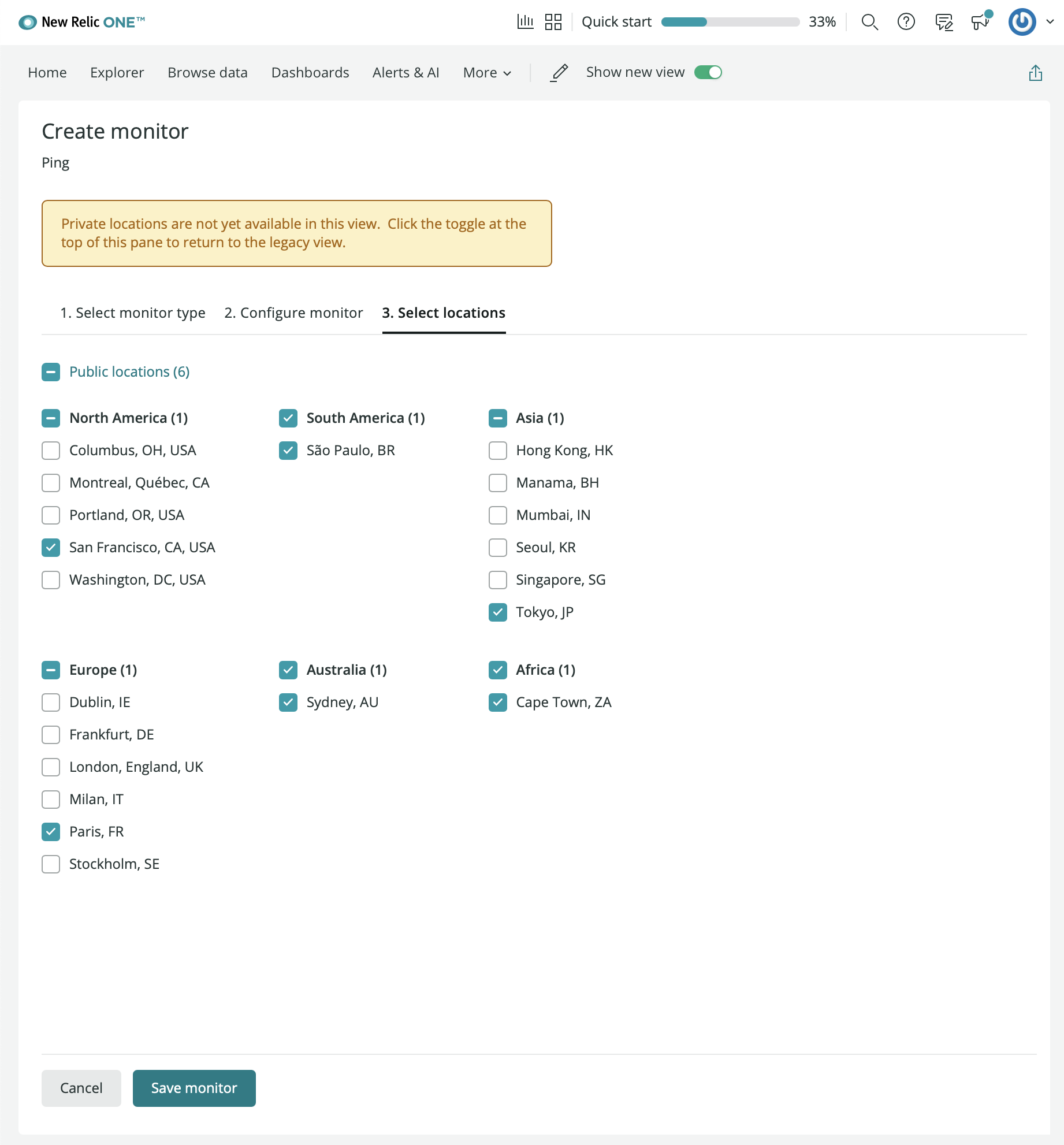
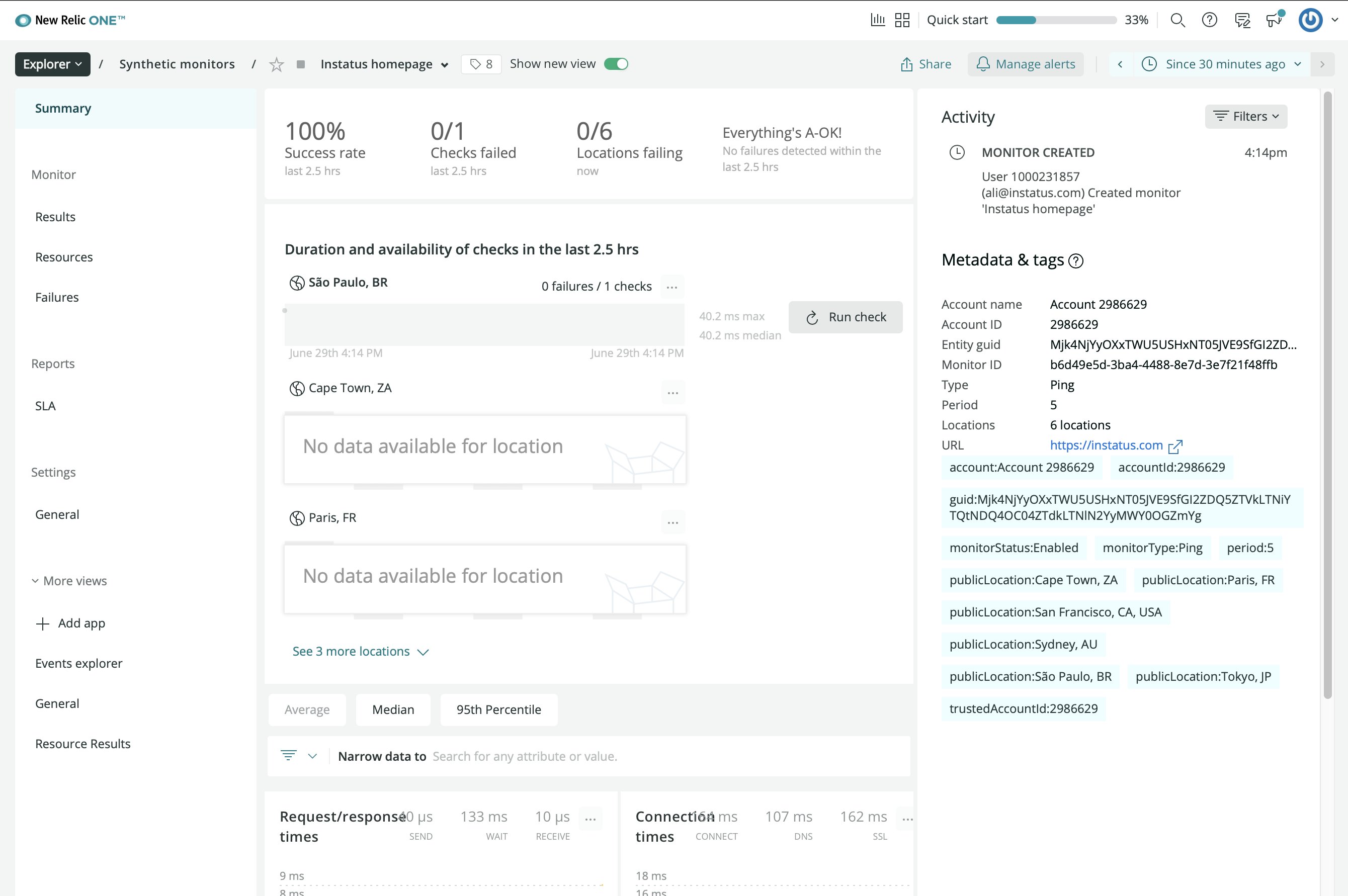
- Click manage alerts, create a policy
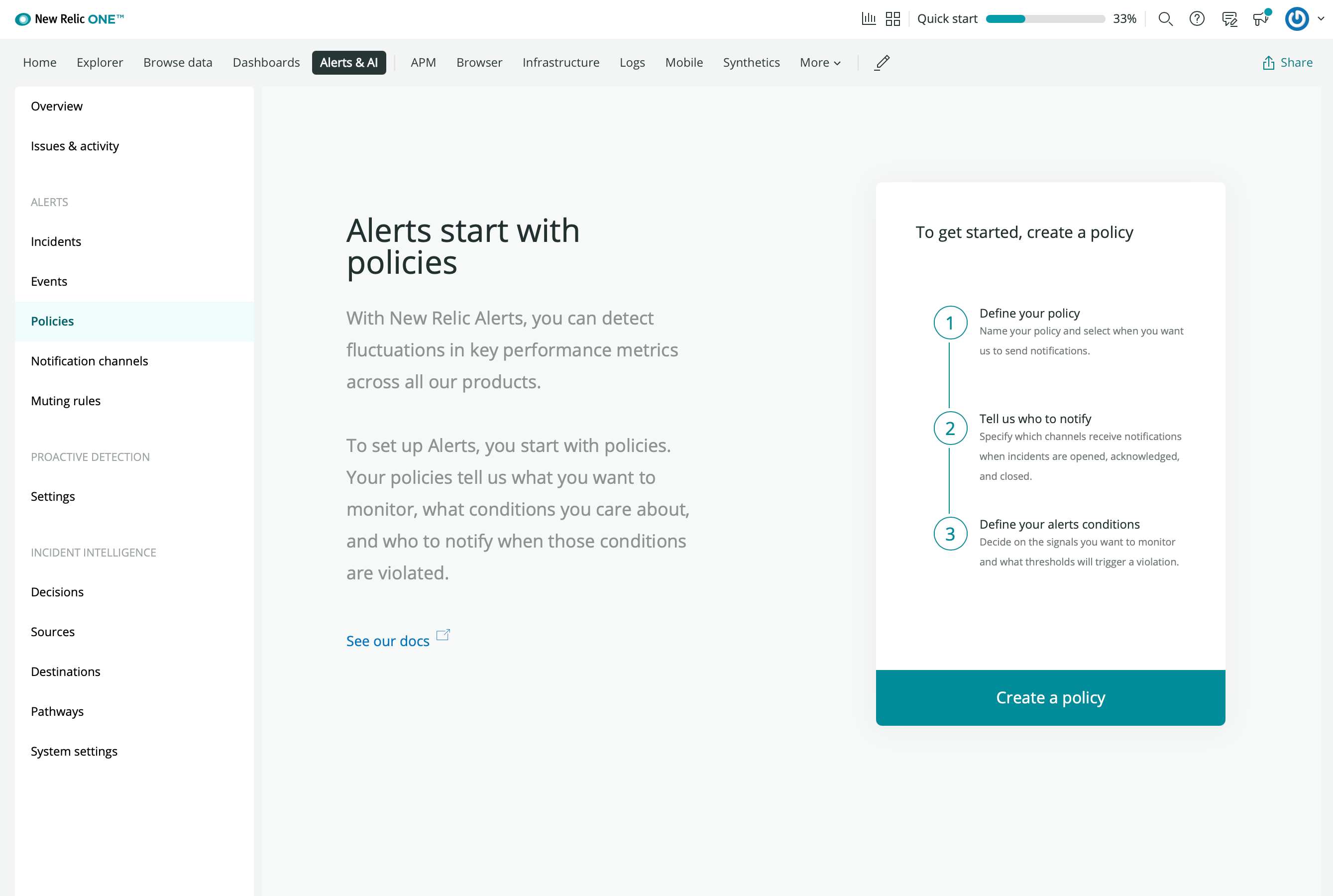
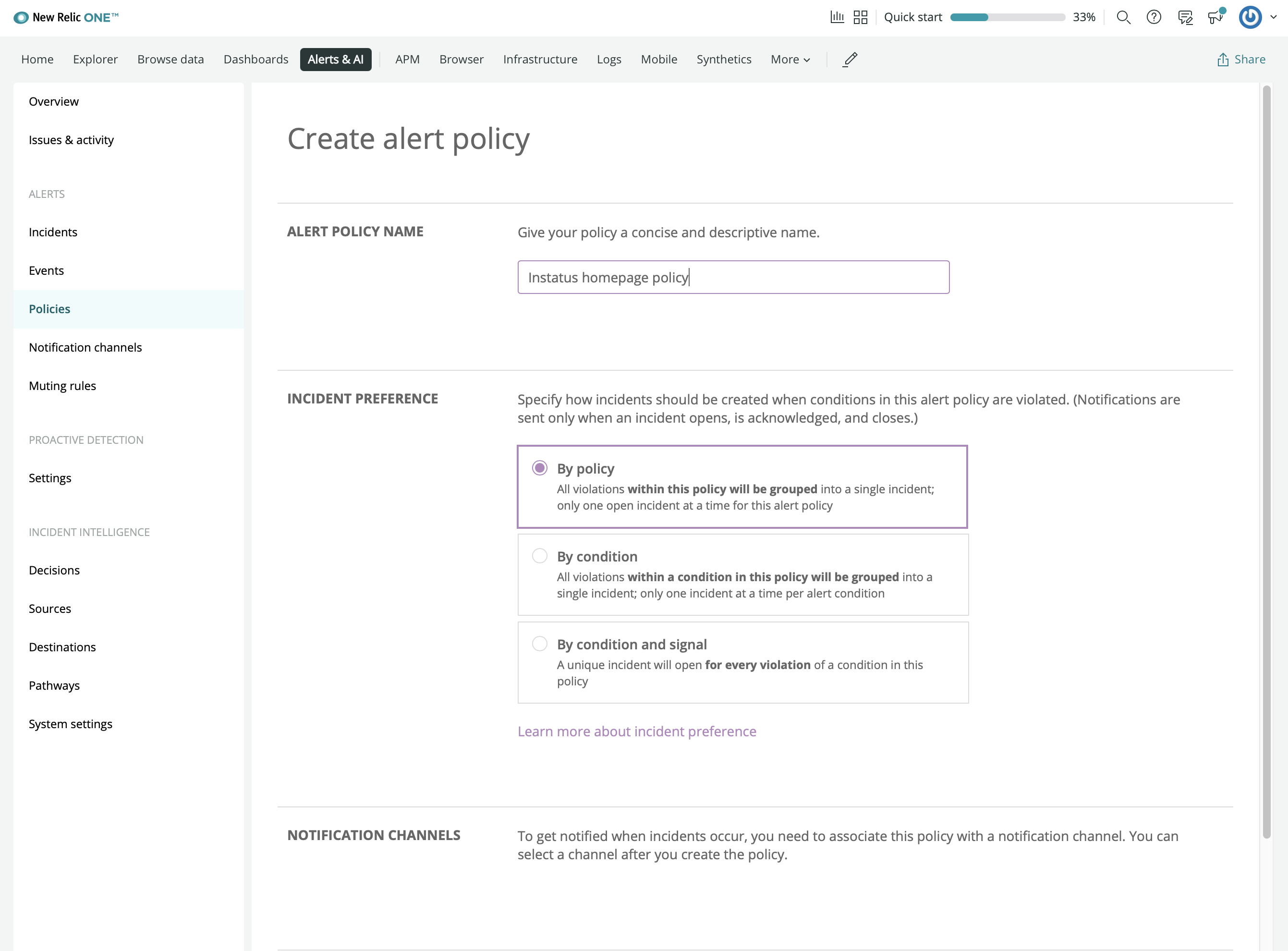
- Create a condition
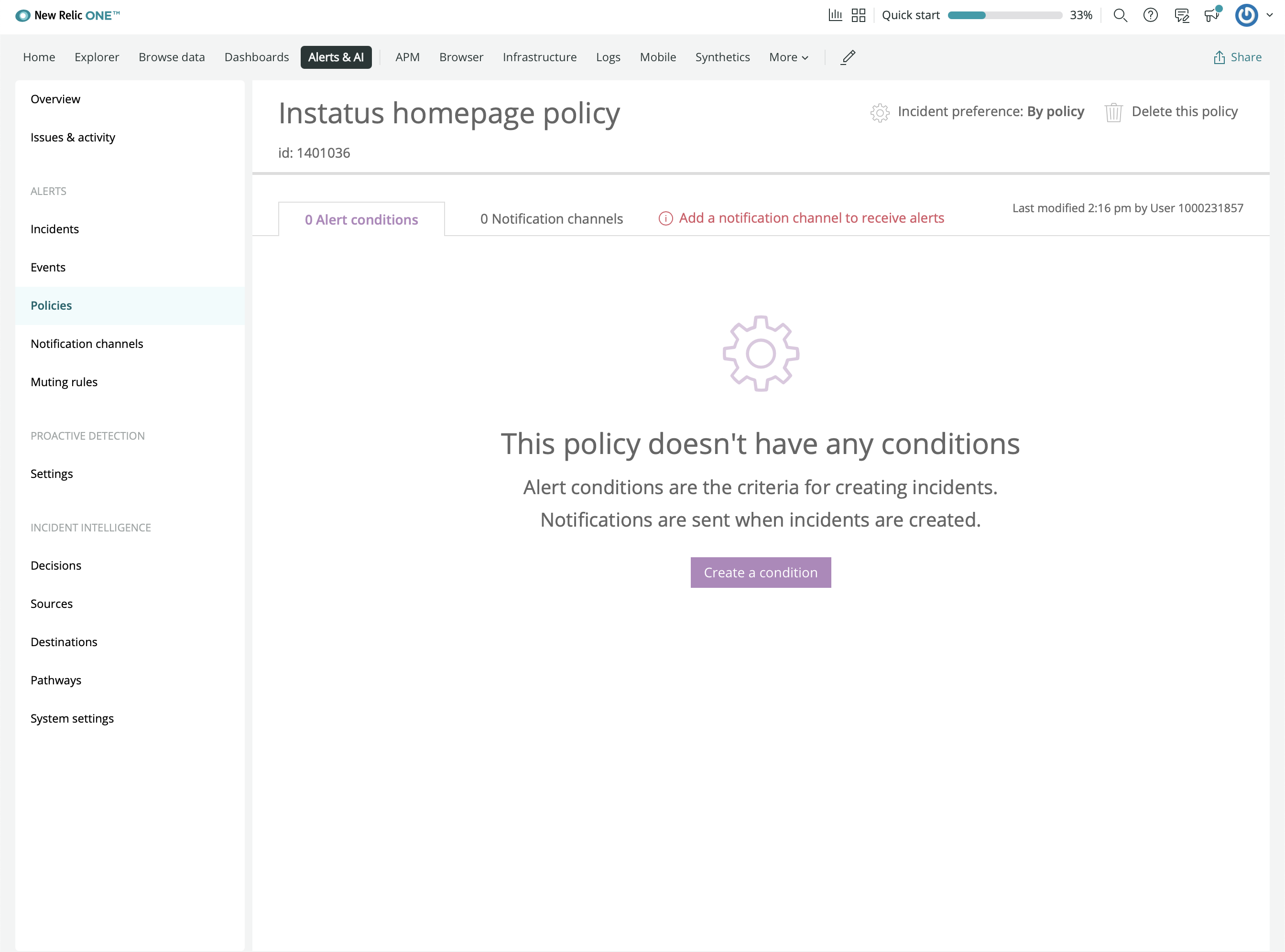
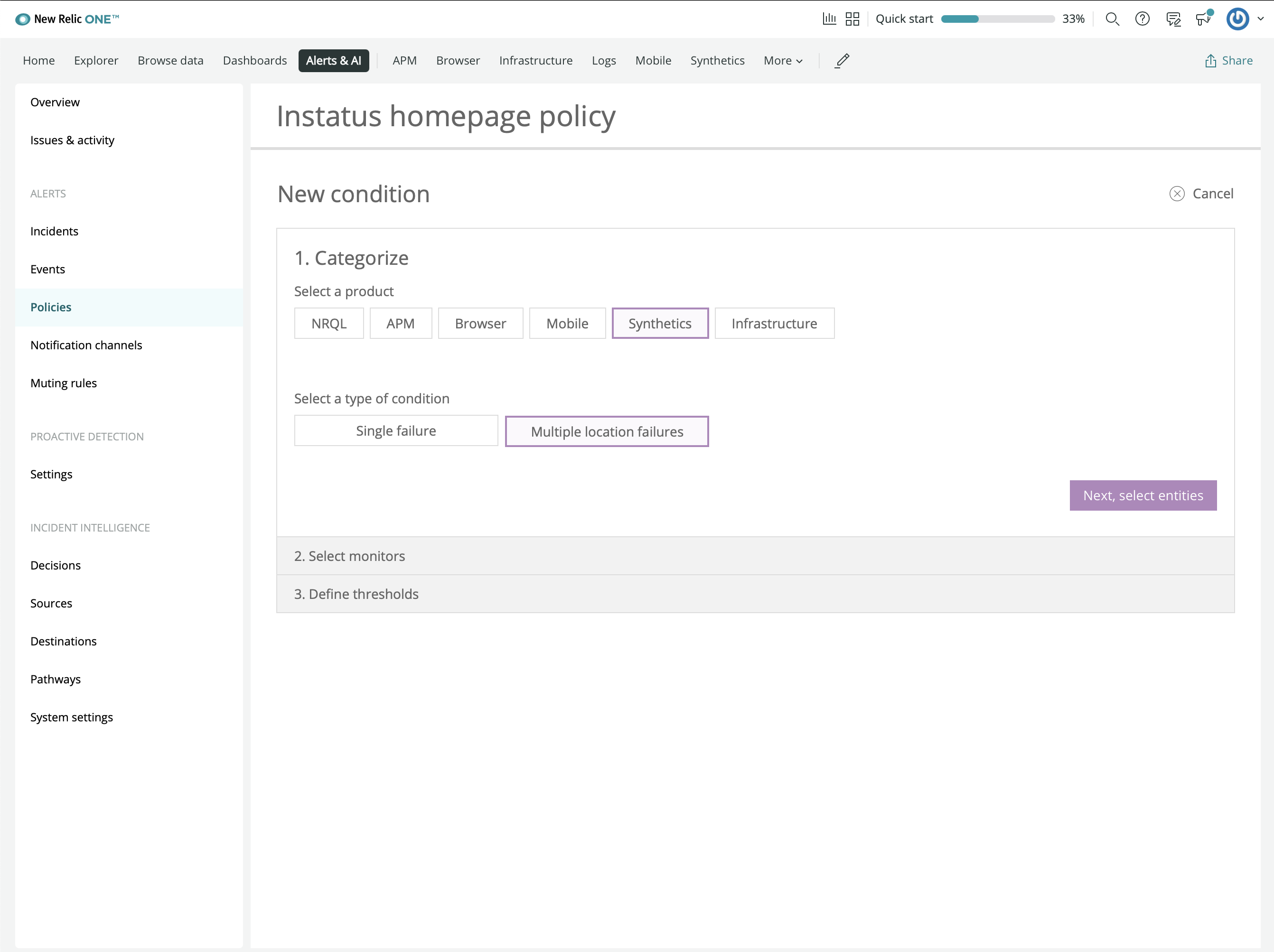
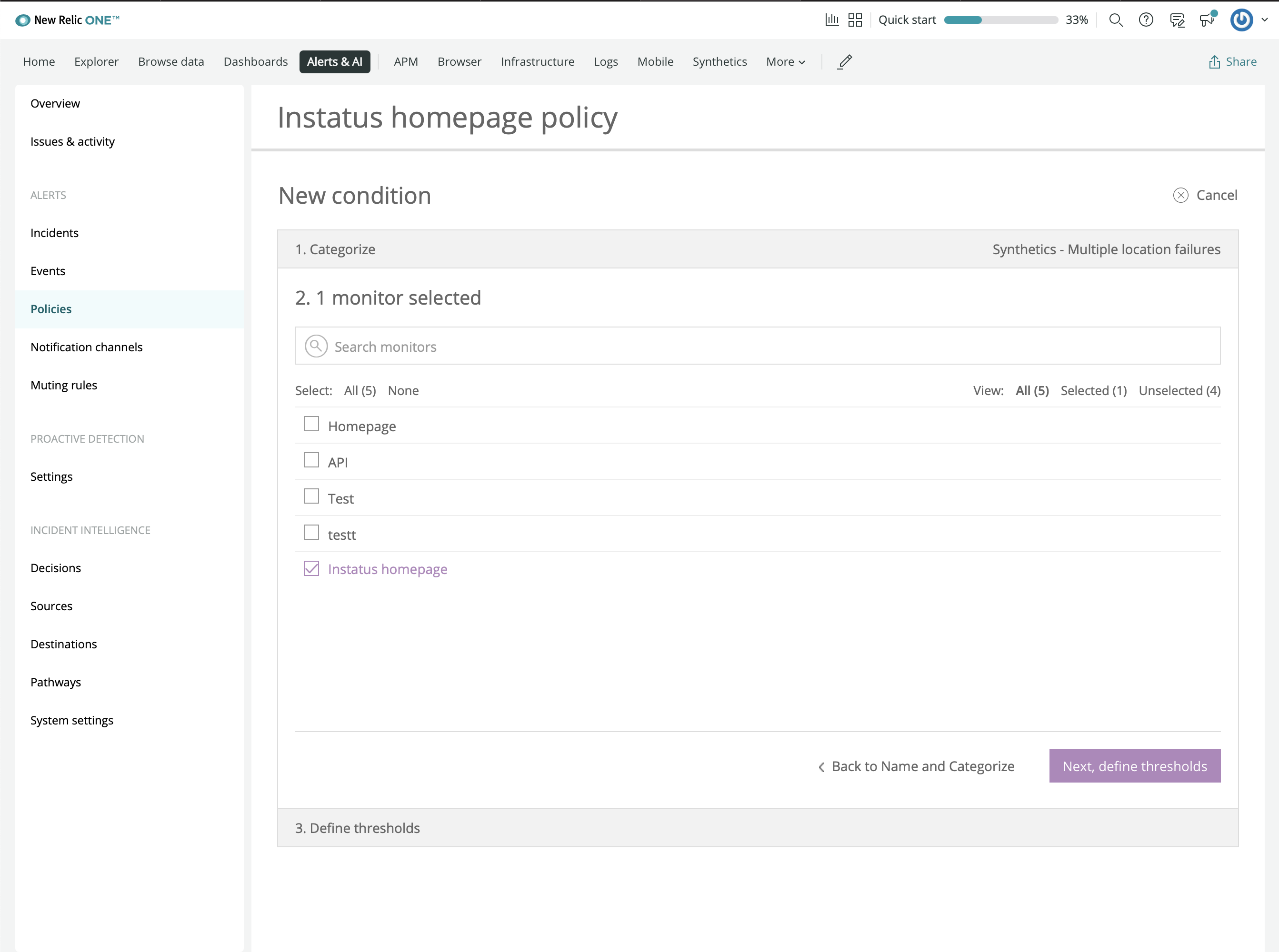
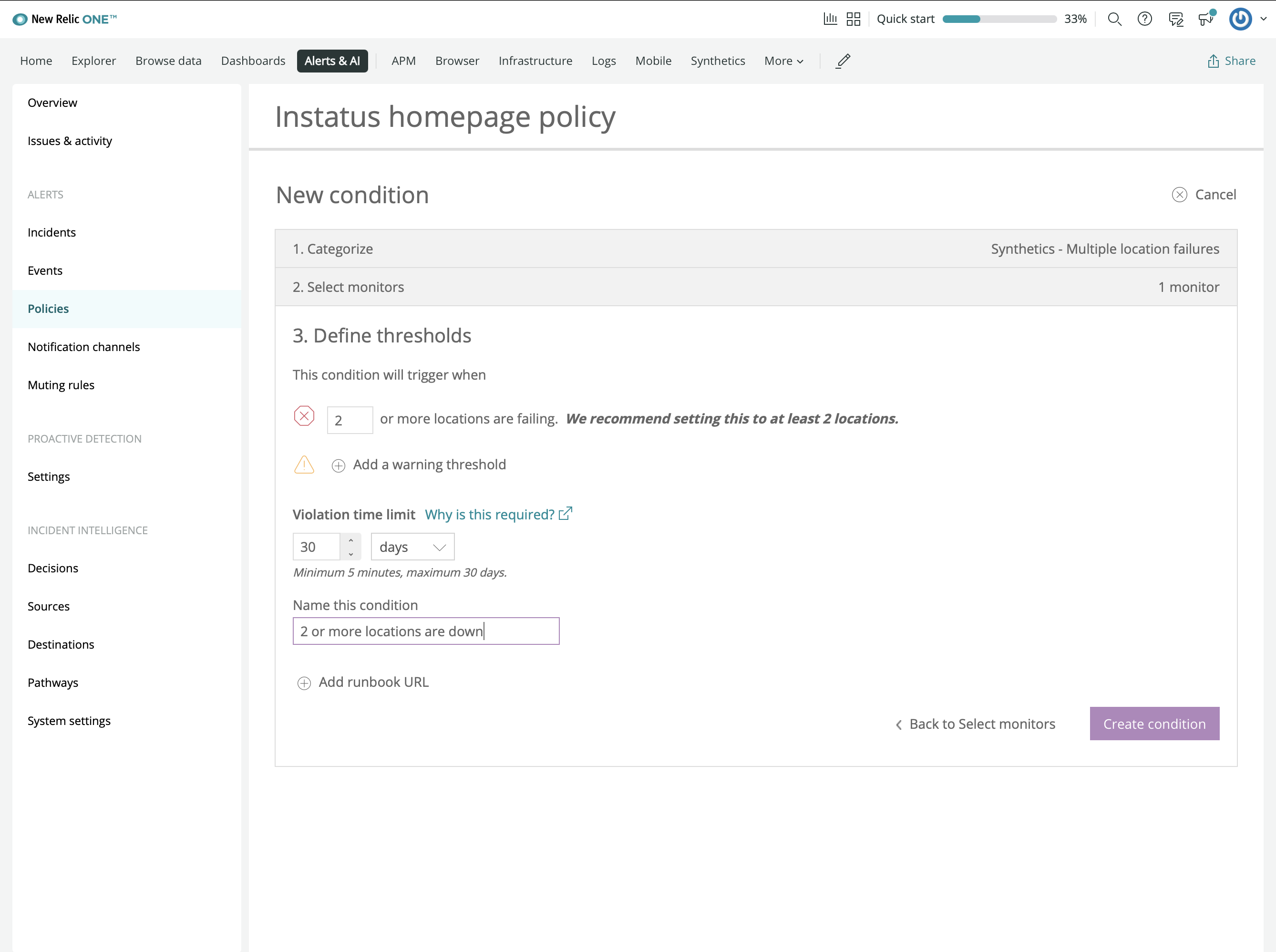
- Add a new Webhook notification channel
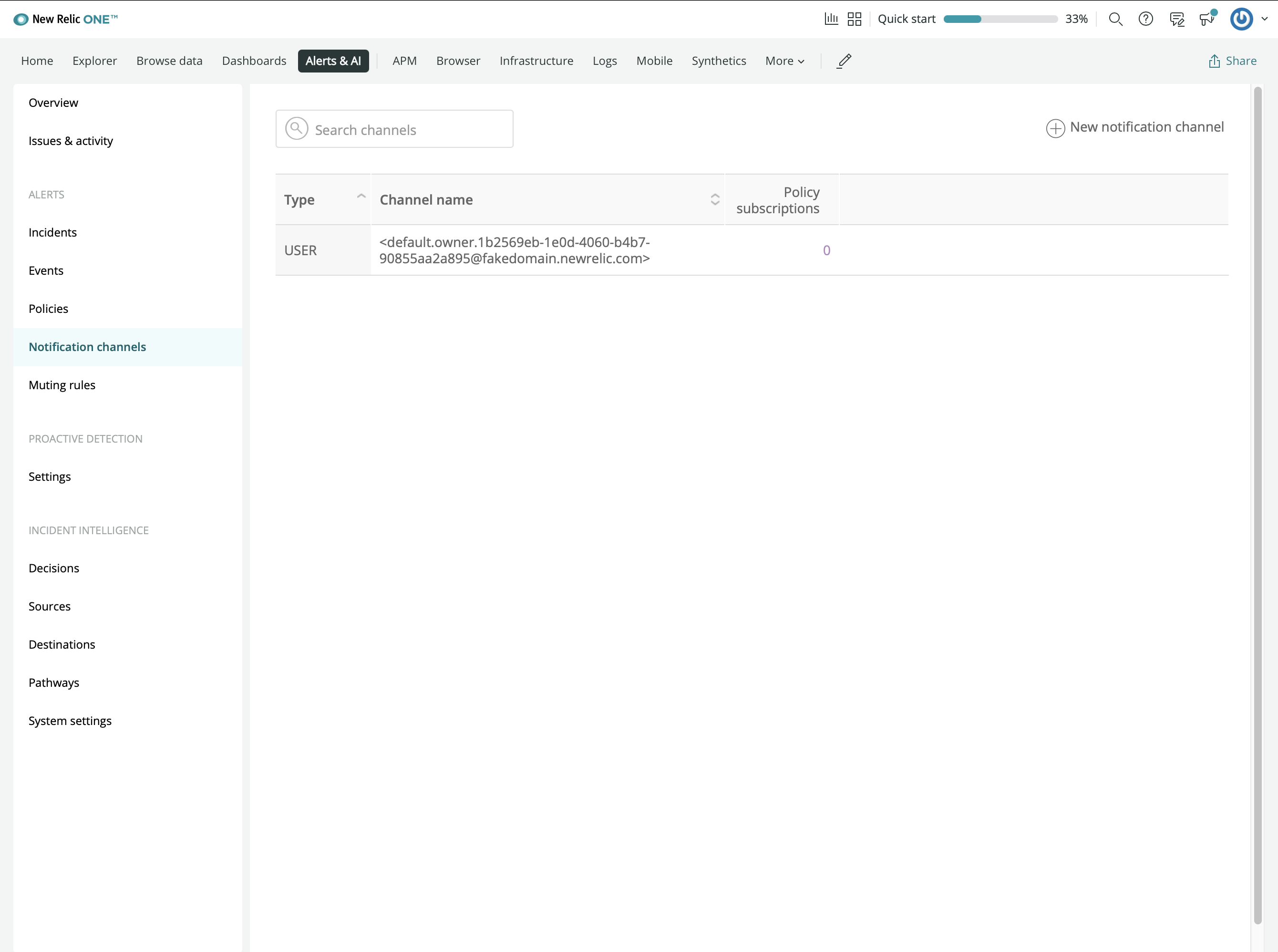
- Enter your webhook URL you copied from Instatus
- Connect the alert policy you've created earlier
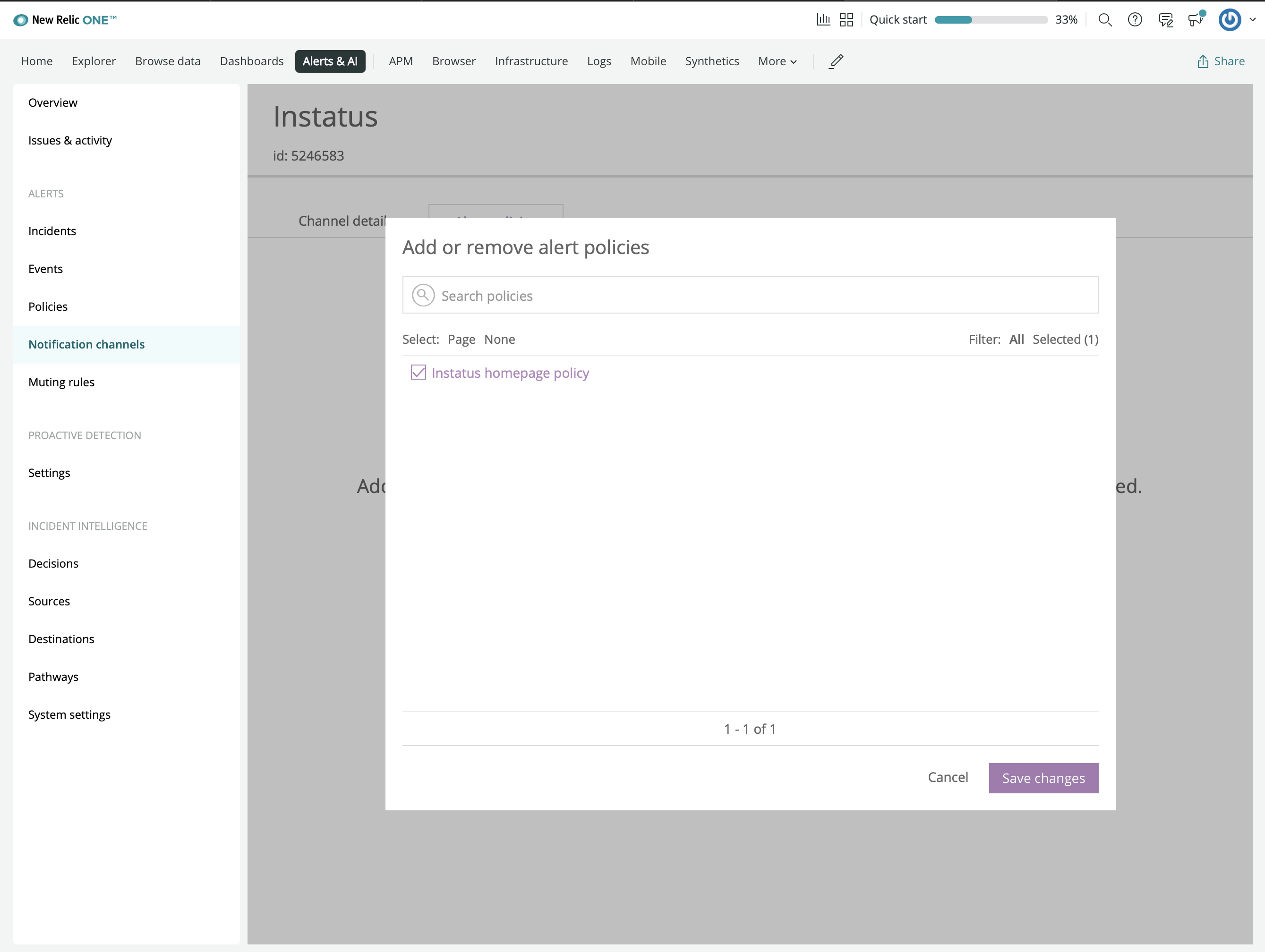
We're done! 🙌