What Is DNS Monitoring and How to Do It Right?

Quick Summary
In this article, we break down what DNS monitoring is, why it matters, and how to do it right, from setting up smart checks to reviewing performance data. Even if you're running a SaaS app or managing infrastructure, these practical steps will help you catch issues early and stay ahead of downtime. For more insights, visit our blog.
Your first defense against silent outages.
DNS issues can quietly break everything. We’ve seen teams scramble to fix outages, only to find the problem buried in their DNS. That’s why you must care about DNS monitoring, it’s the first line of defense against invisible chaos.
In this Instatus article, we’ll explore what DNS monitoring is and how it works to help you catch issues before they hurt your uptime or reputation.
Why Listen to Us?
We are trusted by SaaS, DevOps, and developer teams for our fast, customizable status pages and robust monitoring tools.
Our tool offers multi-channel alerts (Slack, SMS, email), and seamless integrations with tools like Pingdom and Datadog. With a 4.9/5 rating on Capterra and endorsements from platforms like Product Hunt, Instatus ensures reliable incident communication and builds customer trust.
What Is DNS Monitoring?
DNS monitoring is the process of tracking the health, speed, and accuracy of your Domain Name System (DNS). It makes sure your domains resolve correctly, your services are reachable, and users aren't left staring at errors. Think of it as uptime protection at the domain level.
When DNS breaks, things get messy fast. Users can’t reach your site, APIs fail, and services go dark. One common threat is DNS poisoning, where attackers redirect traffic to malicious sites. Misconfigurations can also cause outages, even if your servers are fine.
Monitoring helps you catch these issues before they become problems.
DNS monitoring tools check that your DNS records—A, AAAA, CNAME, MX, and more—are correct and up to date. They also test how quickly your DNS responds and whether your nameservers are reachable from different regions. These checks run at regular intervals, usually every 30 seconds, giving you real-time visibility.
When it comes to DNS monitoring, you should focus on four key things:
- Record accuracy
- Response time
- Propagation delays
- Availability
If something changes, like a record update or outage, you’ll get alerted right away. That gives you time to fix things before customers feel the impact.
Monitoring from multiple global locations also helps identify geo-specific issues. A DNS server might work in the US but fail in Europe. That insight is key for global SaaS and DevOps teams. In short, DNS monitoring keeps your digital front door open.
DNS Monitoring vs. Cybersecurity
DNS monitoring and cybersecurity both protect your systems, but they focus on different layers. Here’s how they differ:
- Focus: DNS monitoring targets the health and performance of your DNS infrastructure. Cybersecurity is broader, it defends your entire network, data, and applications from threats like malware, phishing, and unauthorized access.
- Function: DNS monitoring tracks uptime, resolves errors, and flags issues like slow response or misconfigured records. Cybersecurity includes firewalls, encryption, threat detection, and incident response to prevent or recover from attacks.
- Use case: DNS monitoring is proactive maintenance. It keeps services online and available. Cybersecurity is about protection and containment. It helps teams avoid breaches, data loss, and legal trouble.
Both are essential, but DNS monitoring makes sure users can reach your services in the first place, while cybersecurity ensures what they reach is safe and secure. For DevOps and SaaS teams, using both together builds real reliability.
Why Is DNS Monitoring Important?
DNS monitoring isn’t just a “nice-to-have”. It's essential for keeping your services online, fast, and secure. Here are the top reasons why it matters:
- Prevents downtime: If DNS goes down, your entire service can become unreachable, even if everything else is working. Monitoring helps you detect and fix issues before users are affected.
- Catches DNS attacks: Threats like DNS poisoning or cache hijacking can silently reroute traffic. Monitoring alerts you to suspicious changes or behaviors in real time.
- Ensures record accuracy: A single typo in a DNS record can break email delivery, API calls, or web access. Monitoring confirms that all records are set up and resolved correctly.
- Improves performance: Slow DNS resolution delays everything. Monitoring response times helps you optimize performance across regions and providers.
- Supports global reliability: With checks from multiple locations, you can spot region-specific issues early and maintain a consistent user experience worldwide.
How to Monitor Your DNS Server
1. Set Up DNS Monitoring Tools
Start by choosing a DNS monitoring tool that supports the protocols, frequency, and geographic coverage your infrastructure demands. DNS issues can be intermittent or location-specific, and your tool needs to catch both.
Look for a platform that supports real-time checks on record types like A, AAAA, CNAME, MX, NS and SOA. Ideally, it should allow checks every 30 seconds or less, from multiple global endpoints.
You’ll also want alerting flexibility. A DNS monitor is only useful if it notifies the right people, on the right channel, at the right time.
Tools like Instatus fit well here. We let you monitor DNS directly, set custom success conditions (e.g., expecting a specific IP or TTL), and run fast checks from different regions (one at a time).
When setting up your tool, configure monitors based on:
- Business-critical records (e.g., app domain, mail server, API subdomain)
- Regions where your users are concentrated
- Thresholds for response time or record mismatches
Avoid setting up generic checks. Tailor your monitors to the structure of your DNS zones and the risk level of each domain.
Finally, test your monitors. Trigger a change in a non-critical record and confirm alerts are received, correctly formatted, and clear. This dry run helps surface gaps in your escalation paths or misconfigured alerting channels.
2. Define Critical DNS Records to Monitor
Not every DNS record deserves equal attention. Focus on the ones that directly impact service availability, user experience, and integrations. Map these to your architecture before creating monitors.
Start with the basics: A, AAAA, CNAME, and MX. Then include NS records if you run your own authoritative servers. Don't skip SOA records if you're managing DNS zones, they help track zone versioning, TTL defaults, and administrative ownership.
Use your current infrastructure map or service catalog to guide your selection. Prioritize records tied to:
- Public-facing apps and dashboards
- API endpoints used by customers
- Email and transactional services
- Third-party services that rely on DNS resolution
With Instatus, you can define specific record values or response conditions to watch for. That lets you track not just whether a record resolves, but whether it resolves correctly.
Don’t assume DNS only breaks in full. A record can return the wrong value, resolve too slowly, or vanish from one region. Each monitor should reflect the actual stakes of that record going wrong.
3. Enable Real-Time Alerts
Monitoring only works if the right people hear about issues fast. Real-time alerts turn passive checks into active incident response. Set them up early and test them often.
Your alert system should support multiple channels. For instance, email is fine for logs, not for urgent events. Use chat (Slack, Teams), push, SMS, or on-call tools for real issues.
Most DNS issues need immediate attention. Alerts should trigger when:
- A record fails to resolve or times out
- A record returns an unexpected IP or value
- DNS response times exceed your SLA thresholds
- A nameserver goes unreachable from one or more regions
Through Instatus, we allow you to route alerts based on severity, team ownership, and monitor tags. This reduces alert fatigue and ensures the right team takes action.
Also, set quiet hours and escalation rules. Your frontend team doesn’t need to know if a dev subdomain goes down at 2 a.m., but ops does.
Review and refine alert noise monthly. Use past incidents to tune thresholds, message formats, and routing. Your goal should be fast, focused, and actionable alerts, nothing more, nothing less.
4. Monitor from Multiple Global Locations
DNS issues are not always universal. A nameserver might respond perfectly in North America but fail or lag in Europe or Asia. Without distributed checks, you won’t see these localized failures until users complain.
Run monitors from geographically diverse locations. Prioritize regions where you have users, production workloads, or third-party services depending on your DNS. External DNS monitoring is key here, it validates that DNS resolution works as expected across networks you don’t control.
By running tests across the globe, you can evaluate how consistently and quickly your DNS requests are handled by different resolvers.
With Instatus, you can monitor DNS resolution from multiple global points with minimal configuration. This helps detect:
- Geo-specific latency or timeouts
- Propagation delays after DNS updates
- Regionally inconsistent records or resolver behavior
- CDN or load balancer misrouting
Set thresholds based on regional Service Level Agreement (SLAs), not global averages. A 250ms DNS resolution might be fine globally, but if Sydney sees 900ms consistently, it’s time to dig in.
Global monitoring also helps spot any cast routing issues or upstream provider instability. For DevOps teams managing multi-cloud or hybrid infra, this visibility is essential.
5. Review Logs and Reports Regularly
DNS monitoring is not just about alerts. Logs and reports show you trends, patterns, and the quiet issues that don’t always trigger alarms. Skipping this step means missing what’s really going on under the hood.
Set a regular cadence (weekly or monthly) to review logs for anomalies like record flapping, spikes in response time, or failed DNS lookups that didn’t breach thresholds. Look for slow decay rather than sudden failure.
We provide detailed logs for every check at Instatus, including response times, record values, and region-specific outcomes. Use this data to validate fixes, refine thresholds, and plan preventative work.
Focus on:
- Persistent slow responses from specific regions
- Fluctuations in record resolution time
- Gradual degradation before recent incidents
- Unexpected values returned by DNS records
Also, consider pulling DNS logs into your broader observability stack. Combining DNS with other infrastructure metrics gives a fuller picture of service health and helps catch correlated issues earlier.
Don’t rely on instinct. Let the data confirm whether your DNS is healthy and fast or just “not broken.” Then, share those insights with your team, especially if you’re iterating on provider selection or configuration.
Over time, log reviews help you move from reactive DNS ops to proactive reliability work. That’s where real uptime lives.
6. Automate Incident Response and Status Updates
When DNS breaks, response time matters more than anything. Manual workflows slow you down and increase user frustration. Automate what you can, including alerts, status updates, escalations, so your team can focus on fixing, not coordinating.
Tie your DNS monitoring tool into your incident management stack. When a DNS check fails, trigger workflows that alert the right on-call team, open a ticket, and update your public or private status page automatically.
Tools like Instatus streamline this by integrating monitoring, alerting, and status updates all in one place.
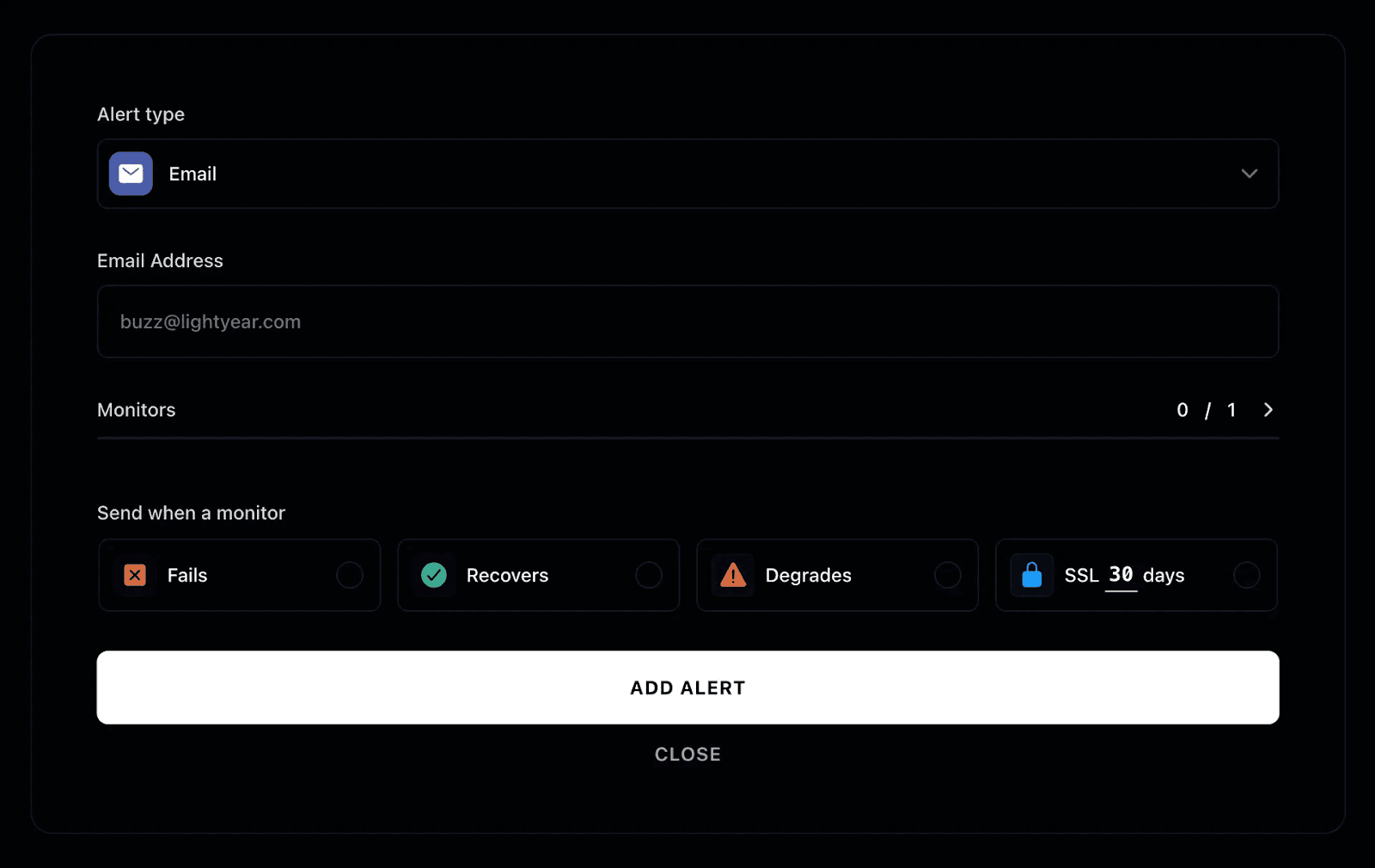
If a DNS monitor fails, our tool can instantly update your status page, notify internal channels, and log the incident without any manual effort.
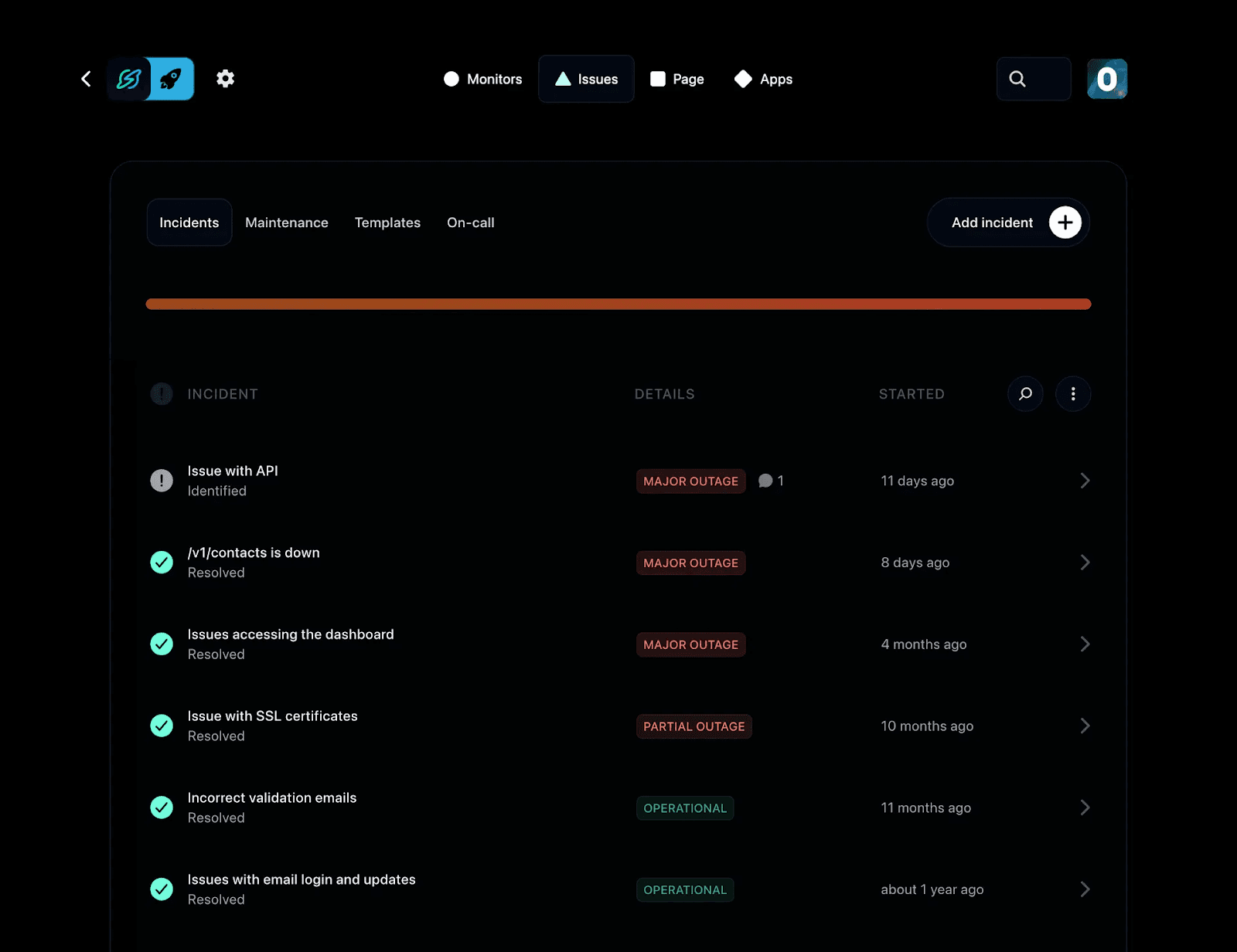
Start by defining what counts as a DNS incident. For example:
- Public API fails to resolve from 2+ regions
- MX records time out for more than 60 seconds
- Response latency spikes beyond SLA thresholds
Then, build workflows that escalate based on severity or service tier. Add fallback contacts if someone misses an alert.
Finally, test it. Simulate a DNS failure, walk through the automated steps, and refine from there. The smoother your response, the faster you recover, and the more trust you earn.
Monitor Your DNS Server with Instatus
DNS issues are silent killers, small errors that cause big problems. DNS monitoring comes down to staying ahead of issues before users notice. And that’s where Instatus fits in.
At Instatus, we give SaaS, DevOps, and developer teams the tools to monitor DNS, catch failures fast, and communicate clearly. With global coverage and integrated status pages, our tool is built for speed and reliability, without the bloat.
Join thousands of teams already shipping with confidence by signing up at Instatus today.
Get ready for downtime
Monitor your services
Fix incidents with your team
Share your status with customers




