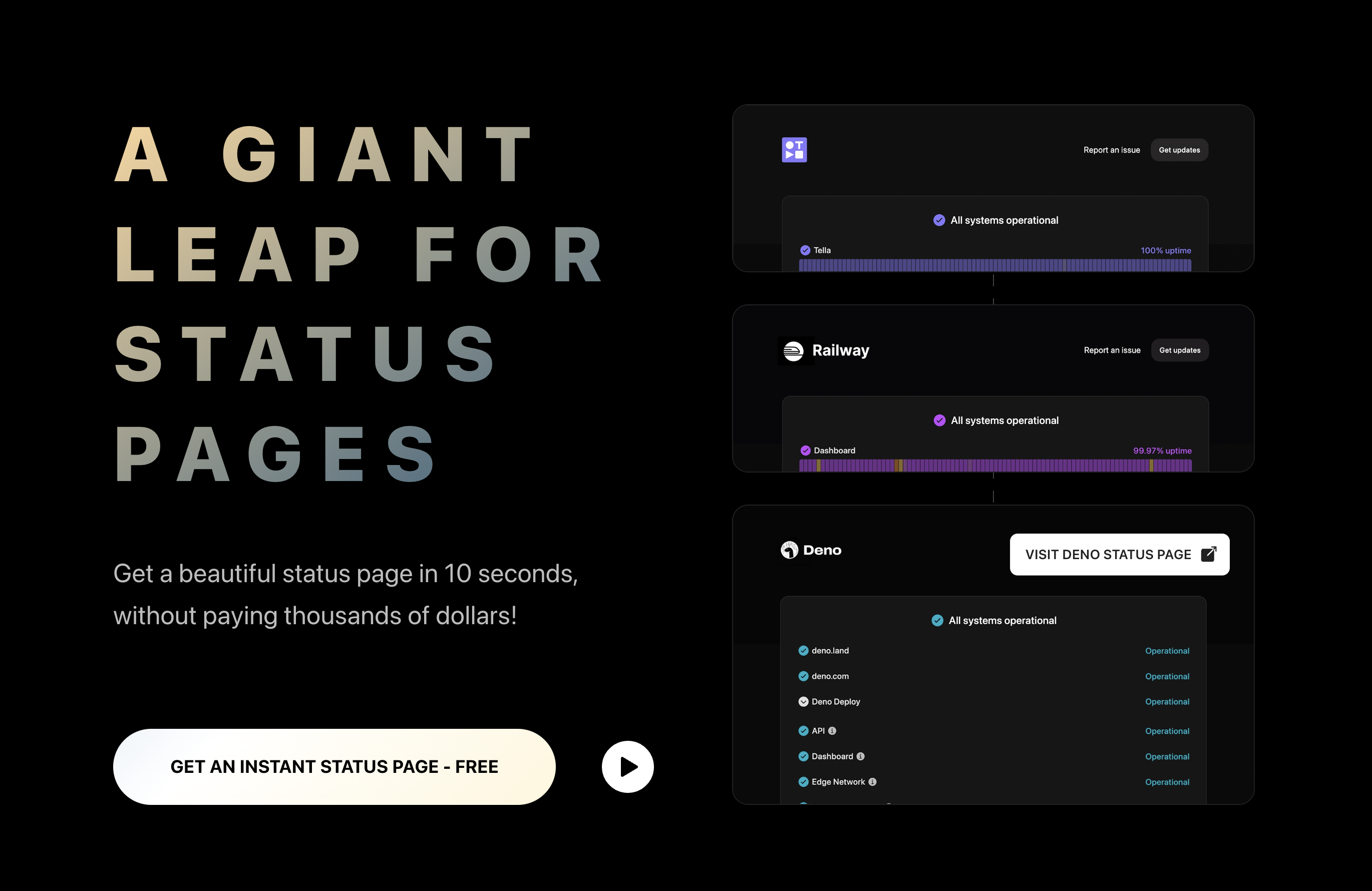Our List of the 10 Best DNS Monitoring Tools for 2026

Helpful Summary
-
Overview: In this article, we take a close look at 10 popular DNS monitoring tools currently on the market and how they can boost your website’s security and overall performance.
-
Why you can trust us: With a proven track record of working with companies like Podium, Deno, and Wistia, we have the expertise to help you monitor your online assets. Our deep understanding of real-time system status monitoring ensures that our services are both reliable and insightful.
-
Why this is important: Effective DNS monitoring tools help detect and mitigate any DNS-related issues, ensuring your site remains accessible and protected from potential security threats at all times.
-
Action points: To find the right DNS monitoring tool for your website, consider ease of use, quality of features, monitoring capabilities, integration, and cost-effectiveness.
-
Further research: After reading up on the best DNS monitoring tools, you should check out our free trial so you can test the capabilities of an elite DNS tool without paying a single cent. You should also visit our blog to learn more about our tools and platform.
Need Help Finding a DNS Monitoring Tool?
DNS (Domain Name System) monitoring is crucial for ensuring the availability, security, and optimal performance of your online services.
As you might know, DNS converts domain names into IP addresses, enabling browsers to access websites and other internet resources. It’s a core function of the internet, and DNS tools are required to monitor this process.
In this Instatus guide, we will share everything you need to know about DNS monitoring tools, their benefits, what to look for when choosing one, and a detailed review of the top 10 best DNS tools in the market to ensure reliability, security, and optimal performance of your website.
Let’s get started.
Why Listen To Us?
At Instatus, we know the ins and outs of keeping track of your system’s status in real-time. Having built one of the most popular status page tools, we have the know-how to evaluate DNS monitoring tools too.
Just take a look at our roster of customers. Businesses like Adalo and Wistia trust us because we do our job well: providing clean, easy-to-use status pages.
You can count on Instatus for clear and regular updates about your system’s health. This builds trust with your customers and means fewer calls to your support team. Our dedicated tool offers the best ways to monitor and show off the status of your services.
What is a DNS Monitoring Tool?
DNS monitoring tools are software and apps that track the health and performance of your DNS infrastructure.
In a nutshell, these tools help detect and resolve DNS issues, prevent DNS attacks, and ensure your internet services remain secure, uninterrupted, and efficient. You want communication between clients and web services to remain unfettered.
If your DNS is breached, it might stop people from reaching your website, which could drive customers away. Moreover, hackers and third parties could also steal users' data which could lead to blackmail threats or expose your customers to scams.
Benefits of Using DNS Monitoring Tools
Enhanced Online Security
DNS monitoring tools safeguard your network by detecting and preventing DNS attacks and vulnerabilities. Their role is to actively scan DNS traffic for unusual patterns that could indicate malicious activity, block redirection to malicious sites, and protect your users from phishing attacks.
Minimize Unexpected Downtimes
Constant monitoring of your website is key to ensuring that your services remain accessible at all times. DNS monitoring tools minimize website downtime by quickly identifying and resolving DNS issues, preventing service disruptions, and ensuring a seamless user experience.
Improved Website Performance
DNS monitoring tools optimize the response times and load balancing of your network. During peak traffic periods, the tool will dynamically adjust DNS settings to maintain optimal website performance and speed.
Access to Proactive Alerts
A major advantage of DNS tools is the fact that they provide access to real-time alerts. Case in point: when a DNS server is showing early signs of strain, the monitoring tool can notify your IT team to perform maintenance or take necessary actions to prevent disruptions to user experience. This also ensures that larger problems don’t arise down the road.
Criteria to Consider When Choosing a DNS Monitoring Tool
Ease of Setup and Use
Pick a DNS tool that is straightforward to set up and use, even for those with limited technical expertise. You want to use your tool to its full capacity, otherwise, what’s the point? It will also significantly reduce the time and effort required to get started.
Scalability
Ensure the tool can scale as your IT infrastructure grows. For instance, tools like Instatus can handle an increasing number of queries and adapt to larger network environments without sacrificing performance.
Comprehensive Monitoring Capabilities
The tool should provide thorough coverage of all critical DNS components and activities. This includes the ability to monitor different types of DNS records and server performance metrics, ensuring DNS query responses are fast and reliable
Alerting and Notifications
Effective DNS tools alert you instantly to failures or security breaches. This helps in quick troubleshooting and reduces downtime.
Integration Capabilities
Look for DNS monitoring tools that integrate seamlessly with existing network monitoring and management systems. For instance, our tool works flawlessly with Slack, Pingdom, Checkly, and other means of receiving notifications. This ensures that DNS monitoring can be part of a holistic network management strategy, providing a unified view of your network health.
Support and Documentation
Adequate documentation and responsive customer support are critical, especially when dealing with complex DNS issues. The availability of detailed guides, responsive technical support, and community forums for additional help will make the troubleshooting process more seamless for you if it comes to that.
Cost-Effectiveness
Consider the pricing structure of the DNS monitoring tool. More expensive tools often have a bunch of features that you don’t need. That said, many tools offer tiered pricing plans that scale according to your specific needs, from basic features suitable for small businesses to more advanced features for large enterprises.
10 Best DNS Monitoring Tools
Now that you have a guide on how to choose the right DNS tool for your needs, let’s take a look at your options.
- Instatus: Best suited for users looking for a versatile and affordable tool with real-time monitoring capabilities, alerting features, and comprehensive reporting.
- Datadog: Best suited for users looking for a comprehensive monitoring and analytics platform that integrates infrastructure, application performance, and log management with real-time monitoring capabilities.
- Flowmon: Best known for offering real-time network traffic analysis, providing actionable insights, and enhancing security through behavioral analysis.
- Paessler PRTG Network Monitor: An all-in-one network monitoring solution that is easy to use, scalable, and provides comprehensive monitoring capabilities
- New Relic: Best suited for users who need comprehensive application performance monitoring (APM) and real-time analytics of their DNS systems.
- Site24x7: Ideal for IT administrators, DevOps teams, and businesses of all sizes looking to ensure the performance, uptime, and reliability of their online services.
- Nagios XI: Best suited for users who require advanced and customizable monitoring solutions with complex and large-scale IT environments.
- SolarWinds: Best for users who need powerful and comprehensive DNS monitoring and management tools for their IT infrastructure, networks, applications, and security.
- UptimeRobot: Best suited for users who need simple and reliable uptime monitoring for their websites, servers, and other online services
- ThousandEyes: Best suited for users who require deep visibility into their network and application performance, and businesses that rely heavily on cloud-based services.
1. Instatus
At Instatus, we’re proud to offer a robust suite of features designed to ensure clear and effective communication during service disruptions. Our platform allows you to set real-time notifications and create customizable dashboards that reflect your company's brand.
Among our standout features is the ability to create detailed incident histories, keeping users informed and maintaining transparency. It supports multi-language options and allows for deep customization including CSS and JavaScript, making it highly versatile for global applications.
Key Features
- Automatic updates via REST API integrations: Automates status updates using integrations with monitoring tools.
- Fast, static status pages: Quickly loads static pages to ensure swift information delivery during incidents.
- Incident templates and customizable text: Provides templates to communicate issues, with the ability to customize messages quickly.
- History and uptime percentage display: Shows historical uptime data and current uptime statistics to inform stakeholders.
- Scheduled maintenance and component status grouping: Allows scheduling of maintenance updates and grouping components for easier management.
Pros:
- Intuitive setup and management
- Real-time notifications and updates
- Integration with various monitoring tools
- Supports unlimited team members
- Suitable DNS monitoring tool for both large and small organizations
Cons:
- More suitable for web services than complex enterprise IT needs
Pricing
Instatus offers a Free starter plan; premium plans start at $20/month.
2. Datadog
Datadog is a comprehensive DNS monitoring tool that provides full visibility into DNS traffic, helping IT teams ensure the performance and reliability of their DNS infrastructure. With Datadog, users can properly monitor both internal and external DNS queries, investigate client-side and server-side issues, and correlate DNS performance with overall network health.

Key Features
- Unified DNS Traffic Visibility: Centralized view of DNS traffic, allowing for easy analysis and troubleshooting.
- Client-Side DNS Investigation: Distinguish between client-side and server-side issues, identifying problematic services or pods.
- Internal and External DNS Monitoring: Automated tests for DNS records and resolution times to detect issues early.
- Server-Specific Metrics: Track and compare performance metrics of individual DNS servers.
- DNS Error Analysis: Breakdown and visualize DNS errors (e.g., NXDOMAIN, SERVFAIL) to pinpoint the cause of issues.
Pros:
- Provides detailed insights into DNS traffic and server health
- Automated DNS tests help identify and resolve issues before they impact users
- Correlates DNS data with other network metrics, logs, and traces
- User-friendly dashboards and visualization tools make it accessible to various IT professionals
- Offers a free trial
Cons:
- Datadog can be expensive, especially for large-scale deployments
- May require significant resources for comprehensive monitoring
- Advanced features might be overwhelming for smaller organizations
- Heavy reliance on cloud infrastructure could be a drawback for on-premise-focused organizations
Pricing
Offers a free limited version. To access Datadog’s more advanced features, you’ll need to avail one of their paid plans starting at $15 per month.

3. Flowmon
The Flowmon DNS monitoring tool is designed to provide deep visibility into network traffic, detect anomalies, and ensure robust performance. It leverages advanced network data analytics to monitor and secure DNS services, making it an essential tool for maintaining network integrity and performance.

Key Features
- Network Performance Monitoring: Monitors and analyzes network performance to ensure optimal operation.
- Anomaly Detection: Uses machine learning to identify unusual network activities and potential threats.
- Real-Time Monitoring: Provides continuous real-time monitoring and alerts for network issues.
- Encrypted Traffic Analysis: Analyzes encrypted traffic without decryption to maintain security while monitoring.
- Application Performance Monitoring: Tracks application performance and identifies bottlenecks within the network.
Pros:
- Offers extensive network visibility and performance tracking
- Uses sophisticated algorithms for early DNS threat detection
- Suitable for small businesses to large enterprises
- Can integrate with other network and security tools for a unified DNS monitoring solution
- Offers a free trial
Cons:
- Initial setup can be challenging and may require technical expertise
- Higher pricing compared to some competitors
- May require time for users to fully leverage all features and capabilities
- Some users have reported limited support options depending on the region
Pricing
Flowmon offers a free trial and flexible subscription plans to cater to different business needs. To get a pricing estimate, you'll need to contact their sales team.

4. Paessler PRTG Network Monitor
Paessler PRTG Network Monitor is a versatile and user-friendly tool designed to monitor DNS performance, detect anomalies, and provide comprehensive visibility into network health. It supports a wide range of protocols and sensors to detect issues.

Key Features
- Comprehensive Monitoring: Monitors network performance, bandwidth usage, and server health.
- Flexible Alerts: Customizable alerts and notifications to keep users informed about network issues.
- Scalability: Easily scalable to monitor large and complex network environments.
- User-Friendly Interface: Intuitive dashboard and user interface for easy navigation and setup.
- Remote Monitoring: Supports remote monitoring to ensure network performance across multiple sites.
Pros:
- A simple setup and intuitive interface make it accessible for users with varying technical expertise
- Supports a wide range of sensors and protocols for comprehensive monitoring
- DNS monitoring tool suitable for both small businesses and large enterprises
- Highly configurable alerts to meet specific monitoring needs.
- Offers a free version
Cons:
- Can be resource-intensive, particularly for larger networks
- May require time and effort to configure all sensors and alerts properly
- Some advanced customization options may be limited compared to other DNS tools on this list
- User experience with support can vary, with some reporting slower response times
Pricing
Paessler PRTG offers a flexible pricing plan based on your needs. Per-server license starts from around $2,149 but they also provide a free version with limited features.

5. New Relic
New Relic is a cloud-based observability platform that provides comprehensive monitoring for DNS and other network services. Thanks to its advanced alerting and anomaly detection features, users can monitor the health and performance of their infrastructure in real-time.

Key Features
- Application Performance Monitoring (APM): Track application performance metrics in real time to get insights into transactions and potential bottlenecks.
- Distributed Tracing: Monitor and visualize requests as they move through distributed systems. It’s a boon for microservices architectures.
- Synthetic Monitoring: New Relic can simulate user interactions to test application availability and performance.
- Custom Dashboards: Create personalized dashboards to view key metrics and data tailored to specific needs.
- Real-time Analytics: Analyze application data in real-time to quickly identify and rectify issues.
Pros:
- Free plan available with basic features
- Extensive monitoring capabilities - from APM to infrastructure and synthetic monitoring
- Highly flexible dashboards allow detailed data visualization and analysis
- Advanced alerting system with AI-driven incident detection
- Supports integration with various cloud services, CI/CD tools, and third-party systems
Cons:
- Using the tool can be costly, especially for larger organizations with high data volumes
- Extensive features and capabilities can make it overwhelming for new users
- Some users find the documentation lacking in detail
Pricing
New Relic offers a free plan with basic features. To access more advanced capabilities of the platform, you’ll have to contact their sales team to get a pricing plan estimate.

6. Site24x7
Site24x7 is an integrated DNS monitoring solution designed for DevOps and IT personnel. This tool provides users with extensive monitoring capabilities for websites, servers, networks, applications, and user experiences, providing real-time insights and comprehensive visibility across various platforms and devices.

Key Features
- Application Performance Monitoring (APM): Monitors the performance and user interactions of web applications.
- Server Monitoring: Provides root cause analysis and monitoring capabilities for servers across different platforms such as Azure, AWS, and on-premises.
- Network Device Monitoring: Monitors critical network devices like routers, switches, and firewalls, offering deep performance visibility.
- Real User Monitoring (RUM): Gauges real user experiences by analyzing performance based on various factors like geography and browser.
- Detailed Log Management: Collects and analyzes logs to ensure optimal performance and quick troubleshooting.
Pros:
- Comprehensive monitoring tools for websites, servers, and networks
- Real-time dashboards and alert notifications (email, SMS, voice)
- Easy to configure and use with a unified interface
- Extensive integrations with various applications and platforms
- Offers a free trial
Cons:
- Advanced DNS monitoring features can be costly
- Limited color differentiation in dashboards for specific alerts
- Some users report the need for manual plan adjustments based on usage changes
Pricing
Site24x7 offers flexible paid plans starting at $9 per month with a 30-day free trial.

7. Nagios XI
Nagios XI provides real-time monitoring and alerting for servers, switches, applications, and services. This powerful and comprehensive IT infrastructure monitoring tool is designed for enterprises and offers extensive customization options and integrations.

Key Features
- Comprehensive Monitoring: Monitors applications, services, operating systems, network protocols, system metrics, and network infrastructure.
- Customizable Dashboards: Offers flexible and customizable dashboards for different user needs.
- Advanced Reporting: Provides detailed reports on performance, availability, and SLA compliance.
- Alerting and Escalation: Configurable alerts and escalation policies to ensure timely responses to issues.
- Multi-Tenancy: Supports multi-tenant environments for managed service providers.
Pros:
- Highly customizable monitoring tool with extensive plugin support
- Supports integration with various third-party tools
- Scalable to monitor large and complex environments
- Strong community support and active development
- A free trial is available
Cons:
- Requires a steep learning curve for new users
- Initial setup and configuration can be time-consuming
- Licensing costs can be costly compared to the other tools on this list
Pricing
Nagios XI’s plans are primarily based on the Node count, starting at $2,495 per 100 nodes. A free trial version with limited capabilities is also available.

8. SolarWinds
SolarWinds offers comprehensive DNS monitoring and alerting capabilities to ensure the availability and performance of your DNS infrastructure.

Key Features
- Real-time DNS Monitoring: SolarWinds monitors your DNS servers and services, allowing you to track performance metrics such as response times, query rates, and server availability.
- DNS Query Analysis: The tool offers a detailed analysis of DNS queries to help you identify potential issues or malicious activity.
- Alerting and Notifications: SolarWinds can alert you to potential DNS issues or performance degradation via email, SMS, or other notification methods.
- Historical Performance Data: SolarWinds provides historical data on DNS performance, allowing you to track performance trends over time and identify potential issues before they impact your users.
Pros
- Easy to use and deploy
- Comprehensive monitoring features
- Scalable for large environments
- Integration with other SolarWinds products for end-to-end monitoring
- Active community and support
Cons
- Can be expensive, especially for smaller organizations or those with limited budgets
- Requires a learning curve for new users to become proficient
Pricing
You’ll have to contact SolarWind’s sales team to get a pricing estimate. They also offer a 30-day free trial.

9. UptimeRobot
UptimeRobot is a DNS monitoring tool designed to help users ensure their websites and servers remain accessible and operational. Some of its key features include real-time monitoring, alerting, and detailed reporting on uptime, downtime, and response times.

Key Features
- Uptime Monitoring: Checks the availability of websites and servers at regular intervals and reports any downtime.
- Multiple Notification Methods: Alerts via email, SMS, voice calls, and more to notify users of any issues.
- SSL Monitoring: Monitors SSL certificates to ensure they are valid and not expired.
- Custom HTTP Headers and Statuses: UptimeRobot allows users to define custom headers and statuses for more personalized monitoring.
- Maintenance Mode: Temporarily suspends monitoring during scheduled maintenance to avoid false alerts.
Pros:
- Offers a generous free tier
- Simple setup and user-friendly interface
- Multiple notification options ensure timely alerts
- Supports various types of monitoring, including HTTP, SSL, and keyword monitoring
- Clear and intuitive public status pages for transparency with users and clients
Cons:
- Advanced features are only available in the paid plans
- The user interface, while functional, could be more visually appealing
- Network issues can sometimes trigger incorrect downtime alerts
Pricing
UptimeRobot offers a free version with basic features; paid plans for premium access start at $7 per month.

10. ThousandEyes
ThousandEyes is a robust monitoring platform that provides detailed insights into your network performance, user experience, and application delivery across the internet and enterprise networks. This tool helps identify and resolve issues that affect user experience and overall application performance.

Key Features
- Internet and WAN Monitoring: Monitors internet and WAN performance from multiple vantage points.
- End-User Monitoring: Measures end-user experience and application performance across various locations.
- BGP Monitoring: Provides visibility into BGP routing and path changes affecting network performance.
- Cloud and SaaS Monitoring: Monitors cloud services and SaaS applications for performance and availability.
- Synthetic Transaction Monitoring: Simulates user interactions to test application performance and reliability.
Pros:
- Provides granular visibility into network performance
- Comprehensive monitoring of Internet and cloud services
- Real-time and historical data analysis capabilities
- Integration with other monitoring and IT management tools
- Offers a free trial
Cons:
- Limited offline capabilities; primarily cloud-based
- Complexity in setup and steep learning curve for new users
- Highly dependent on third-party data sources for certain insights
Pricing
ThousandEyes offers custom pricing based on service and scale needs. You’ll need to contact their sales team to get a quote.

Conclusion
Using DNS monitoring tools can significantly enhance the operational resilience and efficiency of your network. In turn, this will result in better security, uptime, and performance. By managing proactively, you can ensure the best possible experience for your users.
By investing in a reliable DNS tool like Instatus, you ensure that your websites remain accessible to users and protected against potential threats at all times.
So what are you waiting for? Give our free trial a shot and see how our tool can integrate into your current setup, streamline your DNS monitoring and management activities, and contribute to your online success.
Get ready for downtime
Monitor your services
Fix incidents with your team
Share your status with customers