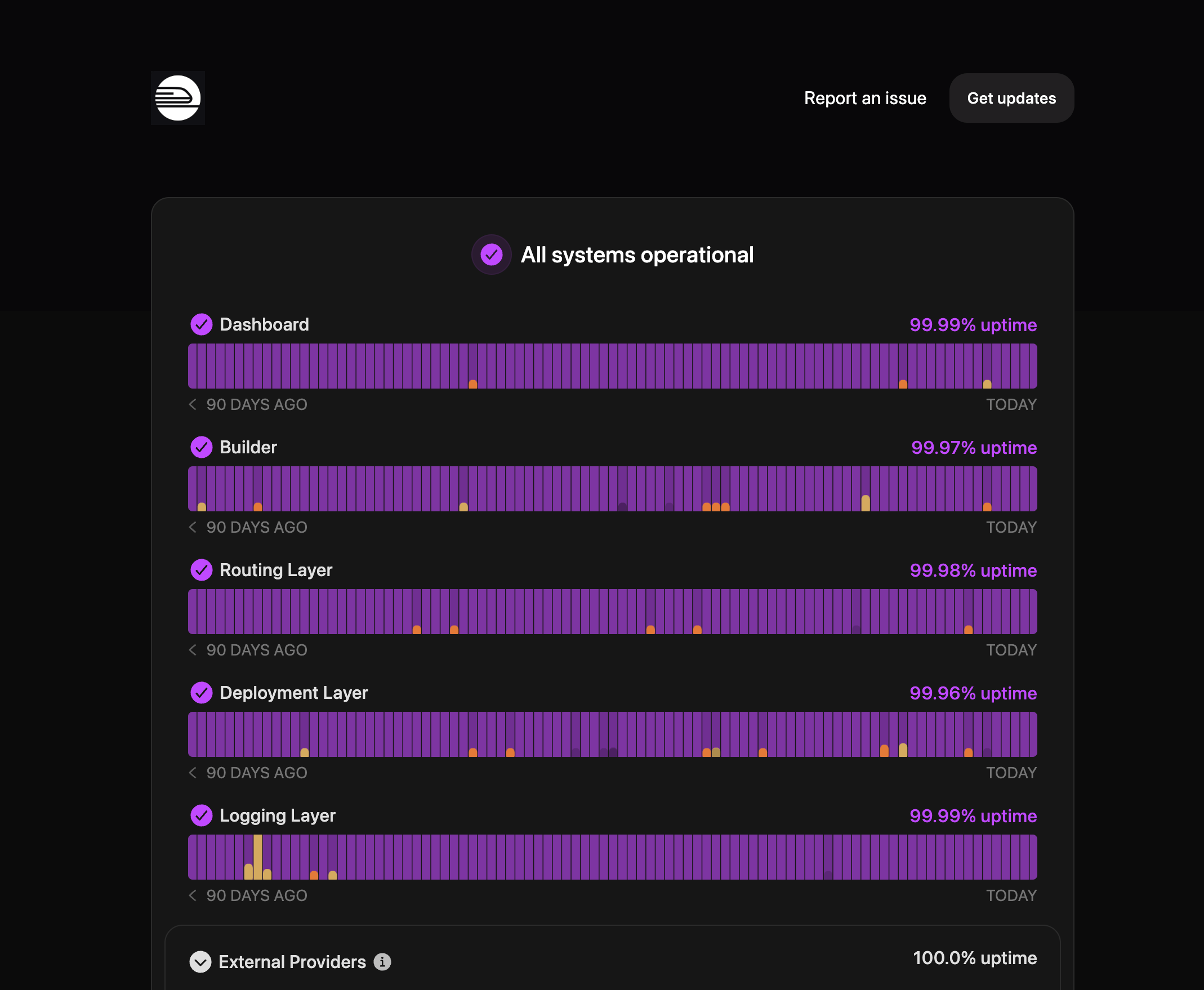Uptime vs Availability: What’s the Difference & Why It Matters

Quick Summary
In this article, we explain the key differences between uptime and availability metrics in system monitoring. While often used interchangeably, these concepts measure different aspects of system reliability. Understanding both can help your teams make informed decisions about monitoring strategies and service-level agreements for optimal performance. If you’d love a more detailed post on either, kindly visit our blog page.
Looking to Understand the Difference Between Uptime and Availability?
You’ve probably seen claims like “99.99% uptime” plastered across hosting and SaaS provider pages. But does that mean the service is always available? Not exactly. While uptime and availability sound interchangeable, they measure very different things. Knowing the difference can save you from poor user experiences, broken SLAs, and costly downtime.
Uptime reflects how long a system stays up. Availability goes a step further, it accounts for how usable and accessible the service is when it matters most. That subtle difference becomes critical when users are facing slow load times, regional outages, or scheduled maintenance.
In this Instatus guide, we’ll break down what uptime and availability really mean, how they’re measured, and why both are essential to your reliability strategy. Let’s clarify the numbers and show you how to keep customers informed before they ask.
Why Listen to Us?
At Instatus, we help engineering and support teams communicate downtime and performance issues clearly, without creating panic. We've worked with renowned organizations such as Podium, Restream, and Railway, offering them a visually appealing status page where they can instantly update users about the current health of their services. Ultimately, providing transparency during downtimes.
Through our status page platform, we’ve seen how understanding the difference between uptime and availability can reshape how teams report, respond, and rebuild trust, especially when every minute counts.
What is Uptime?
Uptime is the measure of how long a system or service has been operational without interruption. Expressed as a percentage, it reflects the total time a system is “up” and accessible, relative to the total time it should have been. For example, if your server runs flawlessly for 364 days out of 365, your uptime is roughly 99.73%.
Sounds straightforward, right? But here’s the catch: uptime only shows that a system is technically running. It doesn’t guarantee the entire service is functional or that users can access every feature smoothly.
A perfect illustration came in March 2025, when Microsoft Teams experienced a global disruption. Although backend systems showed high uptime, users were unable to send messages or join meetings due to authentication failures. The infrastructure hadn’t gone down, but critical functions were inaccessible, proving that uptime alone doesn’t tell the full story.
This is why relying on uptime percentages alone can be misleading. Even with 99.99% uptime, just minutes of downtime can break user trust, especially if issues go uncommunicated. That’s where tools like Instatus come in, helping you communicate transparently, even when systems appear “up” on paper.
Instatus gives a comprehensive perspective of your service's uptime, letting teams and customers monitor system stability and real-time performance. Our platform is made to show uptime metrics in a way that’s clear and easy for everyone to understand.
How to Calculate Uptime
The basic uptime formula is:
Uptime % = [(Total time in mins) – (Downtime in mins)] ÷ (Total time in mins) × 100
In other words:
Uptime% = ((Total time – Downtime) / Total time) × 100
Common Uptime Calculations:
- 90-day Uptime: For a 90-day period = (129,600 minutes - downtime mins) / 129,600 × 100
- Annual Uptime: For 365 days = (525,600 minutes - downtime mins) / 525,600 × 100
Uptime Standards:
- 99.9% (Three Nines): Allows 129.6 minutes of downtime per 90 days. This is the minimum standard for most business applications and represents good reliability for non-critical systems.
- 99.95%: Allows 64.8 minutes of downtime per 90 days. This higher standard is suitable for important business services where extended downtime causes significant impact.
- 99.99% (Four Nines): Allows 12.96 minutes of downtime per 90 days. This enterprise-grade standard is required for mission-critical systems where even brief outages result in substantial losses.
Uptime standards help teams set realistic expectations for service reliability. For example, 99.9% uptime (three nines) means your system can be down for up to 129.6 minutes every 90 days, this is acceptable for most business tools like CRMs or internal dashboards.
More critical services, such as video conferencing platforms like Zoom or Microsoft Teams, aim for 99.95%, reducing downtime to just 64.8 minutes per quarter.
More mission-critical systems, like online banking or airline booking platforms, often require 99.99% uptime, allowing only 12.96 minutes of downtime, because even short outages can result in lost revenue, frustrated users, or operational chaos.
Industries Where Uptime is Important:
- Cloud Infrastructure: AWS, Google Cloud, and Azure must maintain a healthy Uptime as thousands of businesses depend on their servers being accessible 24/7.
- Social Media Platforms: Facebook, Instagram, and Twitter require high uptime since users expect constant access, and outages generate massive negative publicity.
- Streaming Services: Netflix, YouTube, and Spotify need consistent uptime to prevent subscriber churn and maintain competitive positioning in entertainment markets.
- Enterprise Software: CRM systems, email servers, and collaboration tools must stay operational to prevent business workflow disruptions and productivity losses.
Why It Matters
- Revenue Protection: Higher uptime directly correlates with reduced revenue loss, as every minute of downtime can cost businesses thousands of dollars in lost sales and productivity.
- Customer Trust: Consistent uptime builds user confidence and loyalty, while frequent outages damage brand reputation and drive customers to competitors.
- SLA Compliance: Meeting uptime commitments is essential for contractual obligations and avoiding penalties in service agreements.
- Operational Efficiency: Tracking uptime helps teams identify patterns, plan maintenance windows, and improve incident response procedures.
What is Availability?
Availability measures how often a system is actually usable when needed, not just up and running. Unlike uptime, it accounts for planned maintenance, network latency, partial outages, and any conditions that limit access to a service. In short, availability is about real-world accessibility and reliability, not just raw system health.
Think of it this way: uptime is like having the lights on, but availability is knowing the doors are unlocked, the Wi-Fi works, and everyone can get in and use the space.
For example, in January 2025 Slack experienced a rolling issue where users could open the app but couldn’t send messages, load threads, or access integrations. Technically, uptime remained mostly intact. But for tens of thousands of remote workers, Slack was unusable. That’s an availability failure.
As hybrid and remote work continue to grow (nearly one in five companies now operate fully remotely) availability becomes a non-negotiable metric. Teams rely on tools being not just online, but functional, fast, and responsive when it counts.
This is where the gap between technical guarantees and user experience becomes clear. You can hit 99.9% uptime and still disappoint users if availability isn't truly delivered. That’s the “watermelon effect”—green on the outside, red on the inside.
How to Calculate Availability
The basic availability formula is: Availability % = (Successful Operations / Total Operations Attempted) × 100
Alternative Calculation: Availability % = (MTBF / (MTBF + MTTR)) × 100
Where MTBF (Mean Time Between Failures) = The average time a system operates without experiencing a failure. It measures reliability.
MTTR (Mean Time To Recovery) = The average time it takes to restore a system after a failure occurs. It reflects repair efficiency.
Availability Standards:
- 99.9% (Three Nines): Allows 129.6 minutes of unavailability per 90 days. Suitable for standard business applications where brief service degradation is acceptable during non-peak hours.
- 99.95%: Allows 64.8 minutes of unavailability per 90 days. Required for important customer-facing services where performance issues directly impact user experience and business operations.
- 99.99% (Four Nines): Allows 12.96 minutes of unavailability per 90 days. Essential for mission-critical systems like payment processing, healthcare systems, or real-time trading platforms where any degradation causes immediate impact.
Availability standards reflect how much performance degradation is acceptable over time. For instance, 99.9% availability allows around 129.6 minutes of reduced performance per 90 days, which is fine for internal tools or non-urgent systems used outside peak hours.
Services like live chat platforms or e-commerce frontends often require 99.95% availability, since slow response times or partial outages can lead to lost sales or poor customer experience.
At the highest level, 99.99% availability is expected from payment gateways, real-time trading systems, and hospital EMR platforms, where even seconds of degraded performance can trigger financial loss or risk to human health.
Industries Where Availability is Important:
- Financial Services: Banks, payment processors, and trading platforms require 99.99%+ Availability as transaction delays directly impact customer trust and regulatory compliance.
- Healthcare: Electronic health records, telemedicine platforms, and medical devices need constant availability since patient safety depends on immediate access to critical information.
- E-commerce: Online retailers lose revenue immediately when customers can't complete purchases, making availability more important than simple uptime during peak shopping periods.
- Telecommunications: Mobile networks and internet service providers must maintain availability for emergency communications and business continuity.
Why It Matters
- User Experience Quality: Availability measures actual service usability, ensuring customers can complete transactions and access features without performance issues or timeouts.
- Business Continuity: High availability ensures critical business processes continue functioning even during partial system degradation, maintaining operational workflow and productivity.
- Competitive Advantage: Superior availability differentiates your service from competitors, as users gravitate toward reliable platforms with consistent performance.
- Error Budget Management: Availability metrics help teams balance feature development with system stability, enabling data-driven decisions about deployment frequency and risk tolerance.
Key Differences: Uptime vs Availability
| Aspect | Uptime | Availability |
|---|---|---|
| Definition | Measures if system is running/accessible | Measures if system is usable and performing adequately |
| Focus | Binary state: up or down | User experience and service quality |
| Calculation | (Total Time - Downtime) / Total Time × 100 | (Successful Operations / Total Operations) × 100 |
| Performance Quality | Ignores slow response times | Includes performance degradation |
| Partial Outages | Not considered if system responds | Counted as reduced availability |
| User Impacts | May not reflect actual user experience | Directly correlates with user satisfaction |
| Monitoring Approach | Simple ping/health checks | End-to-end transaction monitoring |
| SLA Relevance | Good for basic service commitments | Better for customer-facing agreements |
| Business Value | Infrastructure-focused metric | Business outcome-focused metric |
| Example Scenario | Website loads but takes 60 seconds = 100% uptime | Website loads but takes 60 seconds = poor availability |
| Used in | SLAs, infrastructure uptime reports | Real-world app monitoring, UX-driven reporting |
How Instatus Can Help with Monitoring Service Uptime & Availability
Instatus is a fast and affordable status page platform that helps businesses communicate system health to their users. Unlike expensive alternatives, Instatus offers beautiful status pages that load 10x faster while costing just 5% of competitors' prices.
Our platform provides real-time monitoring integrations with popular services like Pingdom, Datadog, and New Relic. Teams can create both public and private status pages with unlimited team members and subscribers at no extra cost.
With a tool like Instatus, customers and teams can understand system performance at a glance. We keep users in the loop by highlighting periods of downtime, maintenance, or incidents, painting a complete picture of your service’s reliability.
Whether scheduled maintenance or unexpected outages, Instatus ensures everyone stays informed, building trust through transparency and creating confidence in your service’s stability.
Choose Instatus to Track What Really Matters
Choosing the right uptime and availability tool depends on what your team values most: raw metrics, real performance, or user trust. We’ve broken down the key differences and reviewed trusted tools so you can monitor smarter, not just harder.
At Instatus, we help you do both. Get beautiful status pages, instant incident updates, and effortless uptime tracking, all without slowing down your team.
Sign up today and join thousands of teams using Instatus to keep users informed and confident every single day.
Get ready for downtime
Monitor your services
Fix incidents with your team
Share your status with customers