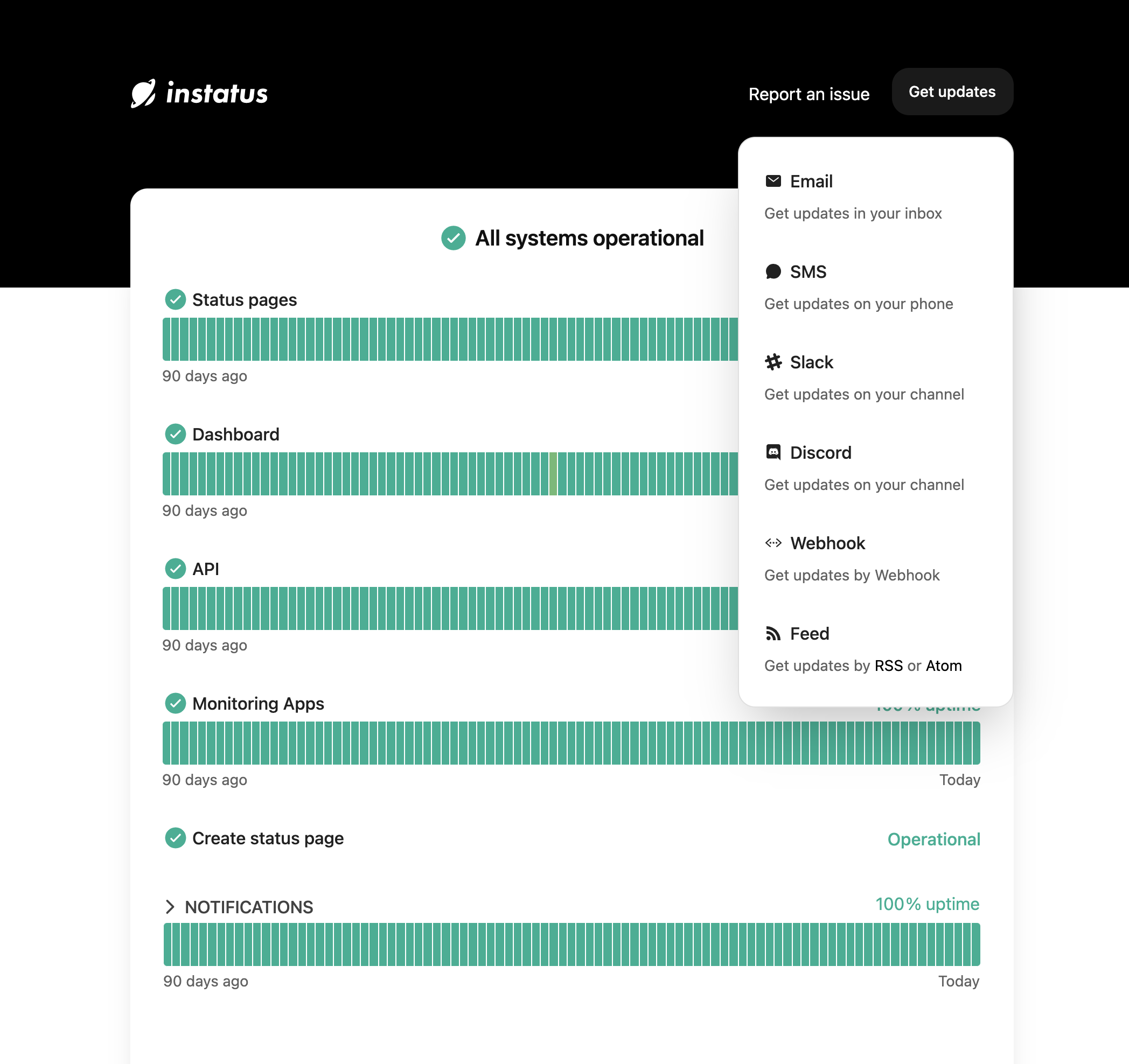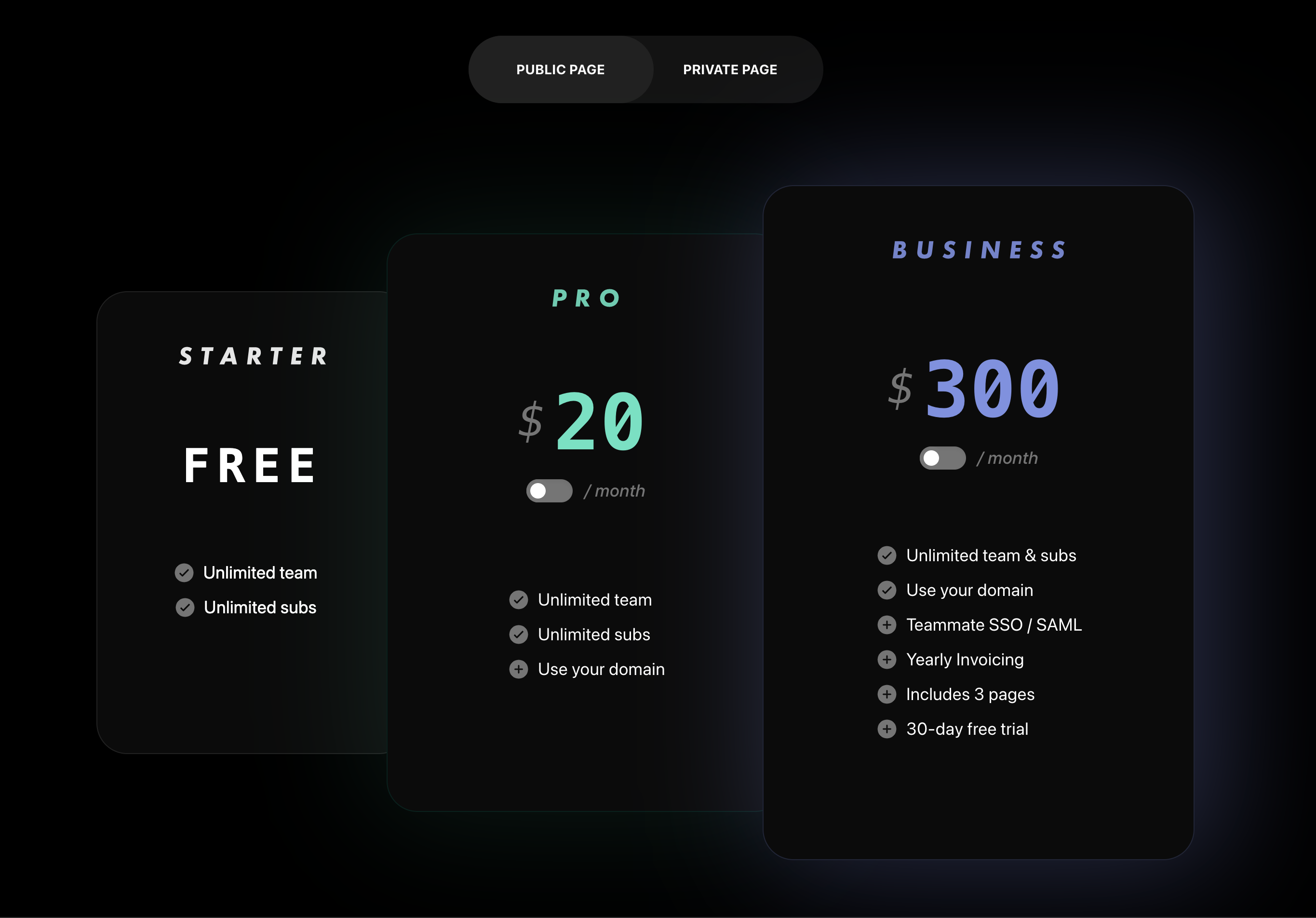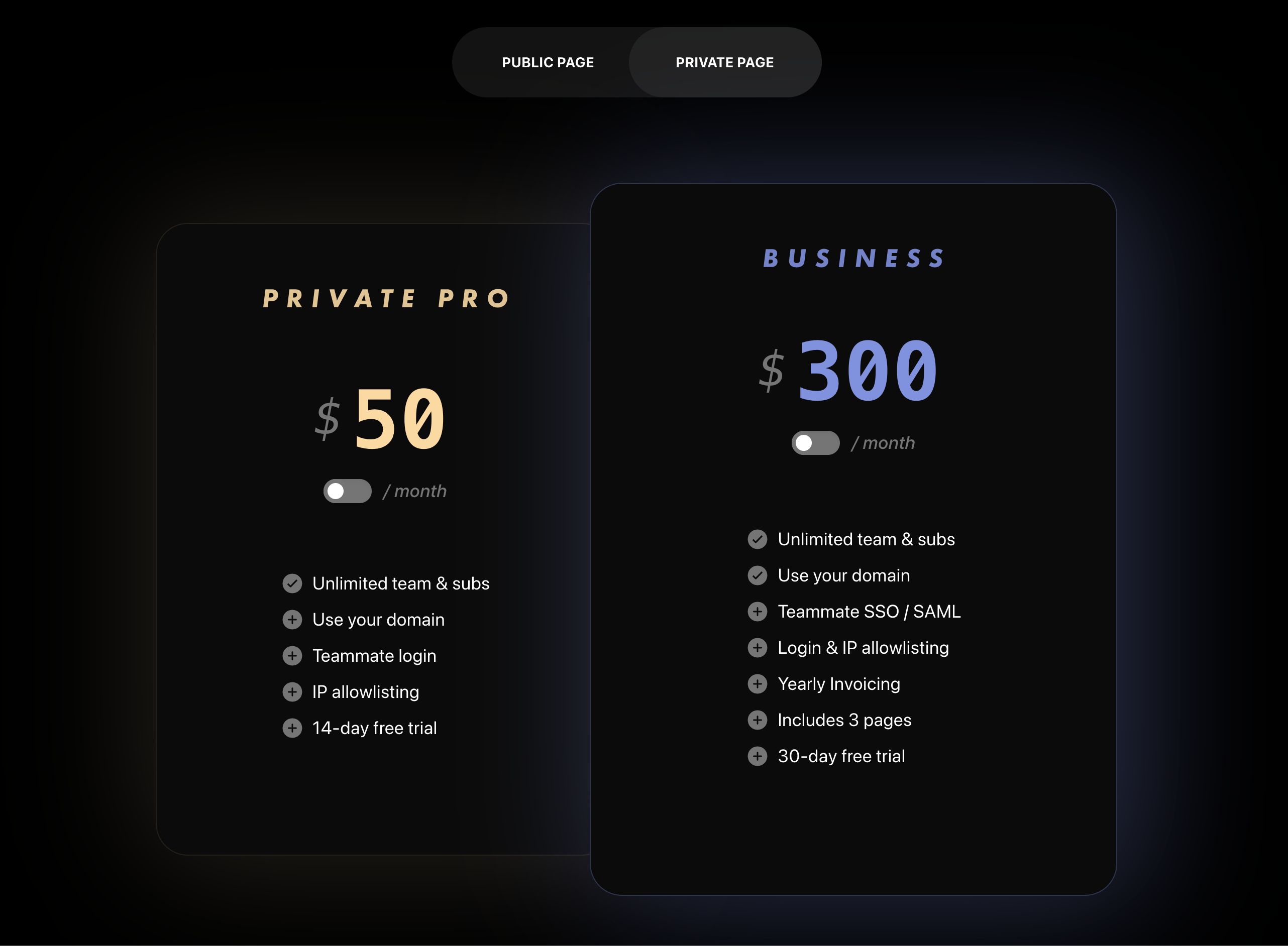6 Status Page Services For Your Different Needs

Having a good-looking, informative status page is essential for communicating and building trust with your users. But when you’re looking for the best tool to create your status page, like ours at Instatus, the options can be overwhelming. That’s why we’ve put together this guide to the best status page services for your needs.
Keep reading to learn why you need a status page, what to look for in a status page service, and the benefits of using one, as well as a list of the top 6 status page services on the market in 2021.
Why Do You Need A Status Page?
Whatever type of business you have, there’s always a chance of service outages. When things go wrong, you need to make sure that the impact on your users is minimal. The best way to do that is through communication.
Whether you experience data center failure, hacking, a DDoS attack, or broken code, the traditional response is to send users an email to update them. This approach is time-consuming and reactive, especially if you were informed of the issue by your users too.
Having an automated status page cuts support costs, eliminates duplicate support tickets, saves time, and builds trust by keeping users up-to-date on your service. Status pages can also highlight your reliability and proactivity by showing your incident management process and uptime metrics.
Status Page Service Vs. Open Source
For many businesses, using an open-source status page may be the right choice because they’re free, they’re flexible, and you’re supporting the open-source community. However, using a hosted status page service has many benefits in comparison:
- You don’t have to host and maintain the status page yourself
- It’s hosted outside your infrastructure, so it remains unaffected when you have outages
- They offer integrated subscriber alerts to keep users informed of any service issues
- Status page services usually offer easy integrations with third-party services from communications to status monitoring tools, where coding this into an open-source status page would involve a huge amount of back-end work
What To Look For In A Status Page Service?
The best SaaS status pages tick the following boxes:
- Provides transparent and coherent information on your service status and what you’re doing to fix any issues
- Uses separate infrastructure to your usual site and offers a custom domain
- Monitors service status automatically
- Can schedule planned maintenance and update service status manually
- Shows off your historic uptime metrics to demonstrate SLAs
- Can send subscriber alerts via different communications tools to inform users of problems
- Allows you to create components to show the service status of different parts of your site
- Offers time-saving templates and the option to add written communication to provide incident details
- Allows you to add team members so multiple people in your business can update the status page
- Is customizable to match your branding
- Is available in your target languages
- Includes a function for users to report an issue
- Is fast-loading and reliable
- Is the right price for your budget
With all that said, we’ve trawled the net to find the top status page services that meet the above requirements so you can simply pick from the shortlist. You’re welcome ;)
6 Best Status Page Services For Your Needs
1. Instatus
Key takeaway: best value service for beautiful status pages with extensive integrations and unlimited subscribers and teammates on every price plan.
Pros
- Independently made, with customer support and demo requests handled by the founder
- Automated service monitoring with third-party integrations or with custom email and Webhook monitoring
- Superfast static status pages loaded from a CDN without using any backend server or database. 10x faster than Statuspage!
- Use incident templates and add customizable text
- Show incident history, uptime percentage, and metrics, as well as your current service status
- Schedule planned maintenance
- Create different components and group them together
- Unlimited teammates
- Unlimited subscribers to alerts via email, RSS, SMS, Slack, Discord, and Webhooks
- Users can choose to subscribe to selected components
- Multilingual and dark mode options
- Integrates with Google Analytics
- Custom CSS and Javascript
- Custom domain option (with Pro plan)
- Embed a status widget on your site
- Set up your status page in 15 seconds
- Flat-rate, scalable pricing that doesn’t increase as your business grows
Cons
- It doesn't support monitoring yet. If you need to automate your status page, you'll need to connect one of their supported monitoring integrations
Pricing
Transparent pricing with unlimited team members and subscribers on all plans including the free Starter plan. Most features are available on all plans, with the Pro plan offering custom domain use, and a 30-day free trial offered for business plans.
2. Statuspage
Key takeaway: well-established status page service by Atlassian, trusted by big-name companies.
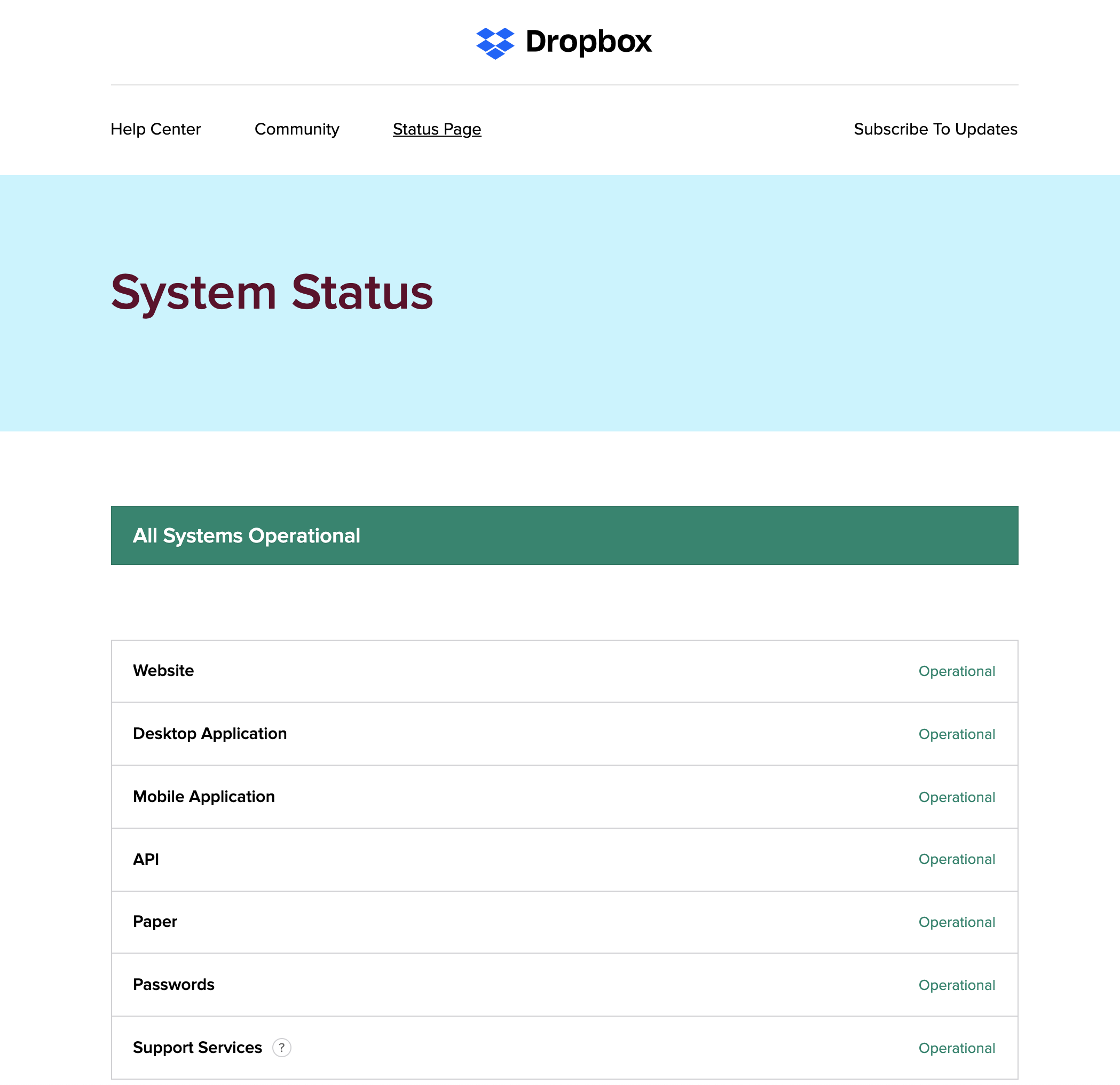
Pros
- Easily integrated with third-party monitoring and communications apps
- Display historical uptime and real-time system data metrics
- Customizable everything from page layout to notifications: custom domain, HTML, CSS, and JavaScript (although only basic customization available on cheapest plan)
- Create different components (component subscription only available on higher price plans)
- Display incidents and scheduled maintenance
- Send notifications to subscribers by email, SMS, Slack, and Webhook (depending on price plan)
- Embed status widget
- Incident templates
- Automatic status updates by API or email
Cons
- It doesn't support monitoring. If you need to automate your status page, you'll need to set up one of their supported monitoring integrations.
- Faster status page services are available, like Instatus
- Doesn’t offer an unlimited number of subscribers and team members
- More expensive than other status page services, like Instatus, for the same or fewer features
Pricing
Statuspage offers scalable pricing based on your required number of subscribers, team members, metrics, integrations, and types of notification. They do offer a free plan but most companies will require at least the $99 per month Startup plan.
Even their Enterprise plan, at $1,499 per month, still has limited subscribers, team members, and metrics, unlike our $300 per month Business plan.
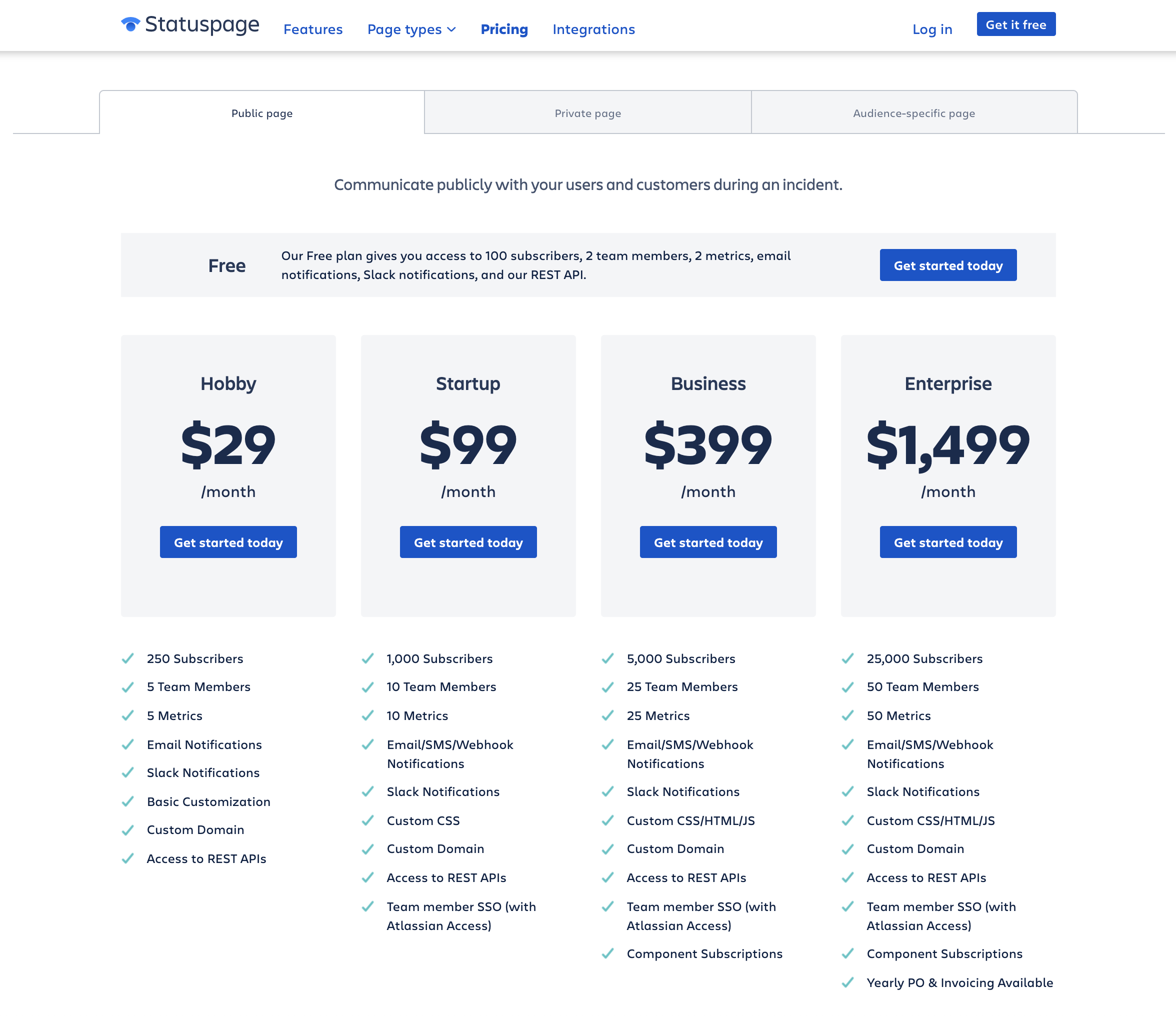
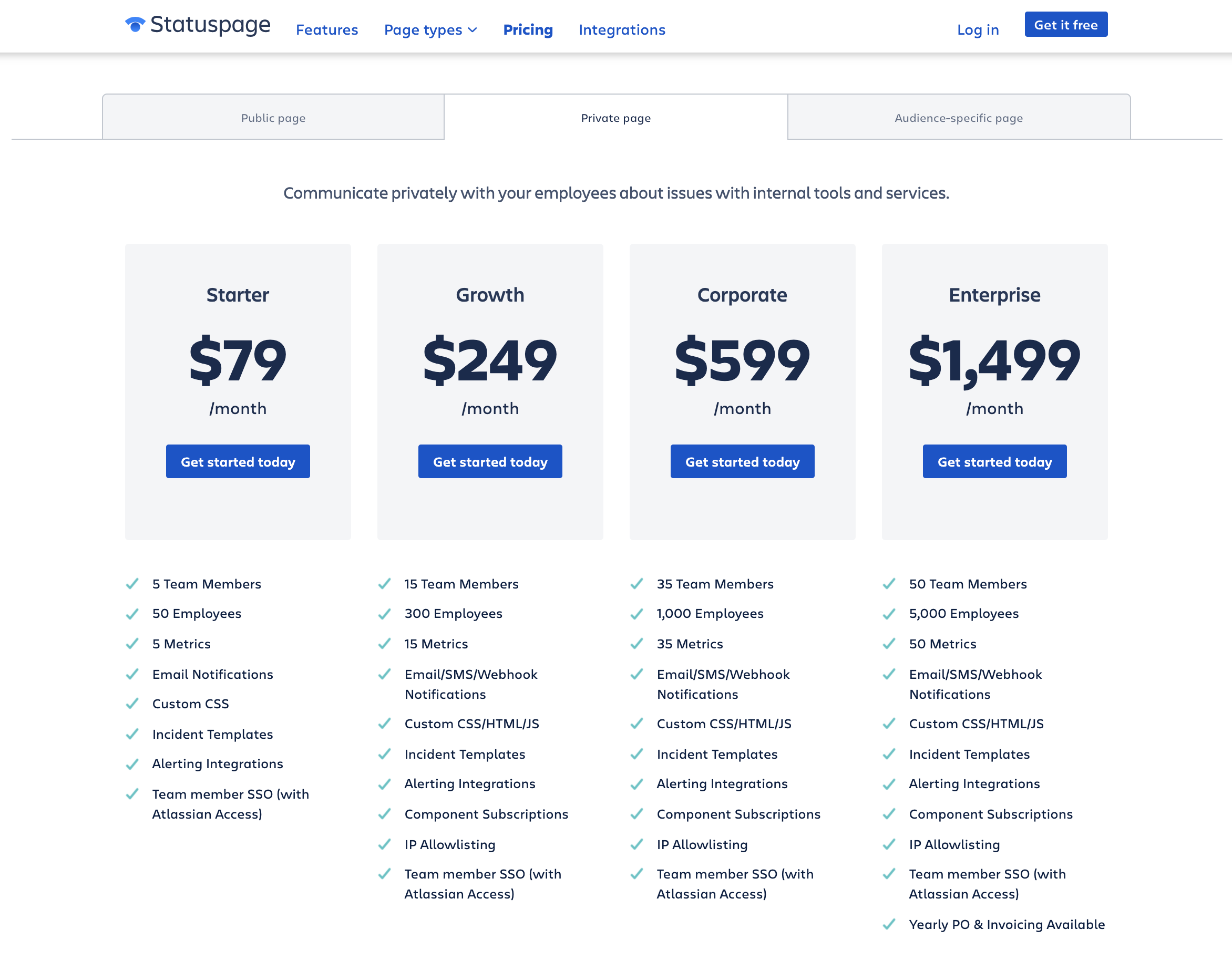
3. Sorry
Key takeaway: Sorry creates stunning status pages but many important tools are only available on the more expensive price plans.
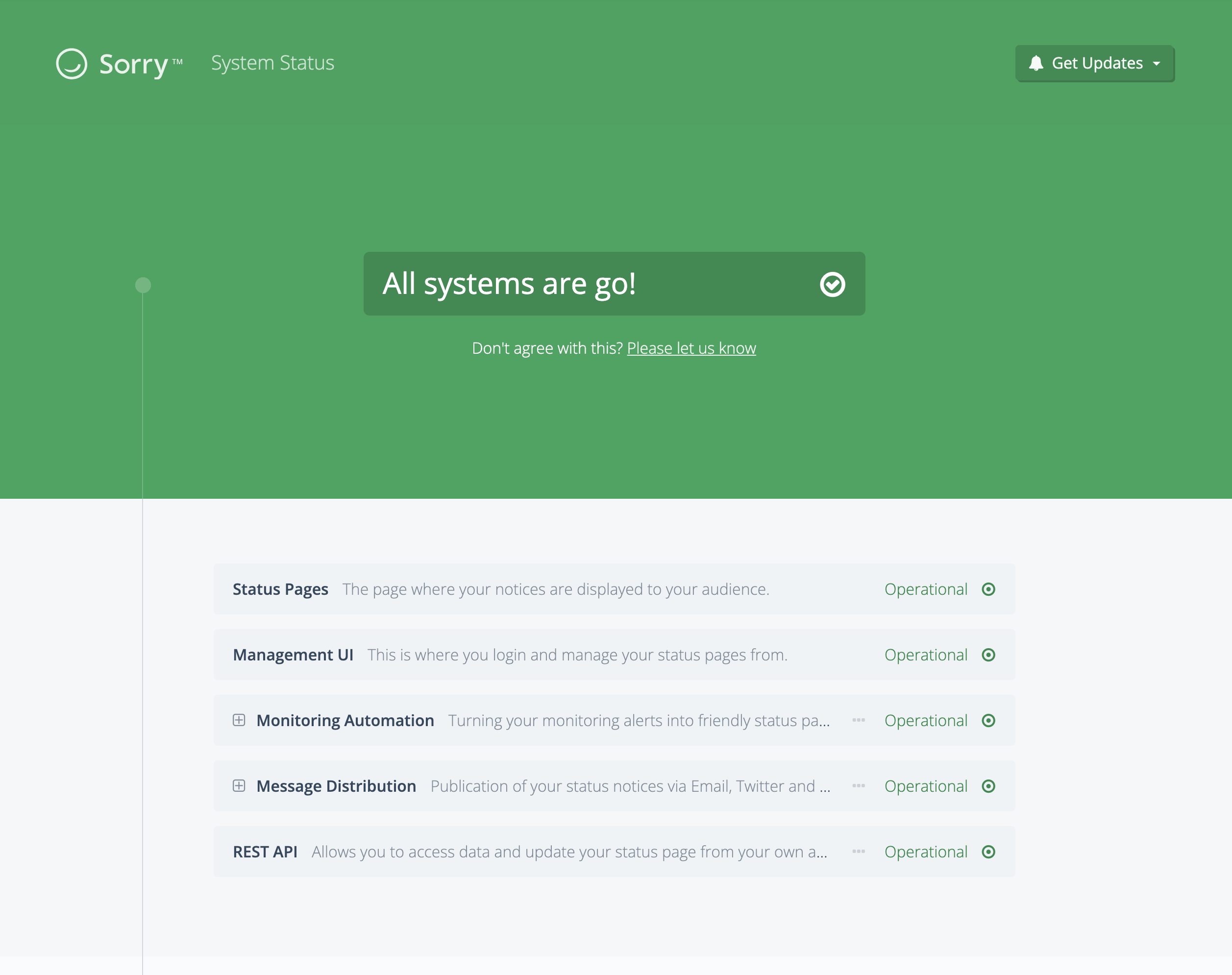
Pros
- Use incident templates
- Schedule maintenance and integrate with Pingdom or use email automation for incident reporting
- Send subscribers service alerts via MS Teams, Slack, X, and your own SMS and email providers (depending on the price plan)
- Custom domain (higher price plans only)
- Custom CSS and Javascript (higher price plans only)
- Website plugin
Cons
- Private pages, per component subscriptions, custom CSS and Javascript, and certain alert types are only available on the Business plan and above
- Limits on subscribers and team members on every price plan
- It doesn't support monitoring. If you need to automate your status page, you'll need to use Pingdom or send Inbound email.
Pricing
Sorry’s pricing is based on the number of subscribers and team members with many key features only available on higher price plans. However, all three plans offer a 30-day free trial.
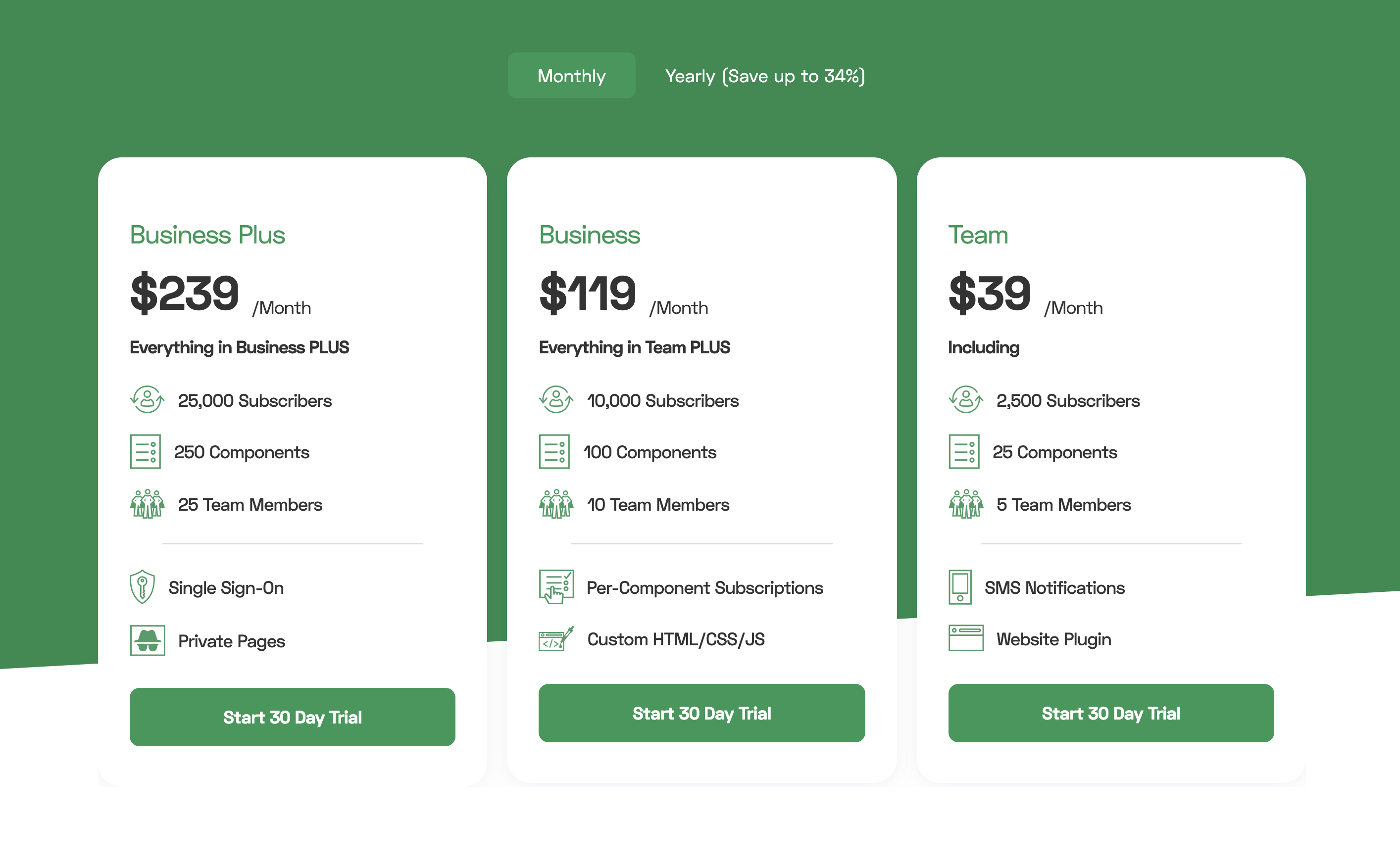
4. Hyperping
Key takeaway: an all-in-one monitoring and status page service with reliable checks that ensure no false positives on service issues.
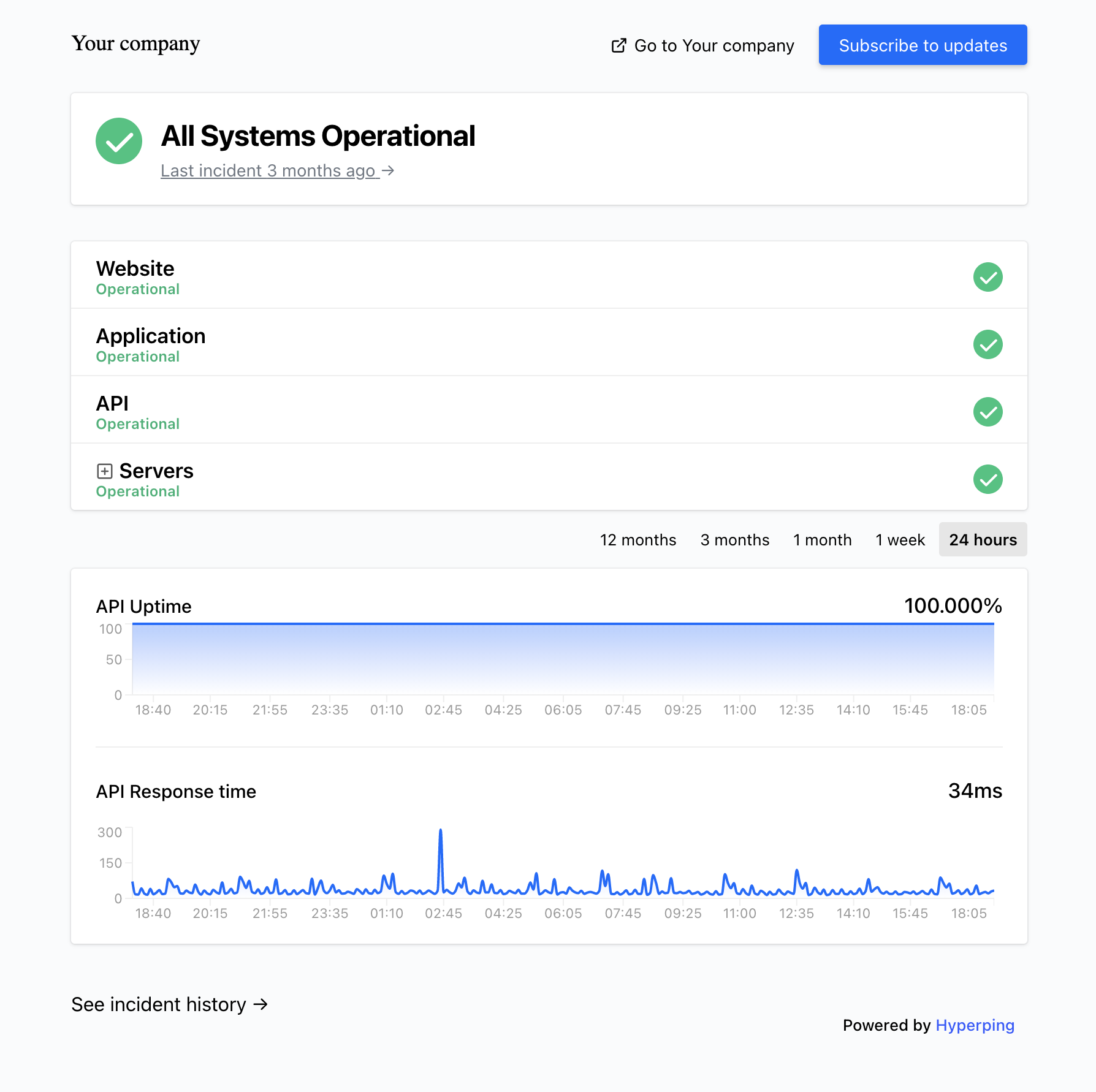
Pros
- Custom domain
- Reliable monitoring with double checks from different regions around the world to ensure no false positives
- Fast support and customer service
- Simple and intuitive interfaces
- Built-in monitoring so no need to connect to (and pay for) third-party apps
Cons
- Many important features are only available on higher price plans: most businesses would require at least the Pro plan as standard to enable subscribers and create components
Pricing
Like most other status page services, except for Instatus, Hyperping’s pricing is based on the number of team members and subscribers required and access to different services. Their key benefit is that with their built-in monitoring, you may not need to pay for third-party monitoring services. They also offer a free trial.
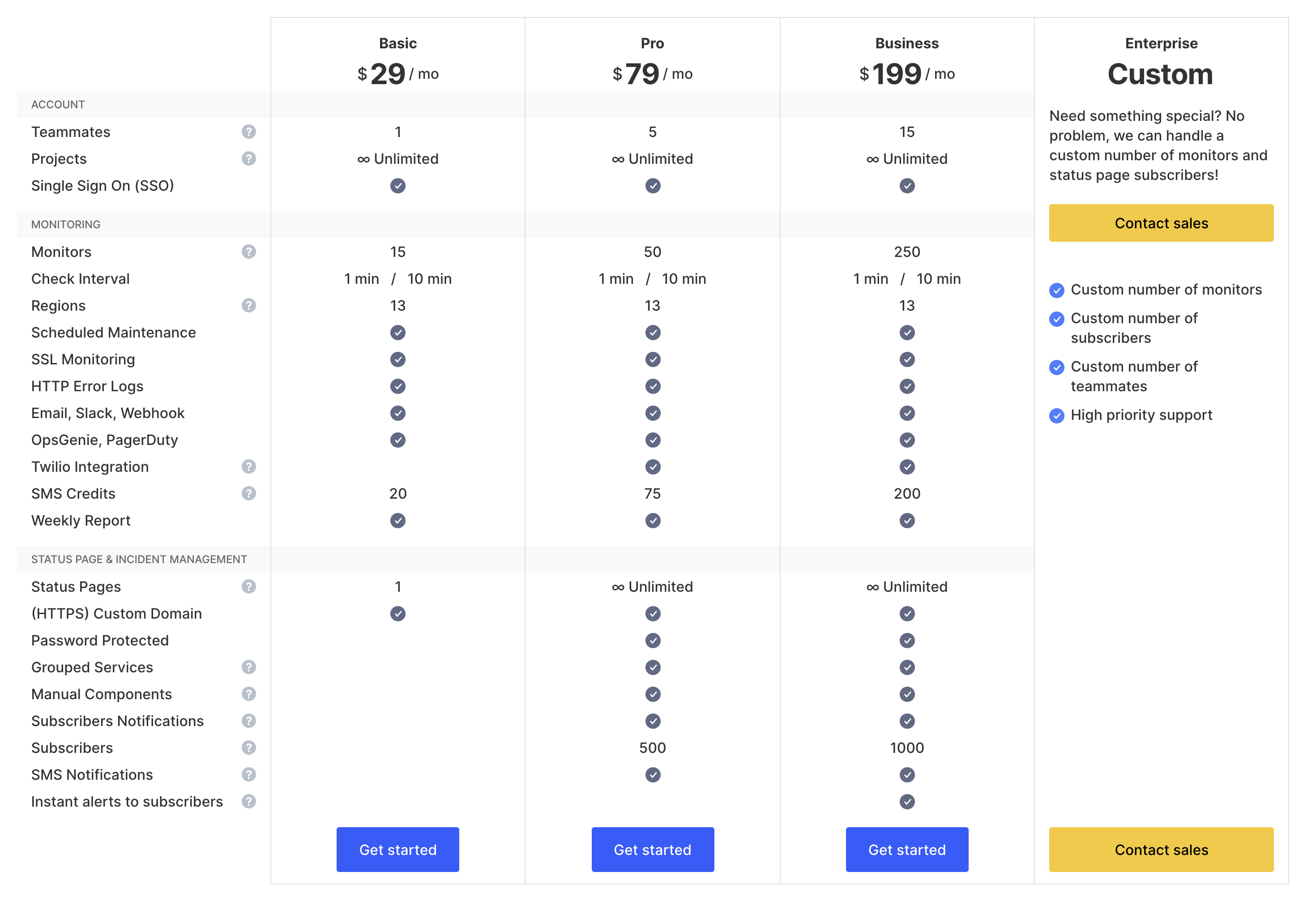
5. Statuspal
Key takeaway: Statuspal is one of the more expensive services designed for larger organizations requiring multiple status pages.
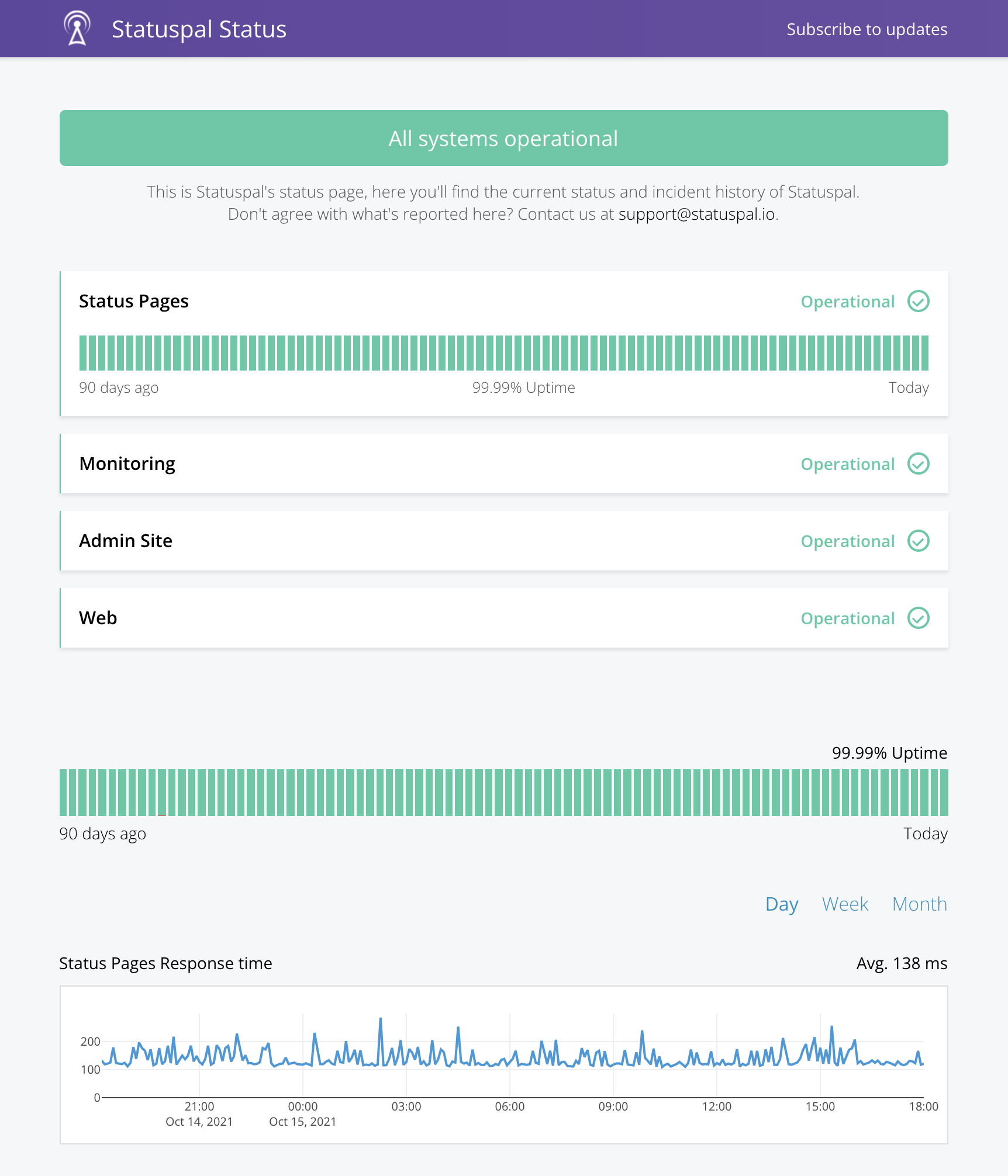
Pros
- Unlimited status pages
- Custom domain with SSL
- Custom CSS and Java
- Show historic response metrics & uptime charts
- Create incident templates
- Set up recurring maintenances
- Embed service status in your site
- API access to connect to existing monitoring tools
- Quick setup: up and running in 5 mins
Cons
- More expensive than other services
- Private status pages are available on Business plans only
Pricing
While Statuspal offers a free trial on every plan, their pricing plan starts from $79, which is more expensive than other status page services. Most businesses would probably require their Business plan, which still has limits on subscribers.
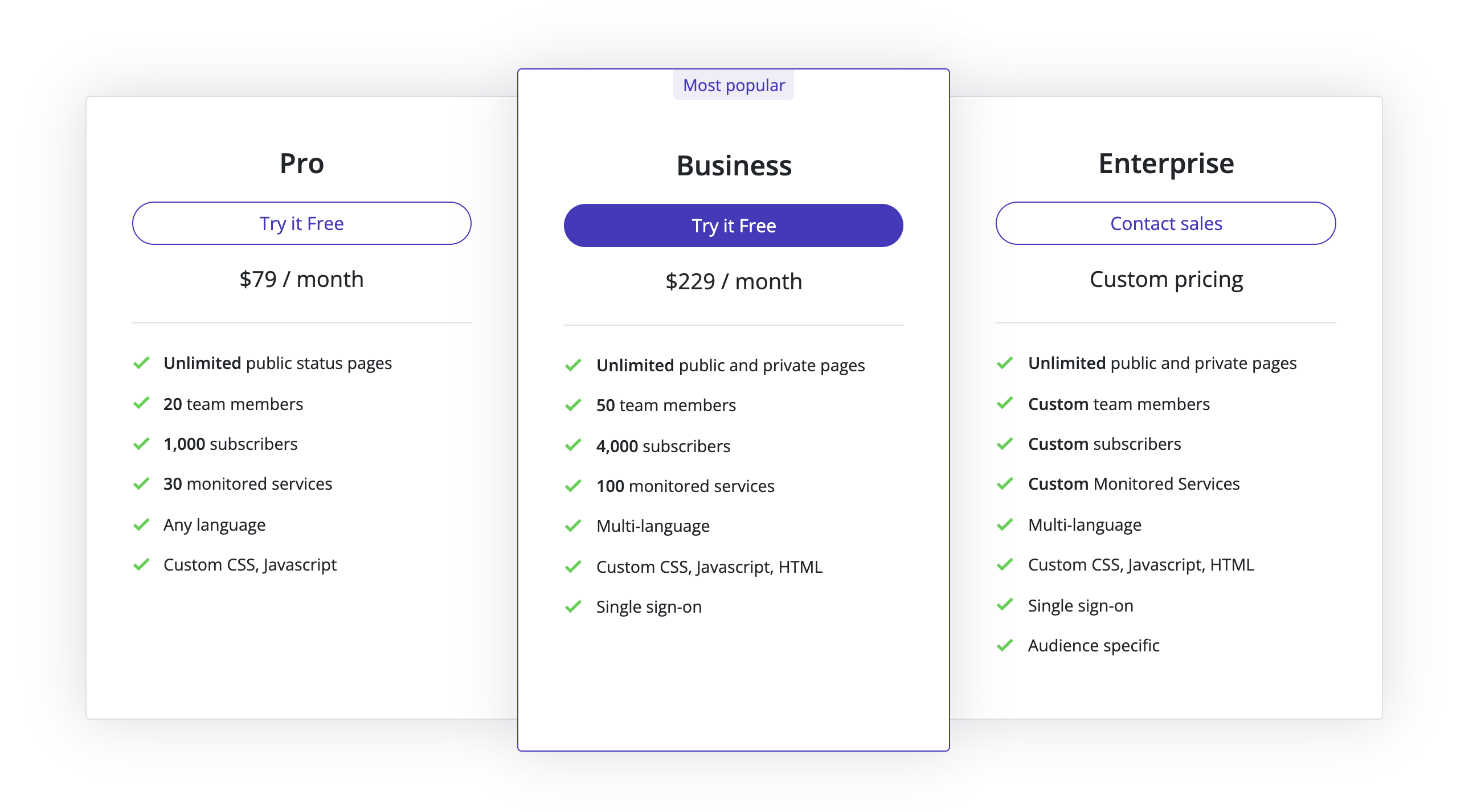
6. Better Uptime
Key takeaway: Better Uptime is great for in-depth insight into service incidents but its tools are limited on most price plans.
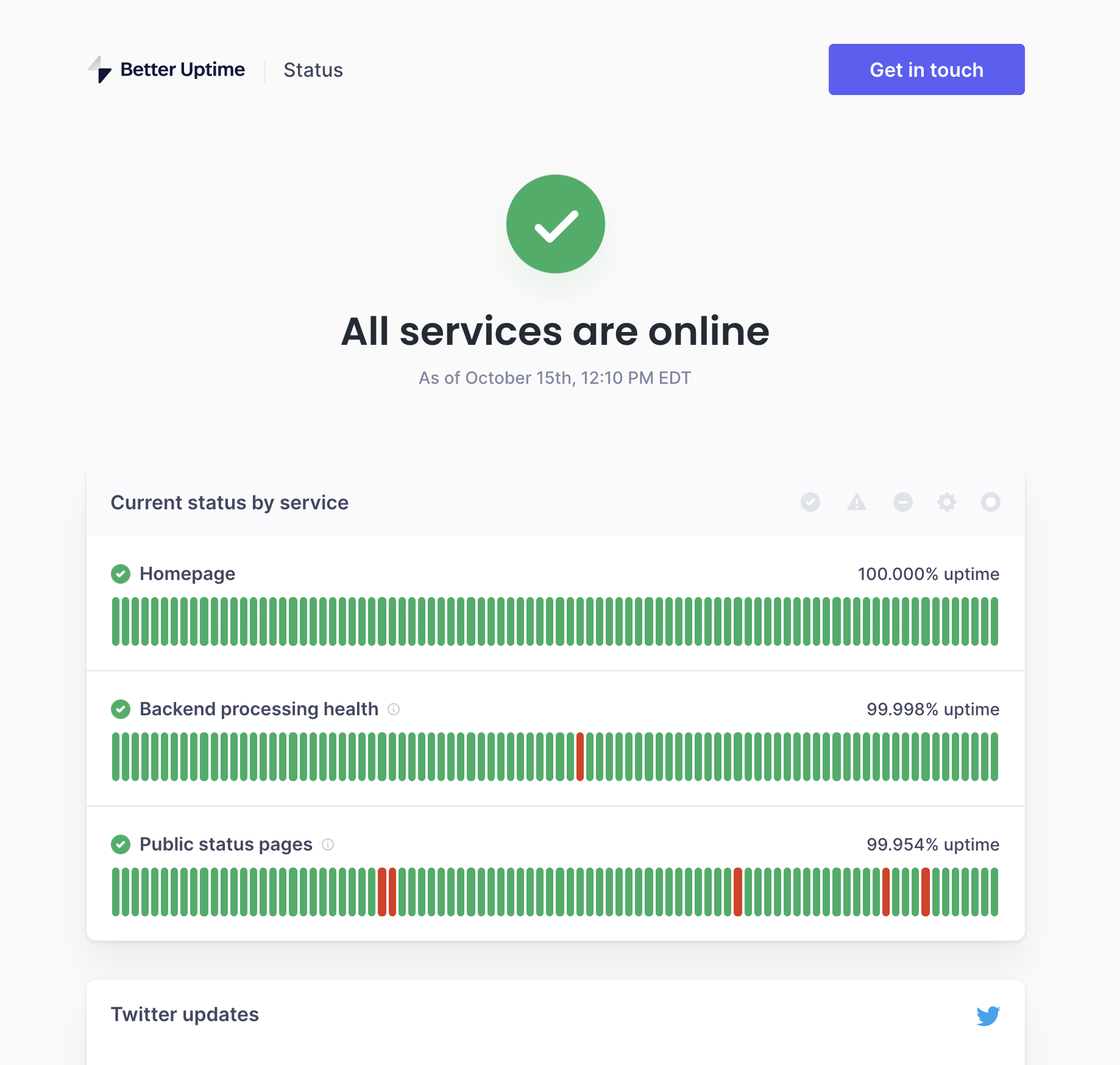
Pros
- Reliable monitoring: eliminate false positives by doing multiple checks from different locations
- In-depth, second-by-second incident monitoring plus sends a screenshot of the error
- No need for multiple third-party monitoring apps
- Voice call, SMS, email, Slack, MS Teams, and push alerts (depending on price plan)
- Smart incident merging so you don’t get alerted multiple times about the same thing
Cons
- Limited services on lower price plans: can’t use Google analytics on status page or Webhooks except with paid plan
Pricing
Better Uptime’s pricing seems very budget-friendly, however, its limits on the number of team members, the speed and number of checks, and access to other features mean most businesses would require a higher price plan anyway.
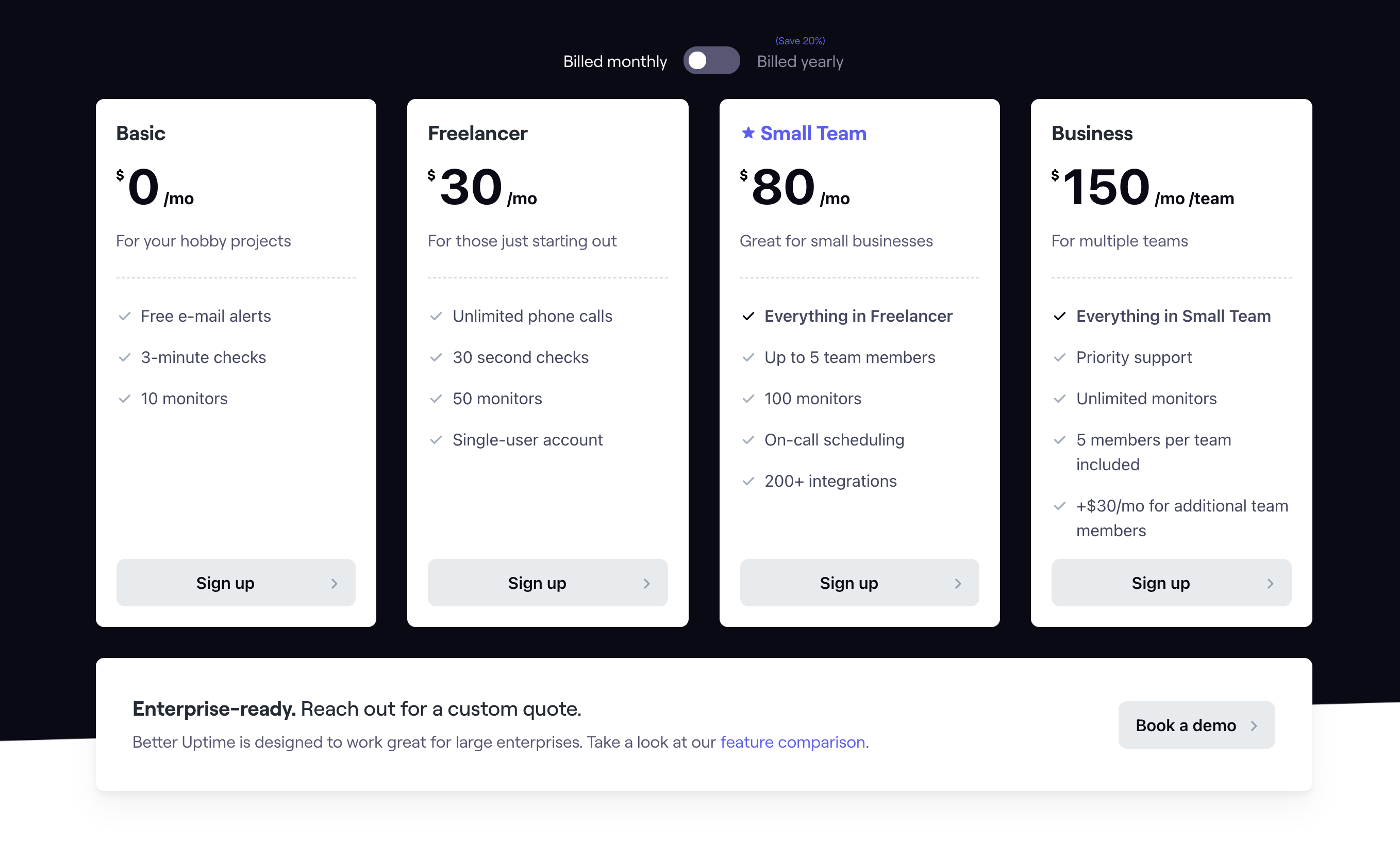
Create A Beautiful Status Page In Seconds With Instatus
We’ve looked at six great status page services in this article, and only you can decide which is best for your needs. We may be biased, but in terms of great design, transparent and scalable pricing, and extensive access to effective tools, we think Instatus comes out on top. But don’t just take our word for it. Try our status page service for free - we’re sure you’ll love it!
Get ready for downtime
Monitor your services
Fix incidents with your team
Share your status with customers