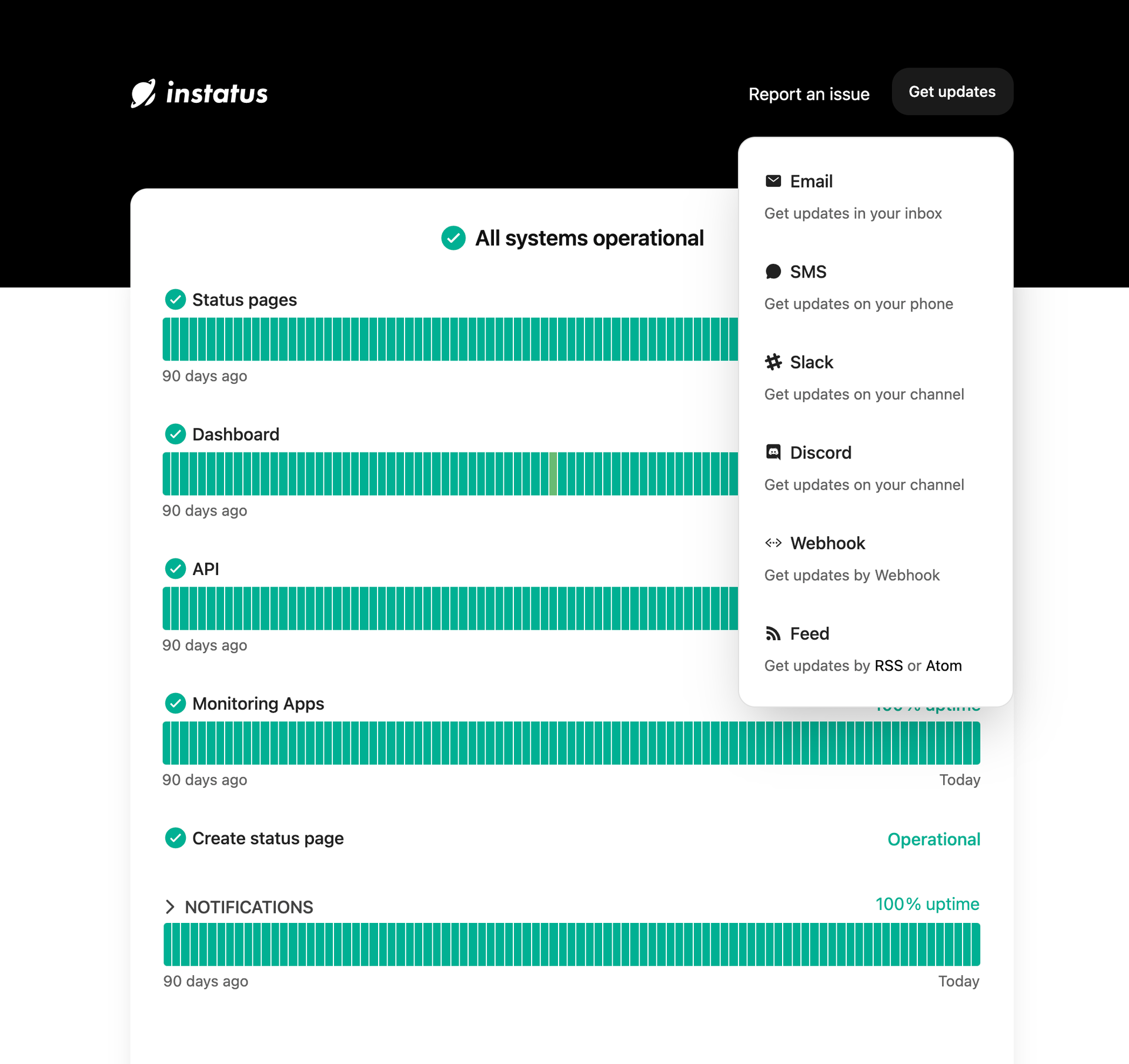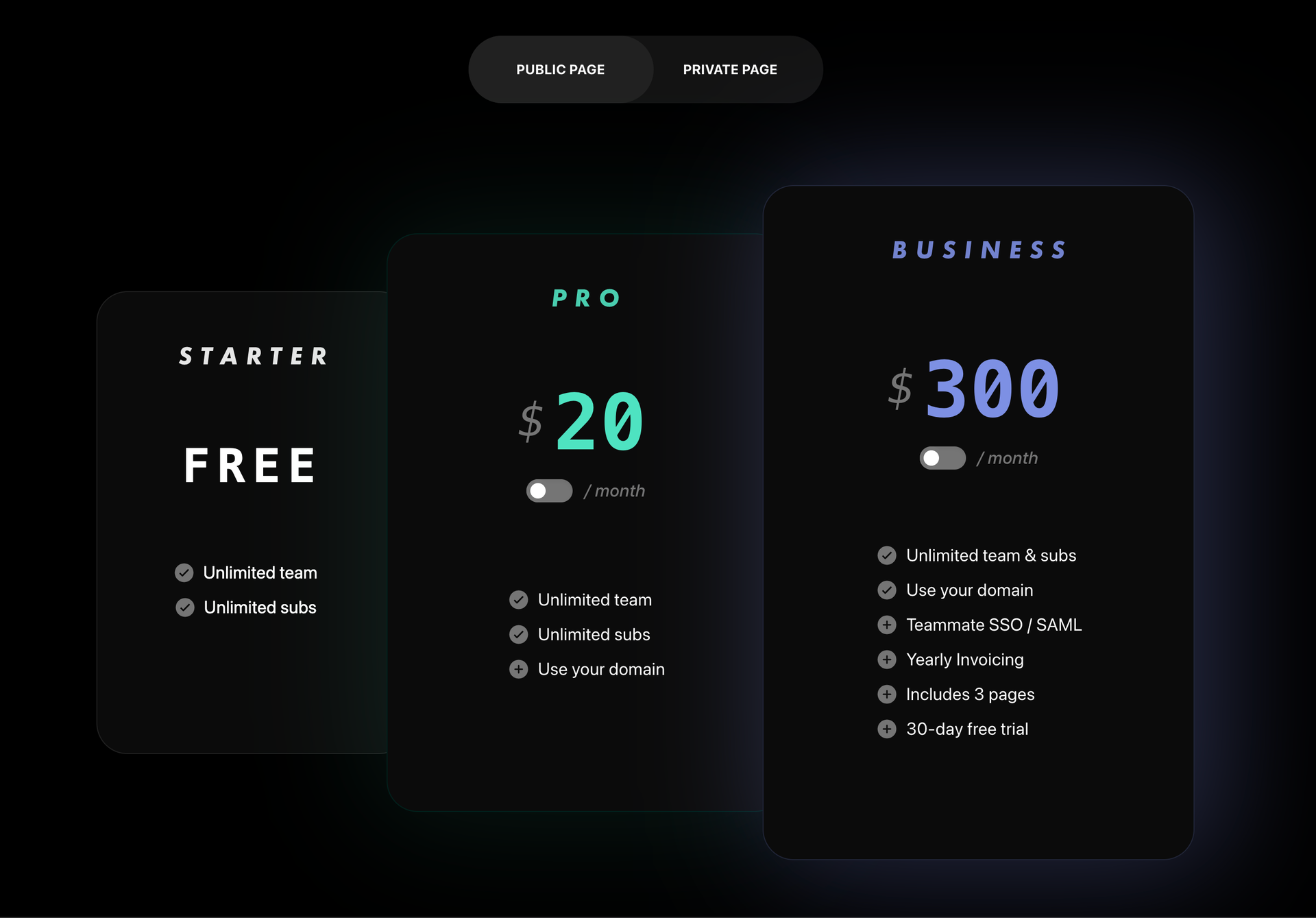15 Incident Management Tools For Different Uses

Is your business prepared for incident management? If your answer is no, then you want to keep reading as we’re about to unfold the best incident response tools and everything you need to know about incident tracking software.
Incident management is key to a healthy IT department for handling unexpected disruptions, reacting fast and efficiently to minimize the consequences on the business. For optimal incident management, companies employ tools, practices, and people to monitor issues before they appear and reach faster solutions after resources go down.
With Incident Management software-as-a-service (SaaS), businesses can avoid unplanned outages or recover fast with emergency protocols at a fraction of the cost of owning a sysadmin team: businesses that invest in SaaS reduce their IT expenditure by 15% while increasing their growth with powerful capabilities. SaaS is flexible and reliable, providing an overview of your company’s health in a user-friendly interface.
How to choose the right incident management tool though? That’s what we’re going to see in the following article.
What to Look for When Choosing Incident Management Tools?
Naturally, there’s no one-size-fits-all tool for every business. Some tools are more generic, aiming to give you an overview of different tasks, while others are entirely customizable, offering a bespoke experience to your needs. However, when choosing the right incident management application, you want to keep an eye on the following criteria:
- **Usability. **How easily can your team learn and master the tool? Is there adequate tech and user support, tutorials, knowledge bases, forums, or training?
- **User Interface (IU). **Is the interface clean and straightforward to use? Is the navigation intuitive even for non-tech-savvy users?
- **Adaptability. **Does the software offer integration possibilities? Is it easy to connect with other tools your company already uses, such as asset management software? How easily can you expand the software’s possibilities with add-ons, workflows, automation, APIs, and customization?
- **Reliability. **Is the tool reliable to count on when incidents occur? The last thing you want is to have your key response tools down when you solely depend on them for incident management.
- **Value for money. **Is the incident management app worth its cost? Does the price reflect its features and capabilities? Are price tiers transparent and flexible?
The Best Incident Management Platforms
1. Instatus
Instatus is a beautifully designed status page that supports unlimited subscribers and teammates in all its price plans while allowing extensive integrations for software customization.
The tool is easy to learn with customer support and demo requests. It shows incident templates and history, your current service status, as well as uptime percentage and metrics. It generates your status pages from a CDN without needing further data from backend servers or databases.
And it’s super fast to set up, 15 seconds is all you need!
Additionally, it allows room for scheduling planned maintenance, and it’s super customizable with integrations like Google Analytics, for example.
As for the price, it offers a Free Starter plan with unlimited teams and subscribers including most of its features, a Pro plan if you want to use your custom domain, and a free trial for the Business plan. The prices are transparent and the value proposition is clear.
Takeaway: Instatus is a beautiful status page tool that offers unlimited teammates, subscribers, integrations, and features in all its plans. It's reliable and straightforward to use in just 15 seconds with competitive flat rates that don’t grow with your team. Its only drawback is that it doesn’t support monitoring yet unless you connect it with monitoring integrations.
2. ManageEngine ServiceDesk Plus
ServiceDesk Plus provides multi-channel support for incident logging that automatically creates incident ticketing via email, chat messages, phone calls, or web-based self-service portals. It then assigns incidents to technicians based on their expertise and ensures timely resolutions. In addition, it allows service teams to categorize, and organize the most urgent incidents, while offering custom templates to collect relevant information. You also get access to ITIL procedures and SLA tracking in top plans.
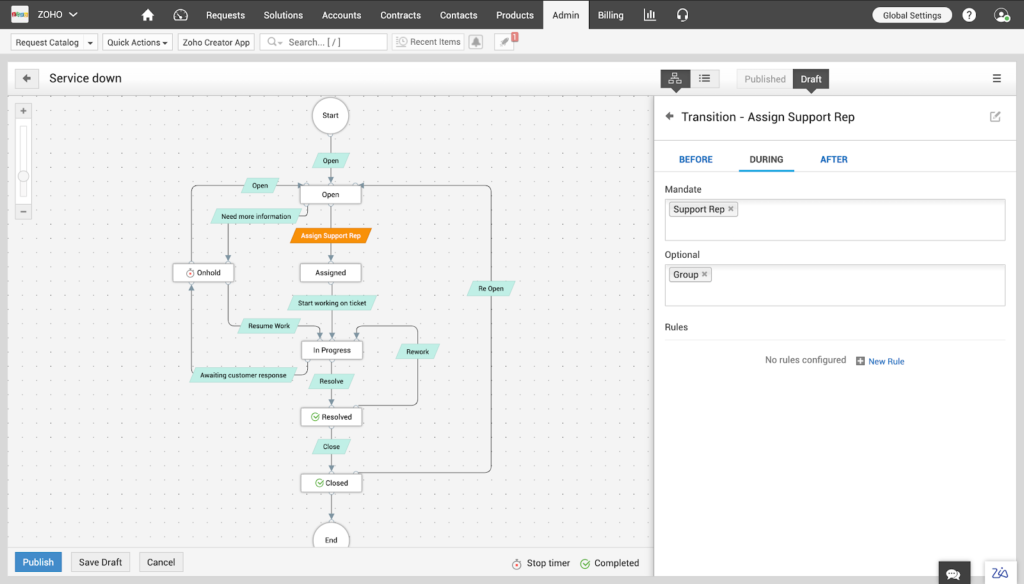
The platform aims to reduce recurring incidents while communicating better with end-users via automated notifications or customized surveys. You can even maintain a knowledge base of articles in a self-service portal to keep track of solutions to incident history that can improve turnarounds and resolution quality in the future.
As for the price, it offers a free 30-day trial for up to 5 technicians with an online demo. Other than that, there is a Standard, Professional, and Enterprise Edition starting from $1195 annually for up to 10 technicians and scaling up as we go to higher pricing tiers. The Standard tier gives access to fundamental Help Desk functions with limited requirements for incident management. For IT asset management you want to opt for the Professional plan, and if you want ITIL functions, you’ll have to go for the Enterprise plan.
Takeaway: ServiceDesk Plus is a robust all-in-one tool for incident management, maintenance, and cross-platform support with a vast range of features and capabilities. However, to unlock most of the incident management or ITIL features, you need to opt for the advanced pricing plans that are on the expensive side of SaaS. At the same time, its vast range of services is hard to comprehend, especially for first-time users.
3. Zendesk
Another great incident management system software is Zendesk which links together multiple resources that allow users to solve an incident by themselves before resorting to IT support. These resources are structured in a knowledge management database where users can search for advice. If they fail to find the answer to their problem, they can contact support. Zendesk’s Help Desk essentially filters knowledge bases, working as an AI virtual assistant to save you time and provide solutions.
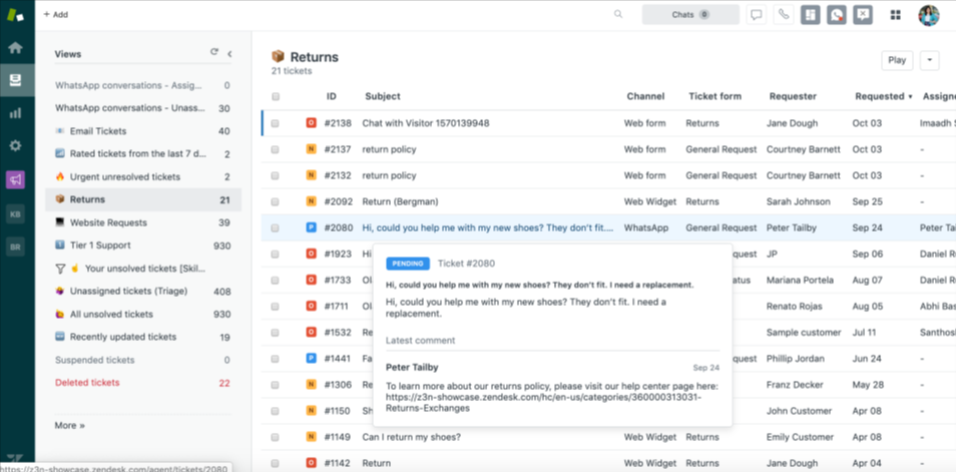
Additionally, it can support hundreds of integrations like Zoom, Amazon Connect, Mailchimp, or TeamViewer while working seamlessly for any channel such as Facebook, WhatsApp, X, or Snapchat. Tickets can be filed from phone calls, emails, or chats, and they can be later organized, mapped, forwarded, and assigned. All in all, Zendesk is pretty easy to use with an intuitive interface that helps reduce tickets.
As prices go up, it offers 3 packages: Suite Team, Suite Growth, and Suite Professional. Prices start from $49 while offering free trials for every package.
Takeaway: Zendesk Suite is best suited for medium to small businesses. It has a simple interface, centralized ticket management, and helpful knowledge libraries. However, it can’t support thousands of incidents every day, so it’s not suitable for larger businesses which might overload it.
4. HaloITSM
HaloITSM is a solution software for larger enterprises searching for an all-inclusive ITSM tool for incident management and SLA tracking. It allows users to find the services they need from a DIY portal with detailed keyword indexing. It also automates incident management workflows to allow restoration of normal service operation as fast as possible. In addition, its ITIL-aligned processes make it easier to manage incidents, while its integrations allow you to customize it to your company’s needs.
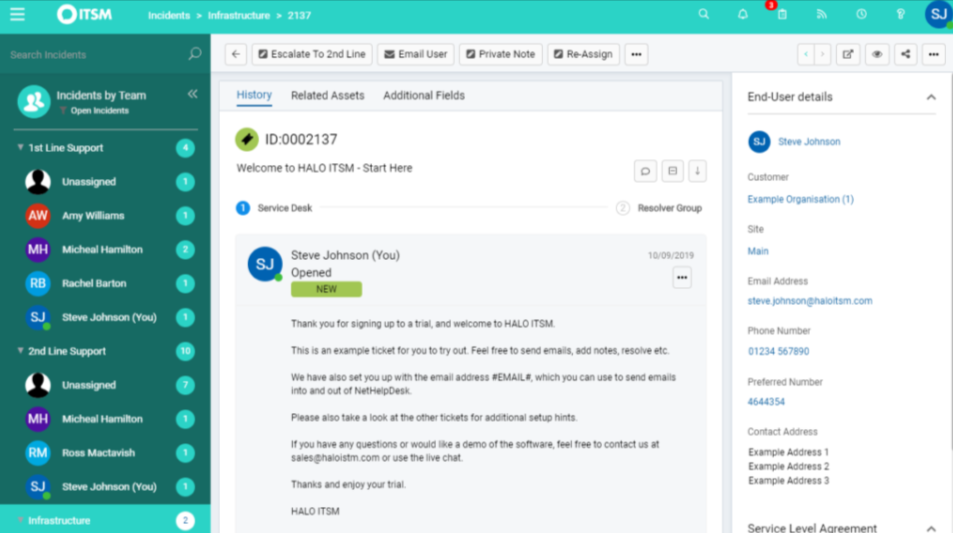
Prices start from $69 per agent per month billed annually, unlocking all features while offering a free trial. There’s also a custom Enterprise plan for larger corporations upon contact.
Takeaway: HaloITSM is an excellent incident management tool for larger companies searching for all-inclusive services with approachable pricing. However, due to its wide variety of features and possibilities, it’s often hard for users to find their way around the tool and make the most out of it.
5. BigPanda
BigPanda uses machine learning to spot alerts, downtimes, or incidents from different data sources and identify their roots in real-time. Furthermore, its strength lies in grouping alerts from different systems into one database while filtering multiple entries for the same incident. It can be customized with hundreds of integrations such as Jira, Slack, Amazon ClourTrail, and more.
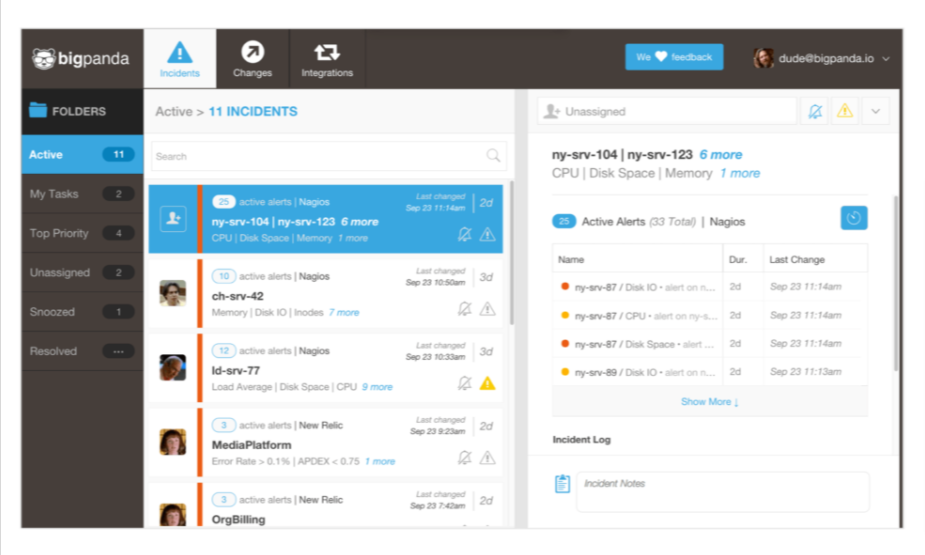
From all the incident management applications we list in this article, BigPanda is the most expensive. It offers 4 packages: Silver, Gold, Platinum, and Custom. Prices start from $144.000 per year for up to 2000 nodes with a free demo.
**Takeaway: **BigPanda reduces IT operations costs while increasing the velocity of DevOps. Its highlight is its ability to group similar alerts from different data sources using machine learning. However, its price is on the expensive side for incident management tools, so you’re likely to break the bank purchasing it.
6. SolarWinds Web Help Desk
SolarWinds Web Help Desk is an ITSM solution that you can either install on your servers or access through a browser, thus creating your own in-house Cloud. It captures, organizes, and prioritizes incidents while allowing IT asset management to keep track of your software and hardware. Additionally, it allows you to check on the availability of your IT equipment at any given time and monitor how your equipment is performing. Furthermore, it gathers all user ticket requests in one place so that you can implement changes quickly and efficiently.
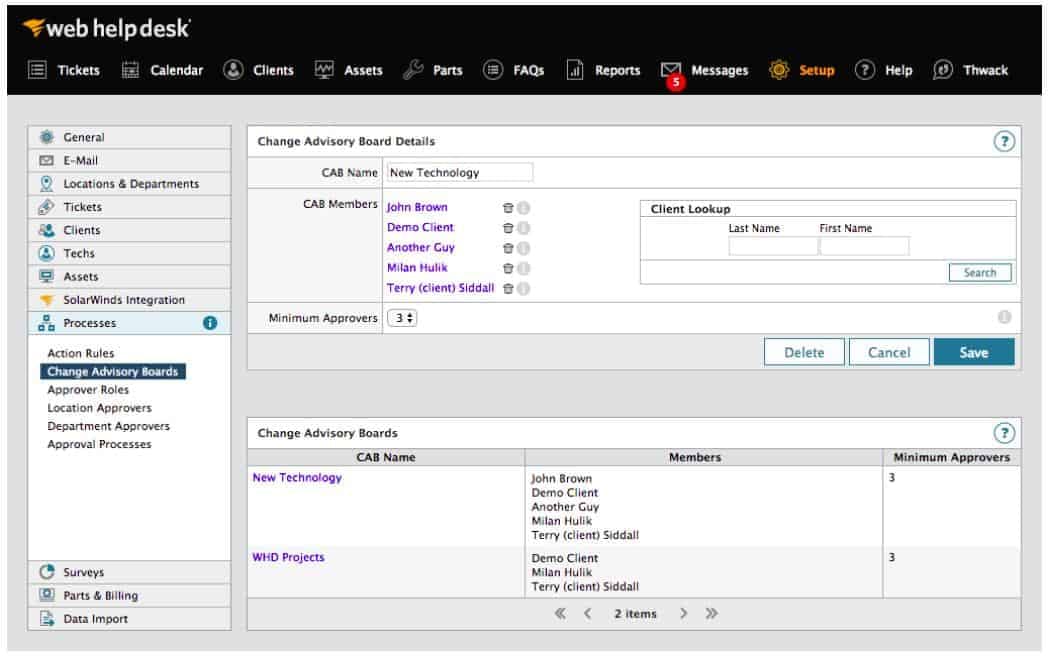
With ITIL processes in mind and built-in analytical features that assist SLA monitoring, Web Help Desk is a great incident management ally. It offers 4 packages: Team, Business, Professional, Enterprise, starting as low as $19 per technician per month with a 30-day free trial.
Takeaway: SolarWinds Web Help Desk is a good option for companies that don’t want a cloud solution. It’s built with ITIL processes while allowing IT asset management in a simple layout. An affordable option for those who don’t wish to break the bank for incident management.
7. NinjaOne Ticketing Software
NinjaOne is a remote monitoring and management ticketing system (RMM) with an intuitive design and live updates of servers and workflows. Like other software, it has a portal that users can access, which automatically sets up tickets. Additionally, project management systems or managers can also issue tickets which are later organized and assigned to the next available technician or specialist.
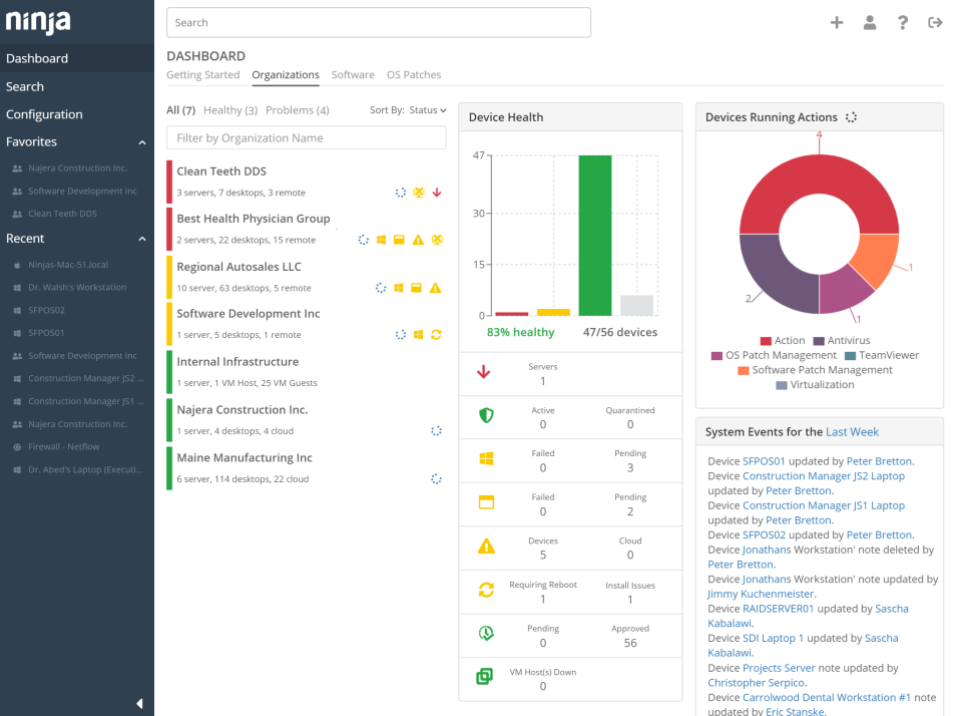
Each professional gets access to a different dashboard based on their role. For example, a manager’s dashboard will show all the current tickets and their locations. Pricing is determined upon customer request, and it also offers a free trial.
Takeaway: NinjaOne is a cloud-based software that facilitates remote monitoring and incident management. It can be helpful for companies who don’t want to install the software but are looking for a cloud solution with its only drawback, the fact that it doesn’t include PSA functions. Prices are customized per client.
8. Rundeck
Rundeck is an open-source incident management tool that runs scripts and automation, and it’s focused on self-service operation tasks. Its integrations are also a valuable feature, as it can connect with Google Cloud, Jira, GitHub, Slack, and more.
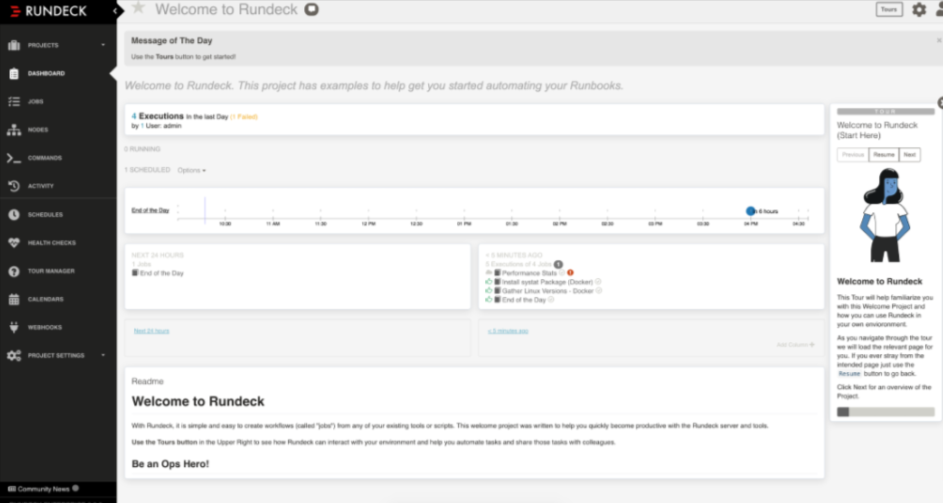
However, similar to BigPanda, it loses points in the value for cost evaluation, as prices are close to $20,000 per year, and it doesn’t offer a free trial which makes the decision to commit even more challenging as you're running blindly to purchase a software that you’re not familiar with.
Takeaway: Rundeck is open-source incident management software that focuses on automation and self-service by operation teams to reduce timeframes and promote efficiency. However, its high prices and the lack of a free trial are counterintuitive to purchasing the software.
9. ServiceNow
ServiceNow is an ITSM tool that speeds up and optimizes IT services by automating support for common requests with virtual agents. It has a colorful, sleek interface with tidy dashboards that earn points for the outstanding UX. In addition, it supports hundreds of integrations and creates customized workflows between employees, customers, and technology.
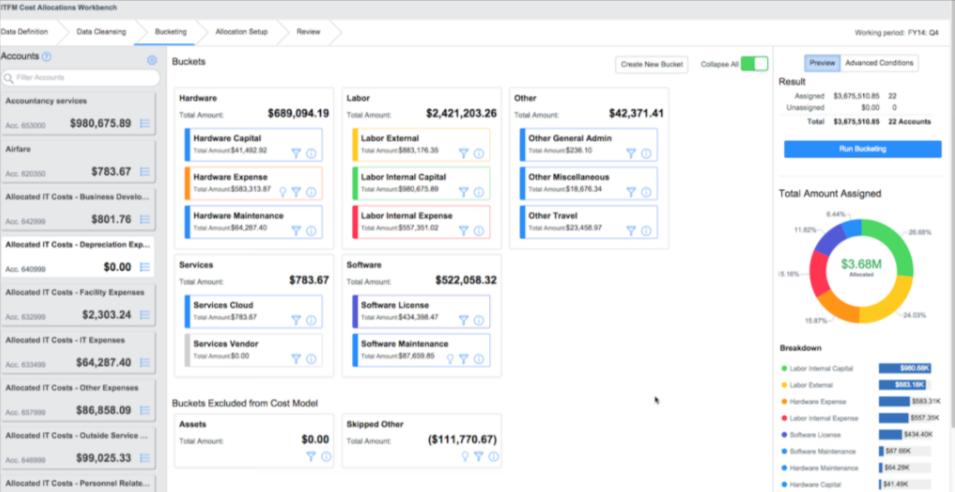
Pricing is customized per request, so you must contact their sales team. One of its drawbacks is poor sorting and searching for users’ requests or completed tickets which can create confusion and delays.
**Takeaway: **Rundeck is a great tool for automating support tickets for common requests and creating customized workflows. Despite its colorful interface, it might lack proper organization in user request lists, while its pricing is slightly on the expensive side.
10. SpiceWorks Help Desk
Moving on to free software, SpiceWorks is an excellent incident management deal considering the quality of the software. However, permanent ads appear on the system, which can make navigation complicated and create frustration. In addition, it doesn’t offer paid plans to upgrade to ad-free services.
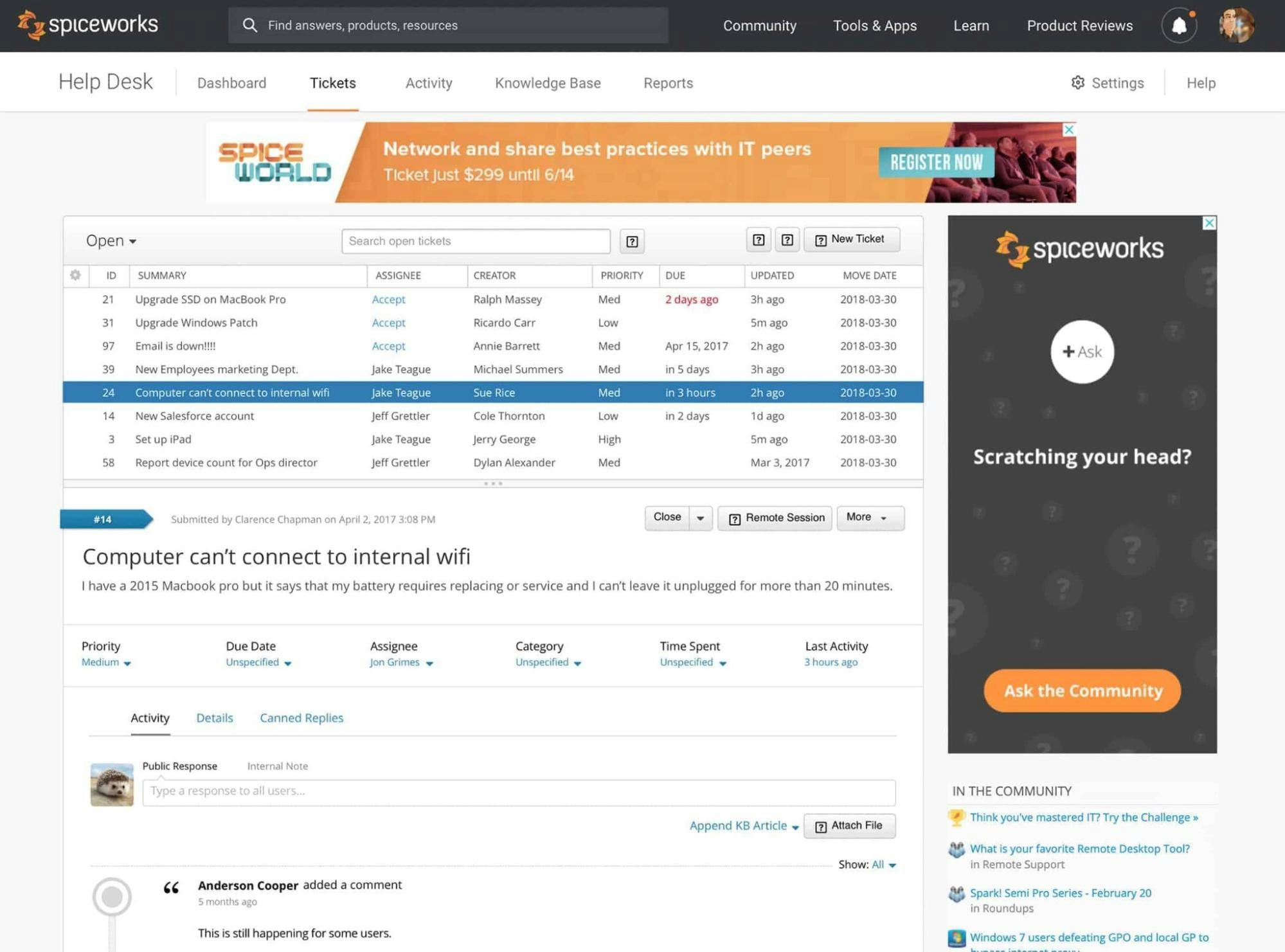
You can either download SpiceWorks or use it online to avoid maintaining the software to your server. It has a large community and thousands of plugins you can opt for. Naturally, it’s not perfect as it could support more roles and notifications for incidents and have a better interface to work with. However, for free software, it’ll do the work just fine.
Takeaway: SpiceWorks Help Desk is a great incident management software available for free. It has some user interface and ad drawbacks, but it can be a good option for starters.
11. Atera
Atera is a cloud-based fully remote monitoring and management tool (RMM) with PSA functions. It uses thresholds to monitor performance, and it alerts every time performance drops by issuing a ticket and assigning it to staff members. This is an important advantage as it captures issues before they get noticed by users and leaves room for resolving them.
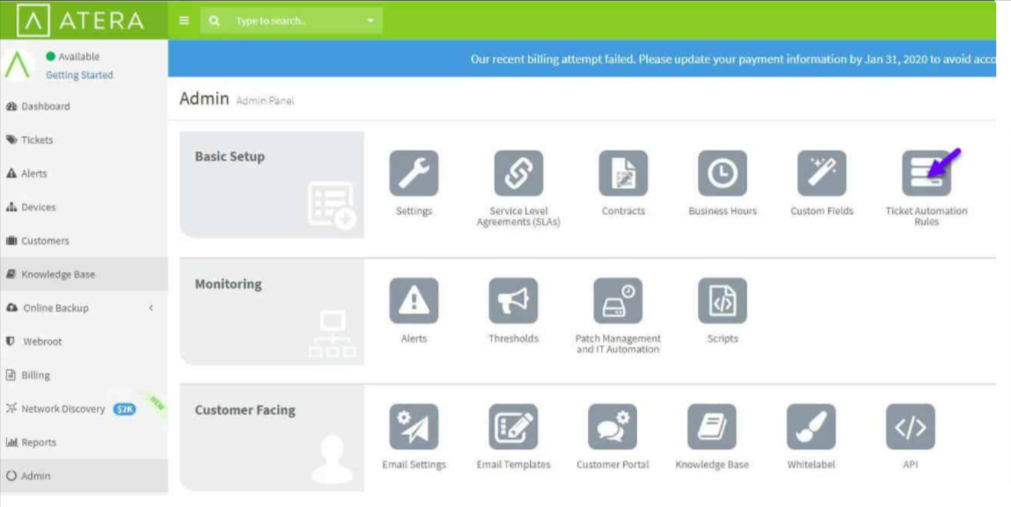
Like other software we mentioned, it uses a self-service portal for users and files tickets if they fail to spot the answer to their problem themselves. Technician time is automatically added to the billing systems later. This workflow also allows room for upsells by letting customers know that their current package is not compatible with their needs anymore. Atera offers a free trial, and after that, you can opt for a monthly subscription plan.
Takeaway: Atera is a great option if you’re considering cloud-based, fully remote software to file tickets based on performance alerts and automatically adjust billing systems or promote upsells. Its only drawback is that it takes time to explore its options and capabilities fully, especially for non-tech-savvy users. It offers a free trial as well.
12. PagerDuty
PagerDuty is a platform that helps ITOps teams modernize their operations by providing incident management and tracking solutions. It allows users to automate end-to-end incident resolution, ensuring great customer experiences.
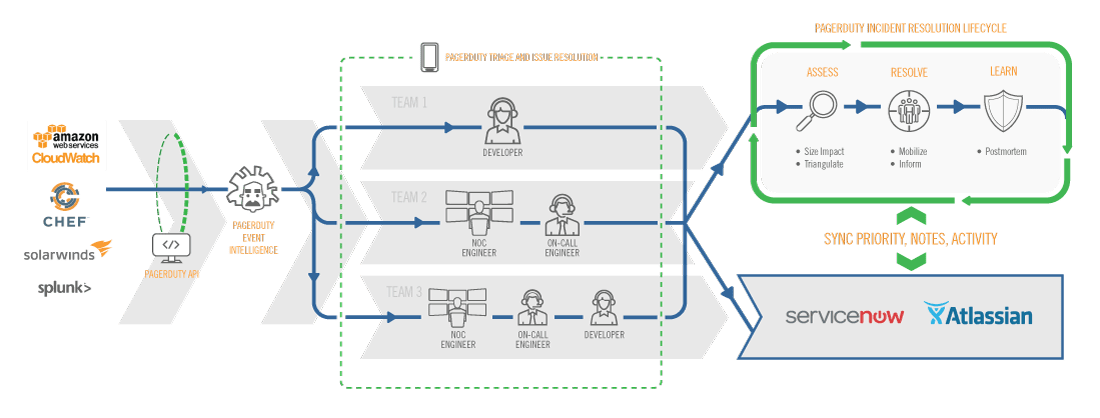
With PagerDuty, you can get a complete view of correlated events, group alerts into incidents, troubleshoot major incidents, track incidents for faster resolution, prevent issues, and improve incident response processes. PagerDuty integrates with existing tools and offers a wide range of native integrations. It also provides resources, such as webinars, reports, and a community forum, to support users in optimizing their incident response.
PagerDuty offers a range of pricing options to accommodate different team sizes and needs. The pricing starts with a free plan for small teams of up to 5 users. For growing teams, the Professional plan starts at $21 per user per month, while the Business plan, tailored for enterprise-level teams, starts at $41 per user per month. Additionally, PagerDuty offers a Digital Operations plan with advanced features starting at a higher price point. For more detailed pricing information, it is recommended to contact PagerDuty directly.
Takeaway: PagerDuty is an incident management platform that helps ITOps teams automate incident resolution, track incidents, and improve response processes. It integrates with existing tools, offers resources for optimizing incident response, and has pricing options for different team sizes.
13. Splunk On-call (VictorOps)
Splunk On-call (formerly VictorOps) offers a platform that helps on-call operations teams monitor and resolve issues using backend system data. It focuses on providing analytics and AI-driven approaches for addressing the incident lifecycle, from monitoring to response to continuous learning and improvement.
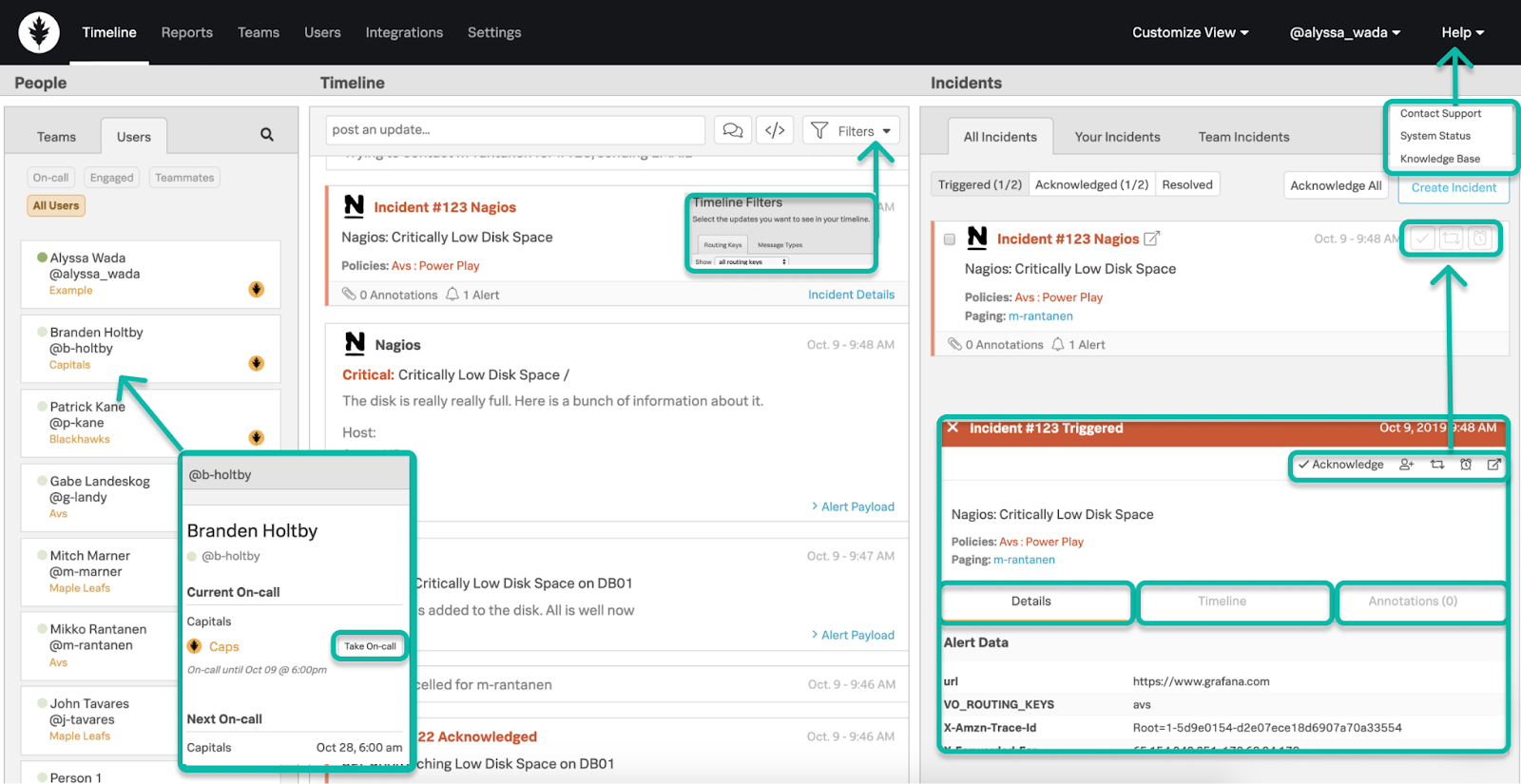
Recently, Splunk acquired VictorOps for $120 million, with plans to apply machine learning and artificial intelligence to enhance VictorOps’ incident management software. The goal is to create a “Platform of Engagement” that combines event management, monitoring, on-call management, and ChatOps, enabling DevOps teams to make proactive recommendations based on past actions.
Splunk offers a variety of pricing options to cater to different business needs. These options include workload pricing, ingest pricing, entity pricing, and activity-based pricing. Workload pricing aligns costs with the types of workloads running on the Splunk Platform, while ingest pricing is based on the amount of data brought into the platform. Entity pricing is based on the number of hosts using Splunk observability products, and activity-based pricing connects costs directly to activities being monitored. Overall, Splunk aims to provide flexibility and value in pricing to help businesses make the most of their data investments.
Takeaway: Splunk On-call (formerly VictorOps) is a platform that helps on-call operations teams monitor and resolve issues using backend system data. Splunk acquired VictorOps for $120 million to enhance its incident management software with AI and machine learning. The goal is to create a comprehensive “Platform of Engagement” that combines event management, monitoring, on-call management, and ChatOps. Splunk offers different pricing options, including workload, ingest, entity, and activity-based pricing, to provide flexibility and value for businesses.
14. OpsGenie
OpsGenie is a modern incident management system that supports processes such as incident management and problem management. It acts as a platform that collects notifications related to requests requiring the intervention of service technicians.
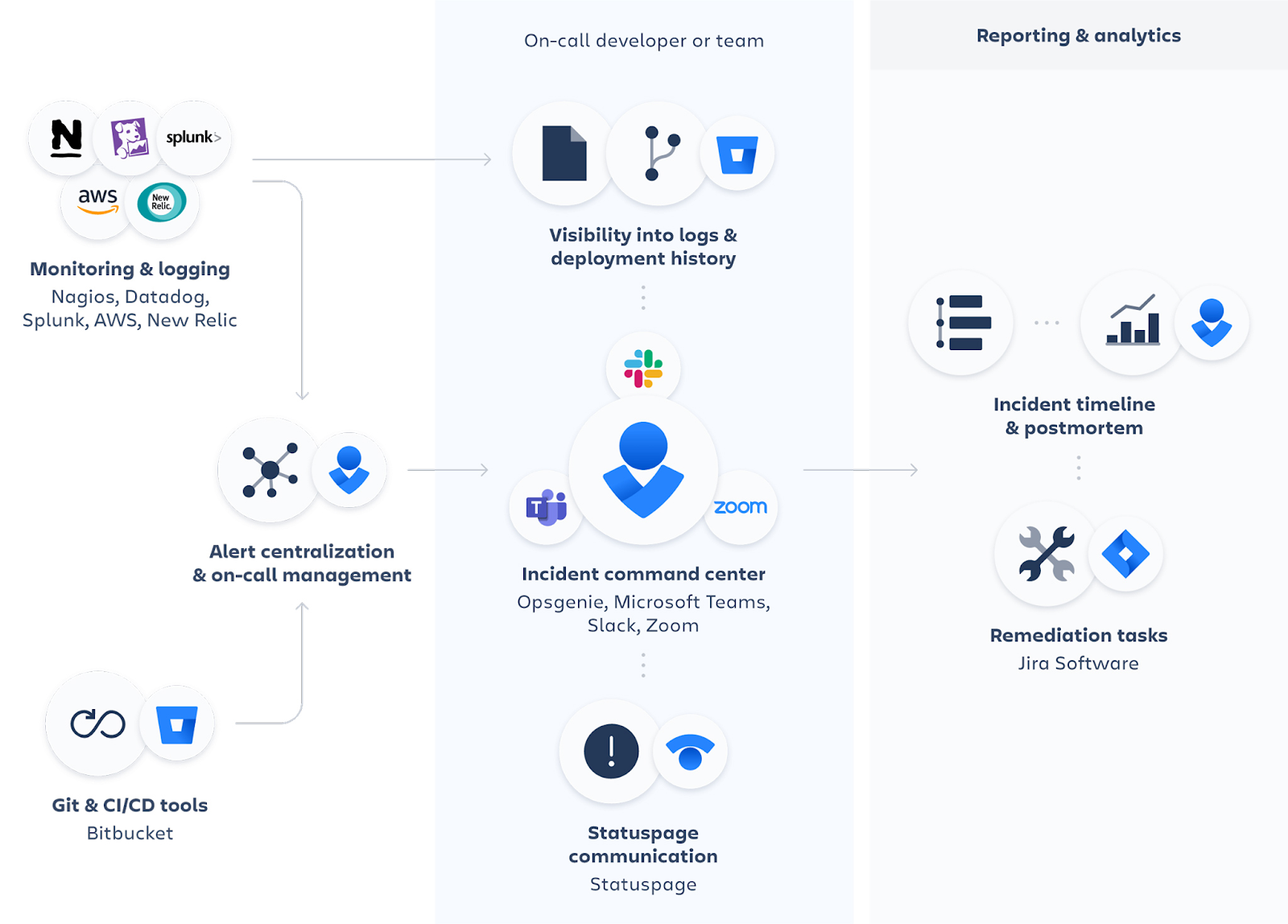
OpsGenie automatically notifies the right person and escalates the request if there is no response. It manages notifications by categorizing them based on priority and time. The system can report new incidents through various channels such as telephone calls, text messages, instant messaging, and push messages.
OpsGenie can be integrated with over 200 different applications and provides automation mechanisms to improve workflow. It also offers reports and data on the efficiency of handling requests. OpsGenie functionalities have been integrated with Jira Service Management Cloud since 2021.
Opsgenie offers three pricing plans: Free, Essentials, Standard, and Enterprise. The Free plan provides basic alerting and on-call management for small teams, while the Essentials plan at $9 per user, per month offers alerting and incident management optimized for simplicity.
The Standard plan at $19 per user, per month provides unlimited alerting and incident management with built-in flexibility, and the Enterprise plan at $29 per user. Per month offers advanced incident management with enterprise collaboration and business visibility. Each plan has different features and pricing options, allowing users to choose the plan that best suits their needs.
Takeaway: OpsGenie is a communication and workflow automation tool that can be integrated with over 200 applications. It offers various channels for communication and provides reports on request handling efficiency. By offering various channels for communication, such as SMS, email, and mobile push notifications, OpsGenie ensures that users never miss an important message or alert. Additionally, OpsGenie provides comprehensive reports on request handling efficiency, allowing businesses to analyze and improve their workflows. OpsGenie has three pricing plans – Free, Essentials, Standard, and Enterprise – each with different features and pricing options.
15. FreshService
Freshservice is a comprehensive service management platform that offers various features to enhance your service delivery. It provides incident management capabilities to track, prioritize, and assign tickets, as well as automate resolution processes for quick and easy problem resolution.
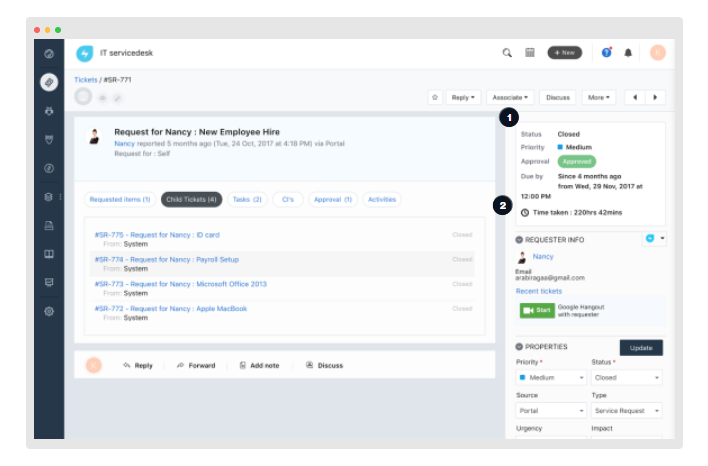
Additionally, Freshservice offers problem management to isolate and analyze problems, change management to plan and evaluate changes, release management to document and update team members about releases, SLA management to set task deadlines and automate escalation rules, automation functions to streamline manual efforts, and reporting capabilities to identify bottlenecks and improve service delivery.
Freshservice offers a range of pricing plans tailored to different business needs. The Starter plan at $19 is ideal for small businesses, offering features such as incident management, knowledge base, and self-service portal. The Growth plan at $49 is designed for growing businesses and includes additional features like service catalog, asset management, and purchase order management. The Pro and Enterprise plans, at $89 and $109, respectively, cater to larger organizations, offering advanced features such as problem management, project management, and dedicated customer success manager.
Takeaway: Freshservice offers a variety of features including problem management, change management, release management, SLA management, automation functions, and reporting capabilities. They offer different pricing plans tailored to different business needs, with features increasing as the plans get more expensive.
Take Incident Management To The Next Level
In this article, we explored the 11 top incident management tools for 2026, but only you can decide which one is best for your needs. We may be a bit biased, but when it comes to a beautiful status page, simplicity of use, fast results, and intuitive interface even for non-tech users, Instatus is the best option, but don’t just take our word for it: try Instatus for free―we’re sure you’re going to love it!
Get ready for downtime
Monitor your services
Fix incidents with your team
Share your status with customers