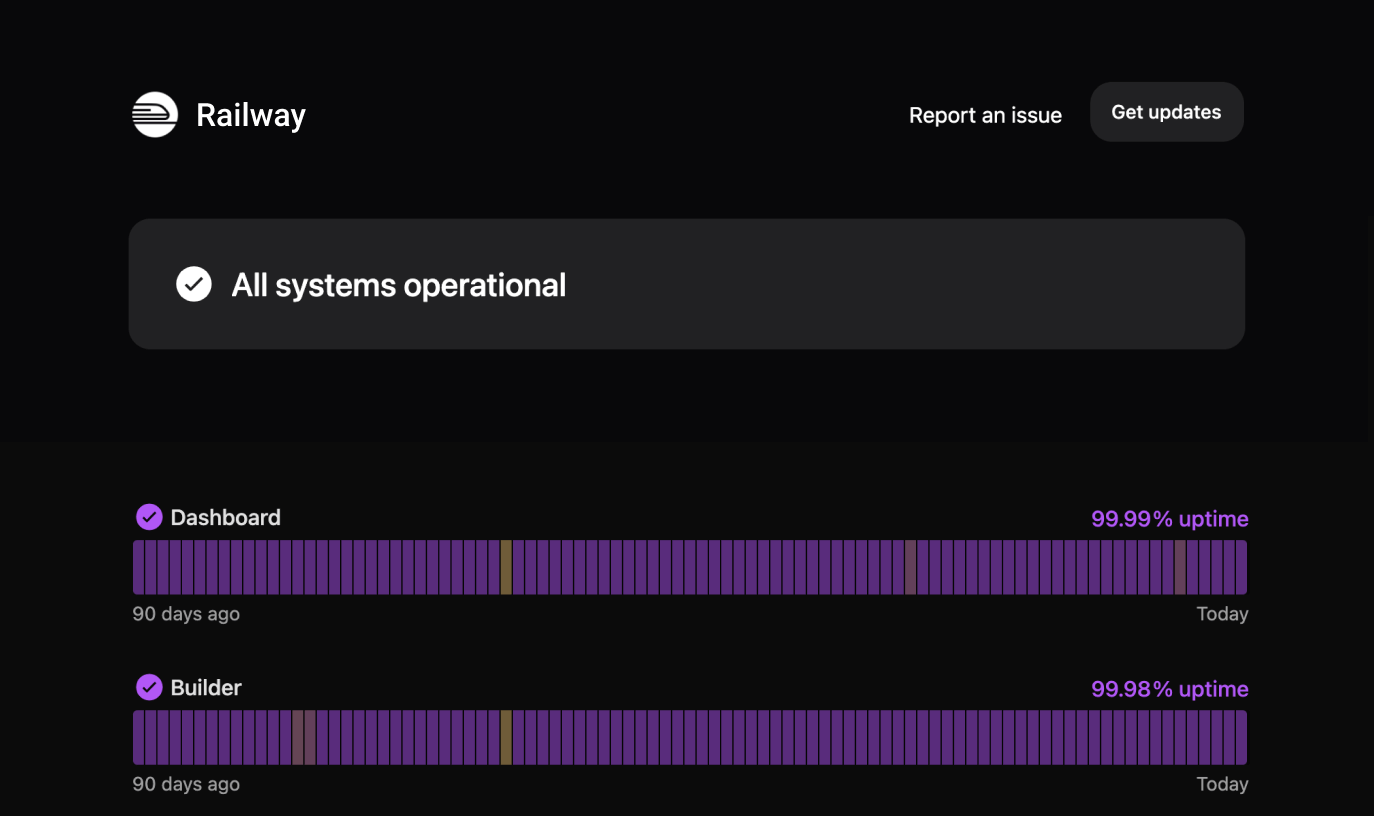How To Best Manage DevOps Infrastructure For Your Business
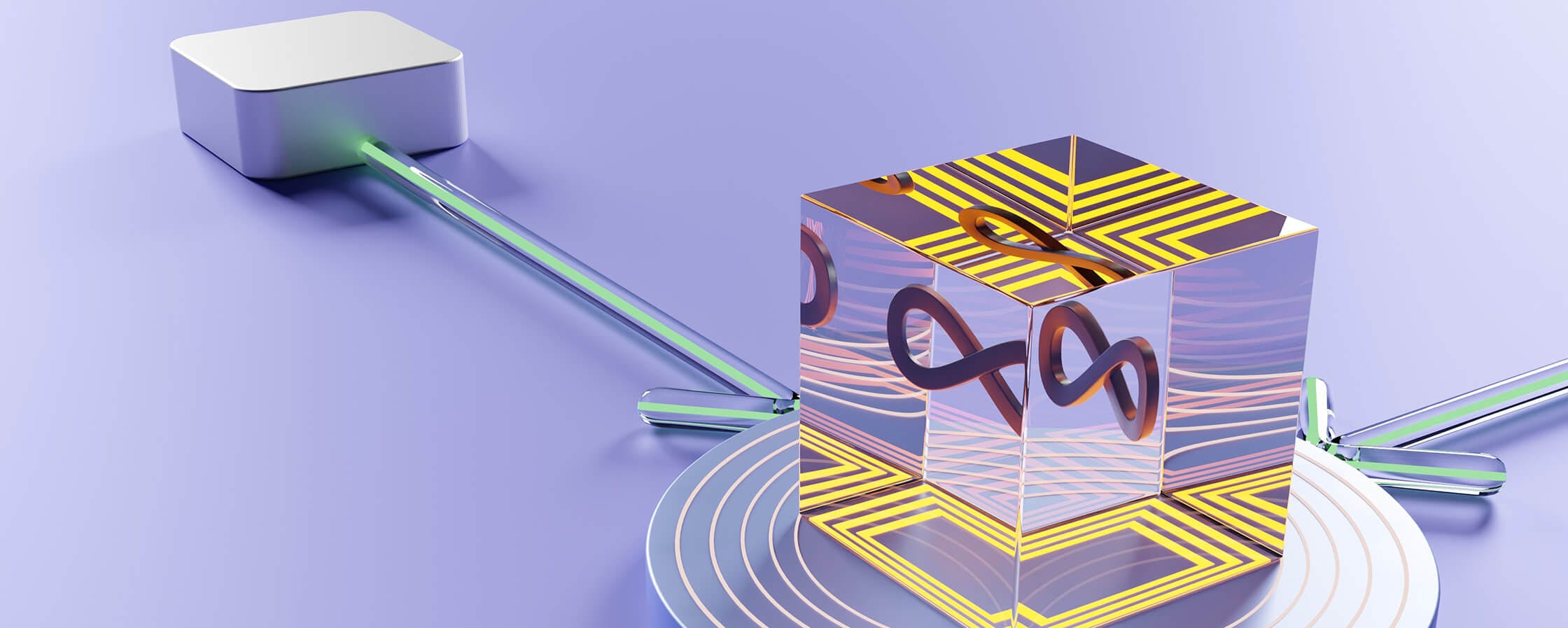
If you want to improve your business's efficiency and provide the best customer experience possible, managing your DevOps infrastructure is crucial. Streamlining and automating your IT systems can greatly decrease your workload, which is why it’s so vital you manage your infrastructure in the most effective ways.
DevOps infrastructure often makes use of tools to automate different tasks. With Instatus, for example, you can keep tabs on system availability with an intelligent status page that integrates with your software stack.
But DevOps infrastructure is about more than just tools. So, before we delve into the intricacies of infrastructure management, let’s start off by explaining what DevOps infrastructure actually entails.
What Is DevOps?
DevOps itself is a series of practices and methodologies that aim to increase your ability to launch software efficiently to satisfy customer demands. This involves improving both the development life cycle and software maintenance.
What Is DevOps Infrastructure?
DevOps infrastructure involves managing IT infrastructure using code and specialized tools or programs with the goal of automating tasks and simplifying management. This means reducing the need for human intervention as much as possible by programming scripts or functions for software to use.
DevOps infrastructure is also known as infrastructure automation, and the use of code is referred to as Infrastructure as Code (IaC). By automating server management and other processes, IaC eliminates the need for developers to manually perform these tasks every time they launch a piece of software.
IT infrastructure refers to the components that make up IT environments, such as operating systems and networks. There are three main types of IT infrastructure:
- Traditional Infrastructure: This refers to common IT components, such as data centers, servers, and PCs. This often requires more physical space, finances, and power to run.
- Cloud Infrastructure: This involves components required for cloud computing, such as databases and storage. Cloud computing simply refers to services that are delivered over the internet.
- Hyperconverged Infrastructure: This is a software-defined infrastructure that acts as a data center by combining components like networking and storage. Everything can be managed from one interface.
Different Challenges In DevOps Infrastructure
Emphasizes Culture
A great work culture is one of the keys to great infrastructure management. Your DevOps teams need to have the right mindset for the job, since automating infrastructure can take a lot of testing and optimizing. Projects can slow down during infrastructure management, and team cohesion is vital during this process. Everyone should be on the same page regarding progress.
Too Much Focus On Tools
Tools are sometimes used as a Band-Aid solution for DevOps teams. A lot of times, implementing a new tool is quicker than implementing a new methodology – but they aren’t a substitute for a well-thought-out team structure and well-designed processes.
Opting for too many tools can distract you from the actual work your team is doing. Plus, you need to have well-defined strategies before you can choose tools that fit neatly within your workflows.
Infrastructure Automation
Infrastructure automation is one of the best ways to improve efficiency — a system that can maintain itself means less repetitive tasks for developers. However, automating tasks involves a lot of trial and error to get right. You need to constantly upgrade your automation and prevent errors from occurring.
Why Is DevOps Infrastructure So Important?
Release Faster and Work Smarter
Optimizing your DevOps infrastructure allows your team to develop and release software much faster and more frequently. Speed is essential for meeting customer demands, especially when it comes to maintenance and keeping your software stable.
Promote Agility in Your Business
DevOps infrastructure introduces a lot of agility to your business. This means you can easily adapt to satisfy the market and gain an advantage over competitors.
Unite Teams for Faster Product Shipments
DevOps infrastructure brings together development and operations teams to make for a more cohesive work structure. This results in faster product releases and updates for multiple teams.
How Do You Manage DevOps Infrastructure?
Step 1: Planning
The first step is to identify the goals and requirements for your development project. This includes finding the right DevOps team members for the project and delegating tasks to them. Note down what you want to achieve and how you plan to achieve it.
You should also make sure that all team members are given the same information. This prevents misunderstandings from occurring and gets everyone on the same page. You can even create a project timeline by estimating how long each step goal should take to complete, and setting some deadlines to create an overall work schedule.
Afterward, you can move on to capacity planning, which allows you to scale your infrastructure to meet growing demands and workloads. You need to balance your resources to suit project requirements and make room for possible changes in demand. Determine how much infrastructure you’ll need to accommodate these changes:
- Collect infrastructure data (software performance data, metric data, etc.)
- Analyze collected data
- Identify capacity numbers using tools (e.g., ELK, Grafana, etc.)
Step 2: Automated Provisioning
Now you can move onto automated provisioning, which involves delegating or creating resources using the capacity numbers as a guide. Resources include infrastructure components, such as IPs, networks, and storage. You can create more resources using service providers like Azure.
Provisioning refers to setting up different IT infrastructures and managing user/system access to them. Automated provisioning is when this process is carried out through tools like Terraform, which automates resource creation and allocation.
Step 3: Automated Deployment
Next, you must automate the deployment process. Deployment refers to the steps involved in making new software and updates available to customers:
- Software Releases
- Installation
- Configuration
- Testing
- Monitoring
Deployment utilizes the infrastructure that was created or managed in the automated provisioning step, such as servers. You must configure these components, your software builds, and your method for delivering the product.
Deployment Strategies
Infrastructure deployment involves determining how you can deliver changes to certain IT components or software. For example, if you want to update your software, you’ll need to figure out what steps to take in order to make that happen. The aim is to make changes to the software with little to no downtime for customers.
Here are some example deployment strategies:
- **Blue-Green Deployment: **Users continue using the stable version of the software whilst a new, updated version is being tested and evaluated. Once the new version has been polished, the stable version is replaced by the new version for users. If any errors occur, you can reinstate the stable version.
- A/B Versions: Make both the stable and new versions available to users — some users can choose to test out the new version, whilst others continue using the stable version. You can receive user feedback for the new version and experiment with changes.
Step 4: Testing
Another important aspect of infrastructure management is continuous DevOps testing. This isn’t really a separate step — you should have been testing throughout the whole process thus far. This involves testing your automated provisioning methods, deployment strategies, and so on.
In particular, you should be testing your automations and IaC configurations. If any issues occur, you must solve them, ideally before the software development stage commences to avoid any halts in the process. A big part of infrastructure management is to create the perfect environment for tasks, such as development, to take off without a hitch.
Step 5: Support and Feedback
Finally, it’s time to receive support or feedback from users and check for any problems and complaints. Depending on the reports, you may need to undergo further testing or maintenance. You should be able to automatically delegate maintenance tasks to DevOps team members to make the process as efficient as possible.
The faster fixes can be carried out, the less disruption for your customers. You can use monitoring tools like Instatus to track software performance and identify issues before customers can even notice them.
You can keep an eye on different systems, such as API and databases, and monitor their uptime. Not only that, but you can also include a report function to give customers an easy way to report errors.
Conclusion
Infrastructure management is an important aspect of the DevOps process — it creates and oversees the very foundation upon which software development and updates can take place. The main aim is to automate your infrastructure, so it can manage itself and reduce your overall workload.
Various techniques and tools are involved in infrastructure management, including monitoring tools like Instatus. You can use Instatus to create a beautiful status page, which allows you to easily track performance quality across your software.
Build an Instatus status page for free today and keep your customers in the loop!
Get ready for downtime
Monitor your services
Fix incidents with your team
Share your status with customers