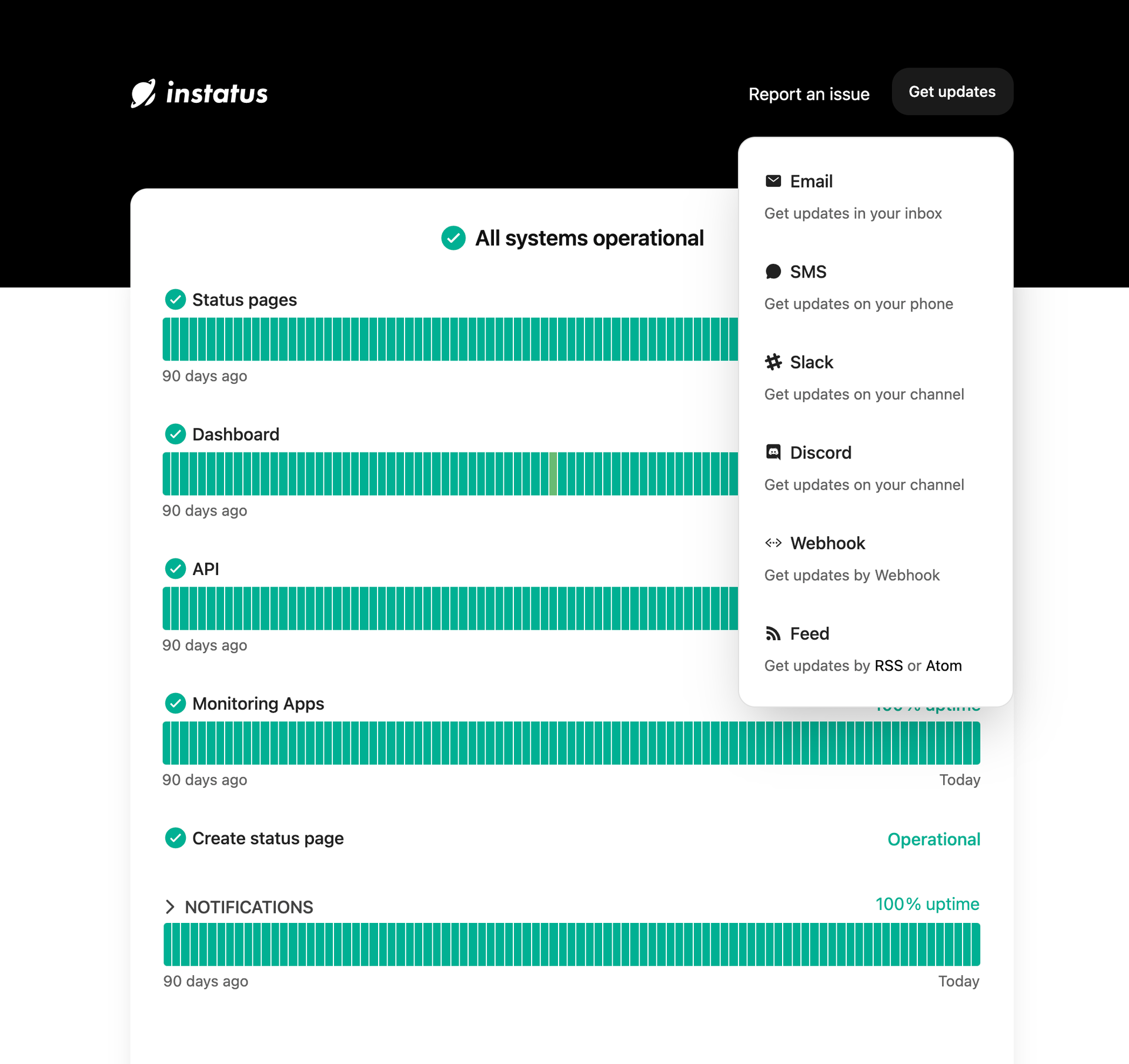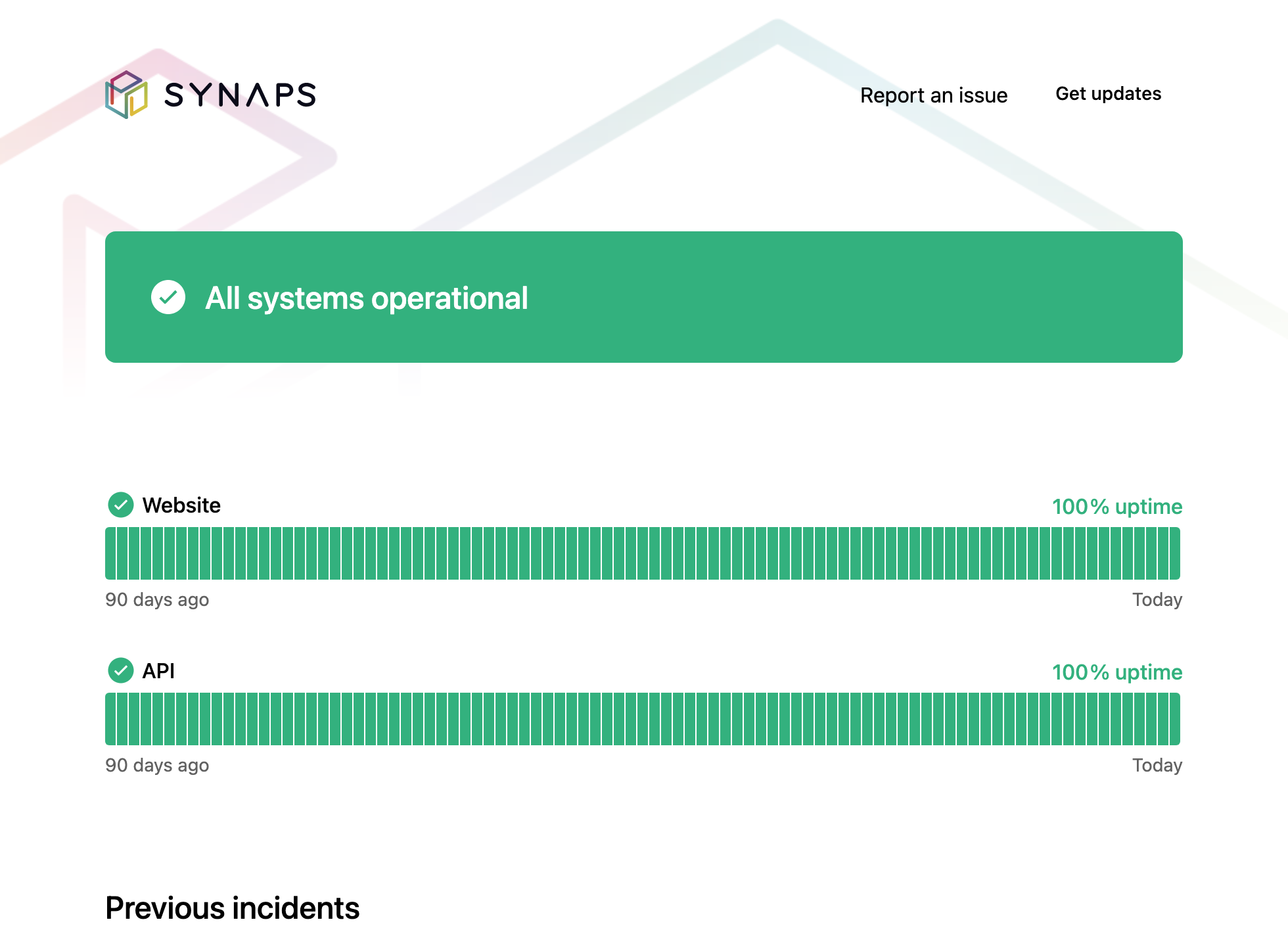The Ultimate Guide To DevOps Testing in 2026

Every year, poor software quality costs US businesses more than $2 trillion in lost productivity, wasted time, and security breaches. That's an unacceptable figure—and it's why DevOps testing is so important.
But what actually is DevOps testing? And how can you get started?
In this guide, we’ll give you a comprehensive overview of DevOps testing—including tools, tips, and best practices. And as a bonus, we'll also introduce you to Instatus—a tool that helps you monitor and communicate system outages once your tested software goes live.Looking to improve your DevOps testing process? Read on to learn everything you need to know!
What Is DevOps Testing?
Testing software is not a new concept—it's been around for decades. DevOps testing is very different from traditional software testing, though.How? We’d argue there are three overarching differences:
DevOps Testing vs. Traditional Testing
- Continuity: DevOps testing is a continuous process that takes place across all stages of the software development lifecycle. This is a big departure from traditional software testing, which is often done at the end of a project.
- Collaboration: DevOps testing involves collaboration between (surprise, surprise) developers and operations teams. As a result, it tends to be more efficient and effective than traditional software testing methods.
- Automation: Automation plays a much bigger role in DevOps testing than in traditional software testing. Automated tests are faster to run, easier to track, and are much less error-prone.
What Are the Different Kinds of DevOps Testing?
Under the umbrella of “DevOps testing” there are actually a bunch of different types of tests—each with its own purpose and methodologies. And if you're hoping to gain a deeper understanding of DevOps testing, it helps to get a sense of this variety.
Here are some popular kinds of DevOps testing:
- Unit Testing: Unit tests focus on the smallest discrete units of code. They're designed to test individual components—like functions, classes, and methods—in isolation from the rest of the system.
- Integration Testing: Integration tests (or chain tests) are designed to ensure components work together as expected. The goal is to check that each component is able to communicate with others, and that the entire system functions as expected when all components are put together.
- System Testing: System tests focus on the end-to-end functionality of a system. This includes checking for functionality gaps, as well as ensuring all features work as expected.
- Functional Testing: Functional tests are designed to verify the behavior of a system against predefined acceptance criteria. The goal is to make sure that all features meet the user's expectations.
- Acceptance Testing: Acceptance tests are designed to confirm that a system meets certain requirements. They're typically used to measure the quality of a system before it's released.
- User Acceptance Testing: User acceptance tests are designed to ensure that a system meets the users' needs. These tests are typically done by end users, rather than developers or testers.
- Smoke Testing: Smoke tests are designed to check the most important features of a system. These tests can be used to make sure a system is stable enough for further testing.
- Regression Testing: Regression tests are designed to check that changes to a system haven't caused any unexpected issues. These tests are especially important after major updates or when introducing new features.
- Performance Testing: Performance tests are designed to check the speed and scalability of a system. The goal is to ensure that a system can handle high levels of usage without any performance issues popping up.
- Security Testing: Security tests are designed to identify potential security vulnerabilities before they become a problem. These tests help make sure that systems are secure and compliant with industry regulations.
Examples of DevOps Testing Tools
Bamboo
Bamboo (from Atlassian) is an enterprise-level CD pipeline designed to help teams release high-quality, bug-free software quickly. It offers a range of features, including:

- Automated workflows (from code to deployment)
- Built-in tracking for code changes, tests, and builds
- Integrations with popular tools (like Jira, Bitbucket, etc.)These features (and many more) make Bamboo a great option for any team that needs to move quickly and reliably.
Kobiton

Kobiton is a mobile testing platform that lets you run automated tests on real mobile devices in the cloud. It comes with a ton of useful features, like:
- Testing on real, cloud-based devices
- Integrations with other popular tools (like Jenkins, Travis CI, etc.)
- Scriptless and scripted functional and performance testing
- Easy-to-use dashboards for analyzing test results
If you're looking for an automated mobile testing solution, Kobiton is definitely worth checking out.
Why Should You Care About DevOps Testing?
Rapid Defect Detection
By testing continuously throughout the development lifecycle, you can detect and fix bugs quickly, so they don't become bigger issues later on. This helps ensure better product quality—and a better UX.
Better Insights into User Behavior
Data is at the heart of almost every DevOps project. And when it comes to data, testing can help you on two fronts—collecting data and extracting valuable info from that data.With DevOps testing, you can detect problems much faster than traditional testing methods. This helps you gather data on user behavior in real time and make incremental improvements to the application—all without massive investments of time and money.
Faster Delivery Cycles
Finally, DevOps testing helps you reduce the time it takes to release a feature or application. By automating tests and shortening your feedback loop, you can get new features out the door in a fraction of the time. This helps you stay ahead of your competitors and maintain a competitive edge in the market.
DevOps Testing Best Practices
1. Monitor & Analyze Everything
Monitoring and analyzing everything is an essential part of DevOps testing.
It helps you identify potential problems early on and allows you to make data-driven decisions about how best to improve your software. By tracking metrics such as system performance, user behavior, code changes, and outages over time, you can gain valuable insights into the health of your application—and take action quickly when something isn’t working properly.
At Instatus, we're all about helping teams monitor and analyze their systems, so they can stay ahead of the curve. You can use Instatus to create a beautiful, interactive status page in minutes—not hours.
2. Automate as Many Tests as You Can
Automation is the not-so-secret sauce that allows DevOps teams to pump out software quickly.
Automating tests helps you save time, money, and resources—all while ensuring that your code is being thoroughly tested every step of the way. It's a major improvement over the traditional, manual testing process, and it can help you detect bugs quicker and more accurately.
There are two important caveats here, though. Automated tests are only as good as:
-
The data you feed into them. You need to make sure that you’re providing accurate, up-to-date information to your testing tools.
-
The tests themselves. Automated tests can only do so much. It’s important to choose testing tools that are robust and reliable. Luckily, there are plenty of great DevOps testing tools on the market… It's also worth mentioning that you shouldn't (and usually can't) automate everything—manual testing is still important for ensuring quality.
3. Pick the Right Testing Tools
When it comes to DevOps testing, choosing a tool that fits nicely into your existing toolchain is crucial. At Instatus, we get this—that's why we’ve made it easy for you to integrate your Instatus status page with the monitoring and communication tools you use most.

The right testing tool for you will depend on your needs, but there are plenty of great options out there:
- Kobiton: Mobile testing
- Appium: Mobile testing
- Selenium: Web testing
- Cypress: Web testing
- TestComplete: Web, mobile, and desktop testing
- Katalon: Web, mobile, and desktop testing
4. Go All-In With DevOps Test Culture
If you want to implement strong DevOps testing processes and practices, you have to commit to them. And that means not just investing in the right tools—but also doing the hard work of developing a DevOps test culture in your organization.
Here are some steps you can take to make this happen:
- Educate yourself and your team on the principles of DevOps testing
- Explain how the extra upfront time and effort will pay off in the long run
- Set up processes that constrain development and testing to ensure that your code is being tested thoroughly before it’s released
- Encourage collaboration between development and operations teams
5. Adopt Pair Testing for Manual Testing
You may have heard of pair programming. Well, this technique can be applied to testing as well.
With pair testing, two people with different levels of expertise test the same code. This helps ensure that no stone is left unturned during testing, and it also encourages collaboration between different teams within an organization.
6. Adopt End-to-End Test Integration
Last but not least, you should consider adopting end-to-end test integration. This is an approach to DevOps testing in which all relevant tests are performed together, rather than in isolation.
For example, you might perform unit tests, API tests, and UI tests together—rather than allocating them to different teams. This helps ensure that all relevant tests are being performed and allows you to quickly identify any problems in the system.
Support Your DevOps Testing With a Monitoring Tool
DevOps testing can be complex and time-consuming—but it's something you need to get right. By investing in the right tools, automating tests where you can, and committing to a DevOps test culture, your team will be well on its way to success.And once your testing is done, you’ll want to make sure that your systems are running. That's where we come in.
With Instatus, it's easy to create beautiful, interactive status pages and keep your users in the loop. Plus, we integrate with a ton of popular monitoring and communication tools, so you can get reports and updates without lifting a finger. So go ahead—start your journey towards DevOps excellence with a free status page from Instatus!
Get ready for downtime
Monitor your services
Fix incidents with your team
Share your status with customers