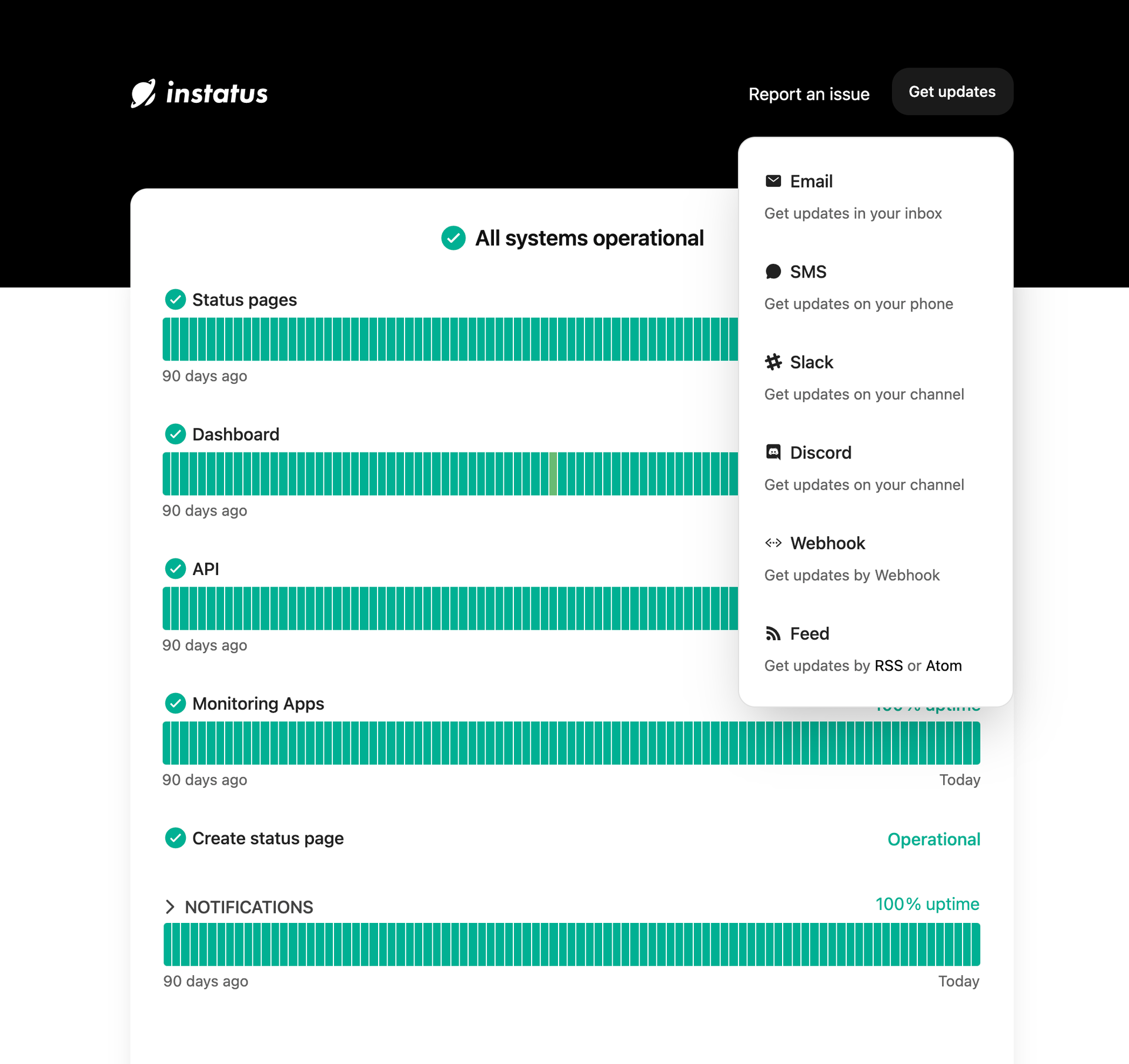DevOps Best Practices To Help Your Team Excel

DevOps and DevSecOps are the most widely used software development methodologies worldwide. Roughly 47% of organizations use DevOps and DevSecOps in some capacity—and another 30% plan to use it within the next two years.
The point? DevOps is a hot topic.
That fact—along with the many benefits—has a way of getting typically rational development teams to dive in headfirst. But without the proper guidance, many will fail to see the expected positive results.
So, to avoid that fate, let’s explore some best practices that can help your team find success with DevOps. In this article, we'll cover a bunch of actionable tips—from finding tools (like Instatus) that support DevOps processes to automating tasks that eat up development time.
Ready to fine-tune your DevOps process? Let's get started!
What Is DevOps?
DevOps is an approach to software development that exists to answer a simple (but very important) question—how do organizations speed up development cycles and ensure consistent, high-quality deployments?
The answer lies in collaboration between traditionally siloed software developers and IT operations teams. By breaking down these silos, you can:
- Speed up release cycles
- Reduce errors and downtime
- Deliver better customer experiences
But it isn't always easy—in fact, it usually isn’t.
That’s why organizations looking to adopt DevOps need to take a planned, disciplined approach built on a solid understanding of DevOps best practices.
Why Should You Care About DevOps?
1. DevOps Helps Limit the Impact of Less Skilled Developers
On every team, there's bound to be a range of skill levels—from poor to exceptional.
The vast majority of the bad code that makes it to production is due to inexperienced or poorly-trained developers. DevOps helps to limit the impact of less skilled developers by introducing processes like code review and automated tests, allowing you to catch bugs before they reach customers.
2. DevOps Helps Teams Collaborate Better
Most teams struggle to collaborate effectively.
DevOps helps alleviate this pain by providing a shared set of tools and processes that allow developers, release managers, and a range of other DevOps roles to work together seamlessly. This helps reduce communication barriers and allows teams to focus on the shared goal of delivering quality software quickly.
3. DevOps Increases Efficiency with Automation
Automation is at the core of the DevOps approach. Automated tests, deployments, and builds help to save time and reduce errors.
DevOps also helps teams optimize their infrastructure by automatically scaling resources as needed. This allows them to respond quickly to changes in traffic and customer demand, ensuring that their applications are always performing at their best.
And when they aren't, tools like Instatus can automate the process of notifying customers concerning any issues.
10 DevOps Best Practices To Guide Your Team
1. Choose Tools that Support Core DevOps Ideals & Processes
Not every tool is built with the efficiency (or sanity) of DevOps teams in mind. That's why one of the most impactful moves you can make is seeking out tools that are designed to help your team achieve their goals.
Make sure each tool you implement supports core DevOps ideals and processes, like:
- Automation: Automated tests, builds, and deployments.
- Version Control: Versioning, branching, merging, and release management.
- Lifecycle Management: Tracking, storing, and promoting code between environments.
- Monitoring & Analytics: Performance tracking and visibility into the health of your applications.
- Integration: Connecting with other services, APIs, and third-party tools.
At Instatus, we understand just how important that last point is.

That's why Instatus status pages integrate with tons of popular third-party tools like Slack, Intercom, Checkly, Datadog, Pingdom—the list goes on.
Every tool in the DevOps toolchain needs to work together seamlessly. Your status page is no exception!
2. Implement Automation Wherever Possible
While we may have briefly covered automation above, it’s that important it warrants its own section!
Automation is key to the DevOps process. It helps you save time, reduce errors, and allow teams to work more efficiently. Automation should be used in a variety of tasks, including:
- Code Testing & Validation: Automatically run tests against your code and validate any changes before they're deployed.
- Deployment: Automate deployments as much as possible to reduce manual errors.
- Server Configurations: Automatically configure and manage servers to ensure consistency across environments.
- Monitoring: Automatically track performance metrics and alert teams of any issues by integrating with other tools.
Ideally, you’ll automate every unskilled task and process in your workflow, so that you and your team can focus on the important stuff—like making sure end users happy.
3. Keep Tabs on the Right Metrics
Continually monitoring performance metrics is a best practice that applies to any high-performing team—not just a DevOps team. That said, there are some key metrics that you should definitely be tracking if you're looking to improve.
Look for trends related to:
- Deployment Frequency: How often are you deploying code?
- Lead Time for Changes: How quickly can you move code from development to production?
- Mean Time to Detect (MTTD): How quickly can you detect any issues?
- Mean Time to Recovery (MTTR): How long does it take for your team to recover from an incident?
- Change Fail Rate: How often are deployments successful?
- Availability: What is the uptime (or downtime) of your applications?
If you're interested, you can learn more about DevOps metrics, KPIs, and benchmarks on our blog.
And if you're looking for a tool to track and relay availability data in real-time through beautiful, interactive status pages, Instatus can help. Create a status page in minutes and never worry about manually updating customers on outages again.
4. Plan for Security Early in the DevOps Lifecycle
Security should be a top priority for every DevOps team. Failing to consider security implications is a big risk, and one that can have serious (even catastrophic) consequences.
Make sure to plan for security early in the DevOps lifecycle—ideally, it should be an integral part of your team's process from day one. Take steps like:
- Assessing Risk: Identify any potential risks or threats and develop a plan to mitigate them.
- Conducting Vulnerability Testing: Test your code for any vulnerabilities and make sure that security protocols are up-to-date.
- Training & Education: Develop a culture of security and educate your team on best practices.
- Automated Security Testing: Automatically test for security vulnerabilities throughout the development cycle.
- Auditing & Monitoring: Monitor for any security events and audit systems regularly.
Lots of DevOps teams appoint a security engineer or use a security-as-a-service provider. This way, they know that the team is always following best practices and staying up-to-date with any threats.
No matter what you do, make sure that security is a priority for your team. It's always better to take the necessary steps early on—before an incident occurs.
5. Keep Communication Open Within the Company
The key to successful DevOps is collaboration—keeping communication open, both within the team and with other departments. The more people that are involved in a project, the quicker you can get things done, which will give you better results.
Here are a few tips to help keep communication open:
- Use Collaborative Tools: Use a project management tool like Slack or Jira to help organize work and keep teams in sync.
- Create a Central Hub: Set up an online knowledge base for teams to access documentation, specs, and other information.
- Set Up Regular Check-Ins: Make sure to set up regular meeting times for teams to check in on progress and discuss any issues.
- Take Regular Breaks: Take breaks as a team, even if it's just for five minutes. This helps clear minds and foster collaboration.
Remember that each team is different—find what works best for yours and stick with it.
6. Make the Move to Microservices
One of the most important trends in DevOps is moving from monolithic applications to microservices—independent components that can be developed and deployed relatively quickly.
Breaking down your code into smaller components also makes it easier to manage and scale—you don't need to worry about updating an entire application when one component changes. Plus, it's easier to maintain and update the code over time without disrupting other parts of the application.

Take Spotify, for example—according to CTO David Goldsmith, the streaming giant packages each feature and function (e.g., song retrieval, recommendations, etc.) as a separate microservice. Each microservice is owned by a dedicated DevOps team with a laser-focus on that feature, making it easier, faster, and less risky to develop and iterate on.
7. Keep an Eye on Versions
Version control is one of the most important aspects of DevOps. Keeping track of changes helps make sure that everything is up-to-date and secure. It also makes it easier to roll back changes if anything goes wrong.
There are a few version control systems that are common in DevOps, including:
- Local Version Control Systems: Simple systems that keep track of changes on a single machine (e.g., RSC).
- Centralized Version Control Systems: Systems that track changes across multiple machines in a central location (e.g., SVN).
- Distributed Version Control Systems: Systems that keeps track of changes across multiple machines, but with each machine having its own copy (e.g., Git).
No matter which system you use, make sure that everyone on the team is familiar with it and that it's set up correctly. The last thing you need is someone making a change that isn't tracked.
8. Utilize Agile Practices
Agile practices (i.e., processes, tools, and team structures) can help DevOps teams iterate quickly and reliably deliver high-quality products. Teams can break projects into smaller tasks and assign each task to a specific team member. This helps the team work quickly and efficiently.
Plus, agile practices allow teams to better respond to customer feedback—it's easy to adjust plans and pivot as needed. This helps ensure that customer needs are always taken into account when developing products.
9. Perform Acceptance Tests for Each Deployment Tooling
Quick (but thorough) DevOps testing is key if teams want to keep up a rapid deployment schedule. Before releasing a product, it's important to make sure that all features are working as expected and that the code is secure.
It's also important to check that any deploy tools are configured correctly and working properly. This way, you can make sure that each product is deployed smoothly and quickly.
Acceptance tests can be done manually or with automated testing tools, like:
Automated testing can save time and ensure that each product is tested thoroughly before it's released to customers.
10. Seek Timely Feedback from Customers
DevOps teams can't just rely on internal feedback—they also need to listen to customers. It's important to quickly address customer comments and complaints to make sure that customer needs are taken into account.
The Product Owner (PO) should be responsible for collecting customer feedback, and the team should use this feedback to inform their decisions. Customers' need to be taken into account when developing products.
Upgrade Your Status Page With Instatus
By following these best practices, you can take your DevOps strategy to the next level.
For an even better status page experience, try Instatus. It's a simple yet powerful tool that allows you to create a beautiful, interactive status page in minutes.
Share issues with customers before they end up in your support ticket system. Identify and address issues before your customers even notice them. Create an all-in-one status page, complete with customizable colors, themes, and notifications.
Ready to get started? Try Instatus for free today.
Get ready for downtime
Monitor your services
Fix incidents with your team
Share your status with customers