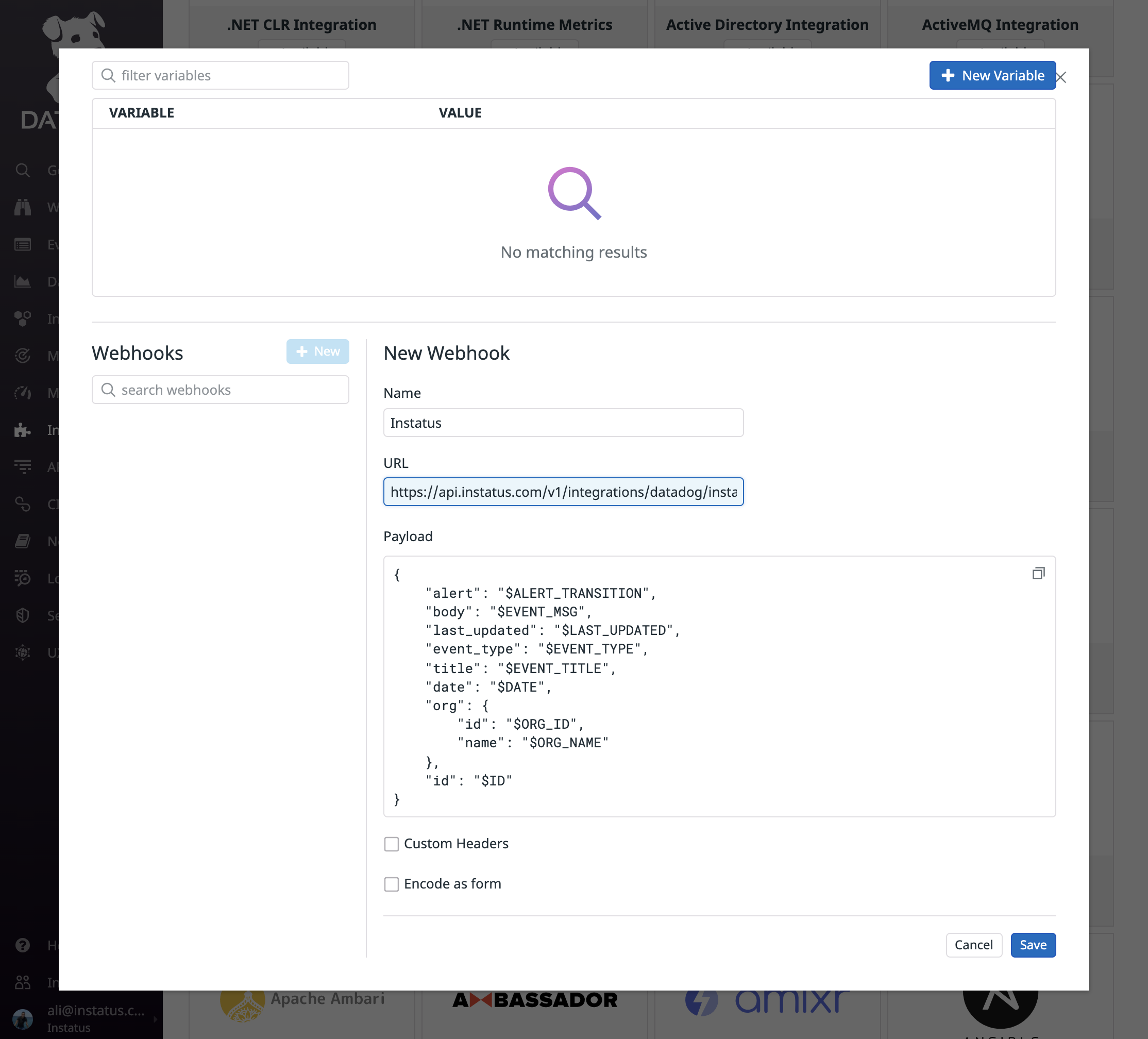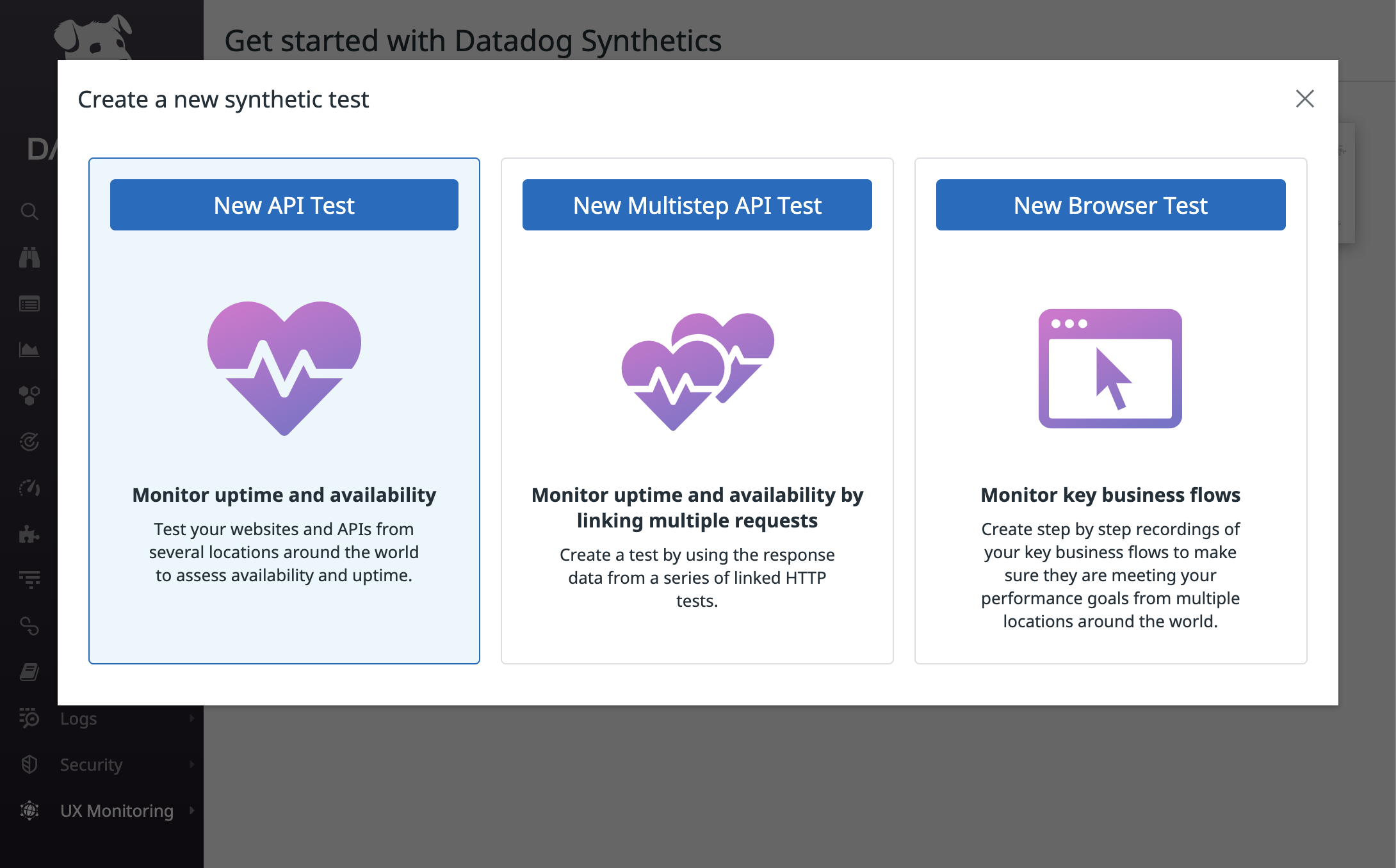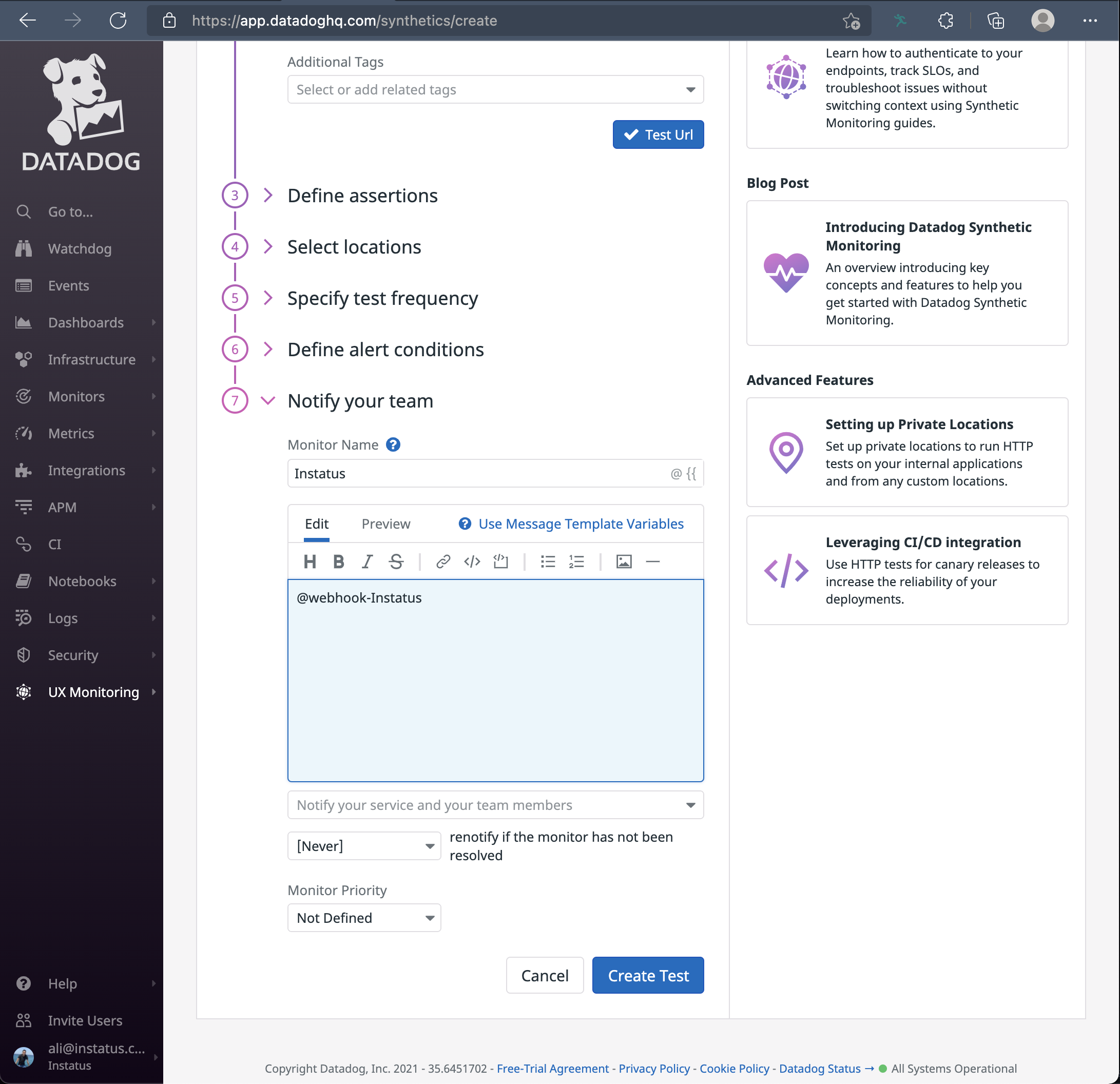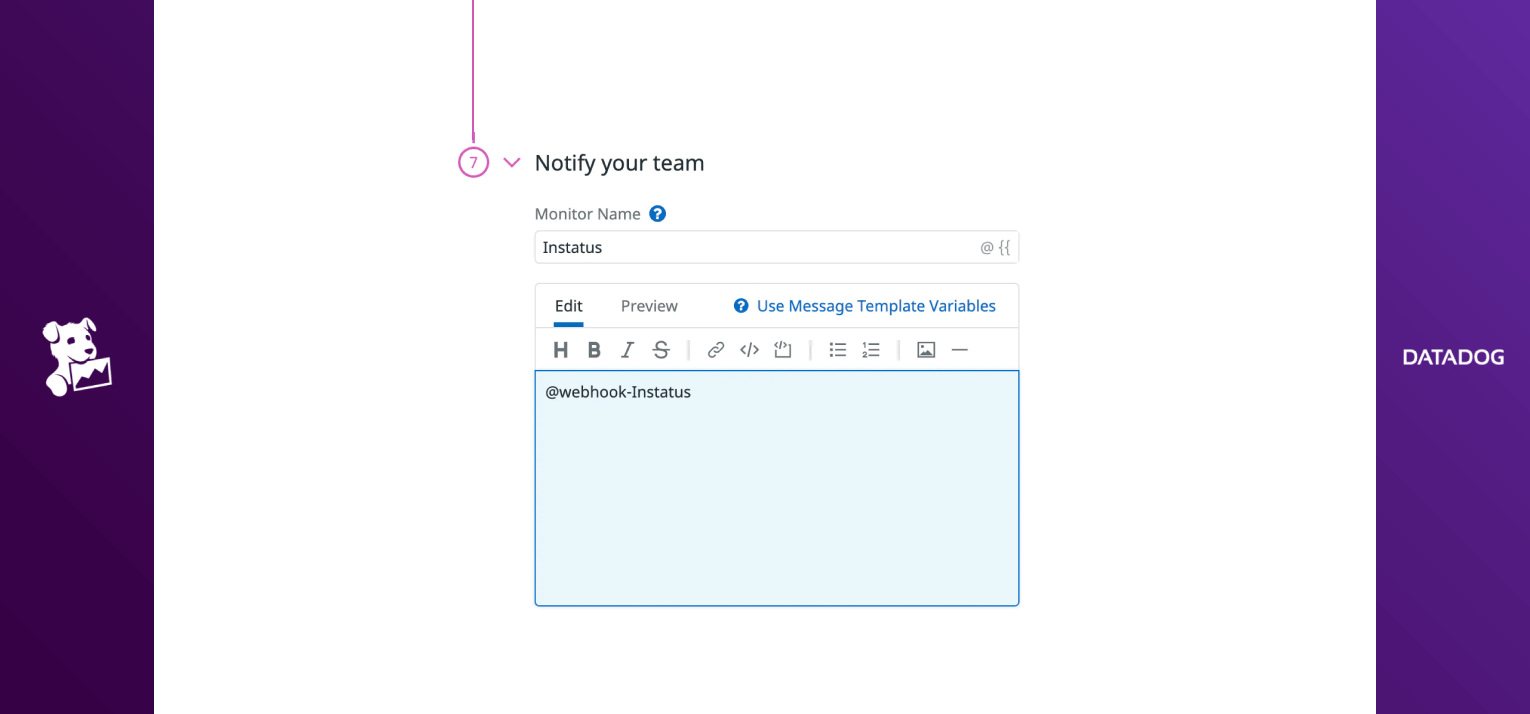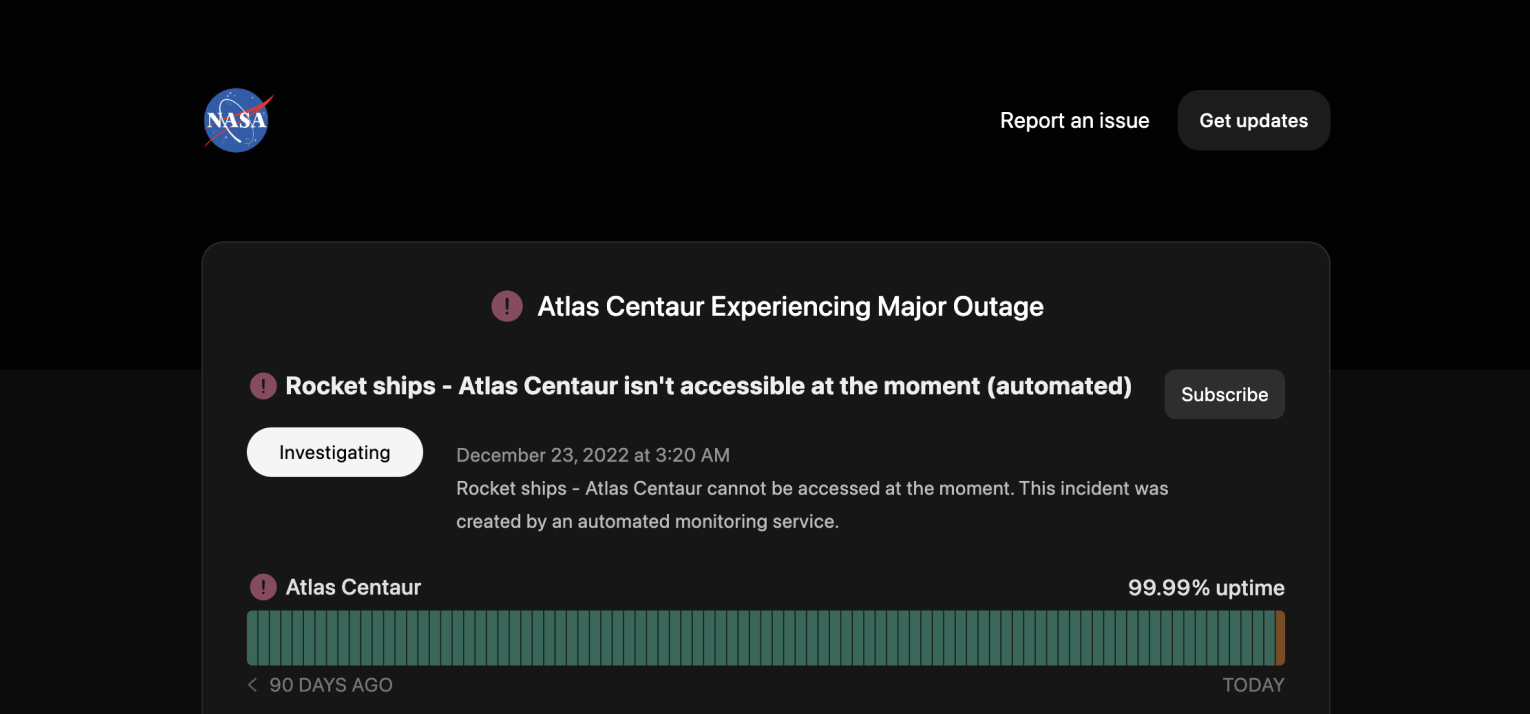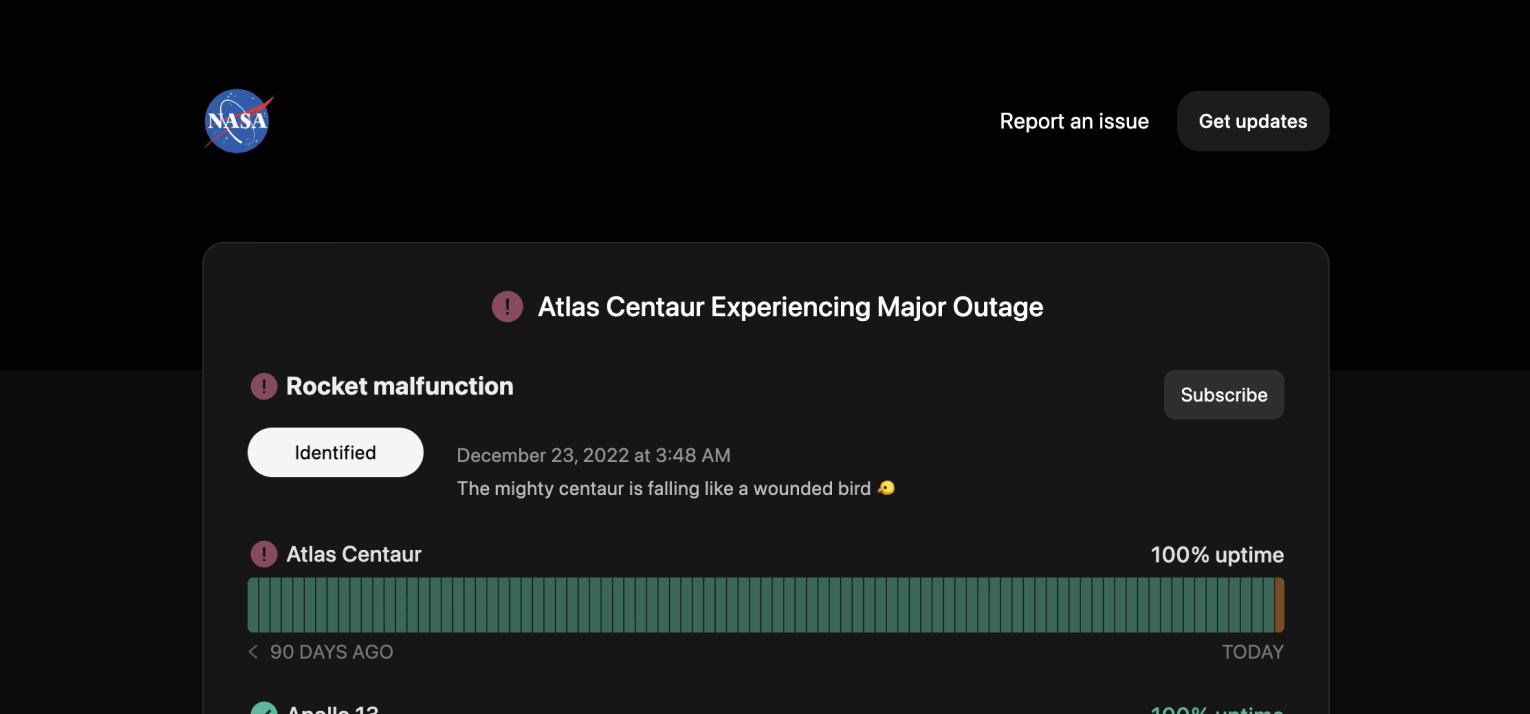Datadog
Automate your status page using Datadog
- Create a Datadog webhook
- Log in to your Datadog account and go to Integrations.
- Create a new Webhook integration
- Add a name and your copied Instatus Webhook URL
- Make sure to add
alertvalue to your payload: - Click Save
- Create a new API test
- Make sure to notify your created webhook integration
- You're done! 🙌
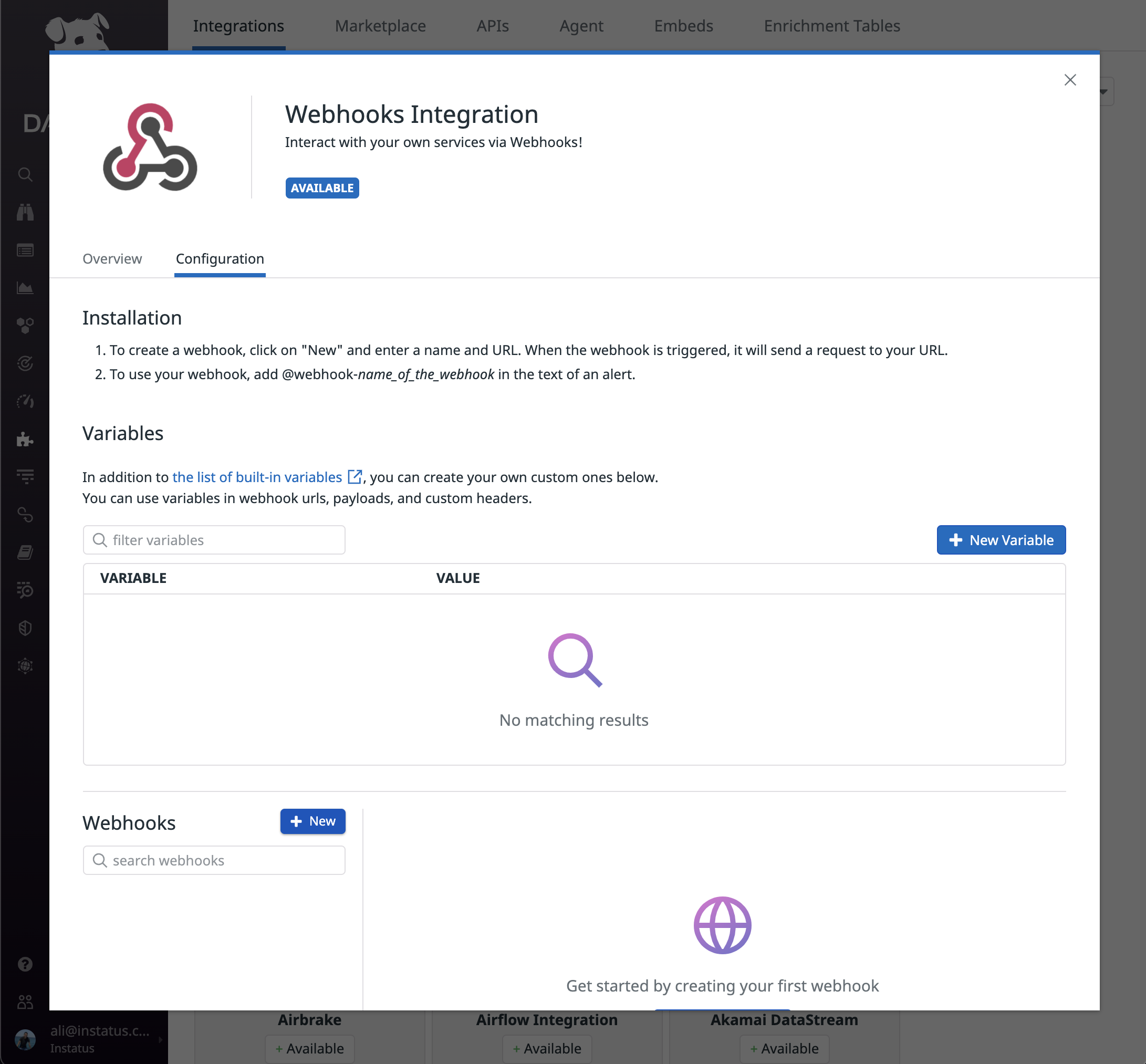
{"alert": "$ALERT_TRANSITION","body": "$EVENT_MSG","last_updated": "$LAST_UPDATED","event_type": "$EVENT_TYPE","title": "$EVENT_TITLE","date": "$DATE","org": {"id": "$ORG_ID","name": "$ORG_NAME"},"id": "$ID"}