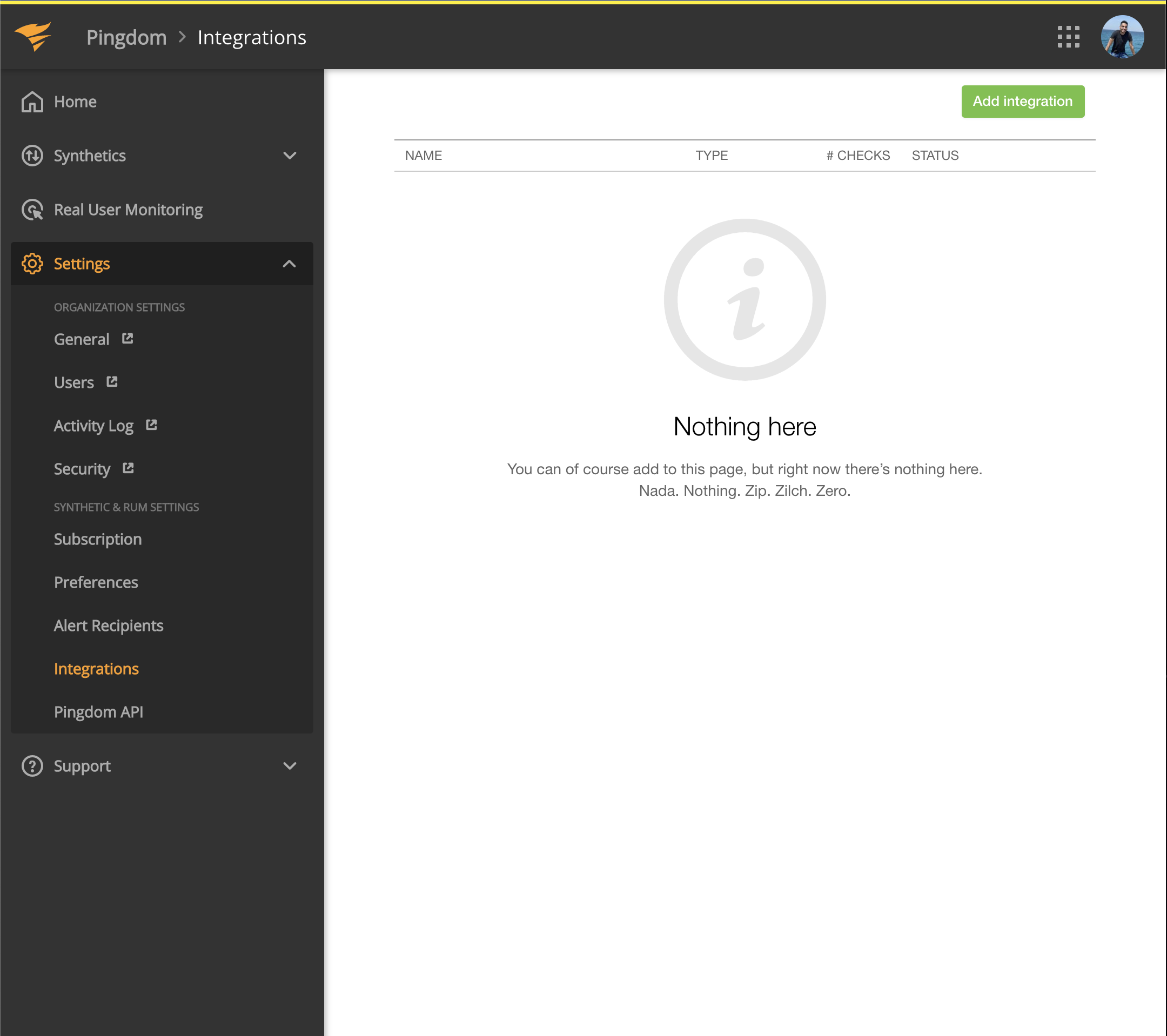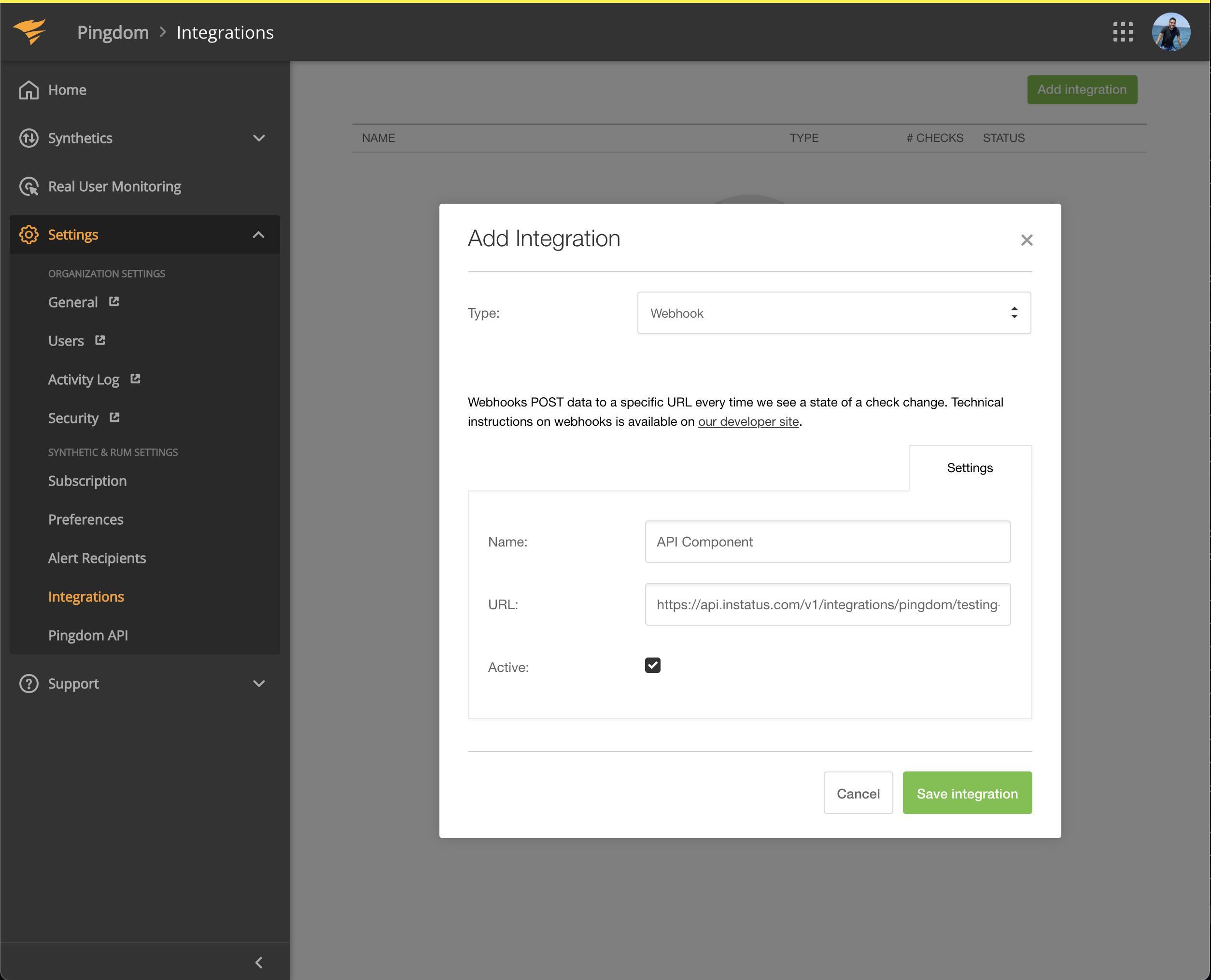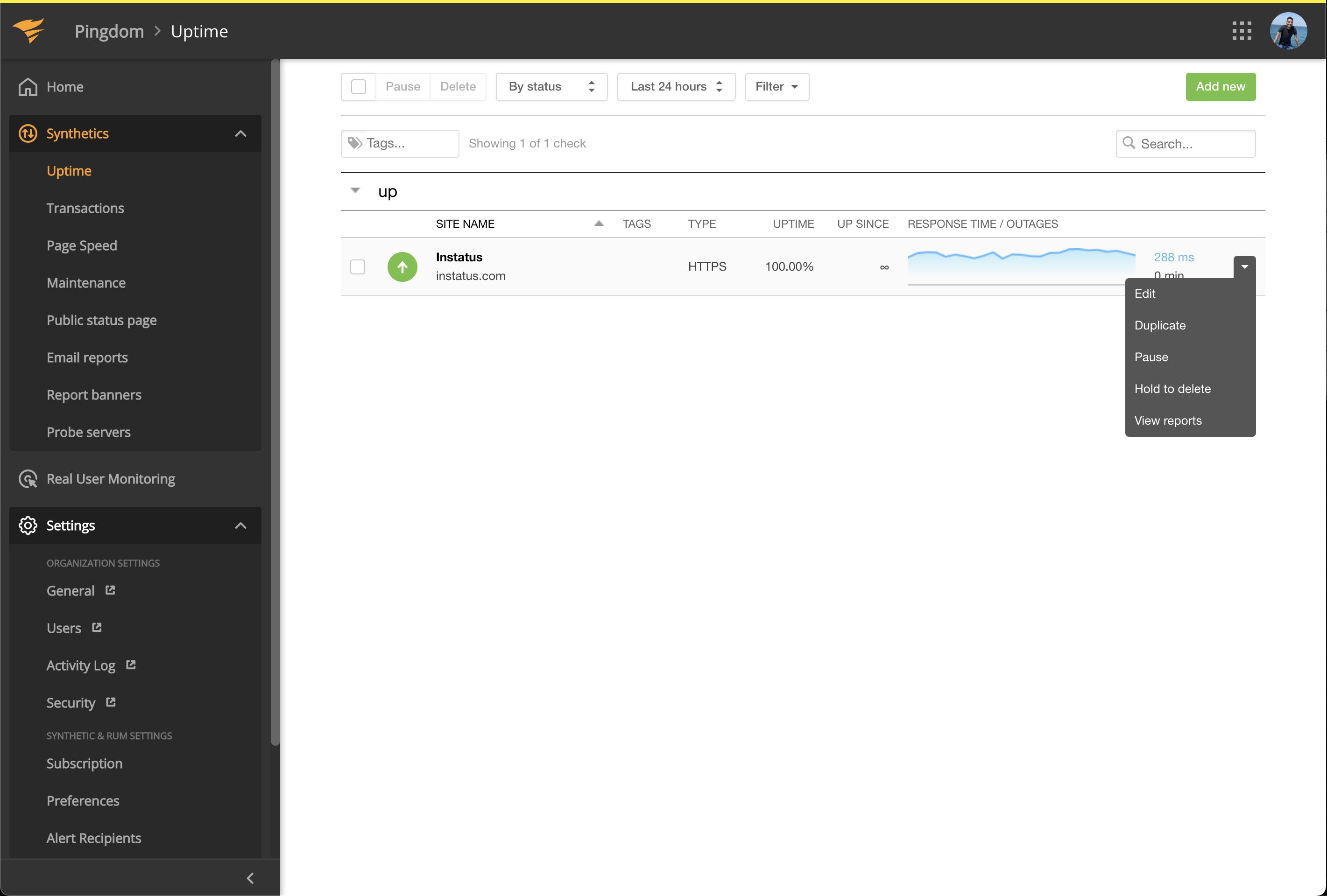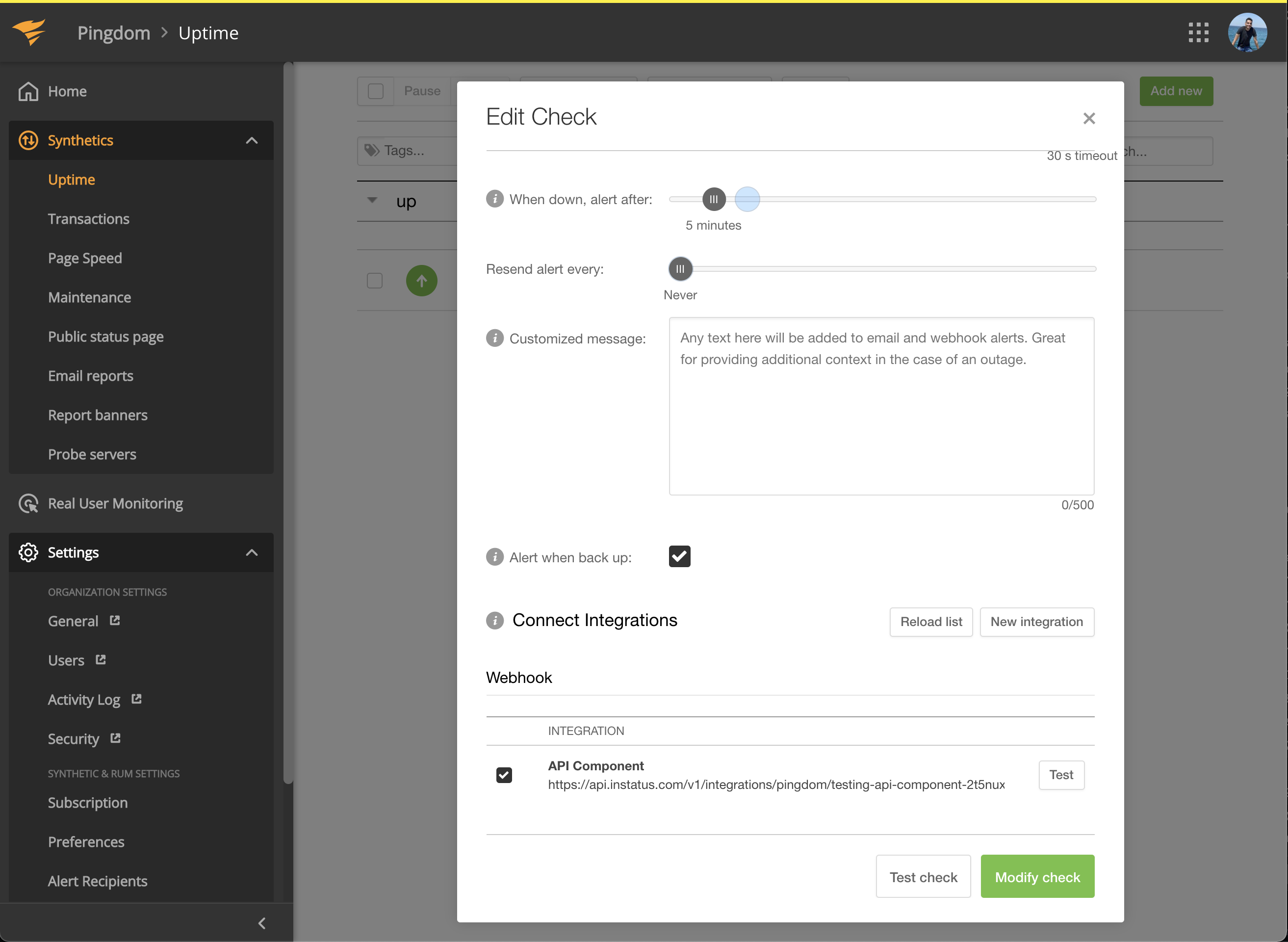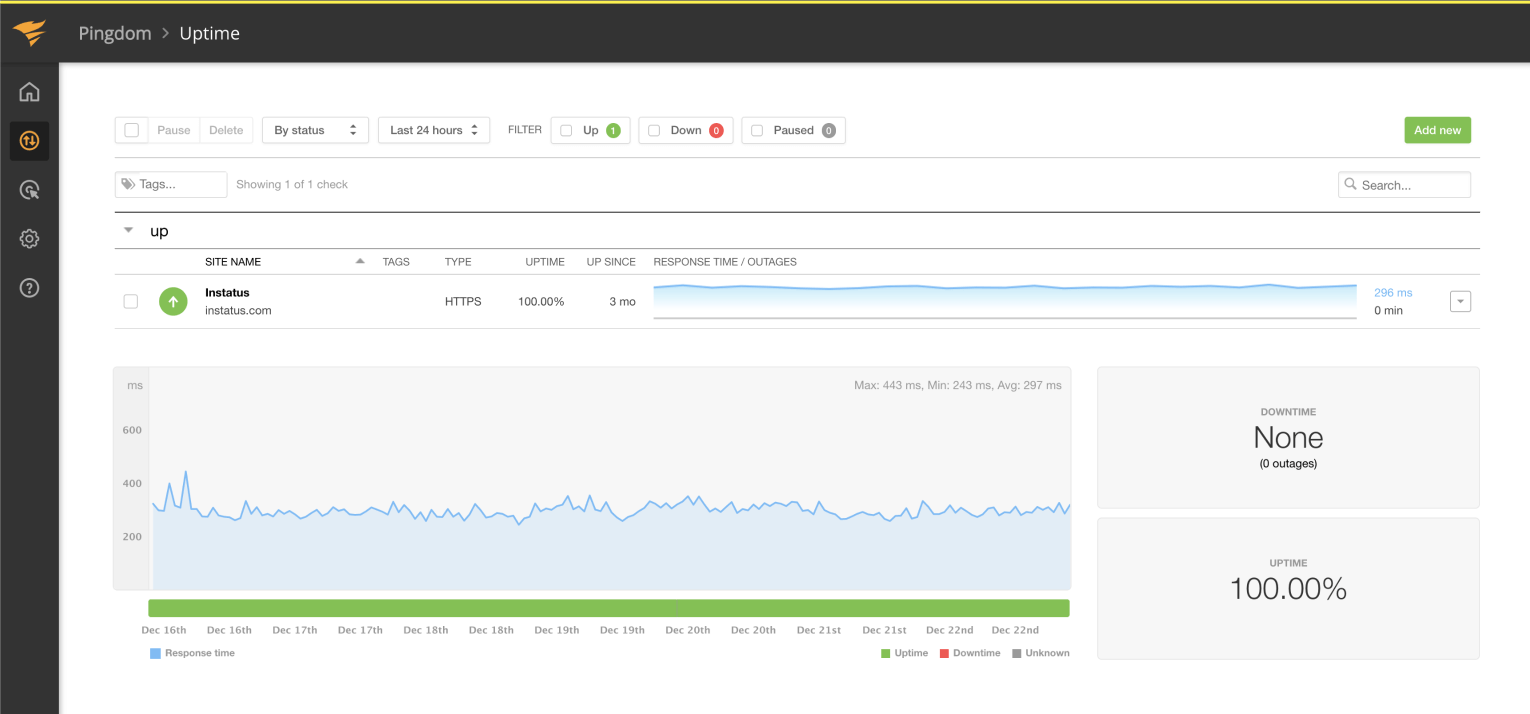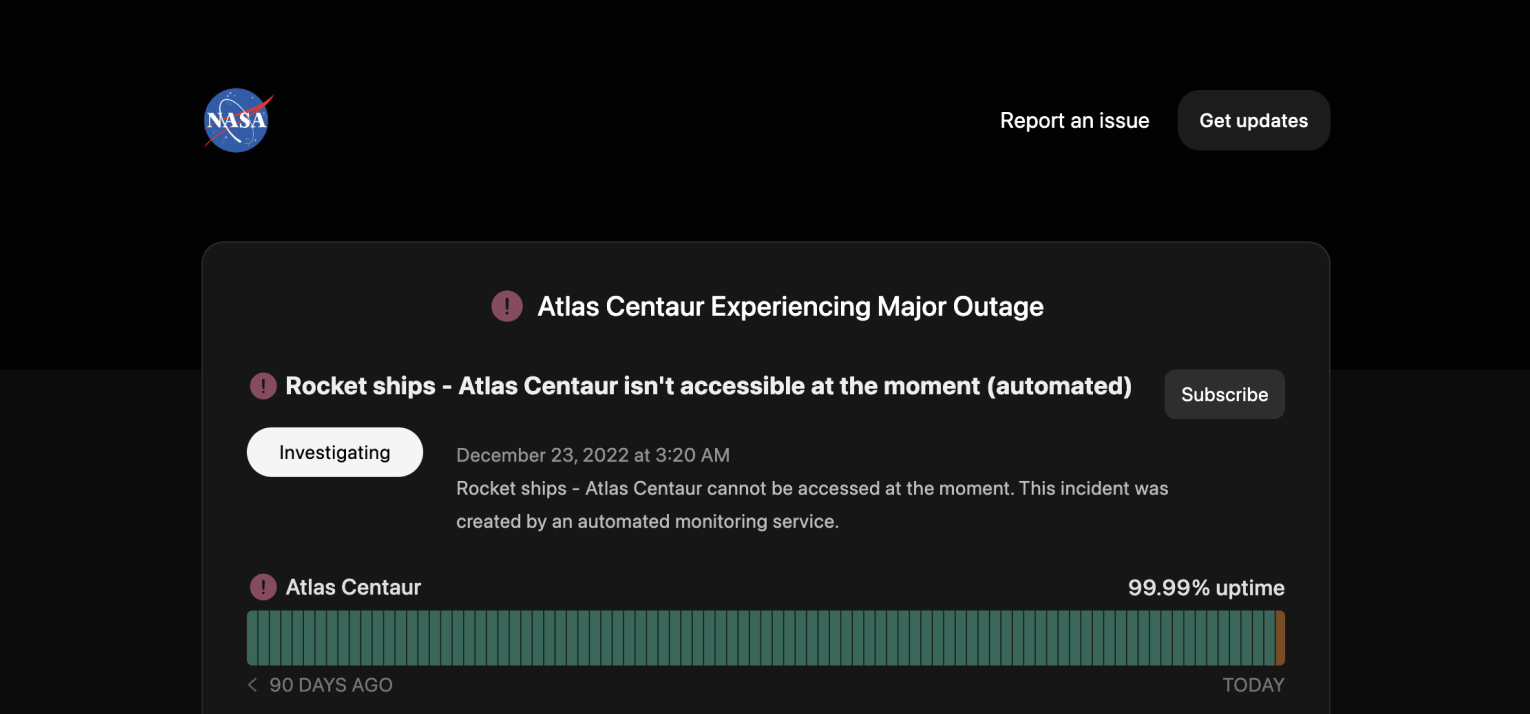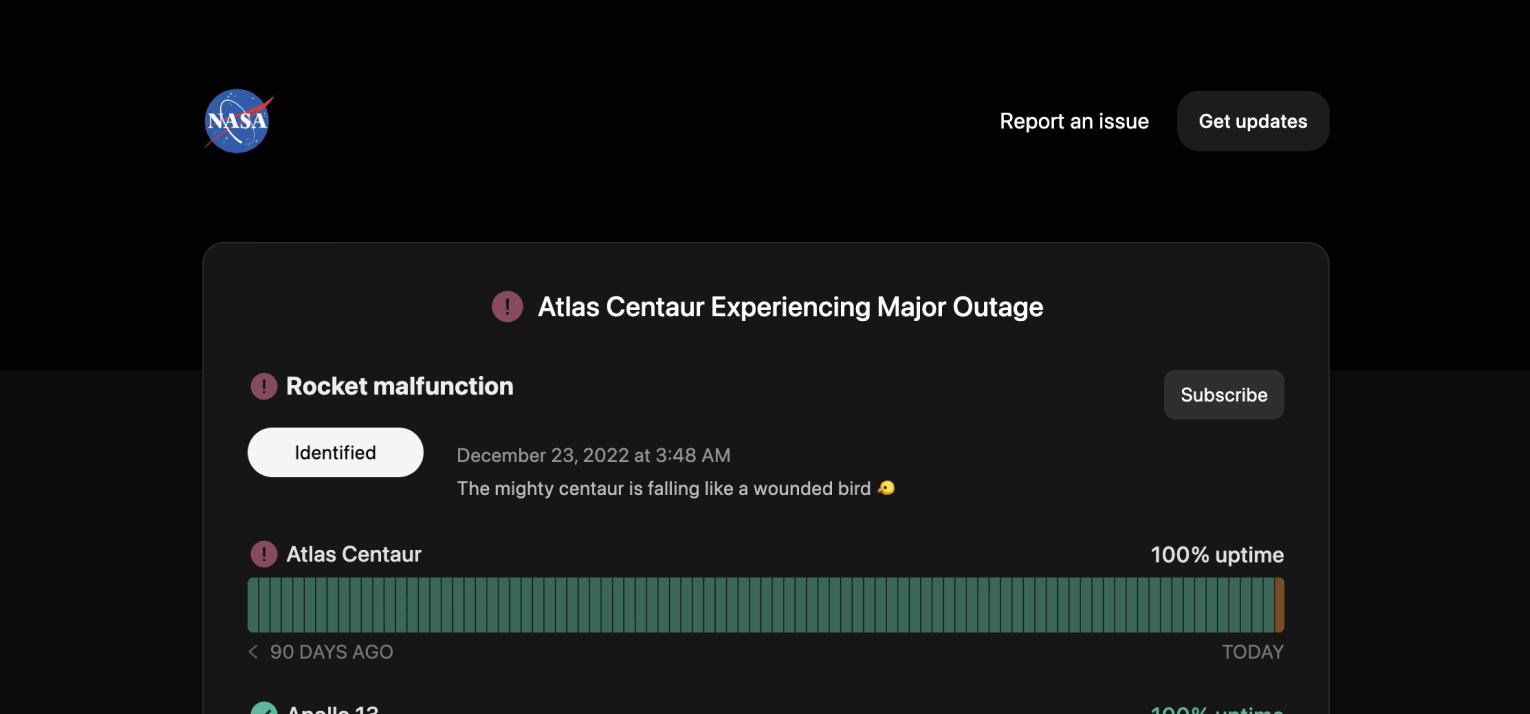Pingdom
Automate your status page using Pingdom
- Create a Pingdom webhook
- Open your Pingdom dashboard. Click on Settings → Integrations
- Click Add integration button
- Select Webhook type, add a name and the webhook URL of the component you just copied.
- Go to Synthetics → Uptime
- Edit the Uptime check that's related to the component you want to get automated.
- Under Connect Integrations, check the integration you just created, and click modify check!
- You're done! 🍪