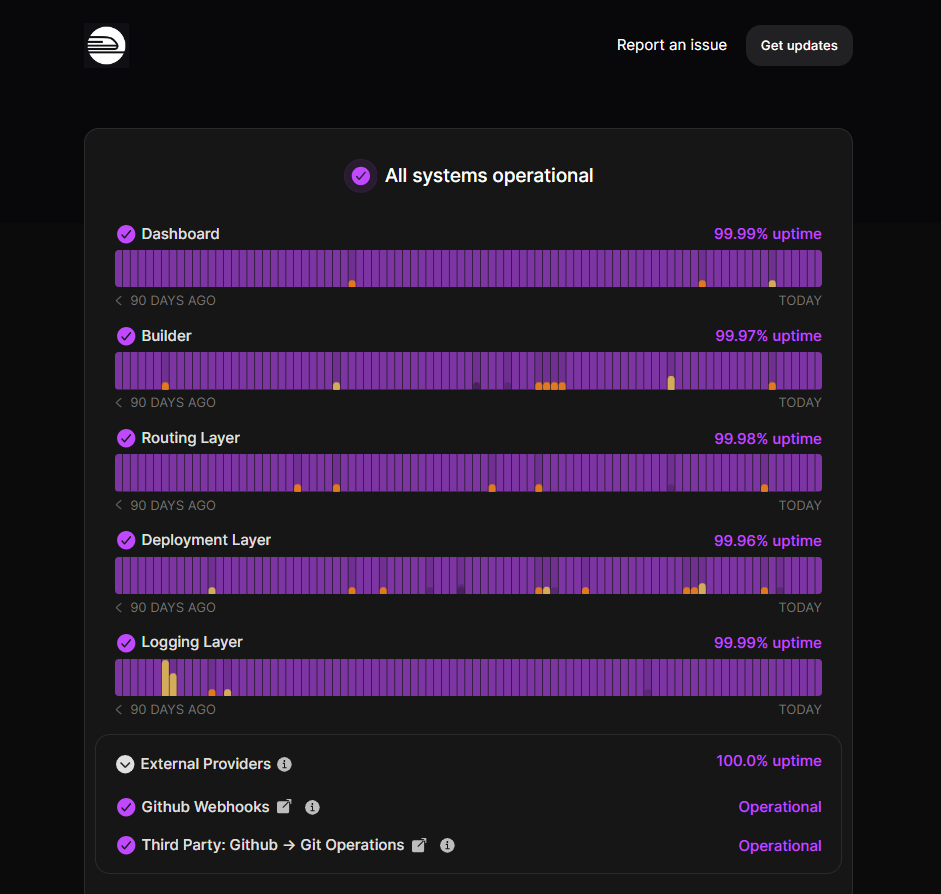Our List of the Best Cronitor Alternatives for Status Monitoring

Quick Summary
This article explores the best alternatives to Cronitor for website status monitoring, focusing on tools that offer advanced features like real-time alerts, detailed reporting, and seamless integrations. The top contenders include Instatus, UptimeRobot, Datadog, and Pingdom. Each tool provides unique benefits, such as customizable status pages, global monitoring, and enhanced incident management, making them ideal for businesses seeking more control and flexibility than Cronitor offers.
Need an Alternative to Cronitor for Website Status Monitoring?
Cronitor is a popular tool for monitoring the uptime and performance of websites, applications, and scheduled jobs. While it effectively tracks cron jobs and background tasks, some businesses may find its features lacking for advanced customization, detailed reporting, or specific integrations.
If you need enhanced incident management capabilities; such as advanced alerting systems, richer data analytics, or better tool integrations, it might be time to explore alternatives.
In this Instatus guide, we'll review the top alternatives to Cronitor, including their key features, pricing model, and pros and cons.
But first…
Why Listen to Us?
At Instatus, we specialize in helping businesses enhance their status monitoring and incident response strategies. Our experience with diverse monitoring solutions equips us to evaluate their strengths and weaknesses critically.
We understand the importance of reliable uptime and performance insights, especially when exploring alternatives to Cronitor. You can count on our recommendations to guide you in selecting the best tools for your specific needs, ensuring that your systems remain operational and efficient.
What is Cronitor?
Cronitor is a comprehensive monitoring tool designed for developers. It specializes in tracking the performance of cron jobs, websites, APIs, and more, offering solutions for uptime monitoring, performance tracking, and real-time incident alerts.
Key Features of Cronitor
- Cron Job Monitoring: Capture the status and metrics of background jobs and receive alerts when failures occur.
- Uptime Monitoring: Monitor websites and APIs from over 12 global locations with 30-second interval checks.
- Heartbeats: Track any system sending heartbeat events, ensuring real-time oversight of critical processes.
- Status Pages: Create public or private status pages to communicate reliability and build trust.
- Analytics: Provides real-time traffic and performance insights to improve the user experience.
Pricing Model
-
Free Plan: Includes 5 monitors, email and Slack alerts and a basic status page.
-
Business Plan: ($2/month per monitor + $5/month per user). Includes unlimited API requests, 10 alert integrations, 12-month data retention and much more.
-
Enterprise Plan: Starts at $6000/year and includes custom integrations and features.
Why Consider Cronitor Alternatives?
While Cronitor is an excellent tool for monitoring cron jobs, websites, and APIs, there are scenarios where considering alternatives might make sense for specific business needs.
- Feature Gaps: Cronitor covers core monitoring functions, but may lack advanced features like complex alert configurations or resource utilization tracking. Alternatives might offer these capabilities out-of-the-box.
- Customization Limits: Users have noted a need for more customization options, such as tailored email alerts or automatic job restarts on failure. If these features are essential, other tools may provide better solutions.
- Cost Concerns: While Cronitor’s pricing is competitive, costs can accumulate for large-scale monitoring. Businesses may find better value in tools that offer more flexible pricing for enterprise needs.
- User Experience: Some users feel that Cronitor's interface could be improved, especially when managing multiple jobs. Alternatives with more intuitive designs may enhance the user experience.
- Lack of Exception Handling: Cronitor does not support exceptions in scheduled tasks, leading to unnecessary alerts. Alternatives may provide better handling of variable job schedules.
- Limited Admin Features: The absence of admin, user, and read-only roles in the free version limits functionality for teams needing robust access controls, making alternatives with these features more appealing.
Top 4 Cronitor Alternatives for Your Business
1. Instatus
Instatus offers a powerful alternative to Cronitor, especially for businesses needing real-time status pages to communicate with customers during service disruptions. While Cronitor is excellent for monitoring scheduled tasks and uptime, Instatus focuses on delivering seamless transparency during outages or performance issues, helping maintain customer trust by keeping them informed at all times.
Key Features
- Incident History: Provides a clear record of past incidents and uptime history, enhancing transparency and accountability over time.
- Brand Customization: Personalize status pages with your logo, colors, and layouts, allowing businesses to keep their communications on-brand.
- Integration Power: Instatus integrates with various monitoring tools like New Relic, Datadog, Pingdom, and more, combining the strengths of each tool to improve incident management.
- Multilingual Support: Offers status pages in 30 languages, ensuring a global reach and enabling businesses to keep all customers informed, regardless of language barriers.
Pricing
- Free plan: Unlimited teammates and subscribers
- Pro: $20/month, ability to use your domain
- Business: $300/month, can create up to 3 status pages, plus teammate SSO/SAML
Pros
- Easy setup and intuitive interface let you manage status pages without technical expertise
- Extensive customization options (custom CSS, JS, HTML, alert options, etc.)
- Excellent, easy-to-follow documentation
- Affordable pricing plans make it accessible for small businesses
Cons
- May not be ideal for large-scale organizations seeking advanced network analytics
2. UptimeRobot
UptimeRobot is another excellent alternative to Cronitor, particularly for businesses that need robust uptime monitoring for websites, servers, and online services. While Cronitor focuses on monitoring cron jobs and tasks, UptimeRobot delivers consistent real-time website and server monitoring, making it a strong choice for ensuring uninterrupted service performance.

Features
- Comprehensive Monitoring: Monitors website uptime, server status, and ports, ensuring that you stay informed about every aspect of your online presence.
- Customizable Intervals: Allows users to set monitoring intervals, offering checks as frequently as every 1 minute for paid plans and 5 minutes for free users, providing flexibility based on business needs.
- Instant Alerts: Sends real-time notifications through email, SMS, Slack, and other platforms whenever downtime or issues are detected, helping teams respond swiftly to incidents.
- Diverse Monitoring Protocols: Supports HTTP(s), ping, port, and keyword monitoring, offering a wide range of monitoring options to fit different needs and infrastructures.
Pricing
- Free Plan: 50 monitors with 5 min. monitoring interval
- Paid Plan: Starts at $8/month for 10 monitors, 60 sec. monitoring interval
Pros
- East-to-use and intuitive app and website
- Free tier gives decent monitoring capabilities, making it accessible for businesses of all sizes
- Customizable status pages to communicate service uptime and incident updates to customers
- No prior monitoring experience is needed to use UptimeRobot
Cons
- Geolocation of response times is not reported or configurable
- Android app push notifications are buggy and don’t work well
3. Datadog
Datadog is a robust alternative to Cronitor, especially for businesses that need advanced, end-to-end monitoring of their entire infrastructure.

Where Cronitor is more focused on job and task monitoring, Datadog offers a far broader range of monitoring capabilities, including real-time tracking of metrics, logs, and traces across servers, applications, databases, and cloud environments. This makes it a go-to solution for businesses looking for full visibility into both performance and infrastructure.
Features
- Real-Time Monitoring and Analytics: Tracks metrics, logs, and traces in real-time, providing an in-depth view of performance across systems, applications, and databases.
- Custom Dashboards: Visualizes data with customizable dashboards, using graphs and charts that allow users to create alerts tailored to specific needs.
- Extensive Integrations: Supports more than 750 integrations, from cloud services to developer tools, making it versatile and adaptable for various technical environments.
- Collaborative Tools: Offers features like shared dashboards and alerting, facilitating team collaboration and ensuring everyone stays informed about system health and performance.
- Log Management: Collects, analyzes, and stores logs from different sources, simplifying troubleshooting, optimizing performance, and supporting compliance efforts.
Pricing
- Network Monitoring: Starts $5/host/month (billed annually)
- Serverless Monitoring: Starts $5/active function/month (billed annually)
- Application Performance Monitoring: Starts $31/host/month (billed annually)
- Universal Service Monitoring: Starts $9/host/month (billed annually)
- Database Monitoring: ****Starts $70/host/month (billed annually)
- Data Jobs Monitoring: Starts $0.05/host/hour (billed annually)
Pros
- Extremely robust, clean and configurable UI with drag-and-drop widgets
- Full-stack visibility, from infrastructure to application-level monitoring
- Custom alerting with AI-driven anomaly detection
- Suitable for businesses of all sizes, easily scaling as your infrastructure grows and evolves
Cons
- Complex and overwhelming for businesses without a dedicated DevOps team
- Advanced features require the purchase of additional modules outside the premium plan
4. Pingdom
Pingdom is a reliable website monitoring tool that ensures your site’s performance and uptime stay optimal. Suitable for businesses of all sizes, it offers real-time monitoring from various global locations, so you can be sure that your website remains accessible to users, no matter where they are.

This robust monitoring solution focuses on uptime and user experience, making it a solid alternative to Cronitor for businesses looking for enhanced web performance tracking.
Features
- Create public-facing status pages with real-time updates for transparency.
- Monitor your site from data centers worldwide to ensure accessibility across regions.
- Simulate user interactions like form submissions and logins to detect issues before users experience them.
- Easy-to-configure dashboards let you track and visualize critical metrics at a glance.
- Integrates with tools like Slack and PagerDuty for seamless incident communication.
Pricing
- Synthetic Monitoring: Starts at $10/month (billed annually) for 10 uptime checks and 50 SMS alerts
- Real User Monitoring: Starts at $10/month (billed annually) for 100,000 page views
Pros
- A blend of synthetic and real-user monitoring for full visibility
- Active user community and excellent customer support services
- Easy-to-use interface for setting up comprehensive monitoring
- Trusted by large enterprises for reliable uptime monitoring
Cons
- Lacks in-depth server monitoring features
- Transaction monitoring can be complicated to configure
Why Instatus Stands Out as a Cronitor Alternative
If you're looking for a monitoring tool that not only tracks your website's uptime but also keeps your customers informed with seamless status updates, Instatus is a top contender. It ensures real-time transparency, offering a polished status page to communicate issues before customers even notice them.
Instatus goes beyond the basics by integrating with your existing tools, offering customization options, and supporting multiple languages. Its incident management features make it a robust option for teams looking for more control and efficient communication during outages.
Ready to enhance your status monitoring? Get started with Instatus today.
Get ready for downtime
Monitor your services
Fix incidents with your team
Share your status with customers