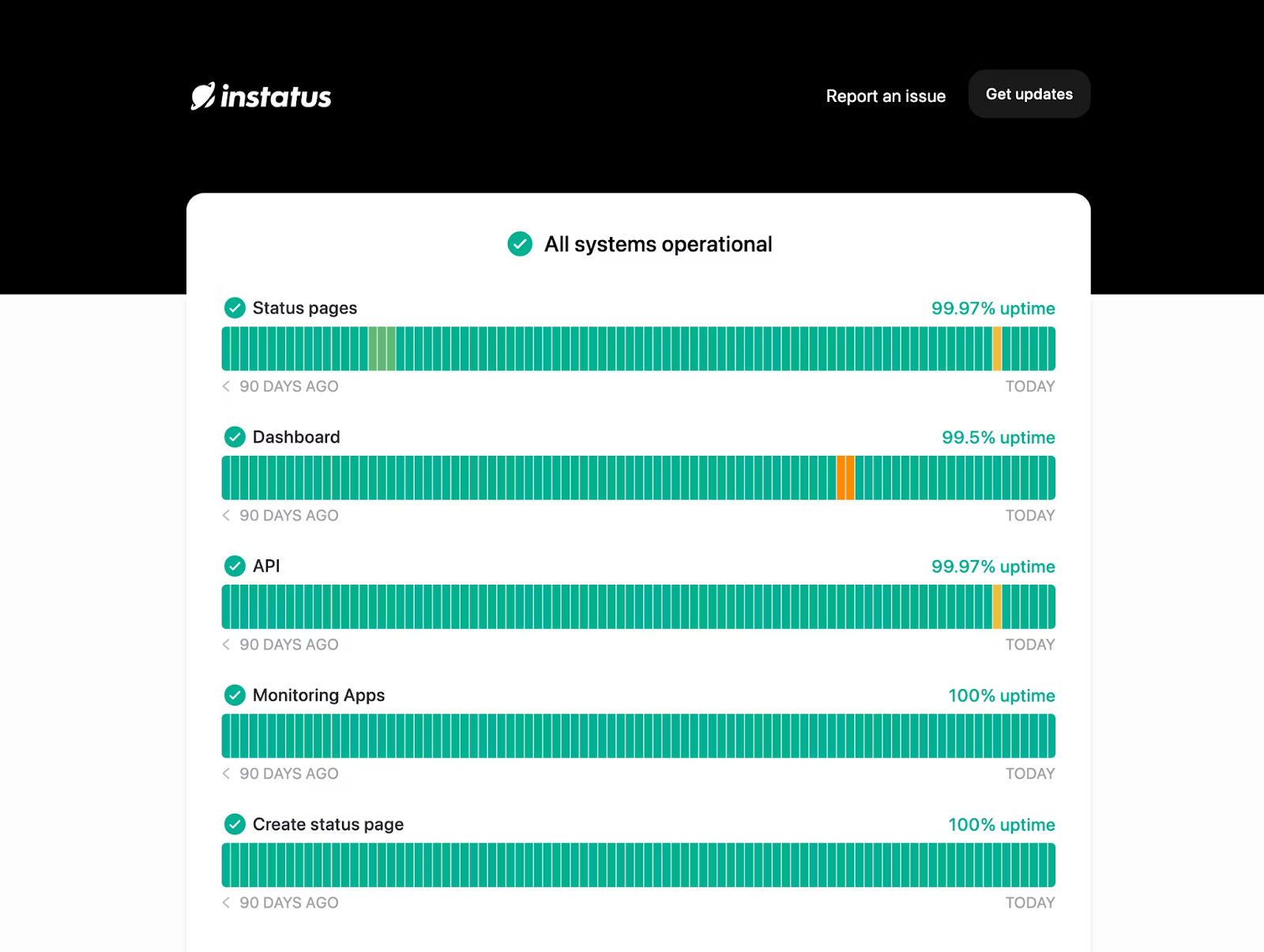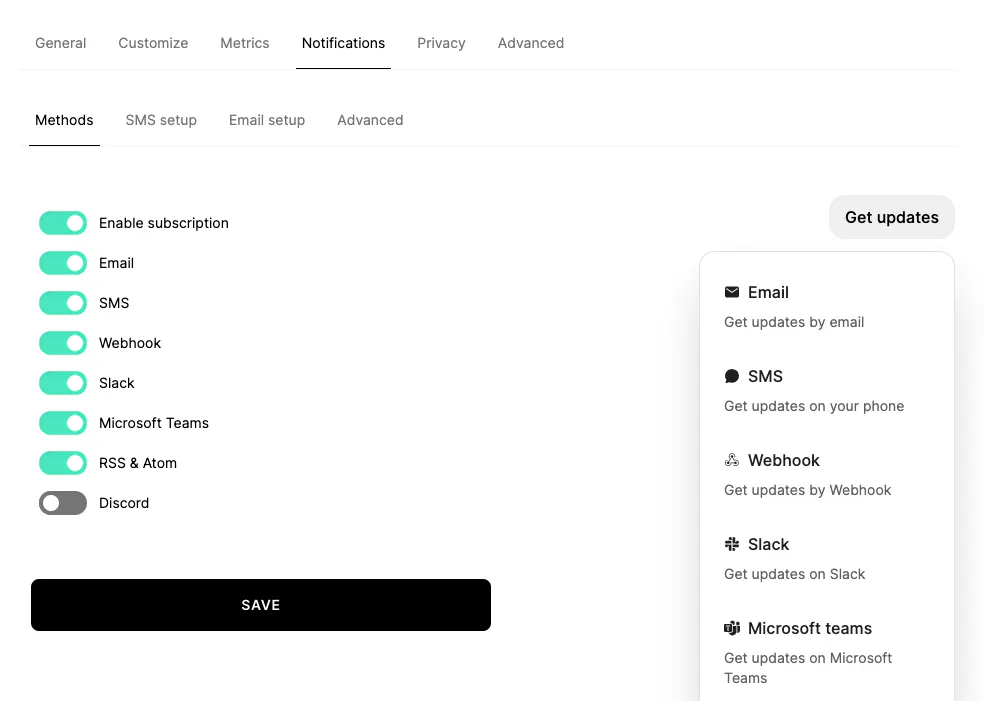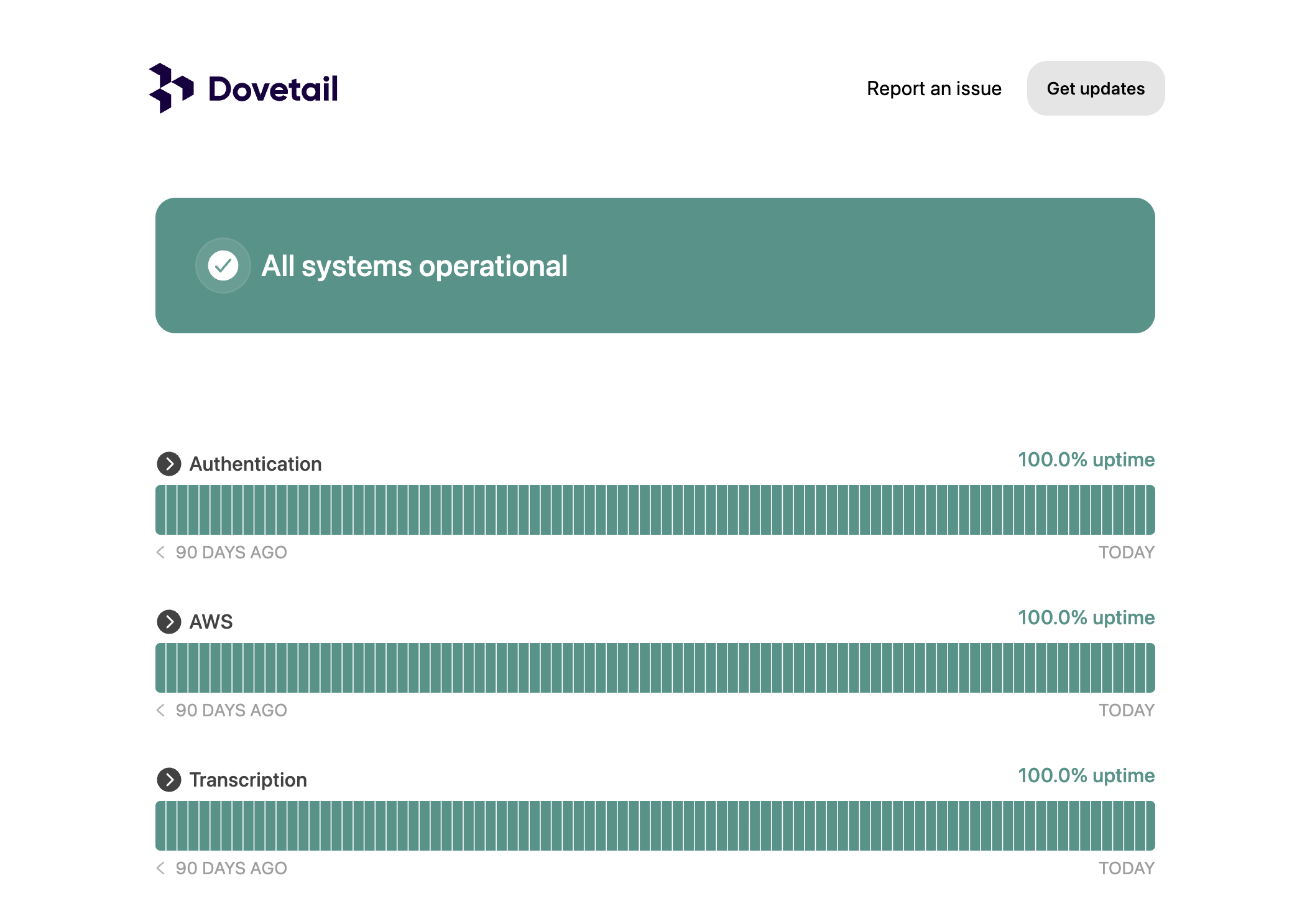11 Best Website Monitoring Tools We’ve Tried

What if your website goes down and you don't know about it? What if your users encounter slow loading times or broken links and leave your site frustrated? What if your competitors outrank you on search engines because of poor website performance? These are some of the questions that website monitoring tools can help you answer.
Website monitoring tools are essential for SaaS companies, DevOps teams, and developers who want to ensure optimal website performance, uptime, and user experience. They can help you detect and resolve issues before they affect your users or your business goals.
In this Instatus guide, we will explore the benefits of website monitoring tools, how to choose the best one for your needs and share our great selection of tools.
What is A Website Monitoring Tool?
A website monitoring tool is a software application that tracks and measures the performance, availability, and functionality of websites. It helps website owners and administrators to identify and resolve issues that may affect the user experience, such as slow loading, broken links, downtime, security breaches, etc.
A website monitoring tool can also provide insights into user behavior, traffic patterns, conversion rates, and other metrics that can help optimize the website for better results.
One of the best website monitoring tools available today is Instatus, which not only monitors your website's uptime and response time but also lets you create and manage a stunning status page for your website.
Instatus is very easy to use and set up. You can choose from a variety of templates and customize your status page to match your brand identity. You can also integrate Instatus with various third-party services, such as email, SMS, Slack, X, etc., to send notifications to your subscribers whenever there is a change in your website's status.
Why Are Website Monitoring Tools Important?
Supports Smooth Running Systems
Website monitoring tools are crucial for maintaining the smooth operation of systems. They continuously check the status of your website and its components, ensuring that everything is functioning as expected. This constant vigilance helps prevent downtime and ensures that your services are always available to your users.
Receive Early Warnings of Potential Threats
These tools can also act as an early warning system, alerting you to potential threats before they become significant problems. They can identify unusual activity or performance issues that could indicate a security breach or system failure, allowing you to take corrective action promptly.
Maintains and Optimizes Website Performance
Website monitoring tools play a key role in maintaining and optimizing website performance. They provide valuable data on load times, response times, and other performance metrics. This information can help you identify bottlenecks and optimize your website for better performance and user experience.
Improve Customer Experience and Satisfaction
By ensuring optimal website performance and uptime, these tools directly contribute to improving customer experience and satisfaction. A well-performing website that is always accessible enhances user experience, leading to higher customer satisfaction and loyalty.
Reveals Deep User Insights
Website monitoring tools can provide deep insights into user behavior. They can track user interactions with your website, providing data on things like most visited pages, time spent on the site, and user navigation patterns. These insights can inform your product development and marketing strategies.
Benchmark Your Performance Against Competitors
These tools can also help you benchmark your website’s performance against your competitors. By comparing your website’s speed, uptime, and other metrics with those of your competitors, you can identify areas where you need to improve.
Protects Your Company and Customers
Finally, website monitoring tools help protect your company and your customers. By identifying and alerting you to potential security threats, these tools help you safeguard your website and your users’ data. This not only protects your company’s reputation but also builds trust with your customers.
Factors to Consider When Choosing Website Monitoring Tools
Solid Alerting Capabilities
When choosing a website monitoring tool, one of the first things to consider is its alerting capabilities. The tool should be able to promptly notify you when it detects any issues with your website. This could be via email, SMS, or even through integrations with other tools like Slack or Microsoft Teams.
Automated Monitoring
A good website monitoring tool should offer automated monitoring. This means that the tool continuously checks your website without any manual intervention, freeing up your time to focus on other important tasks.
Web Page Analysis
The tool should provide comprehensive web page analysis. This includes information about load times, response times, and other performance metrics. It should also provide insights into user behavior on your website.
Comprehensive Coverage
Comprehensive coverage is another important factor. The tool should be able to monitor all aspects of your website, including uptime, performance, and security. It should also be able to monitor your website from different locations around the world to ensure a good user experience for all your visitors.
Integration
Integration with other tools and platforms is also crucial. The website monitoring tool should be able to integrate with your existing infrastructure, including your content management system, hosting provider, and other tools you use for website management.
Testing Locations
Consider the testing locations offered by the tool. The tool should be able to test your website from various locations around the world. This can help you understand how your website performs for users in different geographical locations.
11 Best Website Monitoring Tools
In a rush? No worries, here’s an overview of our top 11 website monitoring tool picks:
- Instatus: Best for companies looking to create elegant and informative status pages for their services.
- Pingdom: Best for monitoring website performance and availability.
- Datadog Website Monitoring: Suitable for companies that need comprehensive monitoring of their websites.
- Uptime.com: Best for monitoring website uptime and performance.
- Dynatrace: Best for companies looking for end-to-end observability and performance management.
- Site24x7: Suitable for businesses that need full-stack monitoring of their websites and applications.
- Checkly: Checkly is best for companies that require active API monitoring and testing.
- New Relic: Best for application performance monitoring and management.
- Better Stack: Suitable for companies that need comprehensive performance monitoring and optimization for their websites and applications.
- HextrixTools: Best for companies that require website security and uptime monitoring.
- UptimeRobot: Best for website uptime monitoring.
1. Instatus
Instatus is a SaaS platform designed to enable companies to create elegant and informative status pages for their services. It offers a user-friendly interface, with a focus on simplicity and efficiency, allowing businesses to keep customers and teams updated on service uptime and incidents free of charge for its basic plan, with additional features available through paid subscriptions.
Source: Dovetail Status Page
Key Features
- Monitoring types: Instatus offers a variety of monitoring types including website and API monitoring for performance and availability, keyword tracking for content presence, SSL and TCP monitoring for secure connections, ping monitoring for server latency, and DNS monitoring for server availability.
- Alerts & notifications: Receive alerts directly to your email, phone via SMS or calls when an issue is detected. You can also get notifications in your preferred team collaboration tool like Slack, Discord, MS Teams, and Google Chat.
- 30-second checks from multiple locations: The tool performs checks every 30 seconds from various locations around the world to ensure your website is accessible globally.
- Screenshots and error logs: Capture screenshots and logs errors when an issue is detected, providing you with valuable information for troubleshooting.
- Integrated status page: Easily create and customize a status page for their services or products.
Pricing
Instatus’ pricing ranges from a free plan with basic features to a Pro plan at $15 per month, and more advanced plans going up to $225 per month. There are also options for custom pricing based on specific needs. You can choose the plan that best fits your requirements and budget.
Pros
- Easy to set up and customize
- Customer support is responsive and helpful
- Feature-rich
- Affordable and cost-effective, offering a generous free plan
Cons
- The support page occasionally experiences downtime
2. Pingdom
Pingdom is a web performance and digital experience monitoring tool designed to enhance website speed and reliability. It is known for its ease of implementation and use, along with its ability to solve complex website performance issues.
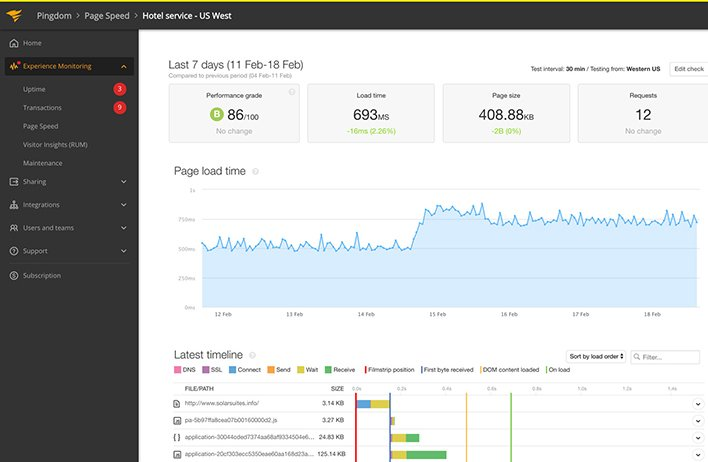
Key Features
- Real User Monitoring (RUM): Monitor and analyze the experience of real users visiting your website.
- Transaction monitoring: Keep track of important transactions on your website to ensure smooth functionality.
- Page speed monitoring: Monitor and optimize the loading speed of your web pages for a better user experience.
- Uptime monitoring: Ensure that your website is available and accessible to users at all times.
Pricing
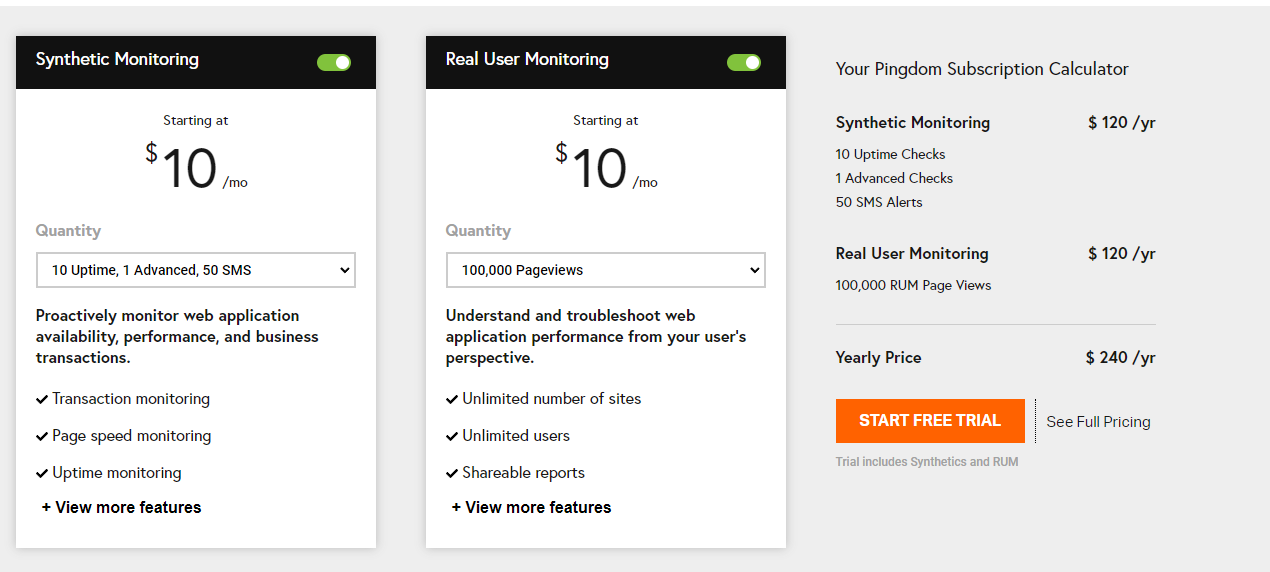
The Pingdom subscription offers synthetic monitoring and real user monitoring starting at $10 per month. Customers can choose between annual or monthly payments and customize their subscription based on their monitoring needs. Additionally, the Enterprise option is available for larger digital footprints, offering scalability and enhanced observability features.
Pros
- Features synthetic and real user monitoring
- The "Waterfall" view of site determines slow-loading elements
- Provides timely alerts for tracking website performance
Cons
- Slow tech support with inadequate answers/solutions
- Complex reports
- Errors presentation could be more organized
3. Datadog Website Monitoring
Datadog website monitoring automatically discovers, maps, and monitors all your services without requiring any code changes, providing real-time performance metrics and easy-to-set-up SLOs. It supports most Linux and Windows environments and is programming language-agnostic.
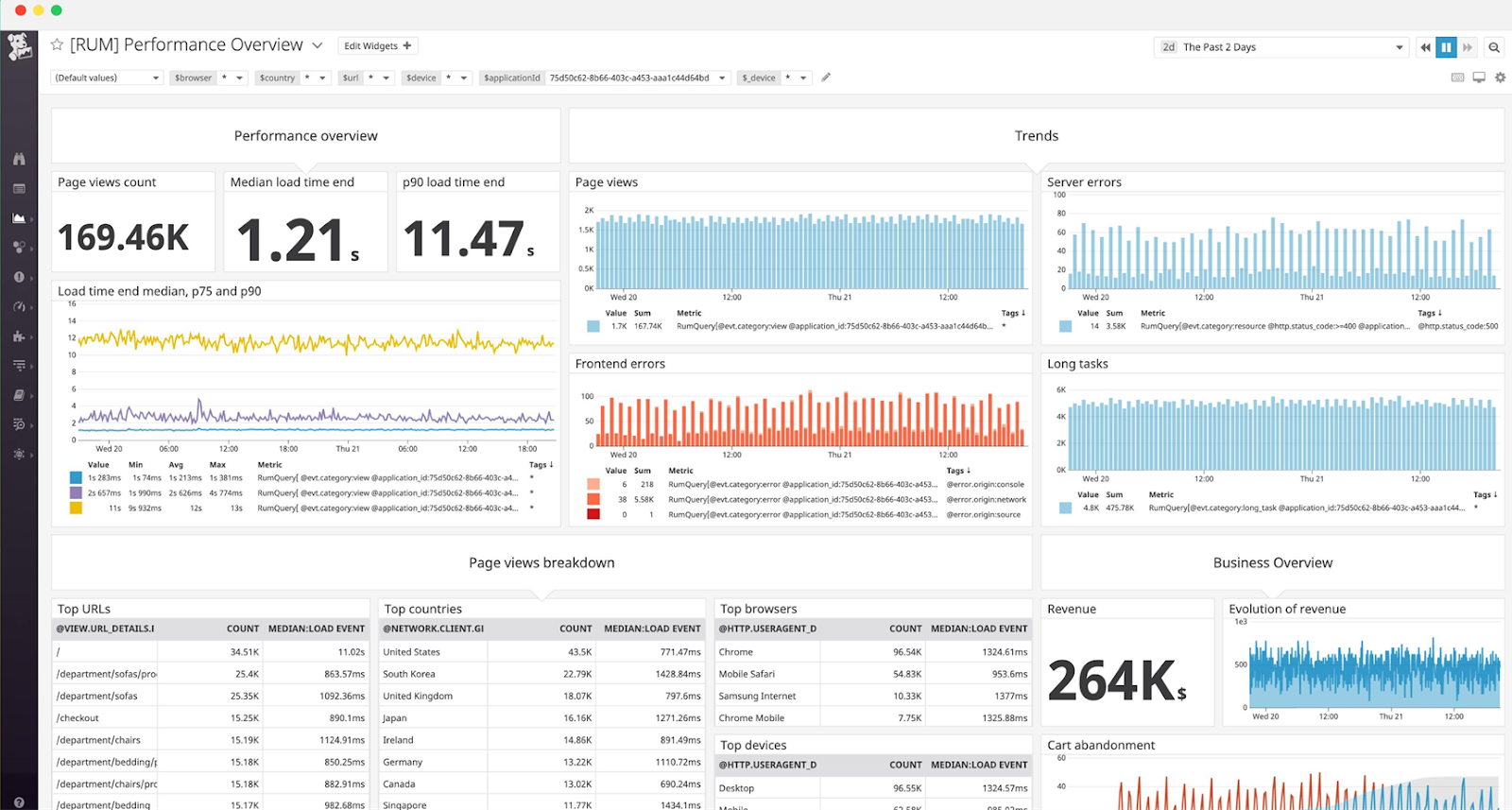
Key Features
- Website monitoring: Monitor the performance and health of your website.
- Automated alerting: The tool alerts you when an outage occurs or when a performance issue arises.
- Shareable and customizable reporting: Get detailed reports in the dashboard, allowing you to sift through the data using advanced filtering.
- Estimate the value of your efforts: Identify and prioritize performance issues and estimate the business value your optimization efforts bring in.
Pricing
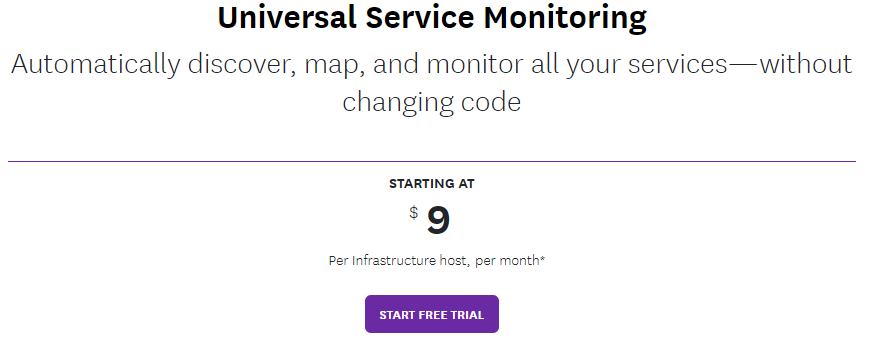
Datadog offers a range of pricing plans for its various monitoring and management solutions, with prices starting at $9 per infrastructure host per month for Universal Service Monitoring. The pricing is flexible, offering volume discounts and options for annual, monthly, and hourly plans. Additionally, customers have the ability to customize billing plans to meet their specific needs.
Pros
- Provides comprehensive monitoring for CPU, memory, resources, logs, and more
- Enables quick incident resolution through robust alerting for production incidents
- Offers visualization of user experience data in one place, correlating frontend performance with business impact
- Supports a wide range of integrations with third-party tools
Cons
- Requires root access for agent installation, which can be a limitation
- Overwhelming for newcomers and may have a steep learning curve
- Some users find it expensive, especially when APM is billed by instance
4. Uptime.com
Uptime.com is a website monitoring software that provides performance, health, and downtime monitoring for websites and applications. It also provides a 14-day free trial for users to get started with monitoring their network.
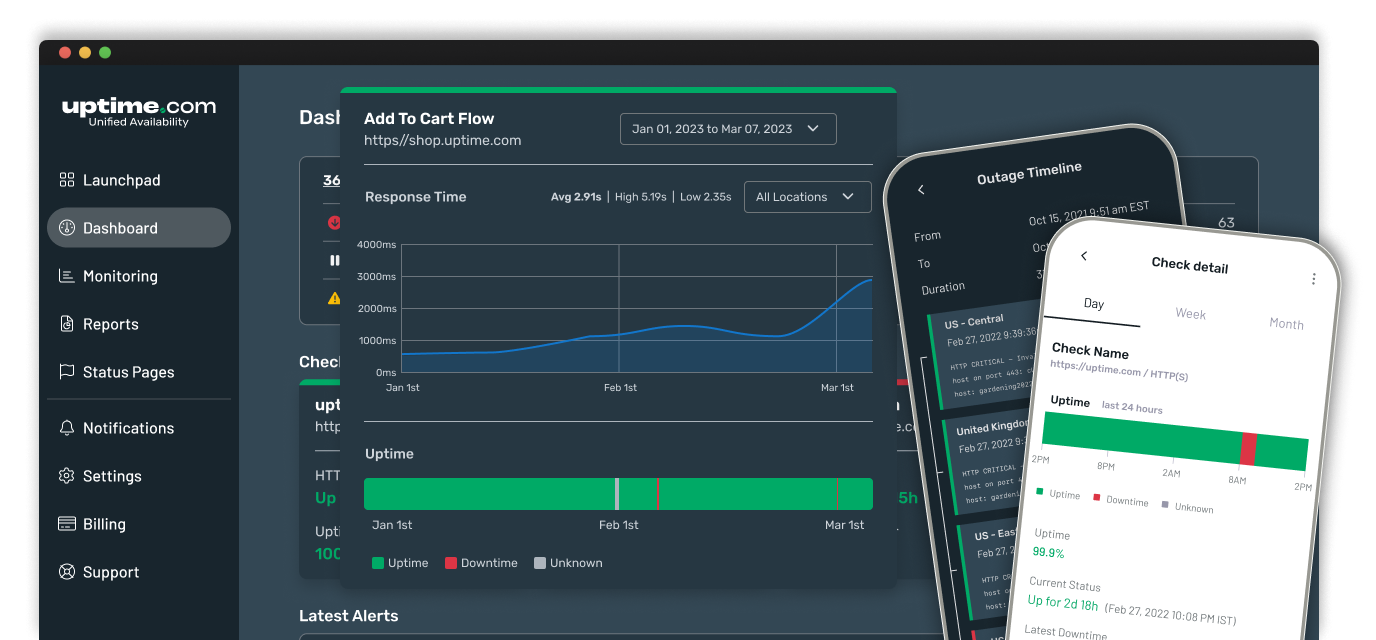
Key Features
- Availability testing: The tool allows for availability testing to ensure websites and applications are accessible.
- Event logs: You’ll be provided with event logs to track and monitor the performance and health of websites and applications.
- Event-based notifications: Receive alerts about specific events or incidents.
- FTP monitoring: The tool includes FTP monitoring to track the performance of File Transfer Protocol connections.
Pricing
Uptime.com offers flexible pricing plans for website monitoring, with prices starting at $24 a month for the Starter plan. The plans cater to different needs, with options for businesses, education and nonprofit organizations, and customizable enterprise solutions.
The Premium plan, suitable for growing companies, is priced at $455 per month, while the Custom plan, tailored to complex business requirements, starts at $699 per month.
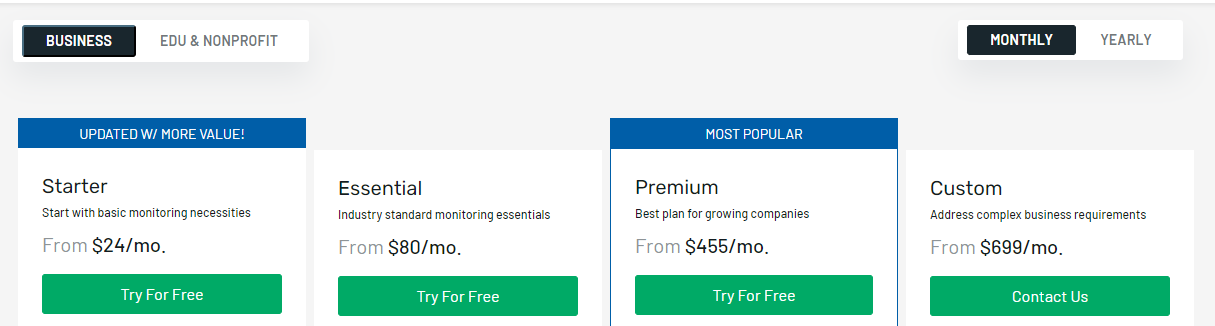
Pros
- Monitors effectively
- Email notifications work well
- SMS service is quick
- Customizable look and feel
Cons
- Graphical representation of ping checks can be confusing
- Complicates monitoring SaaS
- Limited for SLA and OLA calculations
5. Dynatrace
Dynatrace is a unified observability and security platform designed to help businesses transform faster, align teams, and automate dynamic multi-cloud operations. It empowers teams to innovate and thrive in the modern cloud by providing intelligent automation, precise answers, and solutions to critical digital challenges.
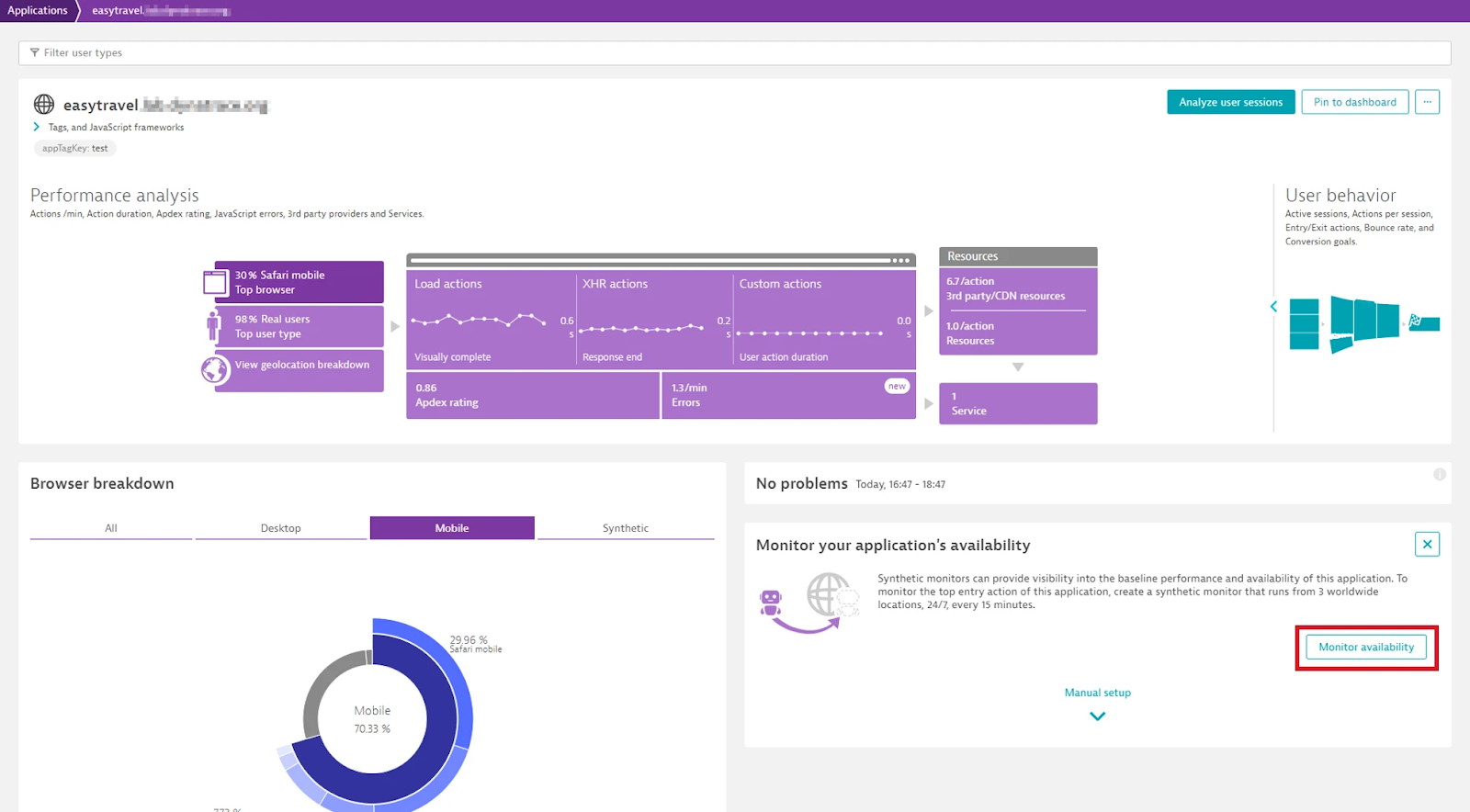
Key Features
- Real User Monitoring (RUM): Monitor users' experience and gain insights into application performance.
- Synthetic monitoring: Monitor application availability and performance baselines in a clean-room environment.
- 24x7 monitoring from three locations: Easily start monitoring application availability with a single click from three locations worldwide.
- Customizable monitors: Customize synthetic monitors by adding new locations and configuring frequency.
Pricing
The Dynatrace Platform Subscription offers a range of pricing options for different services, including full-stack monitoring, infrastructure monitoring, application security, real user monitoring, synthetic monitoring, and log management and analytics. Prices range from $0.001 per synthetic request to $0.20 per GiB for log management and analytics.
The pricing is transparent and scales with usage, with the ability to access all platform capabilities based on evolving needs.
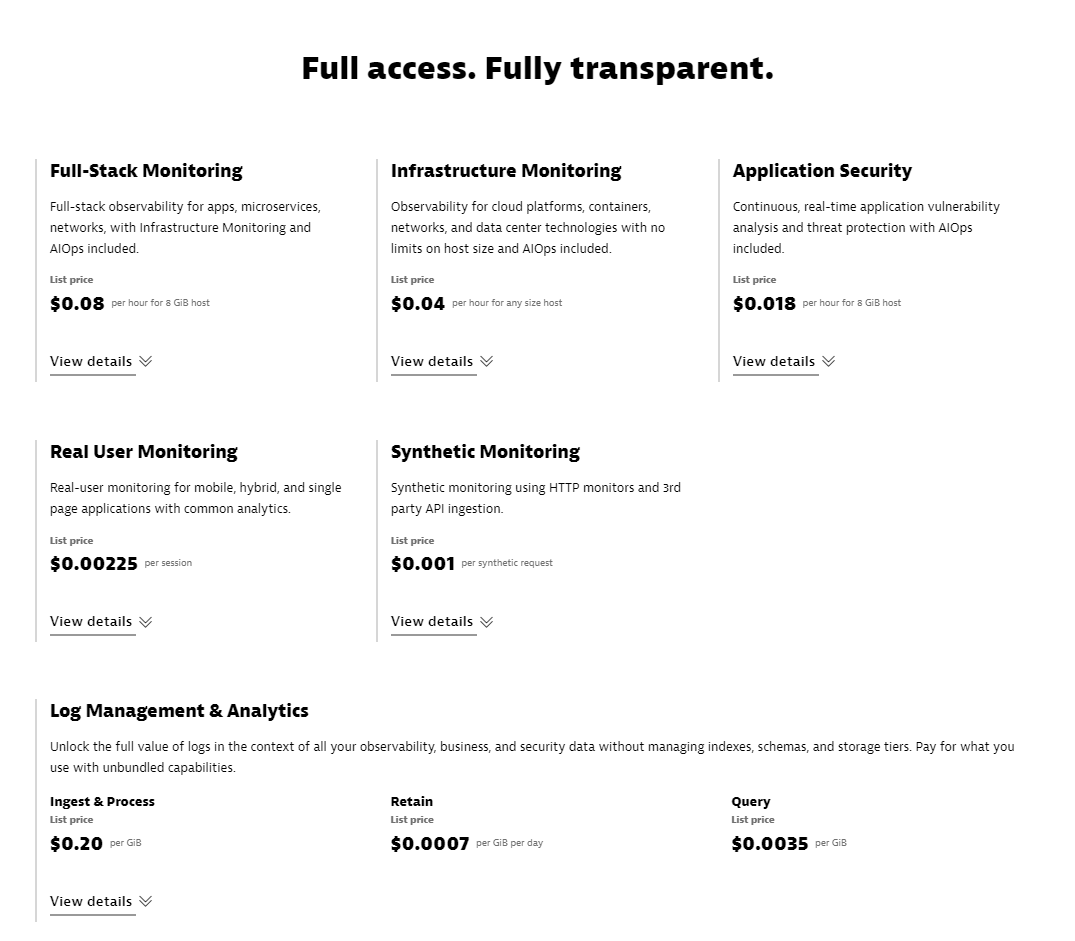
Pros
- Provides visibility into application, real user, and network monitoring.
- Offers 24/7 monitoring for infrastructure and applications, with the ability to create custom synthetic monitoring workflows.
- Features a centralized dashboard for detailed insights and problem detection.
- Offers anomaly detection, automatic baselining, and alerting integration
Cons
- UI could be more user-friendly from a non-tech perspective
- Some versions have experienced performance issues leading to incidents
- Limited integration
6. Site24x7
Site24x7 is a website monitoring solution that provides global presence and cloud-native scalability, making it suitable for businesses and web hosting providers. It allows monitoring of websites from 120+ major global cities and offers capabilities such as real browser rendering and secure website monitoring.
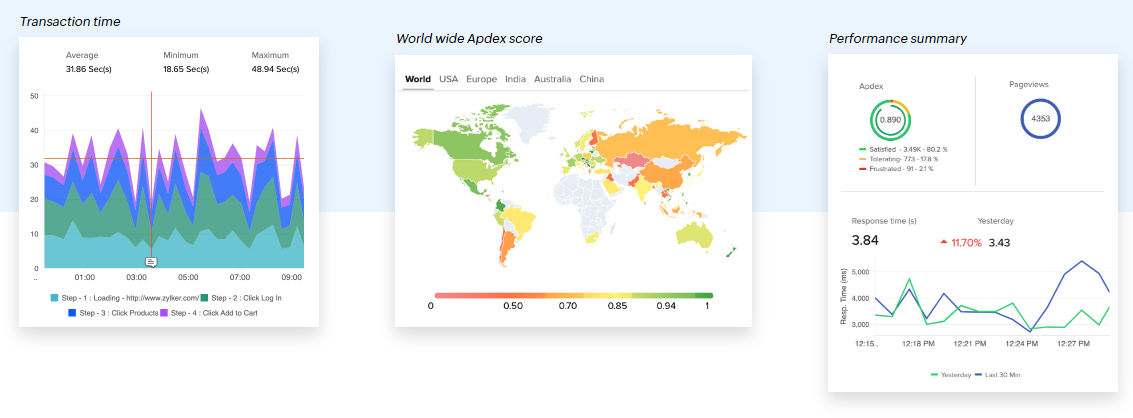
Key Features
- Website availability monitoring: Ensures that the webpage is accessible by all users from major locations.
- Website performance monitoring: Tracks webpage speed and page elements that might slow down the page.
- Web functionality monitoring: Includes transaction monitors that interact with a webpage like a real user to ensure each step in the transaction is working correctly.
- Real User Monitoring: Measures the real-world experience for websites and single-page applications, capturing high-resolution times for page loads and analyzing statistics by dimensions like geography, browser, or device.
Pricing
The pricing for Site24x7's monitoring plans ranges from $9 per month for the Web Uptime plan to the Enterprise plan starting at $225 per month. Additional add-ons are also available for purchase to customize the monitoring features according to specific needs.
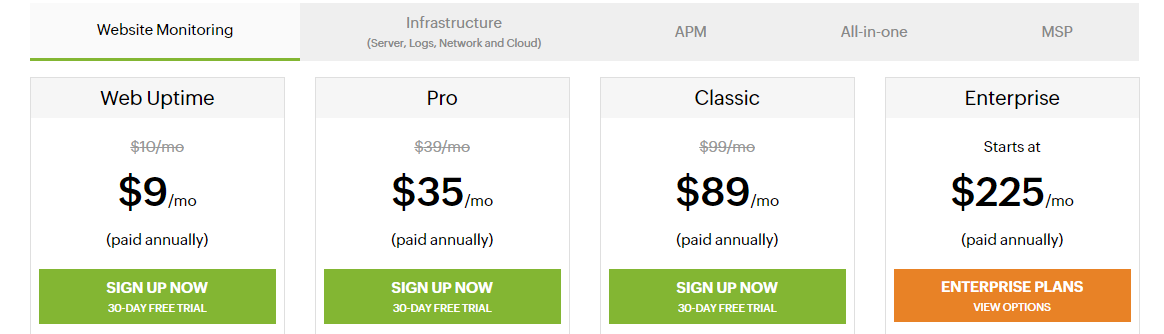
Pros
- It offers a wide range of features to cater to different needs and requirements
- Efficiently handles alerts and notifications
- Prompt customer service
- The interface is designed to be intuitive and easy to use
Cons
- The current user interface may come with a high cost
- The user interface may suffer from slow response times
7. Checkly
Checkly is a monitoring platform that offers developer-focused monitoring as code (MaC) workflow and integrates with tools like Playwright for end-to-end testing. It provides deep insights into web performance and errors with global coverage.
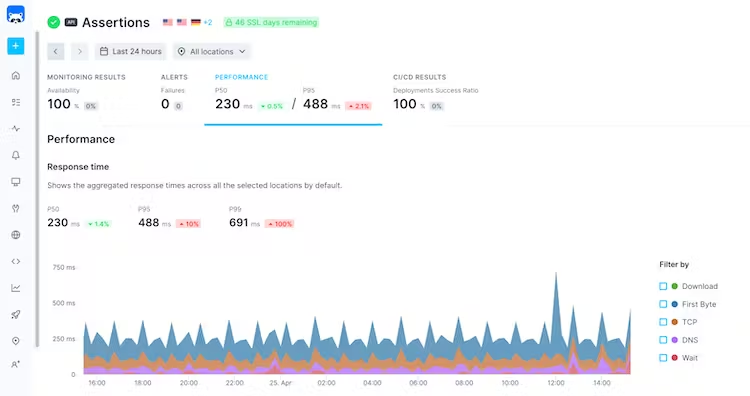
Key Features
- Monitoring as code: Allows users to define their end-to-end tests in code and test preview deployments.
- Synthetic monitoring: Enables users to run and test mission-critical user flows at high intervals.
- API monitoring: Offers HTTP-based checks to monitor all API endpoints easily.
- Heartbeat monitoring: Users receive automatic notifications when one of their scheduled jobs doesn't work.
Pricing
Checkly offers three pricing plans: Hobby, Team, and Enterprise. The Hobby plan is free and includes 10k API check runs and 1.5k browser check runs per month, while the Team plan costs $40 per month and provides 50k API check runs and 6k browser check runs.
The Enterprise plan is custom-built for large-scale teams and offers custom amounts of check runs, 99.9% SLA, and 25 months of aggregated data retention.
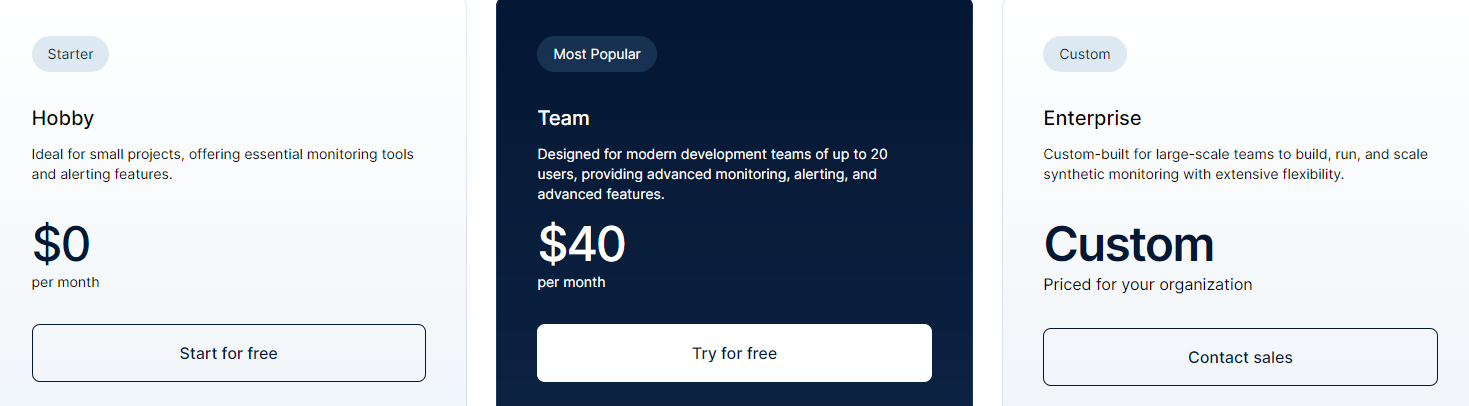
Pros
- User-friendly UI
- Provides flexibility to customize tests with setup and teardown scripts
Cons
- Lack of good documentation for reusing code snippets for API checks in setup and teardown scripts
8. New Relic
New Relic APM 360 is a comprehensive application performance monitoring solution that provides daily insights for all engineers. It offers a unified view of telemetry across the development and application stack, allowing users to prevent issues before they occur and gain real-time user insights.
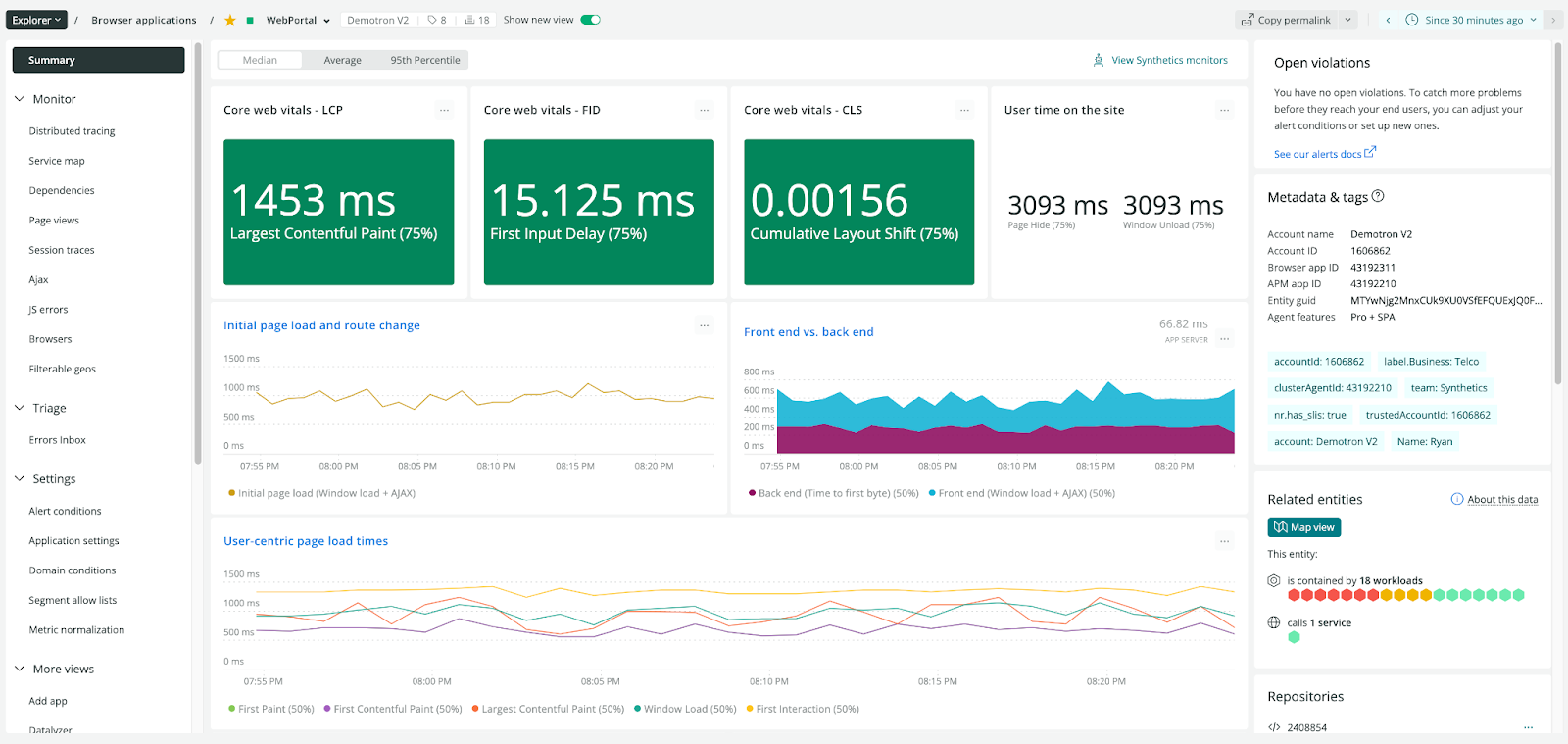
Key Features
- Web performance monitoring: Measure and improve your website's performance, availability, and user experience.
- Browser monitoring: Monitor how your website performs on different browsers, devices, networks, and locations.
- Data monitoring: Analyze and optimize the data from your browser activity and your entire stack.
- Visualize application speed and performance: Visualize and troubleshoot application speed, errors, requests, and more.
Pricing
The pricing for New Relic's observability platform is based on usage, with a free tier offering 100 GB of data ingest per month and unlimited basic users. Additional data ingest beyond the free tier is priced at $0.30/GB.
The platform offers different editions, starting from the free tier and going up to enterprise level, with prices varying depending on the edition and the number of full platform users.
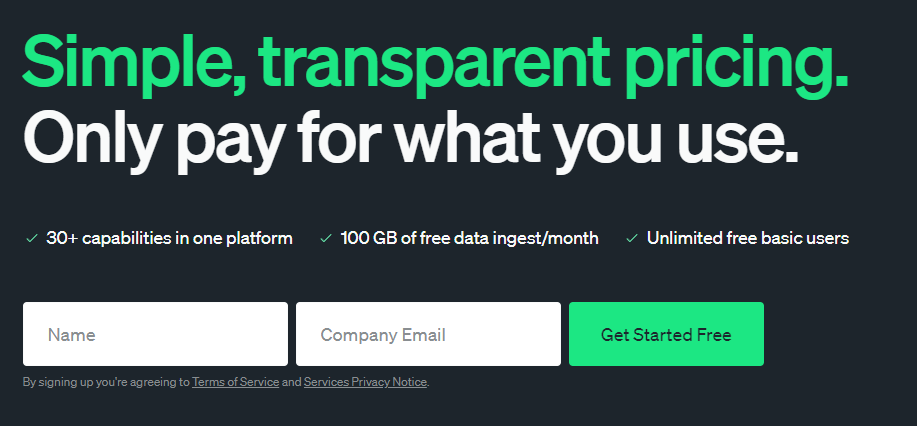
Pros
- Offers advanced application performance monitoring capabilities
- Provides comprehensive observability features
- Offers a wide range of monitoring capabilities
- Supports integration with other tools and systems
Cons
- User interface can be quite complex
- Initial configuration and set-up process may require technical expertise and time investment
9. Better Stack
Better Stack is an infrastructure monitoring platform that offers uptime monitoring, incident management, and status page services.
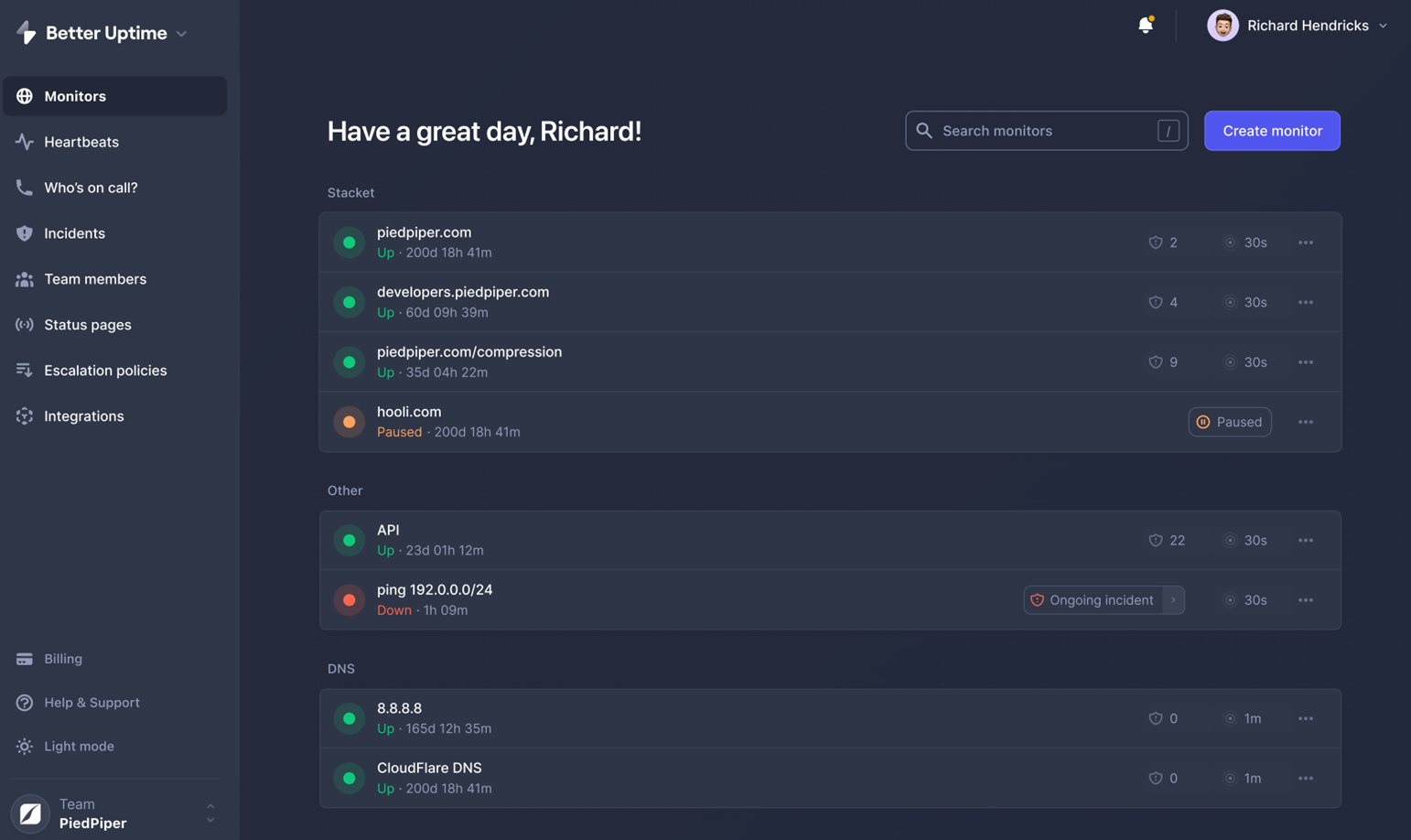
Key Features
- Uptime monitoring: Monitor the availability and performance of your website or service.
- CRON job monitoring: Keep track of your CRON jobs and serverless workers to ensure they run correctly and get alerted if they don't.
- Incident audit timeline: View a second-by-second timeline of every incident with detailed information about what happened and who got alerted.
- Ping, SSL & TLD expiration monitoring: Monitor the status of your website's SSL certificate, domain expiration, and ping checks.
Pricing
Better Stack offers a range of plans to suit different needs, from the free Basic plan to the Enterprise option with custom pricing. The monthly plans range from $0 for Basic to $170 per team for Business, with additional options for larger teams and enterprises.
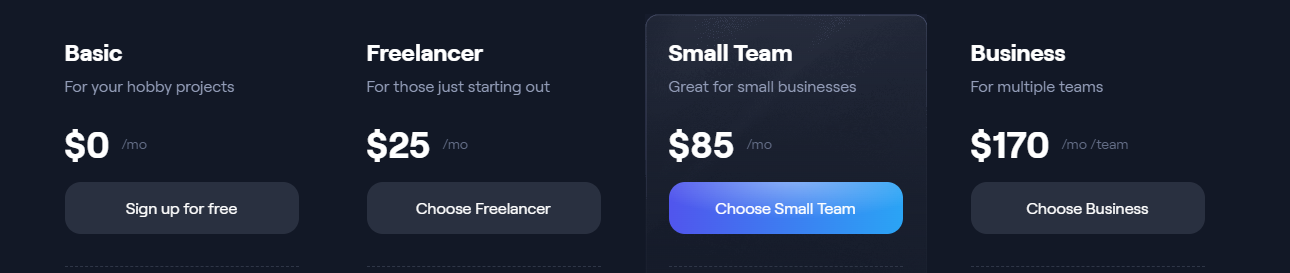
Pros
- Real-time updates for website, API, cronjobs, and more
- Simple and professional status page with filter options for incidents
- Ability to provide updates during issues or maintenance
- Customizable status page with the ability to provide a X page link
Cons
- Lack of push notifications for instant action
- Time-consuming to set up monitoring services for different components
- Difficulty in changing the design of the status page
10. HextrixTools
HetrixTools is a platform designed for monitoring IP addresses and domain names, providing notifications when monitors get blacklisted. It aims to help users quickly identify and address spam or malware sources to protect their reputation and clients.
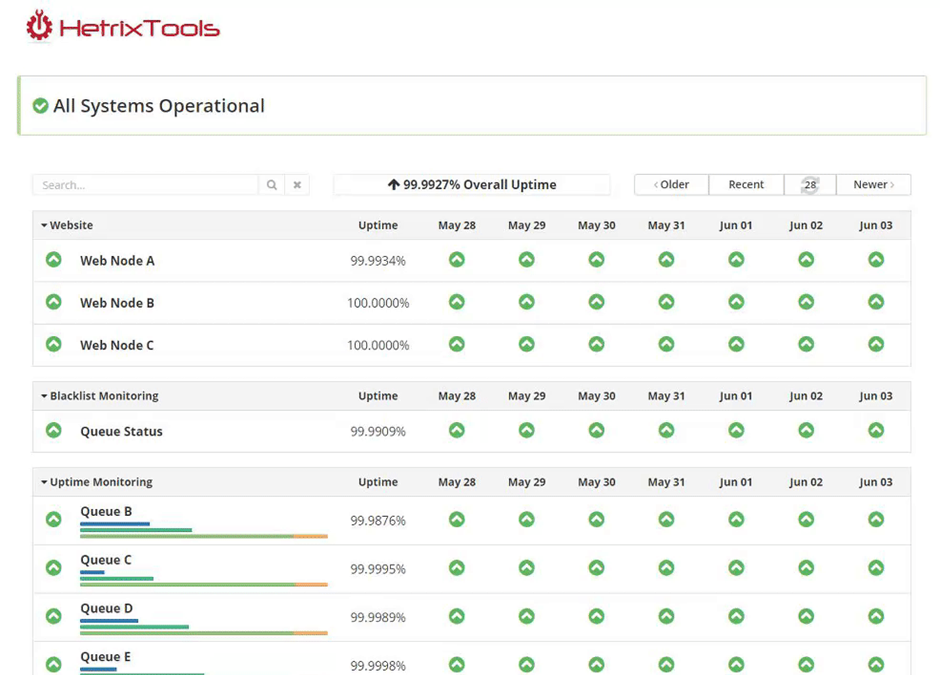
Key Features
- Monitoring IP addresses and domain names: Allows users to monitor all of their IP addresses and domain names effectively and cost-efficiently.
- Blacklist notifications: Users receive immediate notifications when any of their monitors get blacklisted,
- Reporting and data analysis: Users have access to reports containing data needed to begin the delisting process and clean up blacklisted domains and IP addresses.
- API access: Offers API access for seamless integration with other applications or services.
Pricing
The pricing for HetrixTools ranges from free for life to $49.95 per month for Enterprise level, with yearly plans available as well.
Each plan offers a range of features, such as uptime and server monitors, checkup frequency, select locations, maintenance mode, public status pages, white label options, API calls, and various notification integrations. For high volumes, custom packages can be discussed with their Sales Department.
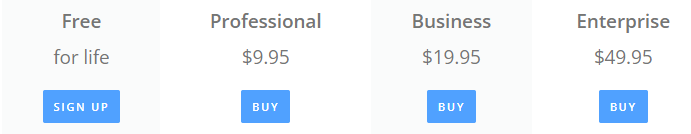
Pros
- Ability to test uptime from multiple geographic locations
- White-labeled status pages for customers to see service reliability
- Straightforward and focused on essential features
- Real-time domain monitoring and tool set
Cons
- Limited advanced queries/API calls against hosts
- Lack of scripting for more thorough checks
- Absence of option to set up specific configurations for domain and blacklist monitoring
11. UptimeRobot
UptimeRobot is a popular website monitoring service that helps users stay informed about their website's uptime and performance. It offers various types of notifications and integration options to keep users updated about any downtime.
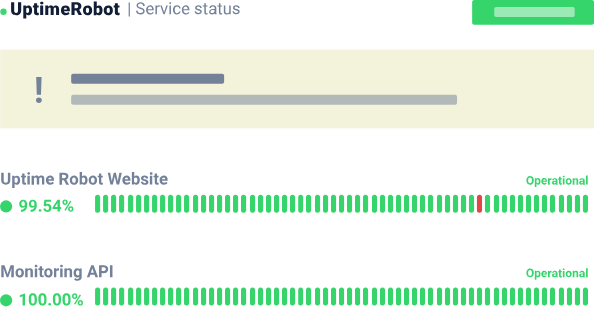
Key Features
- 30-second checks: Websites can be checked every 30 seconds for instant notifications.
- Multi-location checks: Incidents are verified from various geo-locations to prevent false positives.
- Recurring notifications: Users can set threshold and recurrence parameters to avoid missing serious outages.
- Response times visualization: Users can see their response times in a chart to reveal performance hiccups.
Pricing
UptimeRobot offers a range of pricing plans to suit different needs, starting from a free plan with 50 monitors and limited features, to the Solo plan at $87 per year, the Team plan at $348 per year, and the Enterprise plan at $648 per year.
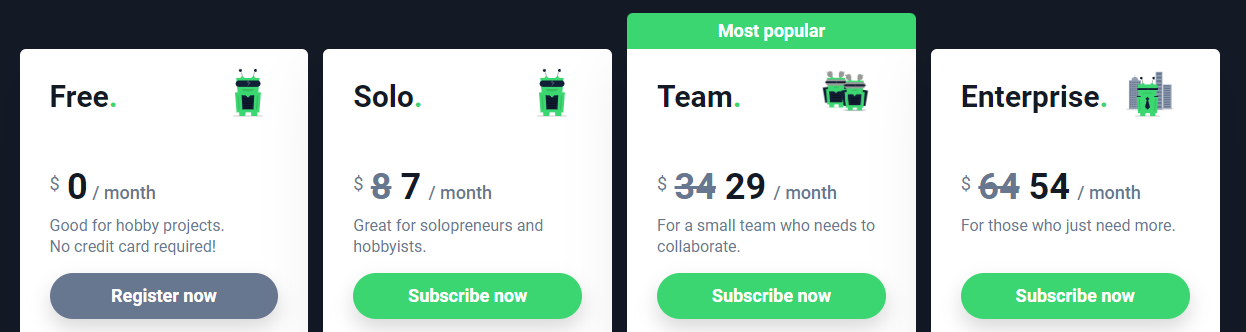
Pros
- Easy to set up and use
- Reliable uptime monitoring
- Useful Slack integration for server status updates
Cons
- Inaccurate uptime charts reported by some users
- Price increases without significant improvement in service
- Occasional issues with monitor functionality
Conclusion
Website monitoring tools are essential for any online business that wants to ensure optimal performance, availability and user experience. They help you detect and resolve issues before they affect your customers and revenue. In this guide, we have reviewed some of the best website monitoring tools in the market, highlighting their features, pricing and pros and cons. We hope this guide will help you choose the right tool for your needs.
If you are looking for a simple, reliable and affordable website monitoring solution, you might want to check out Instatus. It is a modern tool that lets you monitor your website uptime, speed and status from multiple locations around the world. Sign up for free today and see how Instatus can help you improve your website performance and customer satisfaction.
Get ready for downtime
Monitor your services
Fix incidents with your team
Share your status with customers