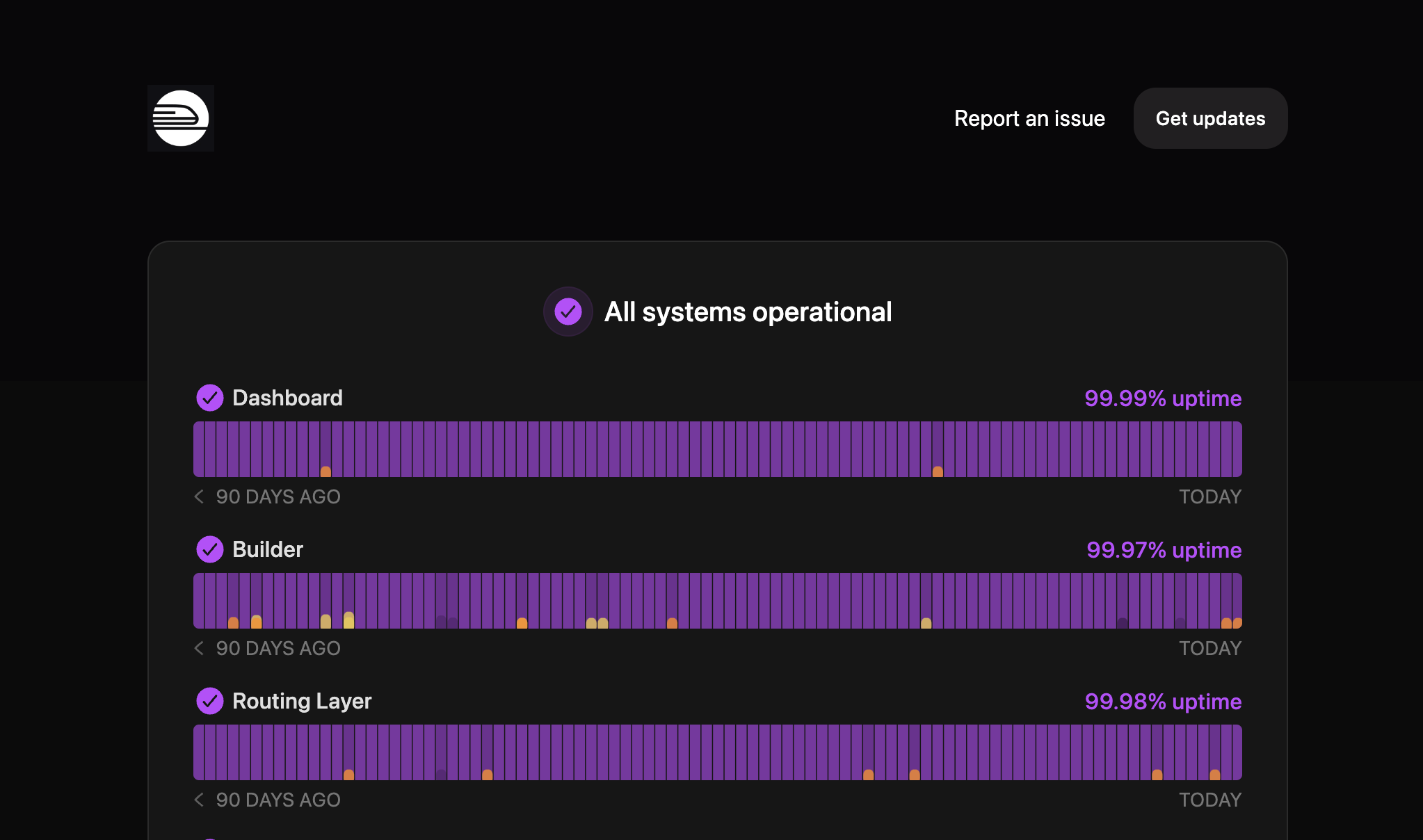7 Incident Management Best Practices and How to Implement Them

Helpful Summary
- Overview: This article outlines seven key incident management best practices to help you handle incidents effectively, reduce downtime, and improve workflow efficiency.
- Why you can trust us: At Instatus, we've helped numerous businesses manage incidents seamlessly with our tool, which is designed to streamline communication, minimize downtime, and keep customers informed during disruptions.
- Why it matters: Effective incident management not only reduces downtime but also helps improve customer satisfaction, team productivity, and operation smoothness.
- Action points: Implement these best practices to reduce downtime, respond faster to incidents, and improve communication with both your team and customers.
- Further research: For more tips and tools to make your incident management better, explore additional resources on the Instatus blog.
Need Help With Effective Incident Management?
Whether it’s an interruption or a reduction in the quality of service, incidents are inevitable. If not properly managed and resolved, these challenges can have a big impact on service quality and delivery. According to InvenioIT, companies with frequent downtime have costs that are 16 times higher than other organizations.
Yet, many businesses struggle with efficient incident management, leading to frustration, missed deadlines, and overwhelmed support teams. In this Instatus article, we’ll share the best practices you can implement for an effective incident management process. This will allow you to identify, respond to, and resolve incidents quickly and efficiently.
But before we get to it…
Why Listen to Us?
At Instatus, we’ve helped many businesses improve their incident handling and communication. Our tools are designed to allow you to easily and efficiently manage incidents. By using Instatus, you can keep your customers informed in real time, helping to build trust and improve customer satisfaction. Using Instatus reduces downtime, improves service reliability, and makes it easier for teams to resolve issues.
What Are Incident Management Best Practices?
Incident management best practices are steps you can take to ensure your incident management process can effectively tackle current and future issues.
Effective incident management is about developing a system that allows you to maintain control during unexpected events and minimize the impact on your business and customers.
By adopting best practices in incident management, your team can continuously learn how to minimize the number of disruptions and improve their skills. The best part? You can adapt these practices to fit your specific framework or workflow.
7 Incident Management Best Practices to Implement For Better Workflow
1. Determine What “Incident” Means to Your Business
It’s generally agreed that any unplanned interruption to a service is an incident. However, the specifics of these interruptions differ considerably across teams.
For example, for a SaaS company, an incident could be a service outage, API failure, or integration issues. For an e-commerce platform, an incident could involve website downtime or a payment gateway failure.
Therefore, the first step in effective incident management is to define what you classify as an “incident” for your product or service.
How Do You Define What “Incident” Means?
There are many ways to define an incident, considering the wide differences in business goals and expectations. However, an effective and simple approach is to set out Key Performance Indicators (KPIs) to assess the impact of incidents and prioritize issues.
Metrics such as the number of incidents, average time to resolve, and incident frequency can help your team determine when an event becomes an incident.
2. Establish a Clear Incident Management Process
You need a well-defined incident management process to handle issues consistently. Having one in place ensures your team approaches incidents in a structured way, minimizing downtime and improving response times.
An ideal incident management process should have these elements:
- Incident Identification: This is where the issue is detected, either through automated tools or user reports. Swift identification helps prevent escalation.
- Incident Categorization: Classify the incident by type (e.g., performance issues, security breaches, or system failures) to ensure the right teams are engaged quickly.
- Incident Prioritization: Rank incidents by severity and impact. Pressing issues like outages are more important than minor performance disruptions.
- Incident Response: The correct team takes action to resolve the issue based on its priority and category, ensuring that it can be resolved quickly.
- Incident Closure: Once resolved, the incident is documented along with the cause and how it was fixed. A post-incident review helps improve future processes and responses.
If these steps are followed, incidents can be resolved as quickly as possible, while making sure they don’t turn into recurring problems.
3. Adopt the Right Incident Management Tools
Incident management tools help organizations handle and resolve IT service disruptions or other incidents efficiently. To manage incidents effectively, you need the right tools.
Considering the complexity involved with incident management, you often need more than one tool to get the job done. Here are some of the most common tool categories:
- Monitoring Tools: Monitoring tools like Datadog or Site24x7 keep track of system health and help diagnose issues as they occur. This ensures you detect outages and get trigger alerts in real time.
- Documentation Tools: Documentation tools like Confluence can record incidents and system changes for post-incident analysis. This enables continuous improvement and better tracking.
- Service Desk Software: Zendesk and other service desk software lets your users submit tickets and track their progress. They automate incident categorization and prioritization, streamlining your response process.
Choosing the right incident management tools can be tricky, considering the number of options available. But considering important factors like functionality, integration, usability, scalability, customization, and user support can be very helpful.
Check out our blog on finding the right incident management tools for some of the best options out there.
4. Create a Strong Incident Response Team
A dedicated incident response team can be the difference between a minor disruption and a major catastrophe. When incidents occur, a well-prepared team is your first line of defense, working quickly to restore services and minimize damage.
According to IBM's 2024 Cost of a Data Breach Report, 75% of the increase in average breach costs in the study was due to the cost of lost business and post-breach response activities. This further highlights the importance of a proactive response team.
Who Makes up an Incident Response Team?
While every IR team will vary based on the size and nature of the business, it typically includes:
- Incident Manager: Coordinates the team, oversees the response, and ensures protocols are followed.
- Technical Specialists: Diagnose and resolve technical issues to restore services.
- Communication Officers: Keep internal teams and external stakeholders updated with clear information.
- Decision-makers: Handle escalations and make important decisions during incidents that could affect the business.
Each member should have a clear, pre-assigned role, ensuring quick action without scrambling for decisions during a crisis.
5. Communicate Effectively and in One Place
Effective communication is very important for successful incident management. You should have a clear communication plan, with predefined templates and regular status updates. This helps to prevent confusion and maintain trust.
A plan like this must make provisions for a single communication channel. Using one channel ensures that both internal teams and external stakeholders receive fast and consistent updates during incidents.
Smaller incidents are often first reported by users. Providing them with a clear channel to report these problems, such as a status page, allows for faster detection and resolution.
Instatus offers excellent status pages, which can be a real-time collaboration tool that lets teams communicate well during incidents. Having a single source of truth for service status helps to build transparency.
How to Integrate Instatus Into Your Incident Management Process
Here’s a step-by-step guide to adding our status pages to your incident management system:
- Create an Instatus Account: Start by signing up for a free Instatus account.
- Create Your Status Page: Once signed in, navigate to the dashboard and click on "Create New Status Page." Enter your organization’s name and email address, then provide a subdomain for your status page.
- Customize Your Status Page: Instatus offers extensive customization options. You can tailor the page to match your branding by adding your logo, selecting a custom color scheme, and adjusting the layout. For more advanced customization, use custom CSS to fine-tune the design and layout.
- Configure Incident Management Settings: Set up your status page to handle incidents by scheduling maintenance periods or adding incidents. Include details like the title, status, affected components, and relevant dates. You can also choose to notify your customers automatically during an incident.
- Create Incident Templates: Speed up your incident response with pre-defined templates. These templates ensure consistency by outlining standard procedures and communication guidelines, helping your team manage recurring issues more efficiently.
- Set up Integrations and Notifications: Integrate your Instatus status page with your existing incident monitoring tools like PagerDuty, Pingdom, or Datadog. Once integrated, you can set it to send your team real-time alerts via SMS, Email, Slack, or other channels.
- Launch Your Status Page: Once everything is configured, it's time to launch your status page. Share the link with your customers, and your page will be ready to communicate any incidents or updates. Here’s an example of a live status page.
Your status page can get even better by continuously implementing the feedback you get from your users.
6. Maintain Proper Documentation
Having comprehensive and up-to-date documentation can make your incident management process more effective.
After each incident, your team should update a central database—often referred to as a runbook—with detailed records of:
- The cause of the incident
- Steps taken to resolve the issue
- An event timeline
- Roles and responsibilities involved in the response
- Lessons learned and preventive measures
This runbook serves as a key resource, providing everyone in the organization with a reference point for future incidents, helping to prevent similar issues, and improving response times.
Besides creating a central database in the form of a runbook, here are some best practices for maintaining proper documentation:
- Use Standardized Formats: Use consistent templates and formats to ensure information is easy to read and quickly understood during critical situations.
- Include Visual Aids: Use diagrams, flowcharts, and bullet points to make complex information clearer and easier to understand.
- Regularly Update Documentation: Ensure records are updated immediately after an incident and review documentation periodically to keep it relevant.
- Make It Accessible: Ensure the runbook and all incident logs can easily be accessed by all team members, especially during emergencies.
By centralizing incident records, your team can avoid scrambling through scattered documents and instead access all the information they need in one place. This saves valuable time during a crisis.
7. Review and Learn From Each Incident
Every incident is an opportunity to learn and improve your processes. Once an incident is resolved, you need to conduct a thorough post-incident review. This should involve your relevant stakeholders to identify what went well and what could have been handled better.
By gathering insights from everyone involved, you can pinpoint gaps in your response and areas for improvement. Further review can also show areas for improvement in future incidents, whether it's refining workflows, improving communication, or updating tools.
Documenting these lessons learned is equally important—adding them to your runbook or knowledge base helps your team avoid repeating mistakes and improves future responses.
8. Continuously Improve Your Incident Management Plan
After you’ve reviewed incidents, you can use that information to improve your incident management plan. Continuously improving this plan ensures that your team can respond to new challenges, evolving technologies, and growing business needs.
Why Is Implementing Incident Management Practices Important?
Key benefits of adopting the best incident management practices include:
- Minimized Downtime: Your team will be able to detect, prioritize, and resolve incidents faster. This reduces the amount of time systems are offline and limits operational impact.
- Improved Customer Trust: By keeping customers informed throughout the incident you can reduce their frustrations and build trust.
- Enhanced Team Efficiency: Clearly defined roles, automated alerts, and standardized processes ensure that teams can act quickly without confusion or wasted time, leading to faster resolutions.
- Continuous Improvement: Reviewing and documenting each incident helps teams learn from their mistakes and refine response strategies. This leads to future incidents being better handled.
- Operational Resilience: A well-maintained incident management plan ensures your business is prepared for any disruption. This allows it to bounce back quickly and remain resilient in the face of challenges.
Your Next Steps: Improve Incident Management with Instatus
Effective incident management is needed to minimize disruptions and maintain customer trust. By implementing the best practices in this article, you can significantly reduce downtime and improve team efficiency.
A key part of this strategy, and one where Instatus shines, is clear communication. Our tool gives you customizable status pages and seamless integrations, which make it easy to keep your customers and your team informed during incidents.
Sign up for free today to take advantage of our free trial.
Get ready for downtime
Monitor your services
Fix incidents with your team
Share your status with customers