Here’s Our List of the Best Small Business Network Monitoring Software

Quick Summary
This article highlights the top network monitoring software options for small businesses, including Instatus, Paessler PRTG, SolarWinds NPM, and more. It discusses key features, pricing, and pros and cons of each tool.
Instatus stands out for its real-time status updates, seamless integrations, and easy-to-use status pages, helping small businesses maintain network performance and transparency with customers while reducing downtime.
How Can Small Businesses Avoid Network Downtime?
Struggling with unpredictable downtime, slow connections, or hidden network issues that affect your small business's productivity? Without the right tools, these challenges can quickly escalate, leading to lost opportunities and frustrated customers.
In this article, we’re going to explain the top network monitoring software options available for small businesses, highlighting features, pricing, and pros and cons to help you find the best solution for maintaining smooth operations.
But first…
Why Listen to Us?
At Instatus, we’ve worked with countless businesses to streamline their network monitoring and incident communication. Our expertise in real-time monitoring and status updates allows us to understand what makes a network monitoring tool effective for small businesses.
You can trust our recommendations to help you maintain optimal network performance, reduce downtime, and keep your business running smoothly.
What Is Network Monitoring Software?
Network monitoring software tracks and analyzes your network's performance in real-time, ensuring that everything from your servers to your devices stays connected and functions smoothly. It continuously monitors key elements like:
- Network traffic
- System health
- Bandwidth usage
The software provides instant alerts if anything goes wrong, allowing you to take immediate action to prevent disruptions.
For small and medium-sized businesses, network monitoring tools are invaluable. They act as a virtual IT manager, monitoring:
- Bandwidth usage
- Identifying slowdowns or outages
- Sending real-time alerts
This proactive approach ensures smooth operations and helps businesses avoid costly downtime. With the right network monitoring software, small businesses can optimize performance without the need for a large IT team.
Top 7 Network Monitoring Tools for Small Businesses
- Instatus
- Paessler PRTG Network Monitor
- SolarWinds Network Performance Monitor (NPM)
- Nagios Core/XI
- Site24x7
- Zabbix
- Datadog Network Performance Monitoring
- ManageEngine OpManager
- UptimeRobot
- Pingdom
1. Instatus
Instatus offers an intuitive solution with real-time status updates and incident management. We allow businesses to create simple, customizable status pages that inform customers about network issues or service downtime, helping build transparency and trust.
With Instatus, small businesses can manage their network health efficiently while keeping their users in the loop, reducing frustration and enhancing customer experience. It’s the perfect tool to maintain uptime visibility without the steep learning curve or hefty cost.
Key Features
- Integration with popular tools like Slack, PagerDuty, X, and other platforms to streamline incident communication and management.
- Linkage with existing monitoring tools like Site24x7, Pingdom, and Datadog to keep tabs on all your existing systems.
- Option to create public status pages for customers or private ones for internal teams and stakeholders.
Pricing
- Free plan: Unlimited teammates and subscribers
- Pro: $20/month, ability to use your domain
- Business: $300/month, can create up to 3 status pages, plus teammate SSO/SAML
Pros
- Easy to set up, making it accessible for small businesses without extensive technical expertise
- Lots of customization options (custom CSS, JS, HTML, alert options, etc.)
- Provision of status pages in the users' preferred language, with support for 21 different languages
Cons
- May not be ideal for large-scale organizations seeking advanced network analytics
2. Paessler PRTG Network Monitor
Paessler’s PRTG Network Monitor provides real-time IT network monitoring and offers various sensors to track bandwidth, server health, traffic, etc. PRTG is known for its flexible pricing structure, which makes it suitable for smaller operations with limited budgets.

Key Features
- Users can set custom thresholds for alerts, which can be sent via email, SMS, or push notifications.
- It includes multiple protocols such as SNMP, WMI, SSH, NetFlow, and more for versatile monitoring options.
- Each sensor monitors a single network component like bandwidth, CPU usage, or disk space.
Pricing
- Starts at $2,149/year for up to 500 sensors and about 50 devices
Pros
- Suitable for small to large networks, allowing for expansion as business needs grow
- All features are included in the licensing, so there are no surprise fees for additional features
- Pricing is based on the number of sensors, making it scalable for small and large businesses
Cons
- Setup is not streamlined which limites faster deployment
- The learning curve for advanced features can be steep
3. SolarWinds Network Performance Monitor (NPM)
SolarWinds Network Performance Monitor (NPM) offers real-time monitoring, detailed performance reports, and automatic issue detection. Its intelligent alerting system allows IT teams to customize notifications based on specific thresholds, helping them stay one step ahead of outages.

Key Features
- Provision of automatically generating detailed, dynamic maps of network devices and connections.
- Advanced insights into critical network components like routers, switches, and firewalls.
- Compatibility with devices from a wide range of vendors, including Cisco, Juniper, and more.
Pricing
- Subscription starts at $1856, however, the final price is calculated in real time depending on the products you add to your quote.
Pros
- Hop-by-hop analysis and packet tracing allow quick identification of problems
- Robust bandwidth monitoring enables the identification of bottlenecks and the optimization of network performance
- Provision for advanced troubleshooting with NetPath for path analysis and PerfStack for performance visualization
Cons
- Initial configuration and setup require time and technical expertise
- Occasional bugs or glitches that may disrupt functionality
4. Nagios Core/XI
Nagios Core/XI is an open-source network monitoring tool that is highly flexible and widely used by small businesses that prefer a customizable solution. Known for its flexibility and extensibility, it monitors critical network components like servers, switches, and applications, sending alerts when problems are detected.

Key Features
- An extensive plugin library supports thousands of community-developed plugins, extending its monitoring capabilities.
- Users can schedule maintenance windows and ignore alerts during planned downtime.
- Customizable dashboards allow users to create personalized views for better insights into network performance.
Pricing
- Free Plan: Includes 7 Nodes or 100 Services
- Paid Plan: Starts at $2,495 for 100 Nodes
Pros
- The active user community provides plugins, documentation, and troubleshooting assistance
- Several types of alerts quickly indicate the type of failure a host may present
- Its modular nature allows users to add or remove features based on their specific requirements
Cons
- Needs advanced knowledge of Linux command line administration
- Requires more technical expertise to set up and configure
5. Site24x7
Site24x7, with its comprehensive monitoring capabilities, Site24x7 tracks everything from website uptime and server health to network performance, providing real-time insights that empower businesses to address issues before they escalate.

Key Features
- Fully cloud-hosted solution with easy setup and no infrastructure management required.
- Monitoring of critical network devices such as routers, switches, firewalls, load balancers, and more using SNMP and other protocols.
- Simulation of user actions on your website or application, such as login attempts, page loads, and form submissions.
Pricing
- Free: Monitor up to 5 resources and receive instant downtime email alerts
- All-in-one Plan: starts at $35/mo (paid annually)
Pros
- Seamless workflow management thanks to integrations with tools like Slack, Microsoft Teams, ServiceNow, and Jira
- Easy to use and configure, letting you get into granular details
- Flexible dashboards allow businesses to monitor the metrics that matter most
Cons
- Advanced features, like AI-driven insights, are only available in higher-tier plans
- It gives more false-positive alerts during system outages
6. Zabbix
Zabbix is an open-source network monitoring tool that excels at tracking the health of network devices, servers, applications, and other critical business systems, ensuring smooth and reliable operations.

For small businesses, Zabbix offers scalability without the heavy price tag, making it an appropriate choice for those with limited budgets but growing infrastructure needs.
Key Features
- Historical data storage for detailed trend analysis and long-term performance tracking.
- Predefined templates speed up setup and configuration for various systems and devices.
- Integration with other tools like Grafana, Jenkins, and cloud services for extended functionality.
Pricing
- Zabbix is open-source and free
Pros
- Zabbix is completely free, making it a highly cost-effective solution for small businesses with limited budgets
- A large user base and strong community support, offering resources for troubleshooting and development
- Easy-to-deploy, robust servers, which you can run on a Windows box, Linux box or even in Docker containers
Cons
- It needs more documentation resources to help execute certain specific processes
- Zabbix can become resource-intensive for large-scale environments
7. Datadog Network Performance Monitoring
Datadog Network Performance Monitoring (NPM) is a cloud-based tool that provides real-time visibility into network traffic and infrastructure performance. It's beneficial for businesses of all sizes, including small businesses, that need to monitor their network health, optimize performance, and troubleshoot issues efficiently.

By providing end-to-end monitoring and powerful analytics, Datadog NPM allows businesses to maintain smooth operations, prevent downtime, and ensure that network resources are being used optimally.
Key Features
- Visualization of network connections and dependencies with dynamic network topology maps makes pinpointing problems easier.
- For detailed insights, you can narrow down your focus to specific S3 buckets or RDS databases and analyze their subcomponents.
- Full-stack observability by integrating with application performance monitoring (APM) and log management to correlate network and application performance issues.
Pricing
- Network Performance Monitoring (NPM): Starts $5/host/month (billed annually)
- Network Device Monitoring (NDM): Starts $7/host/month (billed annually)
- NDM Netflow Monitoring Add-on: $0.65/million records/month (billed annually), 30-day retention
Pros
- Seamless integration with numerous services and tools, including cloud platforms and third-party applications
- Cross-team collaboration by sharing insights and performance data across IT, DevOps, and security teams
- Excellent support for multi-vendor environments
Cons
- Initial configuration is complex for organizations with diverse infrastructures
- Advanced features require the purchase of additional modules outside the premium plan
8. ManageEngine OpManager
ManageEngine OpManager is a robust, user-friendly network monitoring solution that provides real-time visibility into network performance, helping teams detect issues like high CPU usage, bandwidth bottlenecks, or downtime before they affect end users.
OpManager makes it easy for non-specialist teams to monitor routers, switches, firewalls, servers, and virtual machines from a single, central dashboard.
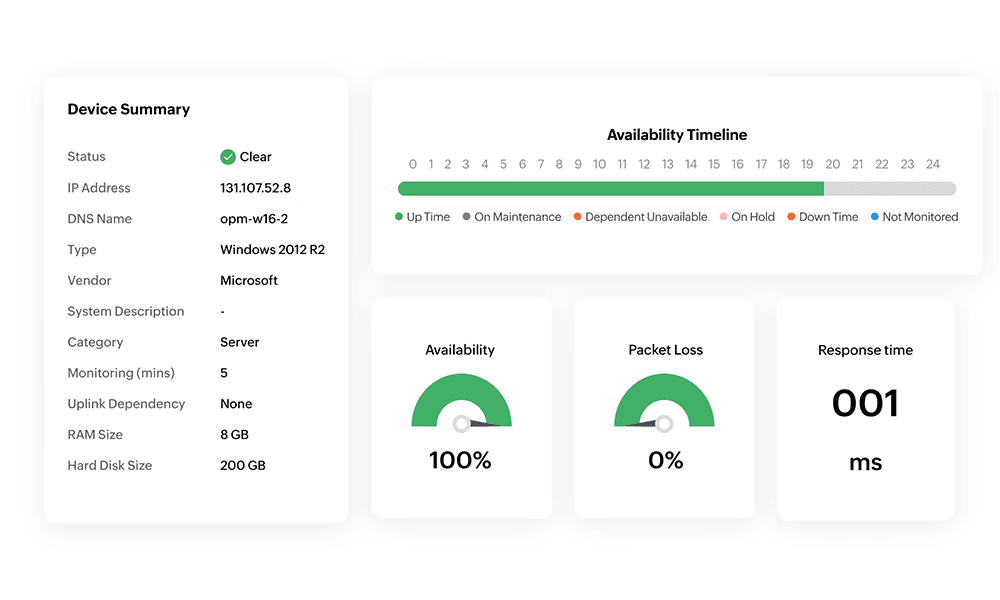
Key Features
- Multi-vendor network device monitoring with over 2,000 built-in device templates
- Real-time alerting and custom thresholds
- Visual network maps and performance graphs
- Mobile app access for monitoring on the go
Pricing
- Standard Edition: Starts at $245/year for 25 devices
- Professional Edition: From $345/year for 25 devices
- Enterprise plans available from $4,595 for up to 250 devices.
Pros
- Easy setup with auto-discovery and visual dashboards
- Affordable pricing tailored for small networks
- Minimal hardware requirements for deployment
Cons
- Limited functionality on lower-tier plans
- User interface can feel dated in some areas
9. UptimeRobot
UptimeRobot is a lightweight yet powerful monitoring tool ideal for small businesses that want to keep tabs on network uptime, server performance, and website availability. Its simplicity, reliability, and generous free plan make it a go-to option for startups and lean IT teams.
UptimeRobot can send alerts via email, SMS, Slack, or webhook when downtime or performance issues are detected.
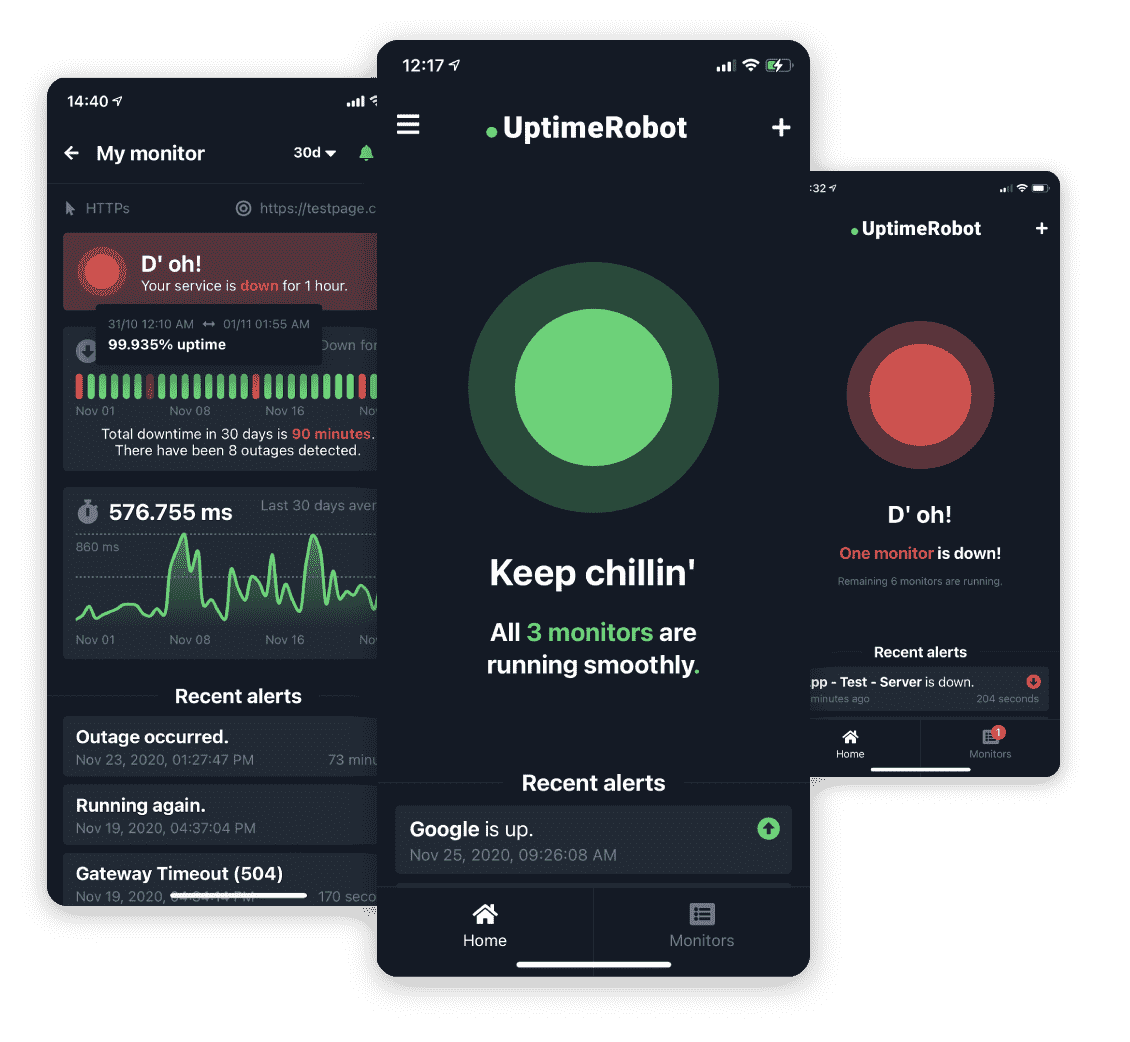
Key Features
- Monitors HTTP(s), ports, ping, and keywords
- SSL certificate expiry checks
- Multiple notification channels including integrations with Zapier and Slack
- Custom status pages for clients or internal use
Pricing
- Free plan: With up to 50 monitors checked every 5 minutes
- Solo: $8 or $19 depending on the number of monitors, best for solopreneurs and hobbyists.
- Team: $34/month, perfect for a small team that requires collaboration.
- Enterprise plans: This plan is available at $64 for organisations that want more features.
Pros
- Extremely easy to set up and use
- Competitive free tier for basic needs
- Clean, modern UI with essential monitoring features
Cons
- Lacks deep infrastructure analytics
- Historical reporting is limited on free tier
10. Pingdom
Pingdom is a well-known website and network monitoring tool perfect for small businesses looking to improve site reliability and performance. It helps detect issues in real-time, ensuring users don’t face unexpected downtimes or slow load times.
It’s especially useful for businesses that rely heavily on their websites or digital services to drive traffic and revenue.
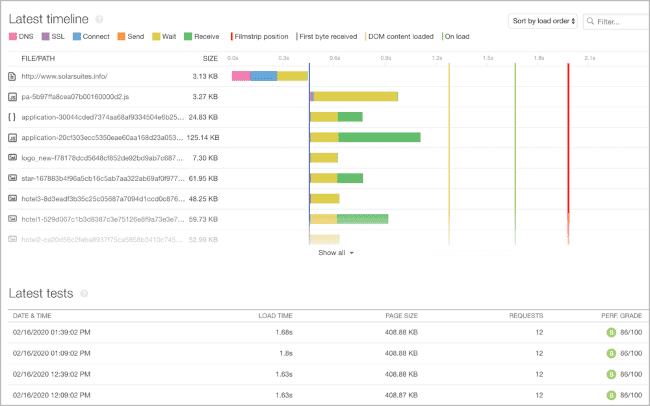
Key Features
- Real user monitoring (RUM) and synthetic uptime checks
- Page speed performance insights
- Global network of testing servers
- Customizable alerts and incident notifications
Pricing
Pingdom offers a free trial. Paid plans start from $10/month and vary depending on if it is synthetic or real user monitoring.
Pros
- Trusted reliability and fast alerting
- Clear, actionable performance metrics
- Ideal for monitoring external-facing digital assets
Cons
- Focuses heavily on external monitoring, offering limited internal infrastructure insights
- Can become expensive as needs scale
| Tool | Best For | Free Plan | Ease of Use | Alerting | Integrations |
|---|---|---|---|---|---|
| Instatus | Status pages & incident updates | Yes | Very Easy | Webhooks, Slack, Email | Slack, Datadog, PagerDuty |
| Paessler PRTG | All-in-one infrastructure monitoring | No | Moderate | Email, SMS, Push | VMware, AWS, SNMP |
| SolarWinds NPM | Enterprise-grade network performance | No | Moderate | Email, SMS, API | Cisco, AWS, Azure |
| Nagios Core/XI | Customizable on-prem monitoring | Yes | Hard | Custom scripts | Plugins, APIs |
| Site24x7 | Cloud-native infrastructure & apps | Yes | Easy | Email, SMS, Slack | AWS, Azure, GCP |
| Zabbix | Open-source flexibility | Free | Moderate | Custom scripts | APIs, community plugins |
| Datadog NPM | Network & cloud performance insights | No | Moderate | Email, Webhooks, Slack | AWS, Azure, Slack |
| ManageEngine OpManager | SMB device-level monitoring | No | Easy | Email, SMS | VMware, Hyper-V |
| UptimeRobot | Basic uptime checks | Yes | Very Easy | Email, Slack, Webhook | Slack, Zapier |
| Pingdom | External website & perf monitor | No (Free trial) | Easy | Email, SMS, Webhook | Slack, Webhooks |
Factors to Consider When Choosing a Small Business Network Monitoring Software
Ease of Use and Deployment
Small businesses often operate without dedicated IT teams, so a simple setup and user-friendly interface are essential. A tool like Instatus makes deployment easy, offering intuitive status pages and quick configuration without the need for extensive technical expertise.
Monitoring Capabilities
Ensure the software provides comprehensive real-time monitoring of network health, traffic, server performance, and bandwidth. A good monitoring tool will help you catch issues early, reducing downtime and maintaining peak performance.
Integration with Existing Tools
Seamless integration with tools you're already using is vital for streamlined operations. Instatus integrates with popular platforms like Slack, PagerDuty, and Datadog, allowing you to combine your monitoring efforts and incident management without disrupting your workflow.
Scalability
As your business grows, so will your network needs. Choose a solution that scales with your growth, whether you're adding new devices, expanding your cloud infrastructure, or increasing user capacity.
Cost-effectiveness
Small businesses often have limited budgets, so finding an affordable tool with the right balance of features is crucial. Look for software that offers flexible pricing structures to avoid paying for unnecessary extras.
Customer Support and Reliability
Reliable customer support can save you time and trouble when issues arise. Opt for a solution with a strong reputation for uptime and responsive support to ensure your network remains healthy.
Monitor Your Network’s Performance With Instatus
Monitoring your network's performance is crucial for maintaining uptime, preventing costly downtime, and ensuring smooth business operations.
Instatus stands out as a top solution by offering simple, customizable status pages that not only help you monitor your network but also keep your customers informed. With integrations to your existing tools, automated alerts, and multi-language support, Instatus makes it easy to manage network health while maintaining transparency with users.
Ready to enhance your network's performance and keep your customers in the loop? Sign up for Instatus today (It’s FREE)
Get ready for downtime
Monitor your services
Fix incidents with your team
Share your status with customers



