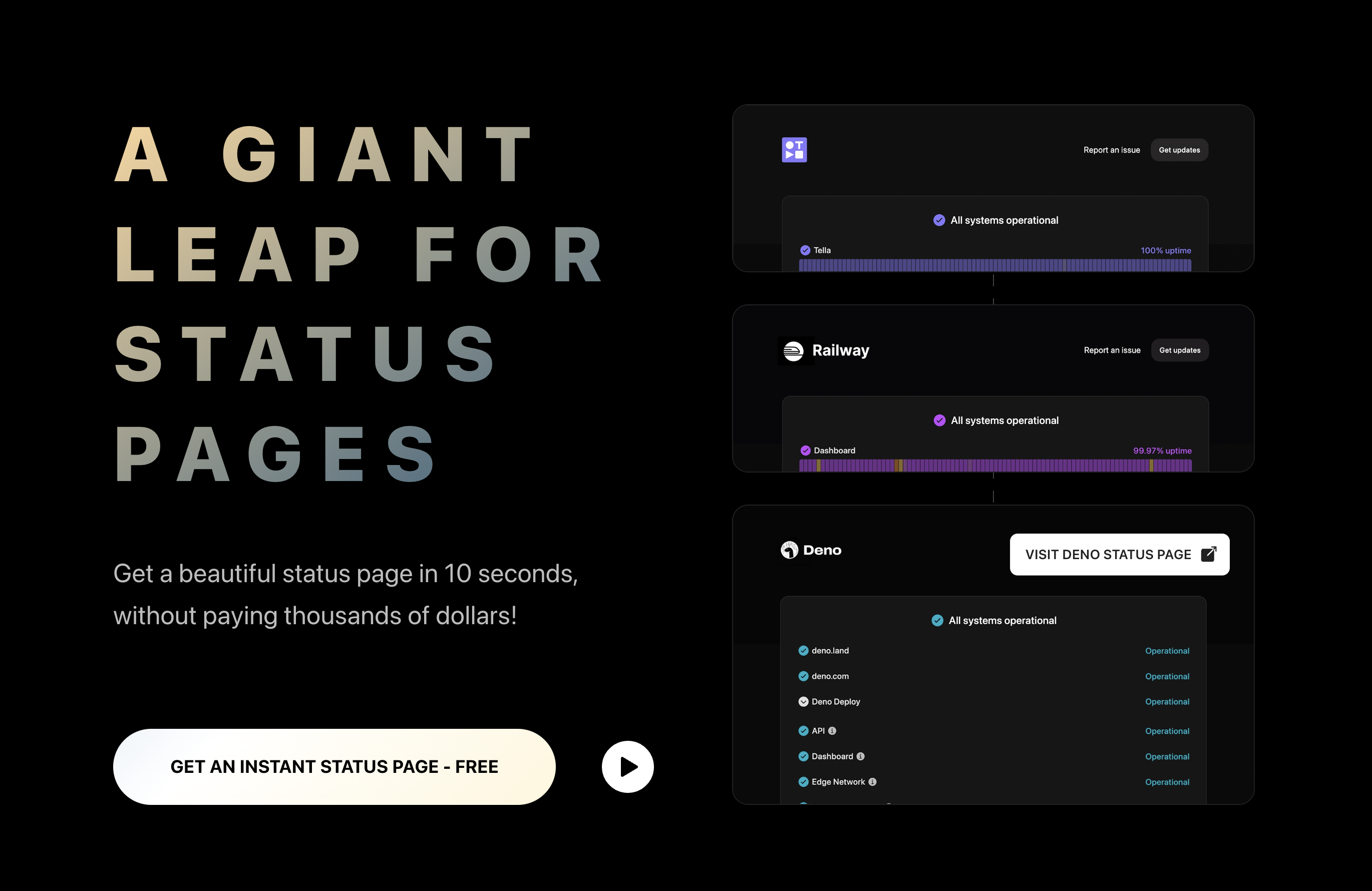Here Are The 5 Best Server Monitoring Tools for Every Use

Helpful Summary
- Overview: This article reviews the 5 best server monitoring tools to consider for your business. We’ll focus on tools that ensure real-time server performance and transparency with clients.
- Why you should listen to us: We have successfully assisted companies like Openprise, Aqwire, and SalesIntel choose server monitoring tools to enhance their real-time monitoring and transparency.
- Why it’s important: A reliable server monitoring tool is necessary for maintaining server health, minimizing downtime, and improving customer satisfaction through real-time insights and proactive management.
- Action points: Choose a server monitoring tool that offers scalability, comprehensive alerting, clear data visualization, seamless integration, strong vendor support, and aligns with your budget.
- Further research: Check out client testimonials to understand the practical benefits of server monitoring tools and see if they fit your specific needs.
Looking for the Best Server Monitoring Tool?
Imagine you’re implementing a major software update in a few days, but you can’t monitor server performance in real time or communicate issues transparently to their clients. You’ll be in serious trouble without a reliable server monitoring tool.
Thankfully, the five server monitoring tools listed in this article can help your company avoid serious mistakes like the previous example. Instatus teams are experts at monitoring software and data and they know just what your company needs.
Let's get going!
Why Listen To Us?
Companies must update their clients about server performance and issues in real-time. Instatus’s server monitoring tools have helped many companies, such as Openprise, Aqwire, and SalesIntel, keep a close eye on their servers. By integrating Instatus, businesses can keep tabs on their websites and apps, and get notified when issues occur.
Our customershave great things to say about how our expertise has helped them monitor their services and stay transparent with their clients. They trust us, and so can you!
What is Server Monitoring?
Server monitoring is any action by an IT team to continuously track and observe a server's performance, health, and resource usage. It’s done using specialized server monitoring tools that collect and analyze data from the server.
The primary goal of server monitoring is to ensure that the server runs smoothly and efficiently. It should also provide prompt notifications about incidents that could impact the applications or services hosted on the servers.
Why Do You Need a Server Monitoring Tool?
IT teams need server monitoring tools to ensure the reliability, performance, and security of business-critical systems. They must have tools that provide real-time insights into the health and status of servers to proactively manage server health, optimize performance, and ensure availability. This, in turn, gives clients minimum downtime and an improved experience.
How Do You Choose the Right Server Monitoring Tool?
When choosing a service monitoring tool that best serves your DevOps team or Saas Company, you should consider the following:
Scalability and Performance
Check out how the tool will scale as your infrastructure grows. Can it handle increasing servers and data points without introducing significant overhead?
Alerting and Notifications
Look for comprehensive alerting features with flexible rules, multiple notification channels (email, SMS, messaging), and integration with incident management systems.
Data Visualization and Reporting
Comprehensive dashboarding, customization options, and detailed reporting capabilities will help your IT teams interpret monitored data and identify trends.
Integration
Consider the tool's ability to integrate with your existing IT infrastructure, APIs, plugins, and scripting capabilities for customization and automation.
Vendor Support and Community
Customer support post-purchase goes a long way toward proving you picked the right server monitoring tool. Research the vendor's reputation, customer support offerings, documentation, and the availability of a knowledgeable user community.
Pricing and Cost
You don’t have to spend a fortune on a server monitoring tool. Evaluate the pricing model (perpetual licensing, subscription, or usage-based) to see if it aligns with your budget and long-term needs.
Best Server Monitoring Tools
- Instatus: For integration into existing server monitoring tools
- Datadog: For simplified server monitoring
- New Relic: For all-in-one observability
- iGlass Networks: For real-time server monitoring
- CopperEgg: For cloud-based server monitoring
Let's take a closer look at each.
1. Instatus
Instatus informs users and teams about outages and maintenance through personalized public or private status pages. It helps businesses easily keep tabs on existing systems and spot downtimes immediately. It offers a simple and efficient user-friendly way to link existing monitoring tools like Site24x7, Pingdom, and Datadog to servers. This tool also stands out for its ease of use, affordability, and extensive customization options.
Key Features
- Integration with popular monitoring tools: Instatus integrates with services like Pingdom, New Relic, Uptime Robot, and Datadog. This helps businesses centralize their monitoring efforts and streamline status updates.
- Real-time updates: The status page is automatically updated based on real-time data from integrated monitoring tools. This keeps users informed about the current status of services.
- Customization options: The tool offers extensive customization, including custom domains, designs, and languages. Businesses can tailor their status pages to match their branding and communication style.
- Unlimited team members and subscribers: Instatus’ Pro Plan allows unlimited team members to update the status page. You can have unlimited subscribers who receive notifications, ensuring broad access without additional costs.
- Advanced notification options: It supports notifications via email, RSS, SMS, and webhooks, providing multiple channels for users to stay informed.
- Scheduled maintenance: Maintenance windows can be scheduled at convenient times to reduce unexpected disruptions for users.
Pricing
Instatus offers a free plan with basic features. For more advanced needs, the Pro plan costs $20 per month, and the Business Plan costs $300 per month and provides unlimited teams and subscriptions.
Pros
- Easy setup and use
- Affordable compared to competitors
- High uptime (99.9%)
- Extensive customization and integration options
Cons
- It may require integration with other services for comprehensive monitoring
2. Datadog
Datadog is another server monitoring tool IT operations teams can adopt. This cloud-centric monitoring and analytics shines in monitoring large-scale cloud infrastructures, drawing insights from vast amounts of data.

Features
- Unified Monitoring: Aggregates metrics and events across servers, clouds, metrics, apps, and teams with seamless turn-key integrations for comprehensive visibility.
- Application Performance Monitoring (APM): Provides end-to-end tracing, auto-generated service overviews, and tracks error rates.
- Network Monitoring: Visualizes and filters traffic by source and destination, and reports key metrics such as traffic volume and TCP retransmits.
- Custom Dashboards: Offers real-time, high-resolution metrics, customizable views, and interactive data manipulation to build detailed, actionable dashboards.
Pricing
Datadog offers flexible pricing based on your needs. There's a Free Plan that allows users to integrate up to five hosts. For more integrations, you can opt for either the Pro Plan ($15/month per host) or the Enterprise Plan ($23/month per host).

Pros
- Optimized for cloud environments
- Excellent integration capabilities
- Offers real-time performance dashboards
- Extensive monitoring and alerting
Cons
- Extra features come with additional cost
- Might be too expensive for smaller setups
3. New Relic
New Relic is a comprehensive cloud-based observability platform that provides real-time insights into server and infrastructure performance. It offers tools for application performance monitoring (APM), infrastructure monitoring, and full-stack observability, helping engineers optimize software performance and user experiences across their entire technology stack.

Key Features
- Real-Time Server Performance Monitoring: Tracks CPU, memory, disk usage, and network performance in real-time.
- Cloud Service Integration: Monitors cloud-based servers and services across major providers like AWS, Azure, and Google Cloud.
- Alerting And Notification System: Sends instant alerts via various channels (including PagerDuty integration) when server performance thresholds are exceeded.
- Customizable Dashboards: Offers configurable dashboards for visualizing server metrics and performance data, allowing teams to focus on the most relevant information.
Pricing
New Relic is available for free but with limited features. They customize the pricing based on your specific needs, just reach out to their sales team!

Pros
- Offers a user-friendly interface for both novice and experienced users
- Real-time updates allow quick issue detection and resolution.
- Comprehensive monitoring capabilities
- Offers valuable insights from the collected data for easy decision-making
Cons
- High cost may discourage smaller organizations
- Pricing structure is not the most transparent
- Some users struggle to master the tool’s more advanced features.
4. iGlass Networks

iGlass Networks provides outsourced Network Operations Center (NOC) services to monitor IT infrastructure 24x7. Their service ensures continuous monitoring, detection, and remediation of IT infrastructure outages. This offers peace of mind to businesses by maintaining network reliability and performance.
Key Features
- 24x7 NOC Support: It provides around-the-clock monitoring and support by US-based NOC technicians who quickly respond to any issues.
- Outage Remediation: It detects and resolves outages, including runbook-based reboots and resets, to minimize downtime.
- Security and Compliance: The tool invests in annual SOC 2, Type II audits to ensure the security and reliability of its services.
Pros
- Expert US-based NOC staff
- Comprehensive and customizable monitoring solutions
- Strong focus on security and compliance
Cons
- Higher cost compared to basic monitoring tools
Pricing
Pricing for iGlass Networks' services is customized based on the client's specific needs and the number of infrastructure assets. You can get a quote by contacting iGlass Networks directly.
5. Uptime Cloud Monitor

Uptime Cloud Monitor (formerly known as CopperEgg) is the last server monitoring tool on this list but that doesn’t mean it’s not worth your consideration. This cloud infrastructure monitoring tool provides real-time insights and ensures optimal server and application performance. It offers a unified monitoring solution with features that cater to the needs of modern IT environments.
Key Features
- Unified Monitoring: Uptime Cloud Monitor provides comprehensive cloud infrastructure monitoring, including user experience, databases, and server performance.
- Ease of Use: It supports quick setup and deployment with pre-configured dashboards that provide instant insights. It starts collecting data within seconds of signing up.
- Mobile Monitoring: The tool includes mobile applications for iOS and Android, enabling on-the-go monitoring and alerts.
Pricing
CopperEgg offers elastic pricing based on usage, allowing businesses to scale monitoring resources up or down as needed. Contact CopperEgg directly for a quote, or use the on-page pricing calculator.
Pros
- Rapid deployment and ease of use
- Flexible, usage-based pricing
- Comprehensive monitoring with customizable dashboards
- Mobile applications for on-the-go monitoring
Cons
- Flexible pricing may lead to variable costs depending on usage
Conclusion
At the end of the day, having the right server monitoring tool keeps your systems running smoothly and your users happy. You will be able to watch your servers and applications to get a heads-up when something's not quite right.
Instead of spending countless hours manually checking logs for changes in server conditions, use Instatus or one of these alternatives to do all the work of monitoring your servers and informing your clients.
This frees up your time while it provides real-time updates about incidents and even manages them via dedicated channels.
Check out Instatus today to see how it can integrate into your monitoring stack.
Get ready for downtime
Monitor your services
Fix incidents with your team
Share your status with customers