The 7 Best Free Monitoring Software on the Market
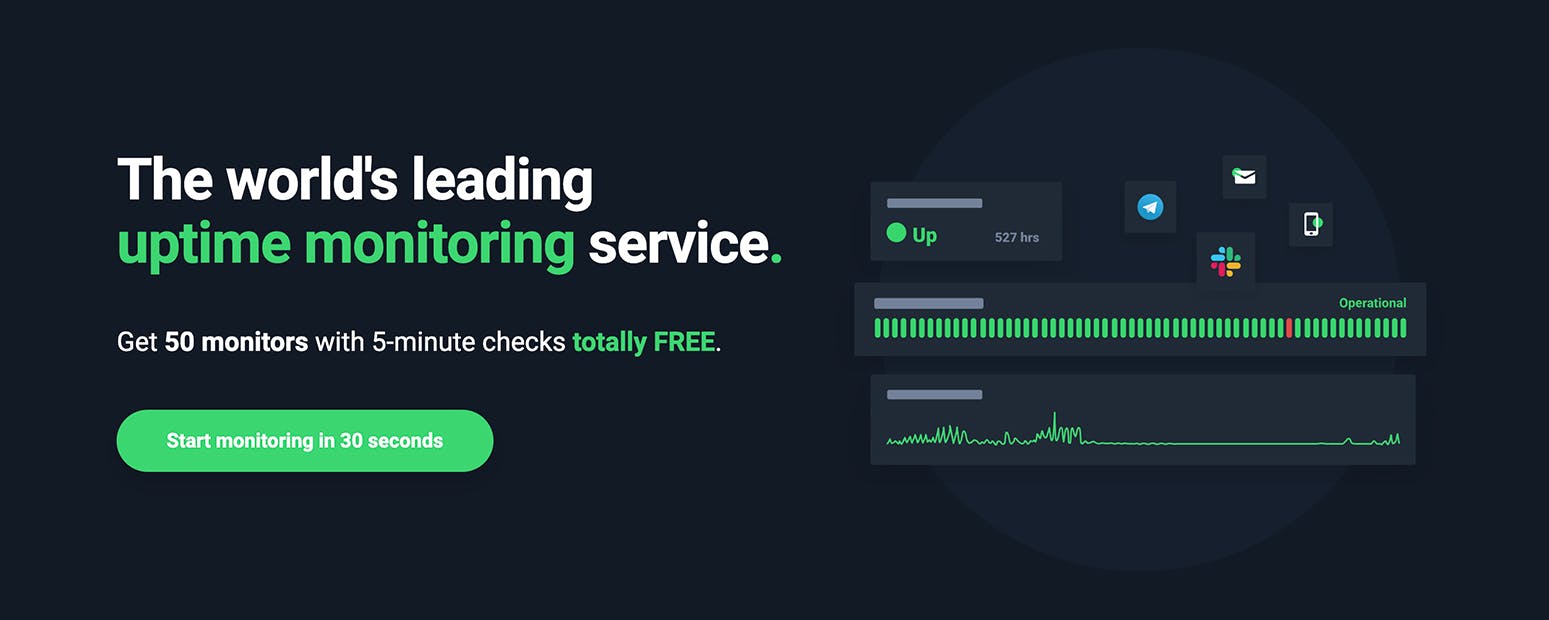
Are you a developer, part of a DevOps team, or involved in SaaS? If so, you understand the importance of making sure your website or server is always functional and performing at its best.
There are many different website monitoring software solutions available—both free and paid—but which do you choose?
In this Instatus article, we'll explore free website monitoring software solutions available on the market. We’ll also share some insights into what makes a monitoring tool great, so you can evaluate tools and make the right call.
Want to know more? Read on.
What Is Website Monitoring Software?
Website monitoring software constantly checks your website's performance.
It identifies problems and glitches before your users notice, which is essential for maintaining their trust and preventing issues.
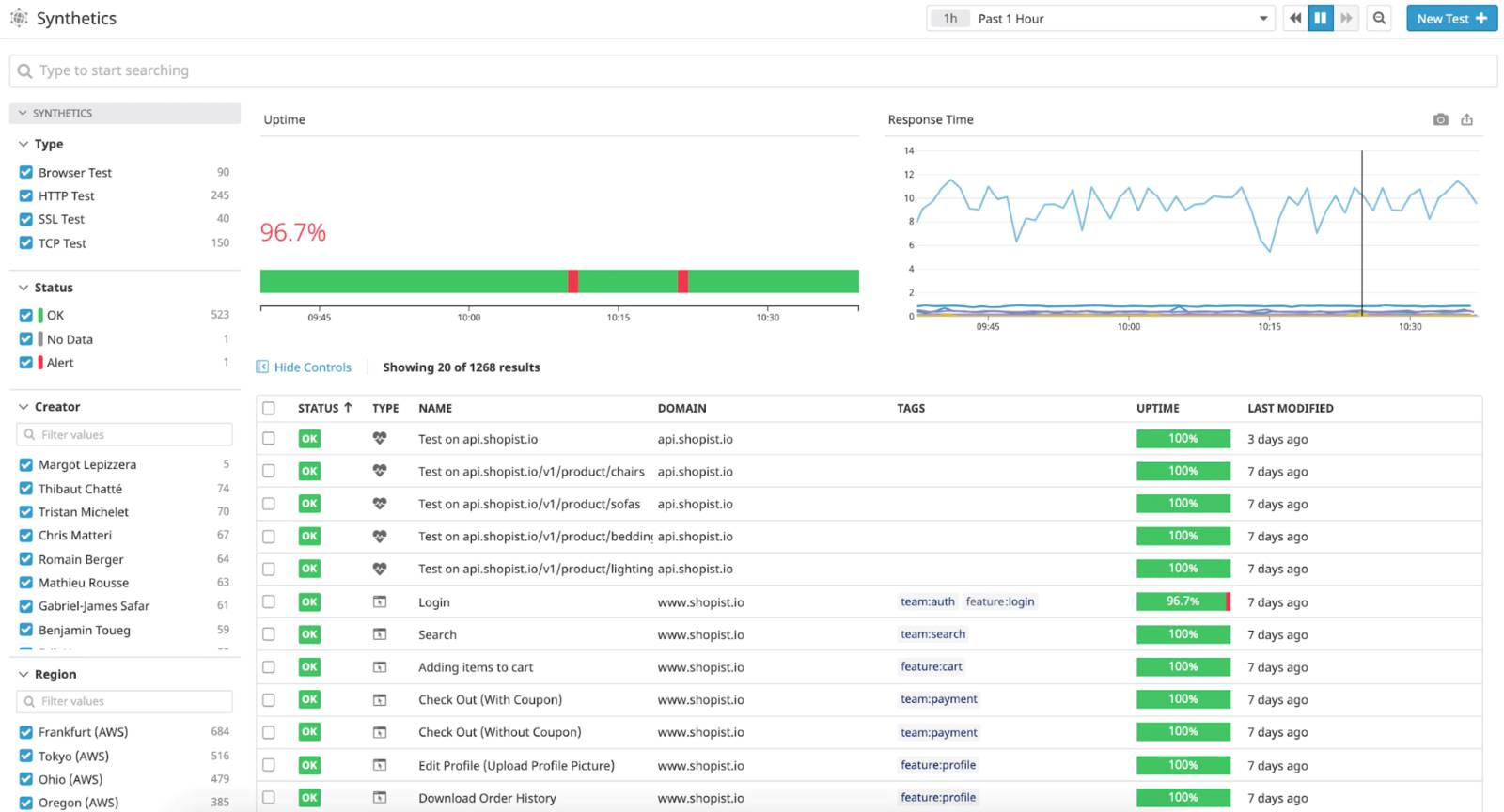
A good website monitoring software makes it easy to keep an eye on your users' experience. It does this by combining synthetic and real-user monitoring, which helps you see what's happening on your site and troubleshoot issues effectively.
One excellent tool in this domain is Instatus. It keeps an eye on your website 24/7, ensuring they're performing at their best. Instatus also lets you communicate any issues to your customers before they have a chance to complain. Explore Instatus today!
Types of Website Monitoring Software
Synthetic Monitoring
Synthetic monitoring actively checks a website's performance and functionality. It checks things like loading pages, forms, and API requests to see how the site behaves in different situations. This helps find problems before real users face them.
Here are some key aspects of synthetic monitoring:
- Performance Testing: Measures things like page loading time, how forms work, and how API calls perform on your website's critical parts.
- Transaction Monitoring: Tracks multi-step processes, like logins or e-commerce actions, to find any slowdowns or errors users might encounter.
- Availability Monitoring: Regularly checks if your website is accessible from various places around the world. It helps spot downtime or performance issues that need fixing.
Real User Monitoring
Real User Monitoring (RUM) actively collects and examines user data to give you a clear view of how real people use your website. It observes their actions and behavior as they use your site in real time.
Here are some important aspects of RUM:
- User Experience Analysis: Keeps tab on things like how long it takes for pages to load, how often people click on links, and how they move around your site.
- Device and Browser Performance: Informs you how well your website works on different devices and web browsers.
- Geographic and Demographic Insights: Tracks where your users are from and gather information about their demographics.
Benefits of Using A Website Monitoring Software
Supports smooth-running systems
Customers don't like slow-loading pages or broken buttons, especially when they're trying to make a purchase. Website monitoring helps you quickly spot and fix errors to make sure your site works well and provides a satisfying user experience.
Maintains and optimizes website performance
Website monitoring helps you keep a close eye on your website's performance. To identify and fix common technical problems that bug down your site’s performance, you need a mix of qualitative and quantitative website monitoring.
Reveals deep user insights
Having scheduled usability and website monitoring sessions monthly or quarterly can help uncover hidden user insights and product improvement opportunities.
Collecting and acting on customer feedback based on real-time data enhances your site’s performance and boosts customer satisfaction.
Guarantees user accessibility and increases ROI
Downtime and page breaks can stop users from using your website, harming your credibility and ranking. Continuous monitoring now becomes essential as it helps you catch issues like site downtimes. This helps prevent problems, keeps your site available, and alerts customers during emergencies.
Criteria To Consider When Choosing the Best Free Website Monitoring Software
URL Monitoring Frequency
URL monitoring frequency refers to how often a website monitoring tool checks a specific web page. It's crucial to find the right balance between timely issue detection and not overloading the site.
Monitoring can be as frequent as every minute or as spaced out as every hour, depending on the site's needs and the desired level of detail.
Integrated Server and Log Monitoring
Integrated server and log monitoring means a monitoring tool can watch both server performance and log files at the same time. This setup offers a complete way of monitoring. It tracks different aspects of a server like CPU, memory, and network use, while also checking log files for errors and warnings.
Synthetic and Real User Monitoring
Synthetic monitoring involves imitating user actions on a website or app to proactively test system performance. This reveals availability, response times, and transaction functionality.
Real user monitoring (RUM), on the other hand, captures data from real user interactions with a site or app, offering insights into the user experience. Combining synthetic and real user monitoring gives a complete view of your network or website’s performance.
Testing Locations
When picking a monitoring tool, think about having testing locations where your users are. Monitoring from various places ensures your site or app works well in different areas and gives all users a smooth experience.
Alerting Capabilities
A website monitoring tool's alerting features are essential for quickly notifying you of issues. Strong alerts help you react fast and reduce downtime. A good tool should offer different alert methods like emails, SMS, and push notifications.
Best Free Website Monitoring Tools
Before we dive into the details, here’s an overview of our top pics:
- Instatus
- Uptrends
- Monstatic
- Site24x7
- UptimeRobot
- Uptime Kuma
Let’s delve deeper into these tools.
1. Instatus
Instatus is a comprehensive monitoring tool that offers an exceptional user experience by providing you with real-time insights on your website’s performance and uptime.
Instatus offers fast and dependable outside-in monitoring tools to help you keep an eye on your website's performance.
It provides various monitoring types (Website, API, keyword, CRON, SSL, TCP, Ping, DNS monitoring) and status pages to track your website's availability worldwide. Instatus ensures smooth site operations and integrates seamlessly with your favorite tools, including Freshping, Pingdom, Prometheus, and Site24x7.
Relevant Features
- Monitoring types: Stay up-to-date about any issues affecting the performance of your website or app using our API, keywords, CRON, HTTP/HTTPS, SSL, TCP, ping, and DNS checks. Get real-time updates every 30 seconds from various global locations.
- Monitoring integrations: Easily integrate your current monitoring tools like Site24x7, Freshping, PagerDuty, and others to efficiently manage all your existing systems.
- Integrated status page: Reduce support tickets by providing a comprehensive status page for your customers to check your website’s uptime/downtime.
- Incident management: Ensure swift and collaborative incident response with on-call calendars, escalation policies, routing rules, and Slack integration.
- Alerts & notifications: Get notified via email, SMS, and phone calls, or through integrated tools like Slack, Discord, and Microsoft Teams in case anything goes wrong.
- Multi-language support: Provide your customers with a status page in their native language with 30 languages supported.
- Customization & branding: Customize your status page by adding your brand's colors, logos, and domain. Adjust your status page’s look and feel to align with your brand’s style.
Pricing
Instatus offers a free Starter plan with basic monitoring features and limited teams & subscribers.
Paid plans include Pro ($15/month) and Business ($225/month). The Pro plan allows custom domains and unlimited teams & subscribers. The Business plan offers advanced monitoring features for larger enterprises with 1,000 monitors, unlimited team members & subscribers, and 3 custom domains.
We also provide an option for a customizable Enterprise plan that can be tailored to your specific needs.
2. Uptrends
Uptrends has 150+ monitoring spots worldwide and checks your website every 1-60 minutes for any performance issues or downtimes.
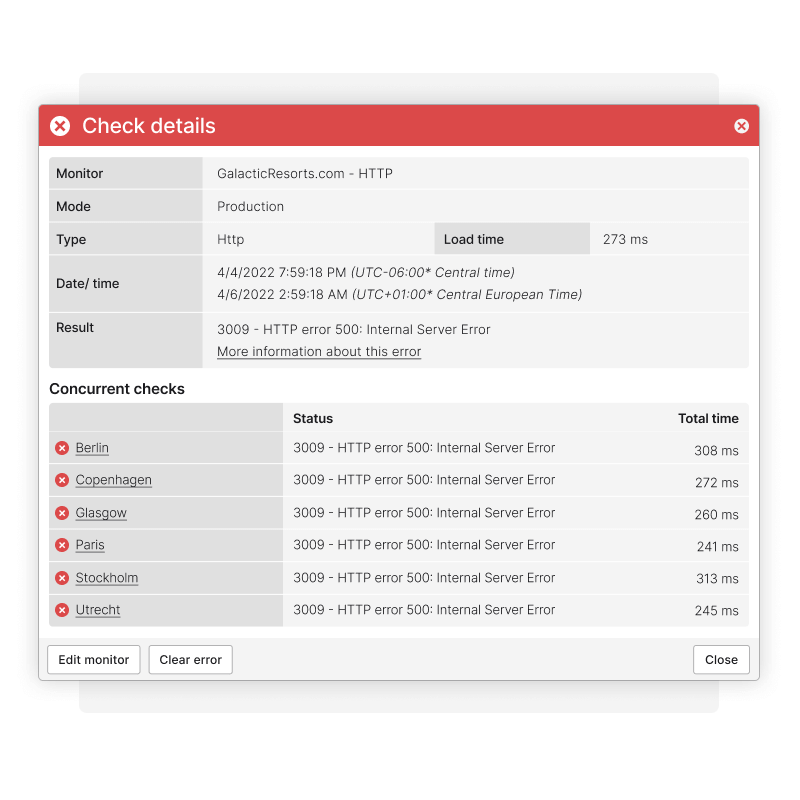
They offer website monitoring, web performance monitoring, API monitoring, server monitoring, SSL certificate monitoring, and real user monitoring. Real user monitoring includes features like third-party content tracking, mobile site monitoring, waterfall reports, and transaction screenshots.
Relevant Features
- Website monitoring: Monitor your website uptime and performance, including HTTP(S), web services (SOAP, REST API, SSL Certificates, DNS), and servers.
- Real user monitoring (RUM): Collect performance data from your real users in real time. View load times per browser, OS, and device type.
- Internal server monitoring: Monitor servers and network devices from inside the firewall.
Pricing
Uptrends provides a 30-day free trial for all their features and supports unlimited users.
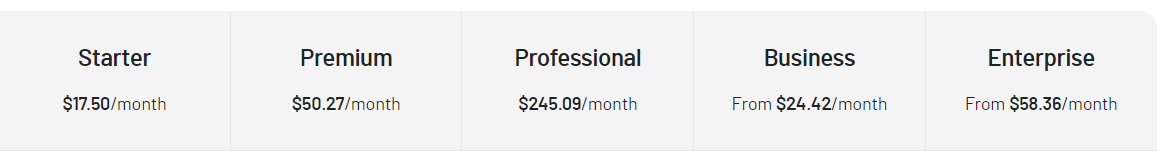
Their paid plans include Starter ($17.50/month), Premium ($50.27/month), Professional ($245.09/month), Business (starts at $24.42/month), and Enterprise (from $58.36/month). Each plan comes with an increasing number of monitors and alerting systems.
Pros
- Detailed alerts in case a check fails with error codes
- Worldwide checkpoint
- Easy setup
Cons
- Lack of custom alert text options on mail
- Synthetic tool needs some improvement
- Unintuitive user interface
3. Montastic
Montastic is free and open-source software that offers basic monitoring features. It also allows users to keep track of their website’s performance and response times.
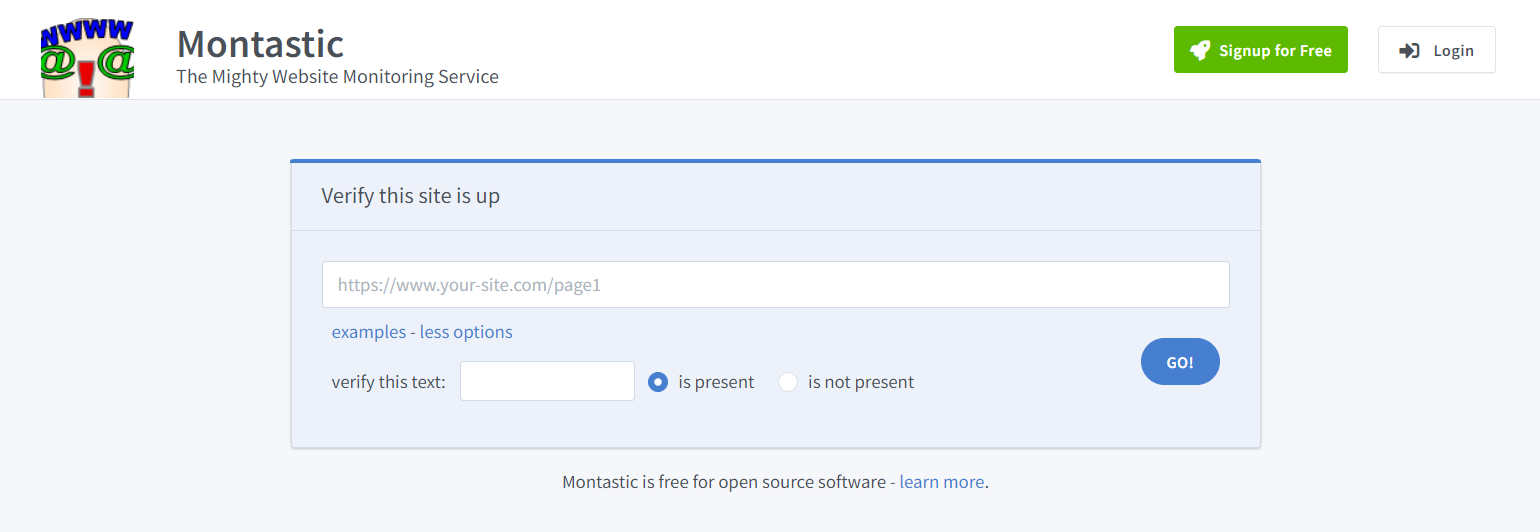
Users can also set keywords to trigger email alerts based on their presence or absence on the page you're monitoring.
Relevant Features
- Uptime monitoring: Check your website in intervals of 30 minutes, 60 minutes, 3 hours, 6 hours, or 24 hours. Receive email alerts when your website goes down, and another email when it comes back up.
- Google integration: Google login integration skips the registration process by connecting your Google account instead.
- Multiple alerts: Send and receive multiple email alerts across several other recipients so all relevant personnel are notified when your website goes down.
Pricing
Monastic has a free plan that covers most features. It lets you monitor up to nine URLs every 30 minutes. The free plan does not, however, include SMS notifications.
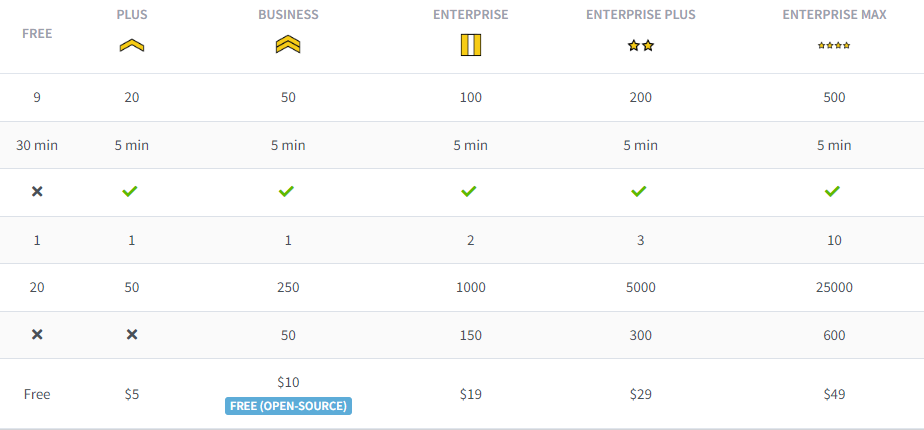
Paid plans begin at $10 per month for the Business plan, which allows for up to 50 URLs to be monitored every five minutes. The Enterprise plans range from $19/month to $49/month. These plans allow monitoring up to 500 URLs every five minutes and up to 600 SMS alerts.
Pros
- Reliable, uncomplicated, and easy to use
- Affordable and flexible paid plans
- Email alerts can be sent to up to 6recipients
Cons
- No advanced features such as performance or transaction monitoring
- No text message alerts
4. Site24x7
Site24x7 offers comprehensive alerts for various website and application issues like resource loading failures, network connection problems, and performance issues.
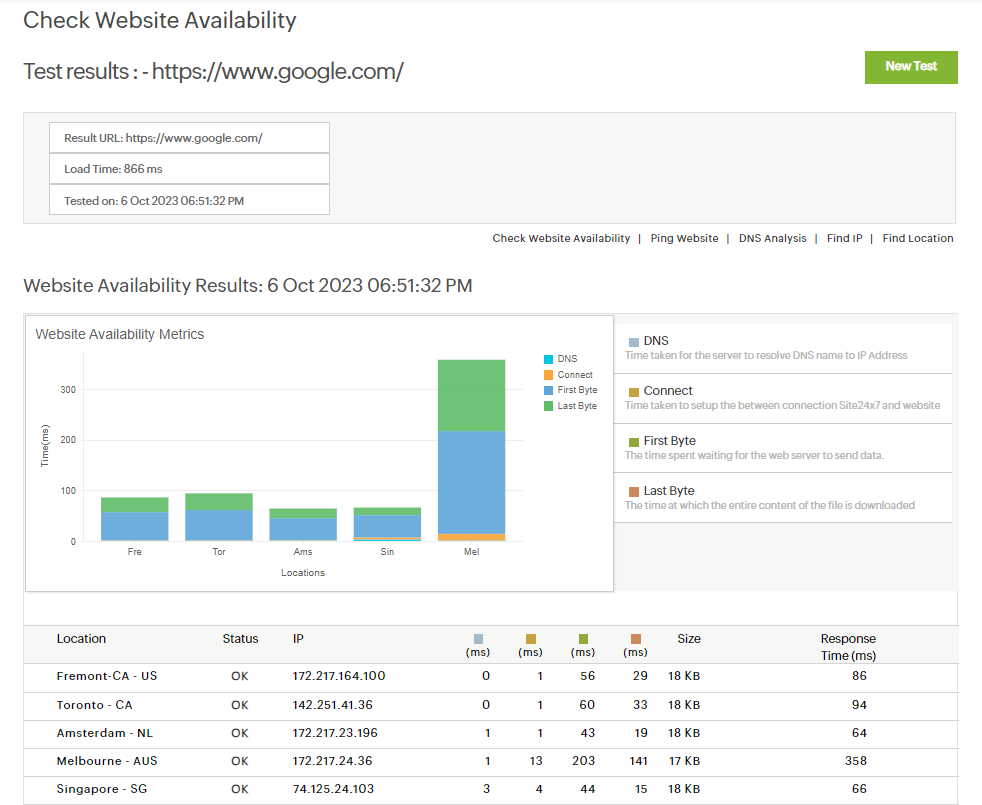
Their real user monitoring tool provides real-time insights into user interactions on your website. Site24x7 supports multiple protocols including HTTP, HTTPS, REST, DNS, TCP, POP, IMAP, SMTP, and FTP.
Relevant Features
- Website monitoring: Track uptime for websites, APIs, and applications using synthetic checks.
- Server monitoring: Keep track of outages and pinpoint server issues with root cause analysis capabilities.
- Application performance monitoring: Identify application servers and app components that are generating errors.
- Network monitoring: Monitor and gain visibility on critical network devices such as routers, switches, and firewalls.
Pricing
Site24x7 offers a free plan that includes uptime monitoring of up to 50 resources and downtime alerts.
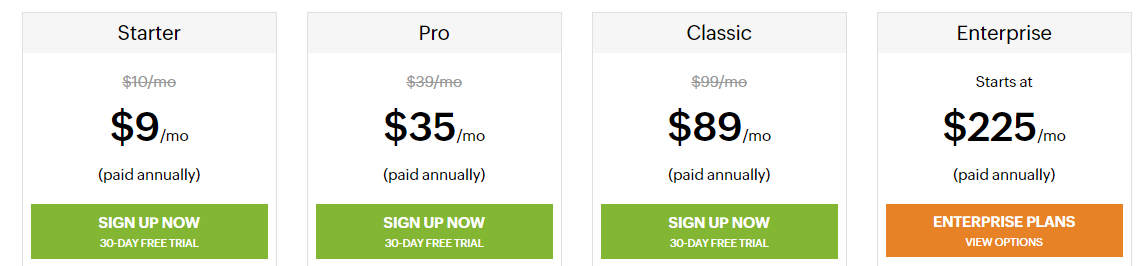
If you want advanced monitoring features from over 120+ locations, you can switch to their paid plans: Starter ($9/month), Pro ($35/month), Classic ($89/month), and Enterprise (starts at $225/month).
Pros
- High accuracy
- East to use and integrate
- Several locations available
Cons
- Lack of extensive features for application monitoring
- Setup of real-time user monitor was not as functional
- UI needs improvement
5. UptimeRobot
UptimeRobot is a trusted platform for website monitoring. It helps ensure your websites stay up and run smoothly through uptime and performance monitoring.
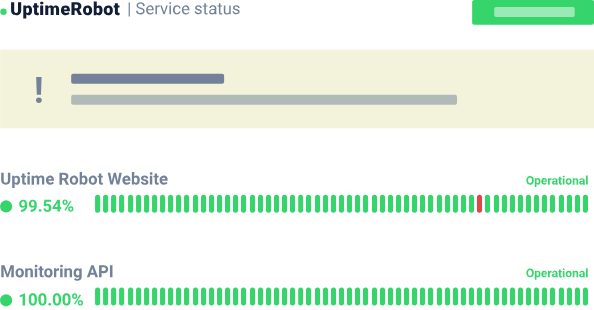
UptimeRobot offers real-time monitoring at regular intervals. This allows users to promptly detect and respond to downtime or performance issues that may impact user experience.
Relevant Features
- Website monitoring: Check your website every 30 seconds for any errors or incidents from various geo-locations to prevent false positives.
- Keyword monitoring: Set up an unlimited number of monitors based on whether the keyword is or is not included in the page HTML code.
- Cron job monitoring: Determine whether your device is always connected to the internet. Get instant alerts when a cron job fails or never starts.
- Port monitoring: Monitor databases and other services running on ports, such as HTTPS, FTP, and SSH.
Pricing
UptimeRobot has a free version with limited features and users. If you choose to pay annually, their prices begin at $7 per month and can go up to $54 per month.
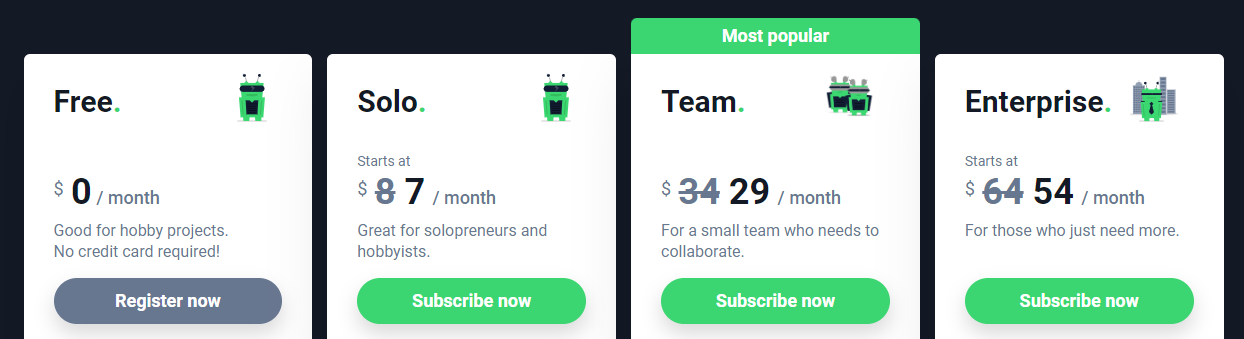
But if you prefer to pay monthly, you'll pay between $8 and $64.
Pros
- Simple functionality and easy-to-use
- Short monitoring intervals (1-5 minutes)
- Fast set-up time
Cons
- Only offers Synthetic Monitoring
- Confusing and inaccurate reports
- Unresponsive customer support
6. Uptime Kuma
Uptime Kuma is a self-hosted, open-source, fancy uptime monitoring, and alerting system. It can monitor HTTP, HTTP with keywords, TCP, Ping, and DNS systems.
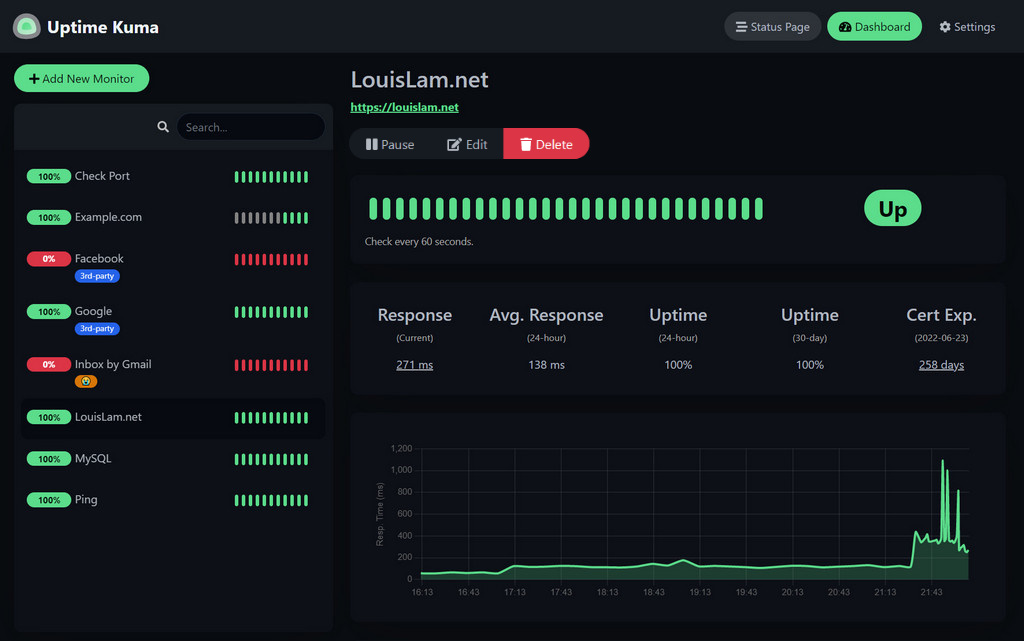
It gives users complete control over their website data. Uptime Kuma also provides multiple customization options for setting up website notifications.
Relevant Features
- Uptime monitoring: Docker container, steam game server, Push, DNS record, ping, HTTPS/TCP/HTTP monitoring.
- Notifications and alerts: Receive alerts for downtimes via email, Pushover, Slack, Gotify, Discord, or Telegram.
- Status pages: Display multiple status pages with mapping to specific domains.
Pricing
Uptime Kuma provides free forever access to all its website monitoring features, including 2FA and proxy support, certificate info, ping charts, status page mapping, and 90+ integrations.
Pros
- Free open-source uptime monitoring
- 90+ integrations
- Supports multiple languages
Cons
- First-time access requires an already-configured domain
- Website UX and UI need improvement
Conclusion
Ensuring the performance and availability of your websites is crucial. Like the ones mentioned above, free website monitoring tools protect your online assets and user trust. Proactively monitor and optimize your websites to provide the best possible experience. It's a small effort that yields big rewards.
If you're in the business of creating exceptional online experiences, consider integrating a robust website monitoring tool into your toolkit; check out Instatus for a seamless and proactive approach to website monitoring.
Try Instatus for free today!
Get ready for downtime
Monitor your services
Fix incidents with your team
Share your status with customers


