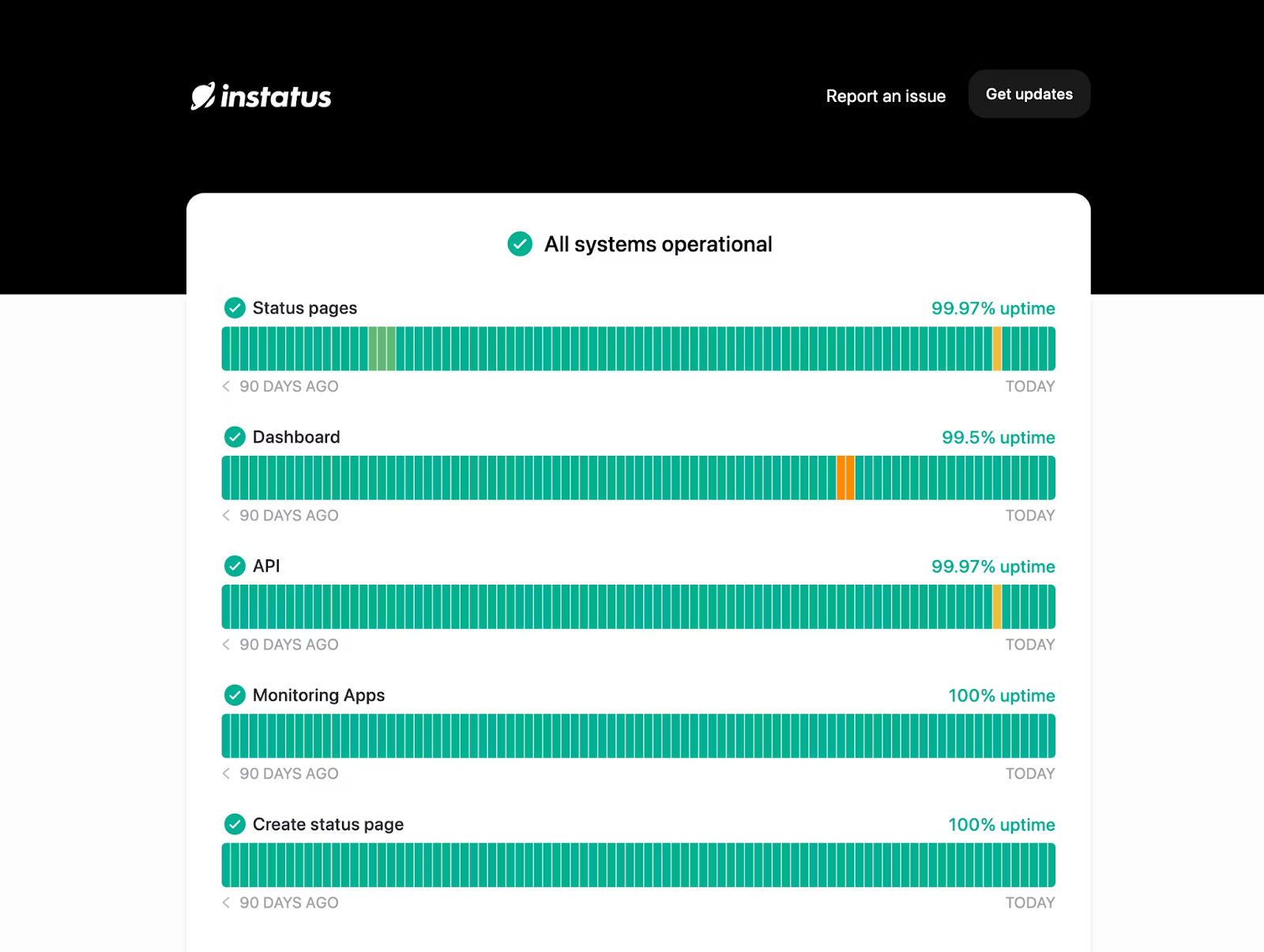8 Best Statuspage Alternatives
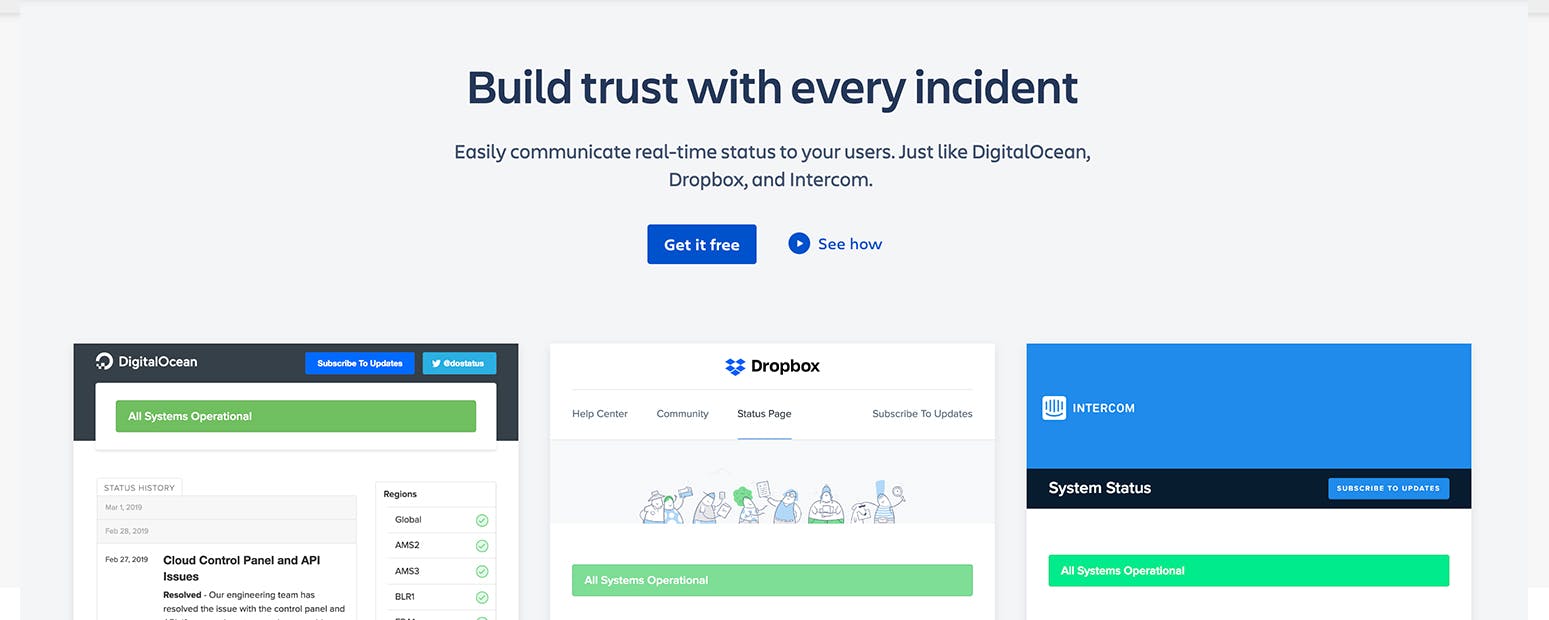
Statuspage is a popular tool for creating and maintaining status pages for your online services. It allows you to communicate with your customers and users about any incidents, downtime, or maintenance that may affect their experience.
But Statuspage has its flaws.
There are dozens of alternatives to Statuspage—each offering unique features and pricing. The importance of these alternatives lies in their ability to provide real-time status updates, incident management, and scheduled maintenance notifications in a more tailored manner. They can enhance user communication during downtime, improving user experience and trust.
This Instatus guide will explore some of the best alternatives to Statuspage and compare their features, pricing, and benefits.
What is Statuspage?
Statuspage is a communication tool developed by Atlassian that helps you inform your users about outages and scheduled maintenance.
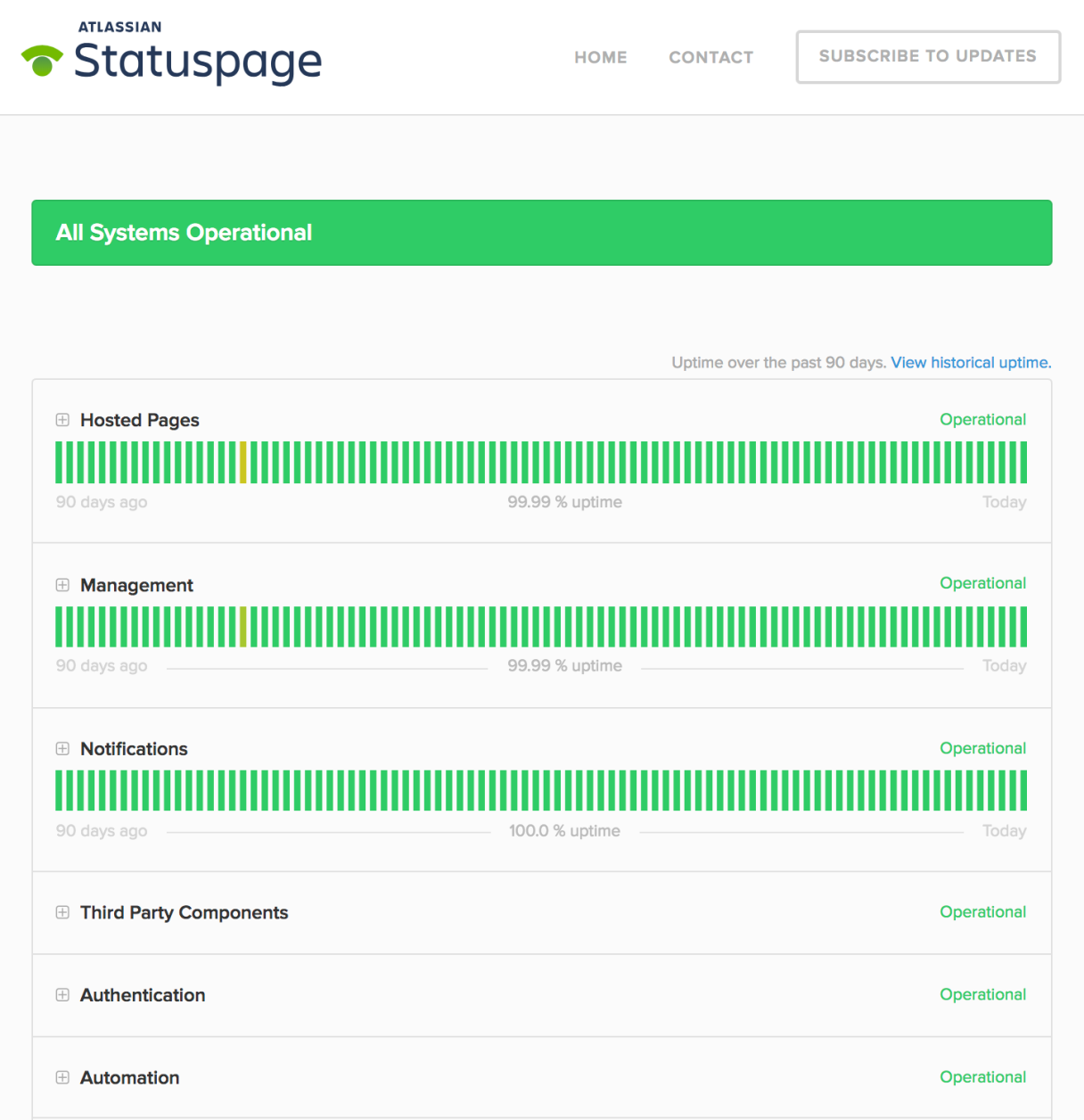
Users can subscribe to updates via email or text messages when you have an incident, and you can embed your system status directly into other interfaces and web properties so your customers always know what’s going on.
Statuspage does not directly monitor your websites or servers, but you can integrate monitoring tools with Statuspage or use their API to update your page programmatically. It’s used to build customer trust, reduce incoming support requests during incidents, and build and scale your incident communication process. It integrates with your favorite monitoring, alerting, chat, and help desk tools for efficient response.
Here are the key features of Statuspage:
- Real-Time Status Updates: Communicates the real-time status of your services to users during incidents, outages, or scheduled maintenance.
- Incident Management: Integrates with various monitoring, alerting, chat, and help desk tools to streamline incident response and communication.
- Notifications: Users can subscribe to updates via email, SMS, or other channels, ensuring they receive timely information about service disruptions.
- Uptime Display: Displays historical uptime and real-time system data, which can help build trust with your users.
- Role-Based Access Control: This feature ensures that only authorized team members can make changes to the status page.
Why Look for Statuspage Alternatives?
Lack of Features and Customization Options
Despite offering the option to customize logos, URLs, and other brand design elements, these features are limited compared to alternatives. For instance, one user mentioned wanting more ways to customize the layout.
Steep Learning Curve
While Statuspage helps businesses stay in touch with their clients, understanding how it works can be difficult. This has been a bottleneck for organizations looking for an easily implemented tool. For example, a user review noted the absence of a “more transparent learning trajectory” for the tool “to facilitate a quicker adoption.”
Lack of Integrations
Although Statuspage offers integrations with popular monitoring, alerting, chat, and help desk tools, it may only cover some tools a business uses. For example, one user noted that Statuspage doesn’t have an automated system to check if a service is accessible or responds with a 200 OK status code.
Pricing
The cost of using Statuspage can be a deterrent for some businesses, especially smaller ones or those with tight budgets. One user described the pricing as “very expensive” and unsuitable for small projects.
Want to see just how pricey Statuspage can be?
A public status page with 5,000 subscribers and 25 teammates would cost you $399/month with Statuspage and $20/month with Instatus.
Criteria to Consider when Choosing a Statuspage Alternative
Incident History
An incident feature allows you to keep track of past incidents, providing valuable insights into your system’s performance over time. It can also help identify patterns and recurring issues, enabling proactive measures to prevent future incidents.
Maintenance Schedule
A good status page alternative should provide a clear and easily accessible maintenance schedule. This helps inform users about planned downtimes, minimizing surprises and potential frustrations.
Communication Channels
The ability to communicate through multiple channels is another important criterion. This could include email notifications, SMS alerts, or integrations with popular chat tools like Slack and Microsoft Teams.
Pricing
Pricing is key when comparing Statuspage alternatives. Consider the cost of the tool and whether it fits within your budget. Some alternatives like Instatus might offer similar features at a more affordable price.
User Interface
A user-friendly interface ensures your team can quickly learn to manage the tool, reducing errors and improving workflow. For users, it provides clear, accessible information, fostering trust and transparency.
8 Best Statuspage Alternatives
Are you in a rush? That’s okay—here’s a quick overview of the tools we’ll be covering:
- Instatus
- Sorry App
- Status.io
- Statuspal.io
- Better Stack
- StatusCast
- Incident.io Status Page
- StatusDashboard
1. Instatus
Instatus offers a quick and affordable solution for creating beautiful status pages.
Instatus status pages load 10x faster than Statuspage (and other leading competitors) and costs much less, thanks to our flat pricing model. Plus, Instatus offers integrated website, API, keyword, CRON, SSL, TCP, ping, and DNS monitoring to help you keep tabs on your service uptime.
When incidents happen, your on-call team can receive notifications via email, SMS, phone, Slack, or Teams. You can also set routing rules for different on-call teams and work collaboratively through comments and logs.
Relevant Features
- Intuitive Status Pages: Create beautiful, responsive, on-brand status pages and control access using page types (public vs. private), email invites, and passwords. This flexibility in access control can be more user-friendly compared to Statuspage’s more rigid access settings.
- Integrated Monitoring: Monitor website, API, keyword, CRON, SSL, TCP, ping, and DNS tests to get alerts when issues occur. This integrated monitoring can be more efficient than Statuspage, which often requires additional integrations for similar monitoring capabilities.
- On-call Scheduling: Set up on-call schedules and routing rules for your team to ensure the right people are notified of any incidents. This feature is seamlessly integrated, whereas Statuspage typically requires separate tools for on-call management.
- Notifications: Receive notifications via email, SMS, phone call, Slack or Teams. This variety ensures better reach and responsiveness compared to Statuspage’s more limited notification channels.
- Multi-language Support: Offer users a status page in their native language with 30 languages supported. This extensive language support can be a significant advantage over Statuspage, which has fewer language options.
- Customization & Branding: Create a branded status page in minutes. Match your brand’s look and feel with customizable themes, colors, wording, and CSS. This level of customization can be more extensive, flexible, and quicker to implement than Statuspage’s customization options.
- Widgets: You can add a floating widget, footer badge, or intercom app to highlight your status directly on your websites. These widgets enhance visibility and user engagement during incident management.
Pricing
We offer three plans. The Free Plan includes unlimited team members and subscribers with basic status page features. The Pro Plan, at $20/month, also supports unlimited team members and subscribers but adds features like custom domains and private pages.
There’s also a Business Plan, at $300/month. It includes enterprise features like Teammate SSO/SAML, customized domain, 3 pages of any type, and custom yearly invoicing.
These plans use a flat-rate pricing model, making them cost-effective as your needs scale.
Pros
- Affordable compared to other options.
- Easy to set up and manage.
- Offers extensive branding and customization options.
- Personalized and quick responsive support.
- Supports unlimited subscribers even on a free plan.
- Suitable for both large and small organizations.
Cons
- Better suited for web services than complex enterprise IT needs.
2. Sorry App
Sorry App is a status page service that helps businesses manage incident communication and reduce helpdesk inquiries.
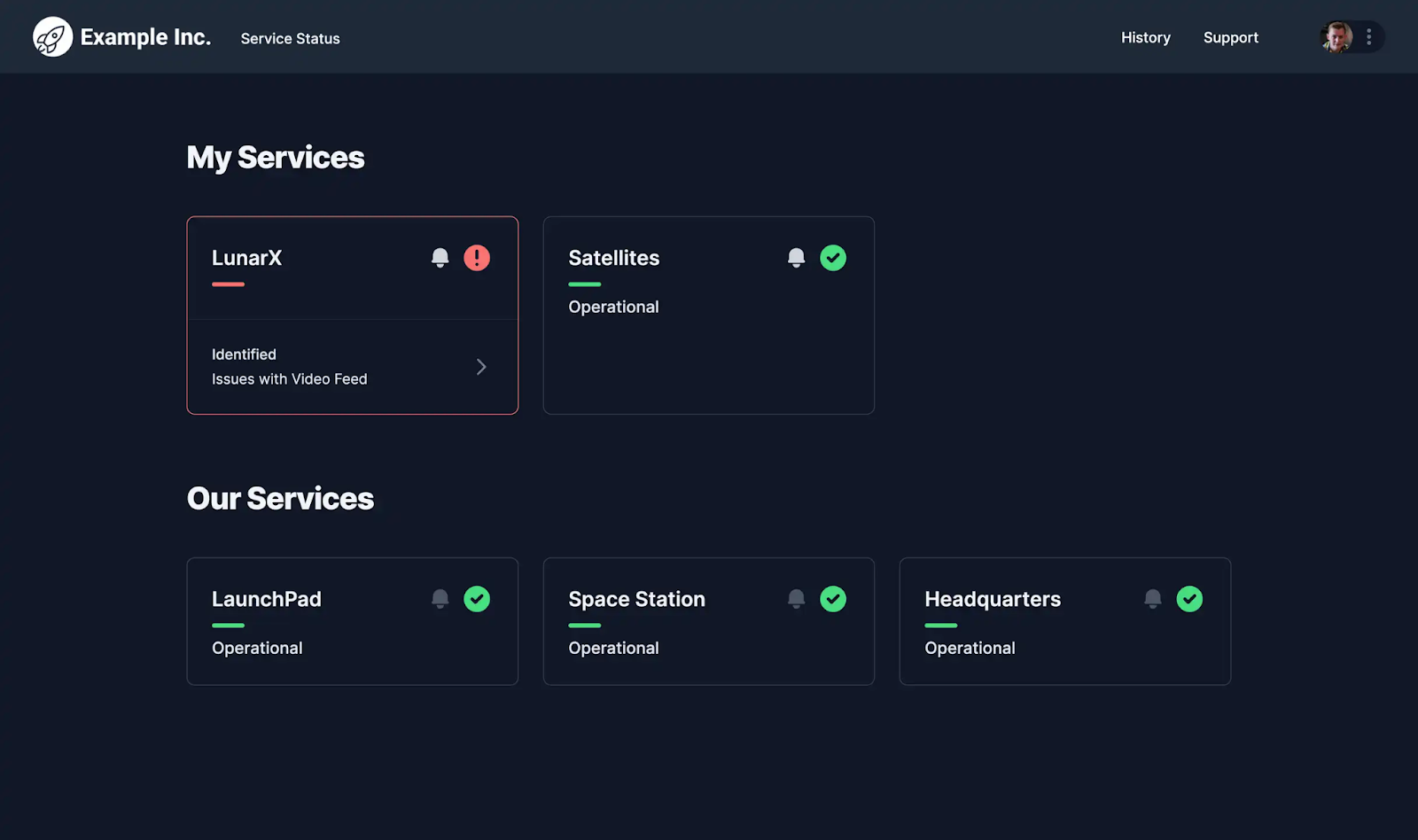
It provides easy-to-read status page layouts, team permissions, and monitoring connections to streamline incident management.
Relevant Features
- Scheduled Notices: Create scheduled maintenance notifications.
- Agile Automation Technology: Instantly inform customers about unexpected incidents.
- Incident Notifications: Fast and open customer messaging through various channels.
- Integrations: Seamless communication with popular apps like Intercom, Slack, and Microsoft Teams.
Pricing
Sorry App offers two pricing options.

The first is the Status Page for Business Plan with all the essential features for creating a status page. It starts at $80 a month for 1000 subscribers and five seats.
The second plan is the Status Page for Enterprise Plan, designed to meet the specific needs of enterprise clients. It offers flexible billing options alongside dedicated account management. Anyone interested can reach out to Sorry App for a demo.
Pros
- Good interface usability
- Mid-range performing brand
Cons
- Lesser known brand
- Below average compared to other brands
- Lacks e-commerce features
3. Status.io
Status.io is a hosted system status page platform that offers transparency and customizable features to keep users informed during outages and maintenance. Their infrastructure is redundant and spans multiple regions and providers.
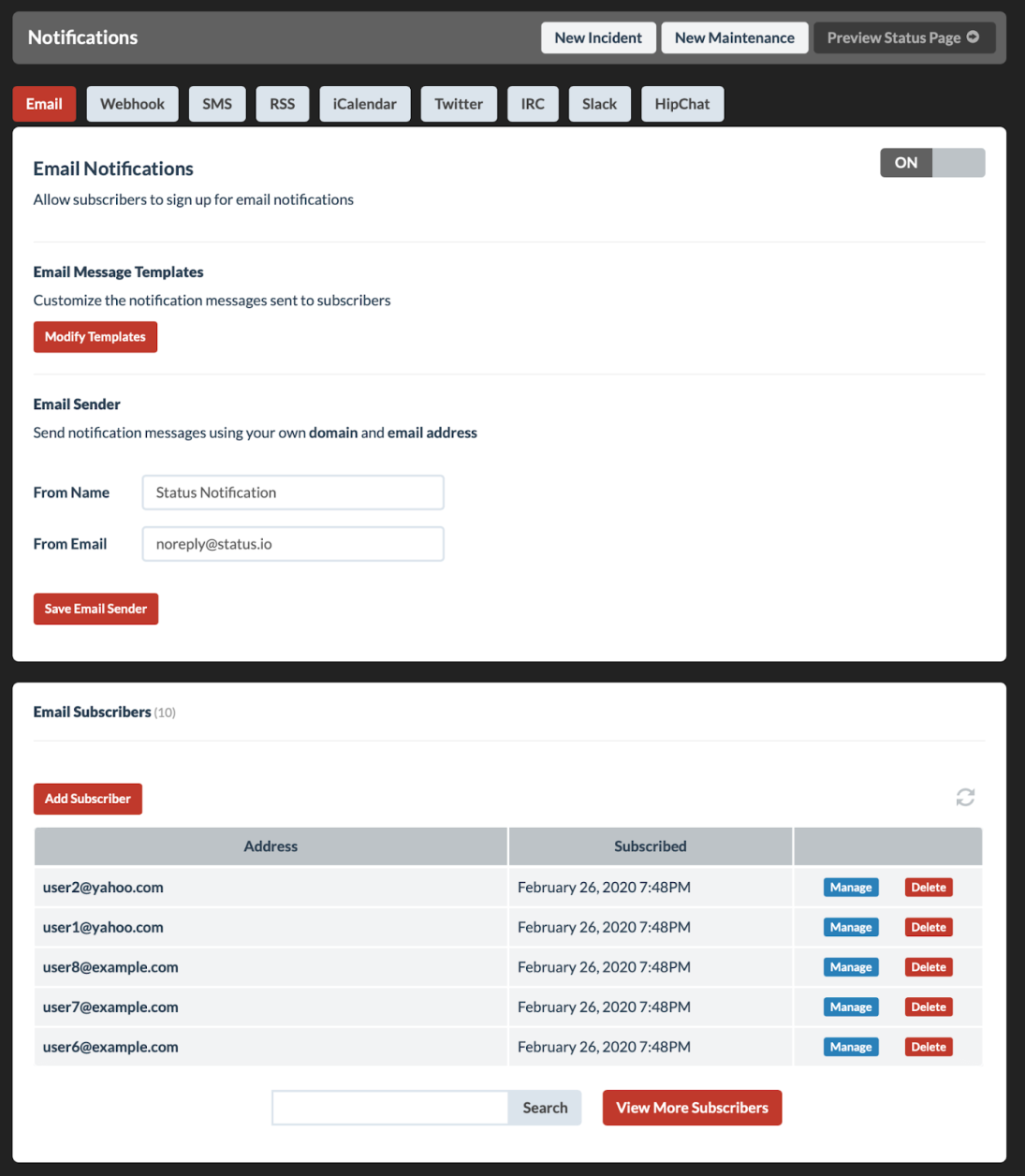
They provide different plans with powerful status pages, incident and maintenance tracking, subscriber notifications, metrics, customizable design, and integrations with other monitoring tools.
Relevant Features
- Multi-tenant architecture friendly: Provide an accurate overview of your distributed systems.
- Incidents and planned maintenance: Track service disruptions and schedule maintenance activities.
- Status automation: Link existing monitoring tools or build custom integrations.
- External service monitoring: Display the status of third-party services.
- Automated planned maintenance: Automate maintenance activities.
Pricing
Status offers three pricing plans—Basic ($79/month), Standard ($149/month), and Plus ($349/month).
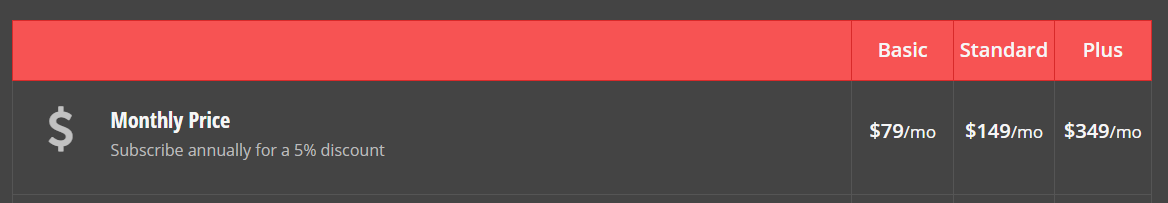
Each plan includes status notifications, team collaboration, metrics, incident management, planned maintenance, notifications via email and webhook, and more. There’s a 5% discount when you subscribe annually. There are also customizable Enterprise plans, starting at $999/month.
Pros
- Promotes transparency and keeps users informed about maintenance and outages
- Available in multiple countries and from different providers
- Customizable design tools to match your brand
- Integrates with Librato, OpsGenie, and PagerDuty
Cons
- Can be costly
- Steep learning curve
4. Statuspal.io
Statuspal is designed to increase awareness of application performance and availability.
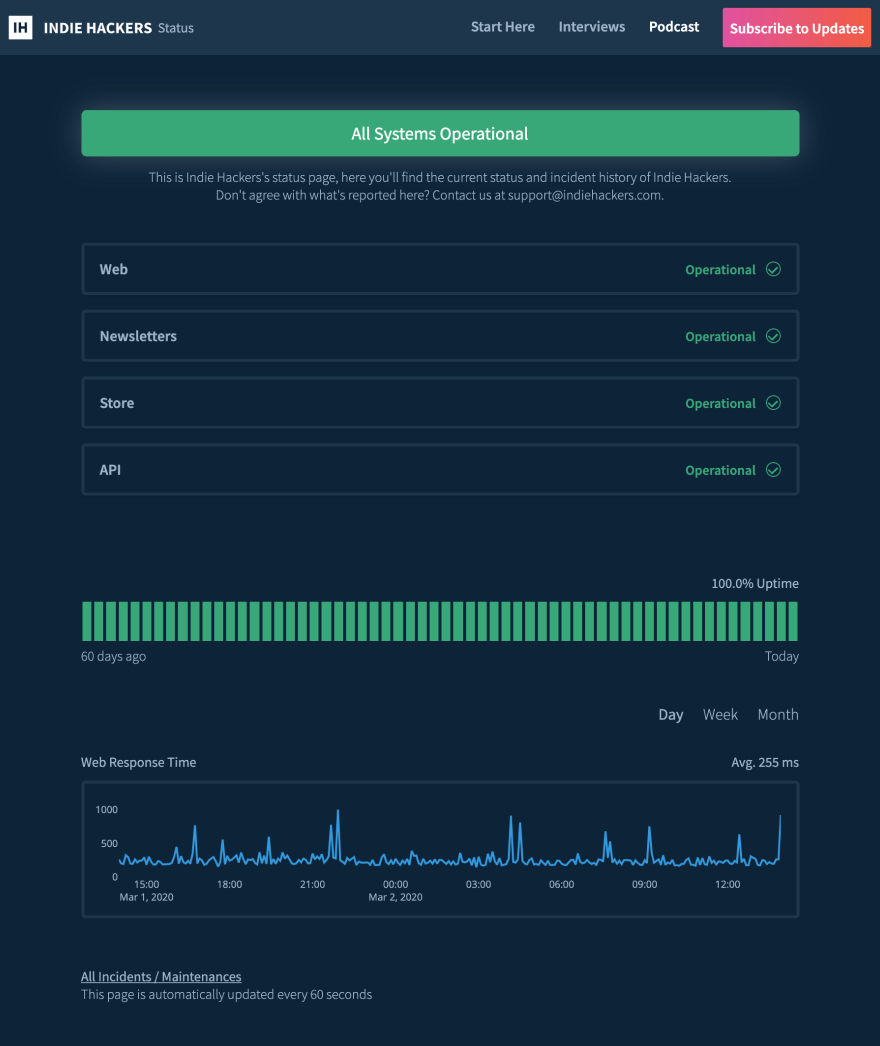
It provides a centralized dashboard that showcases your system’s performance and availability thanks to its powerful uptime graphs, uptime calendar, and dashboard metrics. Their automation can report and close incidents for you while informing your customers.
Relevant Features
- Simple Dashboards & UI: Updated user interface for easier management and quick insights.
- Out-of-the-box monitoring: Built-in monitoring for incident reporting.
- Centralize and showcase SLA: Monitor and display historical SLA metrics.
- Multi-language status page: Communicate incidents in multiple languages.
Pricing
Statuspal offers four pricing plans—Hobby ($49/month), Startup ($99/month), Business ($299/month), and Enterprise (custom).
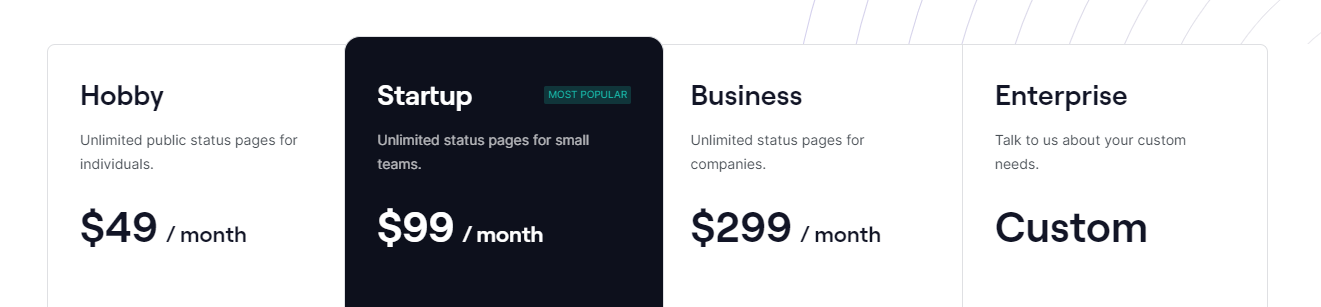
Each plan includes unlimited status pages, team members, and public/private pages. The plans differ in the number of subscribers, monitored services, languages, and additional features like SSO and customizations.
Pros
- Simple and easy to use
- Continuous improvements over time
- Reliable monitoring for instances
Cons
- Limited customization options for status page design
- Lack of metrics related to monitored services
- Integration limitations with Opsgenie
5. Better Stack
Better Stack is a comprehensive platform that offers solutions for log management, uptime monitoring, incident management, and status pages.
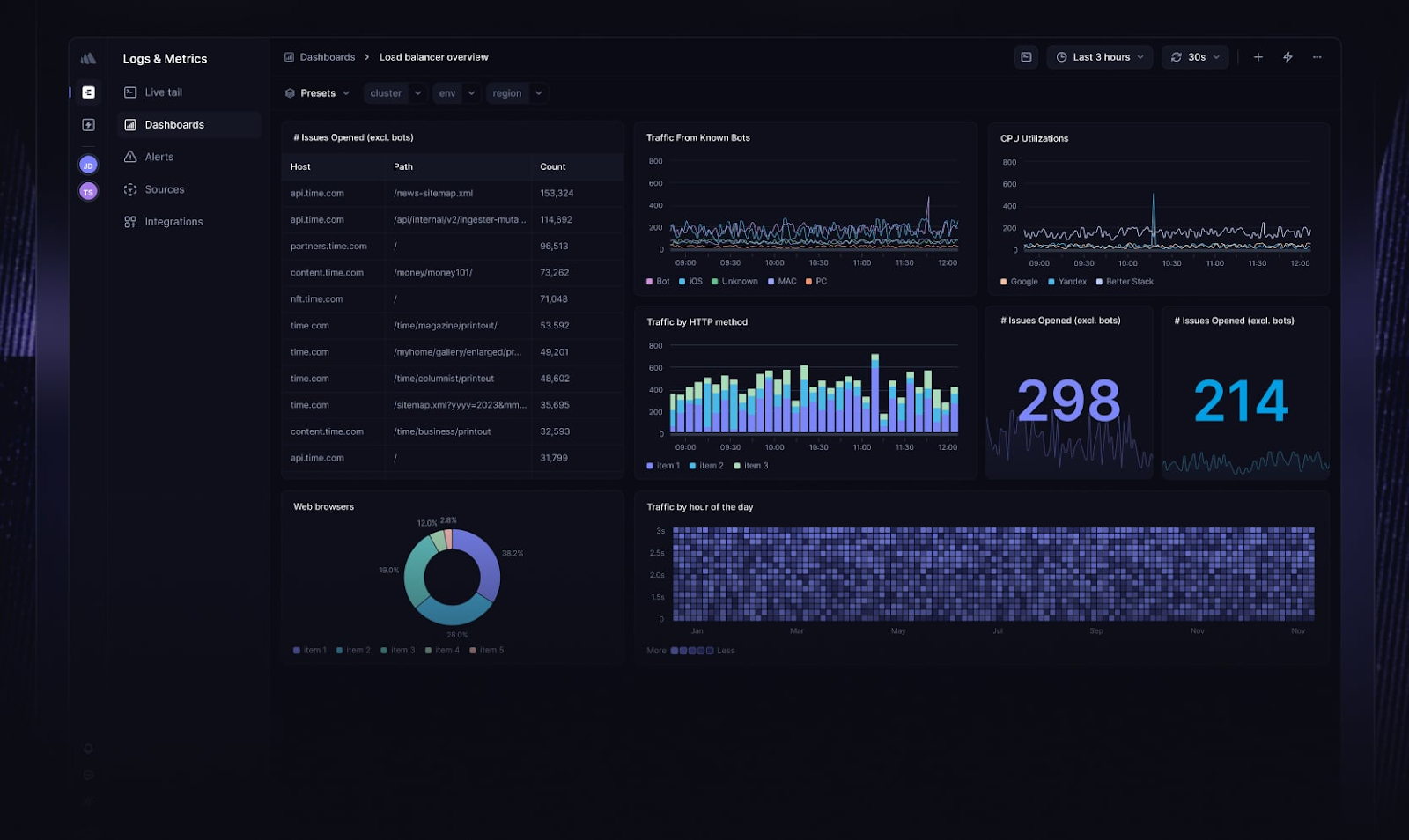
It provides fast and efficient logging, collaboration, and observability features and cost savings compared to other tools in the market.
Relevant Features
- Branded status page: Build trust and reduce customer service tickets with a stylish and branded status page on your domain.
- Quick configuration: Configure the tool in just 5 minutes.
- Screenshots & error logs: Get detailed information about service outages with screenshots and error logs.
- Incident audit timeline: Track incidents with a second-by-second timeline and see who was alerted.
- Cron job monitoring: Monitor CRON jobs and serverless workers to ensure they run correctly.
Pricing
Better Stack offers two plans - Free and Pay as You Go. The Free Plan offers one status page for free. The Pay as You Go plan starts at $29 a month with annual billing. It offers everything in the Free Plan, but other features such as private and customizable status pages with up to 1,000 subscribers per page. Every additional status page and 1,000 subscribers on this plan cost $12 and $40 per month, respectively.
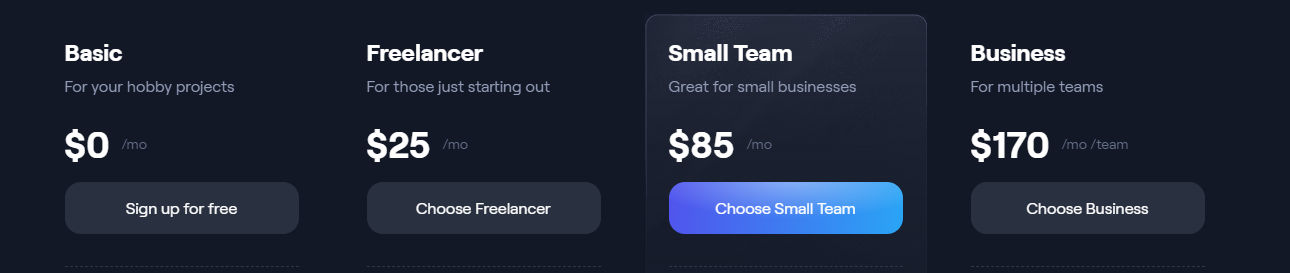
All plans come with a 60-day money-back guarantee.
Pros
- Easy setup and use
- Reliable monitoring of websites, servers, and more
- Customizable status pages
- Multiple integrations and notification options
Cons
- Occasional false email alerts
- Limited native integrations (e.g., Telegram)
- Live chat support can be slow to respond
- Limited log filtering options for some users
6. StatusCast
StatusCast helps businesses keep employees and users informed during system outages.
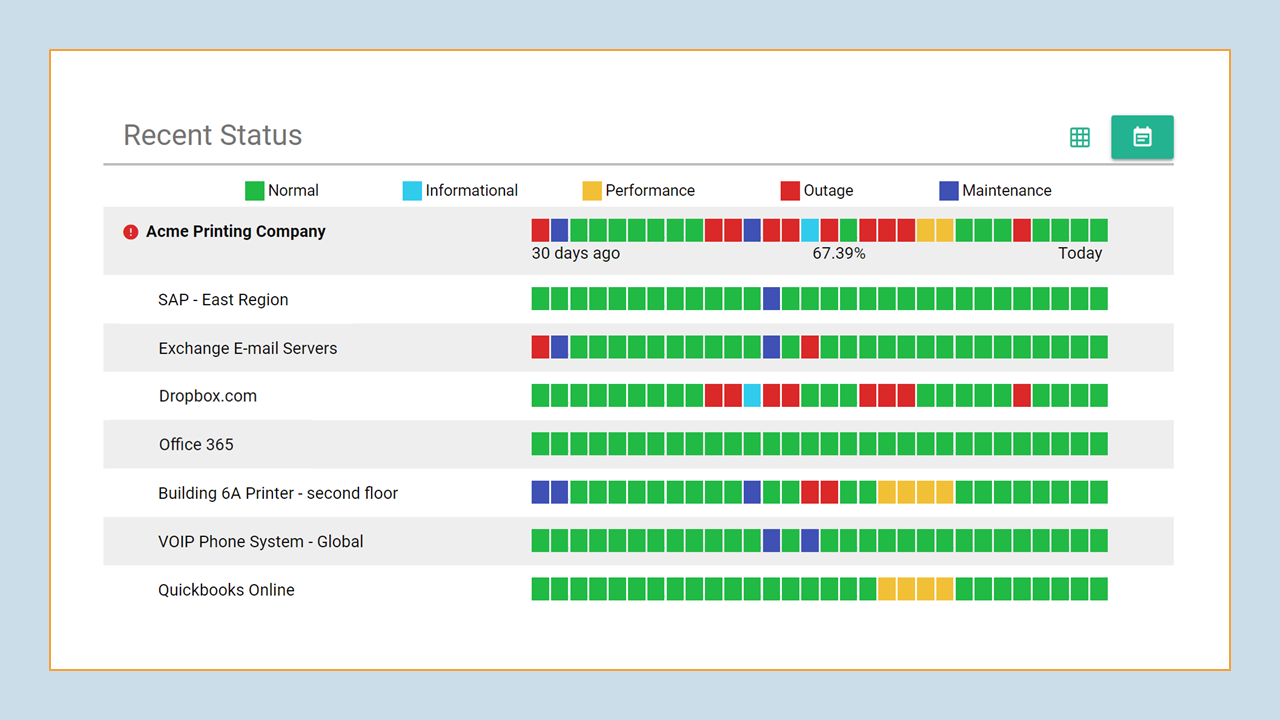
It offers public and private status pages, incident management, and AI-powered messaging. Customizable features and integrations build trust, reduce help desk load, and improve incident management.
Relevant Features
- Proactive notifications: Stay ahead of incidents and keep users informed with proactive updates.
- End user incident reporting: Enable users to report incidents directly, streamlining communication and issue resolution.
- Customization and branding: Customize public status pages to align with your brand identity effortlessly.
- Third-party private status page integration: Centralize third-party status pages to view service statuses comprehensively.
Pricing
StatusCast offers two sets of plans.
The Public Status Page has three pricing plans–Starter ($50/page/month), SMB ($99/page/month), and Corporate ($299/page/month).
The Private Status Page also has three pricing plans–Starter ($99/page/month), SMB ($299/page/month), and Corporate ($499/page/month).
These pricing plans can differ based on the number of subscribers, administrators, services, and components included.
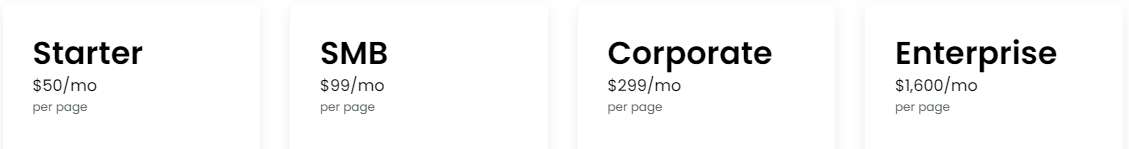
Customers can choose between monthly or yearly payment options.
Pros
- Easy to use and administer
- Multiple methods of notifications
- Clear and concise feature set
Cons
- Admin interface could use some enhancements
- Managing subscriber lists can be complex
- Limited integration with popular support services like Zendesk
7. Incident.io Status Pages
Incident.io provides a status page solution as a part of its larger incident management software. It’s designed to help teams communicate with customers during an incident by providing numerous details about the incident. Businesses and organizations can choose the internal, public, or private Status Pages, depending on their needs.

Relevant Features
- Public, Private, and Internal Status Pages: Different status page types for different needs.
- Integrated Incident Management: Easily integrates into the Incident.io workflow for directly handling incidents.
- Real-Time Updates: Provides real-time updates to users during incidents via email, SMS, Slack, and other channels,
Pricing
Incident.io has four plans, all of which include a Status Page as a feature. The Basic Plan is free and includes only one status page. The Team Plan ($15 per user per month) includes one status page. The Pro Plan ($25 per user per month) includes multiple status pages. The Enterprise Plan is a custom plan that includes everything from Pro plus advanced access control and other features.

Pros
- Integrates with Incident.io’s incident management system.
- Supports public, private, and internal status pages.
Cons
- Focus on incident management might be an overkill for simple status page needs.
- Costs more because of its incident management feature set.
- Supports a relatively limited range of communication channels.
8. StatusDashboard
Last on our list of Statuspage alternatives is StatusDashboard.
StatusDashboard allows users to create multiple status dashboards with incident and maintenance notifications, ensuring effective communication and transparency during service disruptions. It also integrates with many monitoring tools to streamline your overall workflow.

Relevant Features
- Multiple Dashboards: Create multiple distinct status dashboards with a unique URL within one account.
- Maintenance Notifications: Proactively communicate with users about scheduled maintenance events.
- Subscriptions: Allow customers, users, and stakeholders to manage their event notification subscriptions.
- Event Templates: Create standard templates with predefined services and language for specific event types.
Pricing
StatusDashboard offers four pricing plans: Basic at $29/month, Team at $99/month, Pro at $299/month, and a customizable Enterprise plan. Each plan includes status dashboards, services, admins, email and SMS subscribers, webhooks, and more, with a 30-day free trial for full feature access.

Pros
- Multiple dashboards with one account.
- Integrates with tools like Slack and Microsoft Teams.
- Admin and Dashboard APIs for custom integration.
Cons
- May require technical expertise for the initial setup.
- Support response times may vary.
- Some features may overlap with existing tools, leading to redundancy.
- Some users may find the interface and features complex to navigate.
Conclusion
Statuspage is a good tool but has flaws that push many users to explore alternatives. The options above offer many features to meet different needs, budgets, and goals.
At Instatus, we help developers and DevOps teams create simple, responsive status pages in minutes at a fraction of the cost of Statuspage and tools like it. Monitor availability and keep your users in the loop with a singe tool.
Get started for free and see what Instatus can do.
Get ready for downtime
Monitor your services
Fix incidents with your team
Share your status with customers