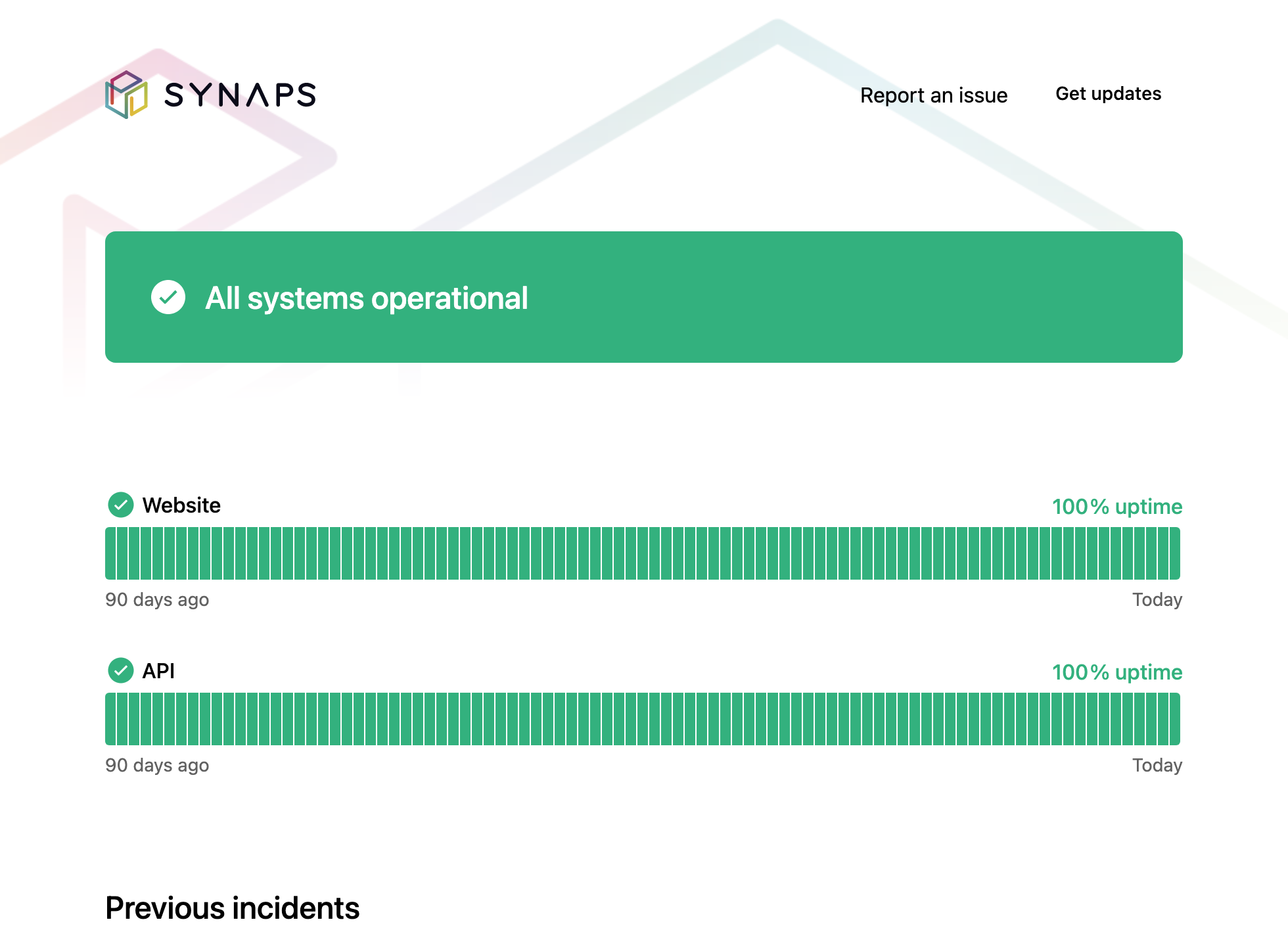Outage Notification & Communication Templates to Use

Experiencing a site outage can wreak havoc on your brand reputation – but it doesn’t have to. You can minimize the negative consequences of an incident and even build rapport with your customers by following best practices for outage communication.
Here are some outage communication best practices and status page templates to keep top of mind, so you can move quickly to tell your customers about a problem and win over their trust as you resolve it.
Why is Outage Communication Important?
Outage communication is essential to providing customer care when something goes wrong with your website or product. It’s also a good strategy to empower your team to react quickly.
Here are some reasons why outage communication is important:
- Great communication can help build customer loyalty.
- Your customer service team will be able to move quickly and handle an upswing in inquiries/complaints.
- Your team will feel confident about what to do, instead of panicking in the moment.
- Having a plan can help protect against loss of sales and liability costs.
- Updating a status page can reduce customer inquiries, as well as build your brand reputation.
As you create a status page, choose one that’s both easy to understand and beautiful to look at. For example, Instatus offers gorgeous status pages at low rates.
Best Practices of Outage Communication
Customers value transparency over empty promises. As you get in touch with your users, you can build trust with them by following these best practices for outage communication.
1. Have an Outage Communication Plan in Place.
Your team should have a well-defined plan and pre-filled templates ready to go in case of any incident.
2. Acknowledge the Full Scope of the Outage.
Don’t try to hide information from your customers. Customers prefer to know the truth of what’s going on, even if the situation isn’t great.
3. Give Updates Regularly Across Your Channels.
Update constantly when you have new information from your tech team. Your customers will appreciate these on-the-ground details.
4. Mobilize Your Team to Offer Workarounds.
If possible, try to offer workarounds so that customers can go about their business. This may include alternative ways to complete transactions, such as using the mobile version.
5. Empathize with Impacted Customers.
Put yourself in your customers’ shoes when communicating. Showing empathy can lead to building customer relationships instead of burning bridges.
6. Don’t Overpromise.
Whatever you do, don’t promise that service will be restored at a certain time if you’re not sure. Be transparent and clear, without overpromising. In addition, don’t blame others for the outage, as customers will think you’re shirking responsibility.
7. Add Personality with Caution.
Adding a GIF to a Tweet or email can be a nice way to lighten the mood, but be cautious about using them. Only include a touch of personality when it doesn’t detract from your brand’s professionality.
8. Include a Link to Your Company’s Status Page.
No matter what, always include a link to your status page. By choosing an attractive status page like Instatus, you can maintain your brand reputation even during an incident.
Status Page Communication Templates By Type of Outage
As part of your outage communication toolkit, you should put together status page templates according to the type of incident you’re facing. (For real-life examples of service interruption notices, be sure to check out our favorites here.)
Investigating Potential Incident
When customers are contacting you with technical difficulties, but you haven’t yet confirmed the problem, you should communicate the potential incident. Here’s an example of an outage notification template to use.
Potential Incident Template
Headline: Some customers experiencing problems with [affected area/product], investigation underway
Message:
At the moment, some customers may have difficulty using [affected area/product]. Our team is actively investigating the incident and will update you with more details as we have them.
At [company name], we’re committed to providing the best possible service and are working tirelessly to resolve this incident. Check out our status page for the most up-to-date information: [Instatus link]
Unexpected Outage
During an unexpected outage, it’s especially important to react quickly and notify customers of the incident. Be as clear and concise as possible when communicating a full outage.
Outage Template
Headline: [Product/website/system] temporarily down
Message:
We’re currently experiencing a service outage for our [product/website/system]. Our team is actively working on resolving the issue. We believe the interruption is due to [reason] and IT experts are working tirelessly to restore service as quickly as possible.
At [company name], we pride ourselves on providing great service and apologize for any inconvenience this service outage has caused. Though we will update you with more details as we have them, you can check out our status page for the most up-to-date information: [Instatus link]
Scheduled Maintenance
Ideally, you can notify customers about scheduled maintenance before it happens. Customers appreciate the heads-up and will see your brand in a more positive light. Here’s a good template for scheduled maintenance:
Scheduled Maintenance Template
Headline: Scheduled maintenance planned for [time]
Message:
Please note that our [product/website/system] will be unavailable from [time] to [time]. This update is to ensure that [reason]. During this time, you won’t be able to use [affected area/product].
As soon as our scheduled maintenance is complete, we will send you an update. Until then, you can get the most up-to-date information on our status page: [Instatus link]
Leverage Instatus to Communicate Outages
When you’re dealing with an active incident, you don’t have time to write the ideal status page copy. By having templates ready to go, you can ensure that your status page is the #1 source of truth during an outage. In this way your customers will get up-to-date details on the incident by simply clicking on your link.
As you put together your outage communication plan, don’t forget to create a beautiful and professional status page using Instatus. Instatus lets your brand build rapport with customers during incidents by providing transparent, real-time updates.
Get ready for downtime
Monitor your services
Fix incidents with your team
Share your status with customers