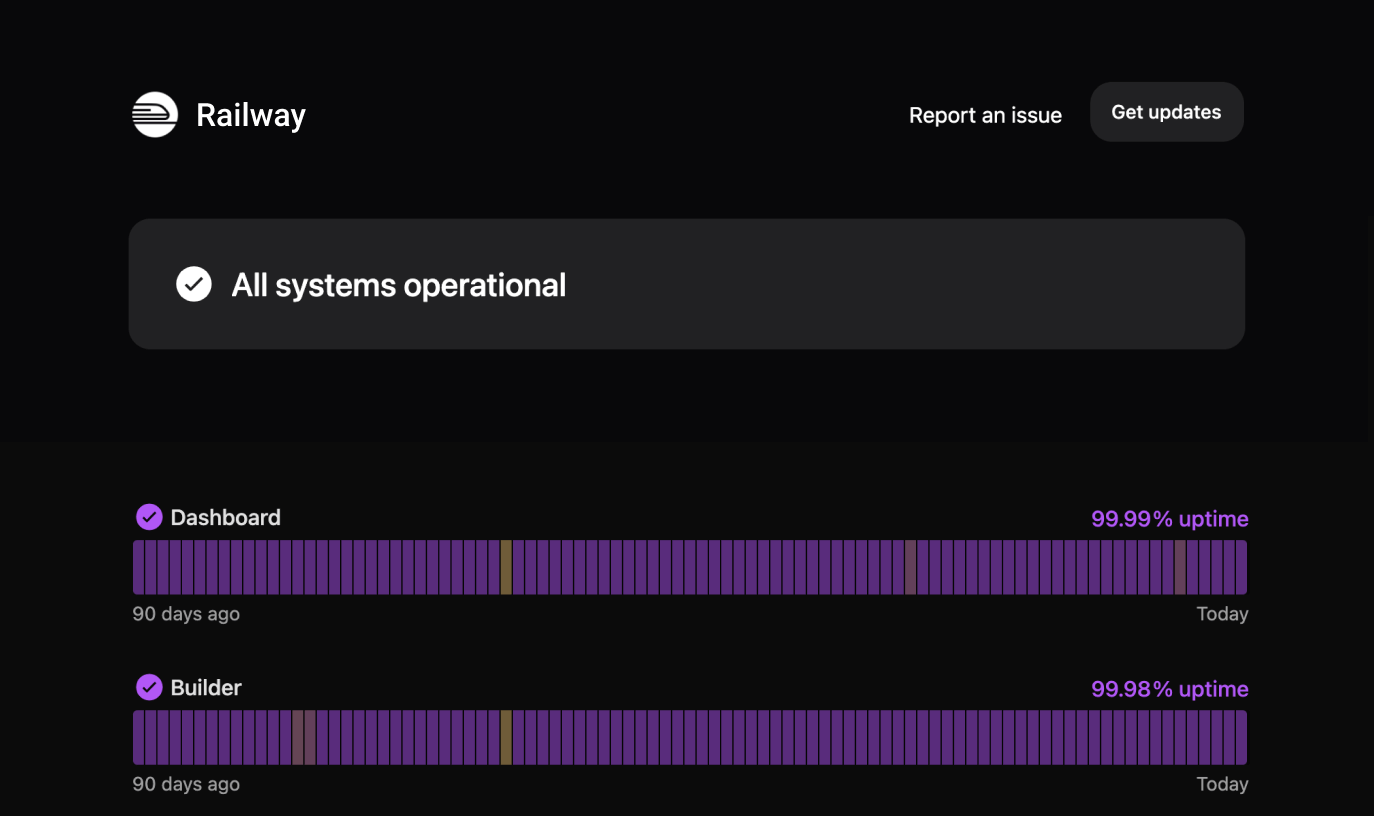Actionable Black Box Testing Best Practices

It’s easy to hope your application works as expected and that all the features function as intended, but there are tests that you can take to make sure it does.
Black Box Testing reveals crucial information about your application’s functionality and behavior. It’s a core part of the testing phase of the software development life cycle. Testers are only concerned with the external behavior, so they don’t need to be trained on the internal workings of the code base or implementations.
Thinking of skipping Black Box Testing and hoping to scrape by? If that’s the case, are you prepared to handle the outcome when your application is pushed to the limits that your team doesn’t even know exists? Hopefully, you’ll at least have the forethought to provide a status page, like those provided by Instatus, so your customers will know what’s happening when your software unexpectedly breaks.
What is Black Box Testing?
Black Box Testing, also known as behavioral testing or functional testing, is a software testing method in which the tester has no previous knowledge of the inner workings, infrastructure, design, or product implementation.
The tester evaluates the external behavior and function of the application, looking for issues, bugs, or broken features. Testers are focused on analyzing how the application works without concern for the coding or infrastructure. Black Box Testing helps to identify the following issues:
- Missing functionality or system requirements – Are any promised features missing from the application?
- Are all buttons, links, forms, and other user interface features working as intended?
- Do any features break the application? Does the application crash or perform poorly, and under what conditions?
- Is the application easy to understand, easy to use, and easy to navigate?
- Does the application work seamlessly on all expected devices, including mobile devices?
- Does the software work well under load?
Black Box Testing vs White Box Testing
White Box Testing evaluates an app’s internal structure and workings, instead of focusing on its functionality. Both testing types have pros and cons, but both should be incorporated into any robust software testing plan to ensure all bases are covered. Here are some points that apply to Black Box Testing:
- It’s a quicker process than White Box Testing because there is no need to create test cases or incrementally work through a potentially huge codebase.
- Black Box Testing is carried out by ‘testers’, these are usually non-developers or QA team members that don’t have any formal knowledge of the application. Testers don’t need to be highly trained as needed with White Box Testing and only need a cursory understanding of operating systems and software.
- It is focused solely on the external user experience
- Black Box Testing does not require access to the code base.
Limitations of Black Box Testing
We’ve briefly outlined what Black Box Testing can reveal to developers, so they can better understand how their software is functioning but haven’t discussed the limitations of this method of testing.
Black Box Testing is best used in conjunction with White Box Testing and Regression testing because it provides blind testing coverage. The open-ended nature of Black Box Testing makes it hard to ensure all application areas have been sufficiently tested. A tester cannot specifically target certain parts of the code base.
Additionally, it’s hard to outline a plan or specific test cases for Black Box Testing. Testers may be provided with a list of expected functionalities, but how they test that functionality is open to their interpretation.
Performing Black Box Testing
While Black Box Testing is far more open-ended and offers less granularity, it still requires a careful approach to be an asset for uncovering issues with a software application. Below are some essential components of Black Box Testing:
1. Outline Functional Requirements/Expectations
The tester should have a comprehensive list of the functional requirements or expectations. In other words, what is the application supposed to do? What are the functions that the stakeholders have requested?
This list should be as specific as possible. A general requirement might read:
- The application should allow files to be uploaded to the database.
But a specific requirement will provide better testing constraints that the tester can check:
- The application should allow the PDF, PNG, DOC, and XLS file types up to 10 MB to be uploaded to the database.
With this information, the tester can now check that all file types are supported and that files up to 10 MB are successfully uploaded to the database without issues.
2. Outline Non-Functional Requirements/Expectations
Non-functional testing is not concerned with specific software features but is focused on testing usability, performance, and scalability. Like functional testing, the tester should be given a clear list of the non-functional expectations with as much information as possible. How is the application supposed to look? How is the application supposed to feel? How is the application supposed to perform?
A high-quality non-functional requirement looks something like this:
- **Pages should load in less than 2.0 seconds. **
3. Compatibility Testing
Testing compatibility is about ensuring your software works on every device and operating system that it advertises to work on. Are there any incompatibility issues with older operating systems or browsers? If your application works with older operating systems but with limited functionality, your team needs to know that information. It may not be something that needs to be addressed (if it’s not planned to officially support older operating systems), but knowing the bounds of your software is vital for communicating with customers that may ask why certain functionalities aren’t working.
If an application is expected to be used on mobile devices, as most are these days, it should be thoroughly tested for compatibility across all device types. Does the application work on Android devices across all screen sizes? Does it work on iOS devices across all screen sizes?
4. Stress Testing
Stress testing is an important but sometimes overlooked part of Black Box Testing. When stress testing, a tester needs to determine the operating limits of the software. Under what conditions does the software fail or crash? How many errors can the application handle before crashing? What volume of traffic crashes the system? How does the system act during a catastrophic crash? And do any security issues reveal themselves when the software is compromised, like during an outage or crash?
Without stress testing, the first time your organization will learn the limits of your application is when it reaches its limits. You’ll need to direct your users to a status page, like the simple yet beautiful pages provided by Instatus, so they can be briefed on the outage while your team recovers.
5. Is the Software User-Friendly?
Testers should also be looking for usability issues. In essence, is the application user-friendly? What type of user does your team anticipate using the software?
The software can be more technical, with a higher learning curve if it's a technical audience. But if it's intended for a general audience, the software should be straightforward. The more barriers the software has to use, the less likely users will continue to use your product. They simply won’t take the time to learn how to navigate and use your product and will take their business elsewhere.
Summarizing Black Box Testing
Black Box Testing is a fundamental component of successful software development. It should be part of a larger testing framework that includes White Box Testing, grey box testing, regression testing, and automated testing.
Black Box Testing offers useful insights into the software's functionality and is usually carried out by non-expert testers. Beyond functional testing, Black Box Testing should include non-functional, compatibility, usability, and stress testing.
Skipping a piece of the puzzle like stress testing leaves your team in the dark about your application’s behavior in disastrous situations. When your application is pushed to its limits and crashes, users will be forced to refer to your Instatus status pages because your team couldn’t anticipate it would crash. Manual Black Box Testing serves a vital purpose even in today’s world of automation.
Get ready for downtime
Monitor your services
Fix incidents with your team
Share your status with customers