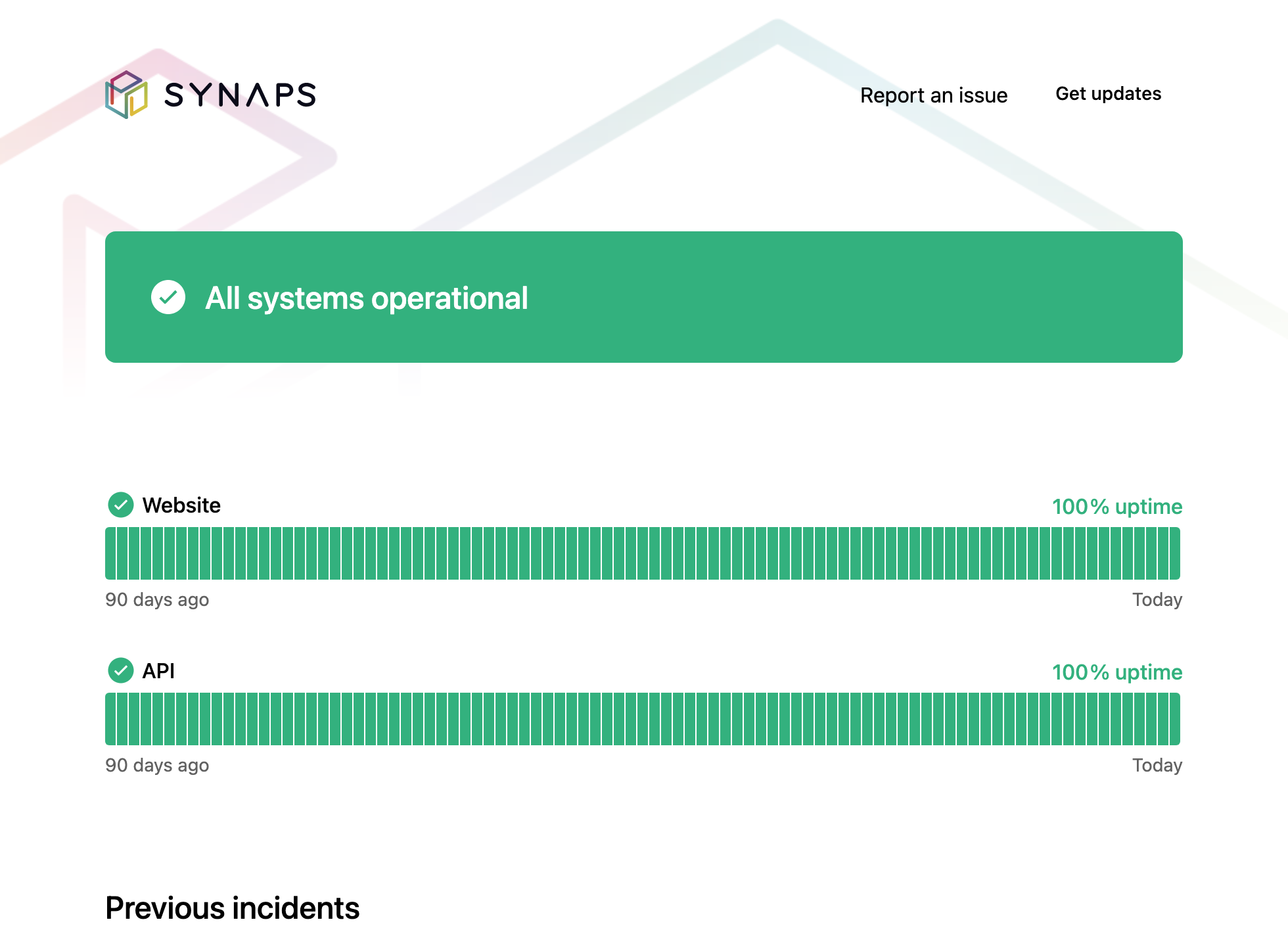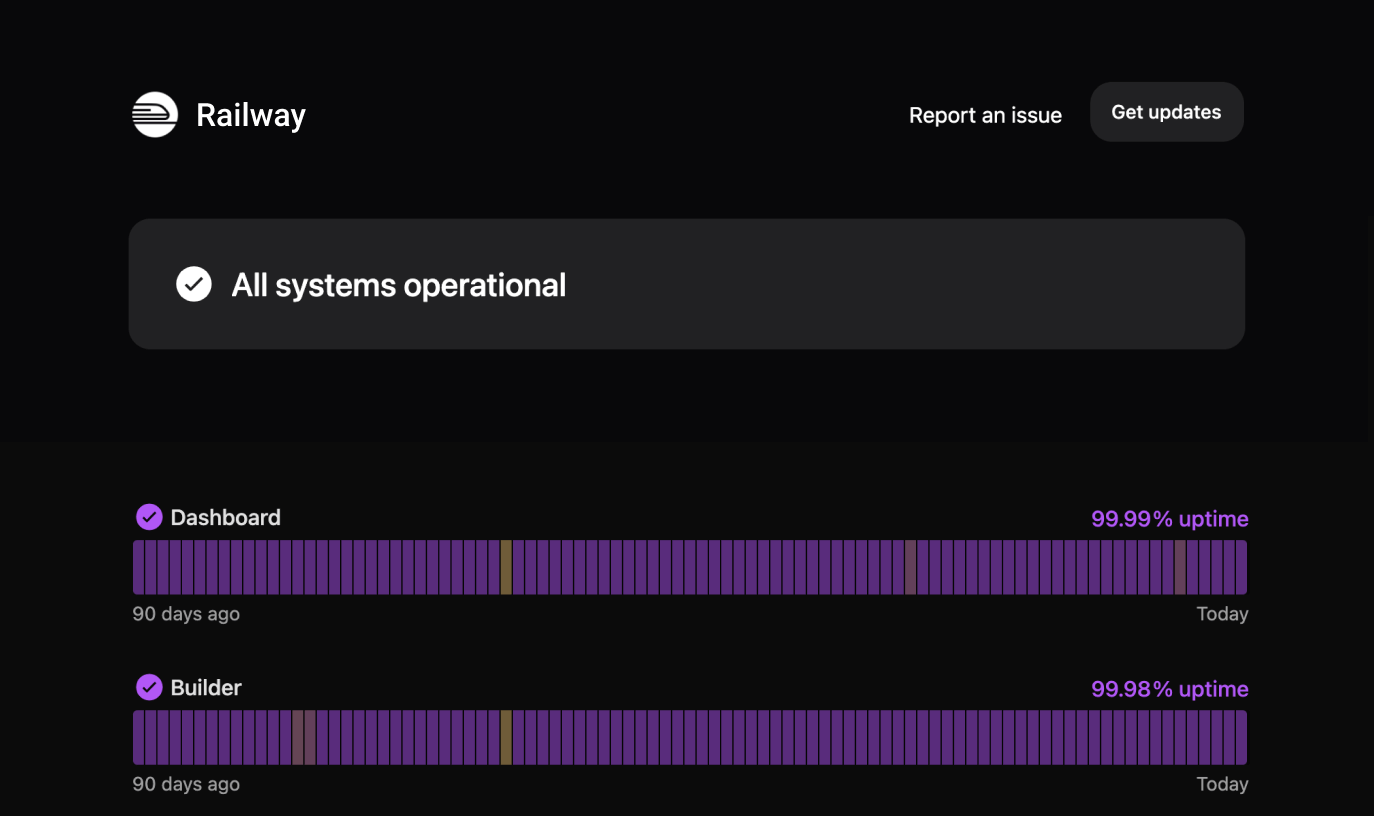Software Deployment in 2026 – Techniques, Process, and Tools

You’ve finally finished developing your product. This is an exciting time for software development teams, but your job does not end there. The final step is to get your product into the hands of users and to make sure an application works on all target devices, a process known as software deployment. It covers both major first time releases and small updates.
This is not the time to make mistakes. It’s important to understand the deployment process and have a plan in place to ensure success. A good strategy is to combine a well-designed plan with powerful tools like Instatus to ensure successful deployment. What’s more powerful is the ability to create a development pipeline that works for your product.
Let’s dive into deployment techniques first!
Deployment Techniques
Five Common Software Deployment Techniques You’ll Likely Encounter
Your team can either adopt one specific deployment technique or take bits and pieces of different ones to suit your needs. This flexibility allows for deployment of products and features that not only meet user needs but minimizes downtime. .
Some techniques are more suited for critical software releases than others. Depending on your organization or application, your software deployment strategy is going to look different from others. There is rarely a single right answer in the software development space.
Compare each option below to see which options help tick all your boxes:
- Automation
Currently, automation is a popular implementation strategy because of the time and cost-savings it affords. Automation also reduces the likelihood of both planned and unplanned server outages when rolling out updates. A tool like Instatus lets you monitor the health of your services with a beautiful status page UI.
Why bother with a status page? They keep customers happy even during downtime, reduce the number of support tickets and build customer trust.

Deployment automation allows you to move from testing to production seamlessly. With process automation, you can roll out new changes frequently and focus on resolving issues rather than answering emails.
The continuous integration strategy refers to testing code continuously during development. By keeping repositories updated as developers complete code sections, you don’t have to stress over conflicting code. CI/CD is the standard used by many development teams following DevOps principles.
Continuous integration also reduces the length of pre-launch testing drastically. Additionally, it helps you avoid integration disasters and a tool like Instatus can load independent of backend services, so you’re always in the loop in case the worst-case scenario happens.
Otherwise, when you go offline like Home Depot and Delta Air Lines did when cloud service provider Akamai experienced an outage after a software update caused a bug, your business will be affected negatively. Adopting a continuous integration approach minimizes the risk of having to deal with post-incident reviews or figuring out the root cause of an outage and who was affected. This in turn helps you keep the trust of your customers.
- Rolling Deployment
With rolling deployment, your team can introduce new features or patches in segments kept in separate instance servers. If any one segment fails, it won’t affect other components. You can even opt to take servers offline for updates or use a load balancer to shit user traffic to servers still online.
Rolling deployment is great for larger rollouts. Your team can start getting feedback on features before the entire rollout is complete. If problems arise, you have the space to navigate and make changes.
- Blue-Green Deployment
The blue-green deployment method reduces downtime by having a rollout process that makes use of two identical but separate production environments called ‘blue’ and ‘green’. For example, if your existing software is running on the ‘blue’ environment, your team can focus on making changes only in the ‘green’ environment and monitor for issues.
Once the ‘green’ environment stabilizes, the load balancer can shift traffic to servers running the new software while the ‘blue’ environment can serve as a backup in case you need to rollback to a previous version due to unforeseen issues. This approach is better known as feature flags or the strategy of deploying code or changes without making them initially visible to users.
- Canary Deployment
Canary deployment works a bit differently than the previous two methods. Instead of rolling out the update to everyone, you’re going to roll it out to a small subset of users. Obviously, canary deployment is less likely to be used for a first-time software launch.
By only pushing an update out to a limited set of servers, most users won’t be negatively impacted if an update fails. When the live testing phase is complete and your team is satisfied about the update’s stability, you can continue deploying to the rest of your production servers. If you’re running canary servers, Instatus is a great way to monitor and compare the health of your servers. .
If you want to use this method, AWS can help with their Route 53 service or, you can use Kubernetes and Docker.
The Deployment Process
Three Essential Steps You Can’t Ignore in the Deployment Process
Don’t let the software deployment process scare you. While your process may differ from the steps listed below, you can use these steps as a boilerplate to make sure you’re covering the important steps.
- Pre-Launch
During the pre-launch period, your team should be refining the code base. Consider what libraries, user guides, and configuration files need to be included with deployment. There should be specific features or functions with each software update that you communicate to your user base. Eventually, all these pieces should come together to make a single software release.
To streamline software deployment, your goal should be to optimize the testing period to introduce new features quickly. To do this, it’s important to understand the concept of the test pyramid or the idea of breaking testing down into different layers. The foundation of this concept begins with unit or integration tests where you focus on individual components of code.
Following unit tests, your next focus should be on acceptance testing to understand if your features alin with the needs and wants of your user base while penetration tests are important to catch potential security risks early. Last but not least, load testing will tell you if your software can handle a large influx of users if your product gains traction quickly.
- Deployment
When your update has passed testing, it can be moved to live production environments. This can be the most stressful time for your team, but if you’ve done the background work, built a great product, thoroughly tested it, and have a backup plan in place, everything will work out fine!
During this stage, it is vital that you have sufficient monitoring capabilities. Don’t get caught off guard or oblivious when your services are down. To help you stay on top of everything, Instatus integrates seamlessly with most services and is not dependent on internal factors.
Three Deployment Tools that Every Software Team Should Consider
Deployment software can be a great way to help your team distribute new products and features with ease. Since most developers prefer writing code and not managing deployment tasks, integrating the tools listed below can pay off in the long run.
Not all these tools will suit the needs of your project, so make sure you thoroughly research each before investing. The top three deployment tools you should be considering can be found below:
- Monitoring Services – Instatus
You need monitoring software when launching any new software. If you don’t have one, without-a-doubt you are less prepared than your competitors. Flying blind on the uptime, status, and stability of your services during a rollout can prove catastrophic.
You need monitoring tools when launching new software. Without it, you’ll be less prepared than competitors as not knowing uptime or stability of your services during rollout can prove catastrophic.
It’s equally bad practice to keep customers in the dark during rollout of new features. With Instatus, beautiful status pages keep users informed of your services without requiring major setup. It also provides your business simple and stress-free monitoring.
Companies like X also have their own outage pages, but they rarely provide any useful insight. You want users to realize if a problem is on their end, and not yours.
Here’s an example of a bad outage message:

You can communicate better with Instatus’s status pages Check out the status pages below to see how to better communicate if a website or API is down.
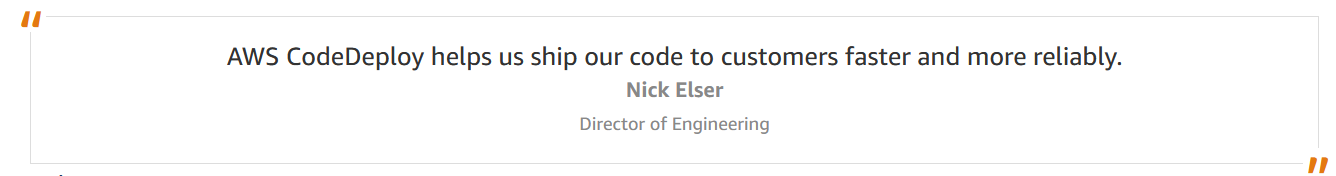
Besides providing a clear status page message, it’s a good idea to update your social media profiles too. With most brands having a social media presence, users will check your social pages to try and figure out what’s going on.
GIPHY is one such brand that gets social media right.
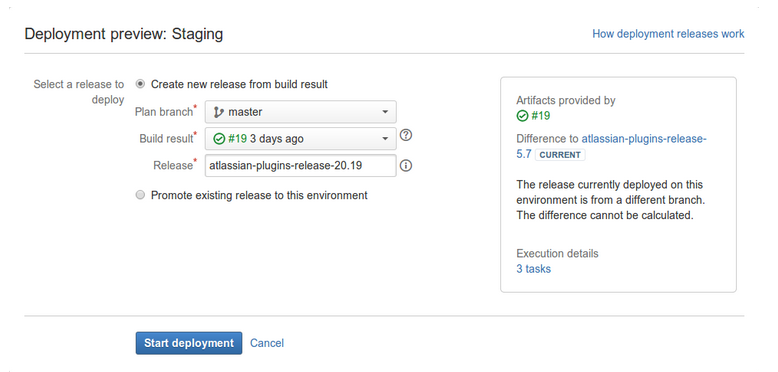
- **Continuous Delivery – Atlassian’s Bamboo **
Bamboo by Atalassian is a great all-around software development tool, but it is especially useful for deployment. Expect it to help you build automated workflows and the deployment pipeline of your dreams. So what does Bamboo do exactly? It continuously monitors your code repository and tests and deploys code automatically. By providing everything you need from a deployment software tool in a convenient place, your developers can continuously focus on coding the next update.
- Automated Deployments – AWS CodeDeploy
As you may have guessed, Amazon Web Services (AWS) has a solution in the software development world as well with its CodeDeploy by AWS which helps you automate the code deployment process.
CodeDeploy by AWS is a powerful tool that helps mitigate unexpected downtime. It’s also scalable and brands such as Instacart and 3M are all happy customers. In fact, 3M reported a 20% bump in efficiency by switching to CodeDeploy.
The deployment checklist that guarantees success
Whether you’re launching a new product with the expectation of continuous updates or pushing smaller updates for a pre-existing service, getting familiar with the nitty gritty of the software development process will pay dividends
Software deployment doesn’t have to be stressful, but it does take some effort and planning to ensure success. That effort is certainly worth it when your hard work pays off and your software gets into the hands of users.
To ensure success in software deployment, having a clear outline, deciding what techniques work best for you, and using tools like Instatus that make your life easy is all you need to get ready for deployment.
Get ready for downtime
Monitor your services
Fix incidents with your team
Share your status with customers