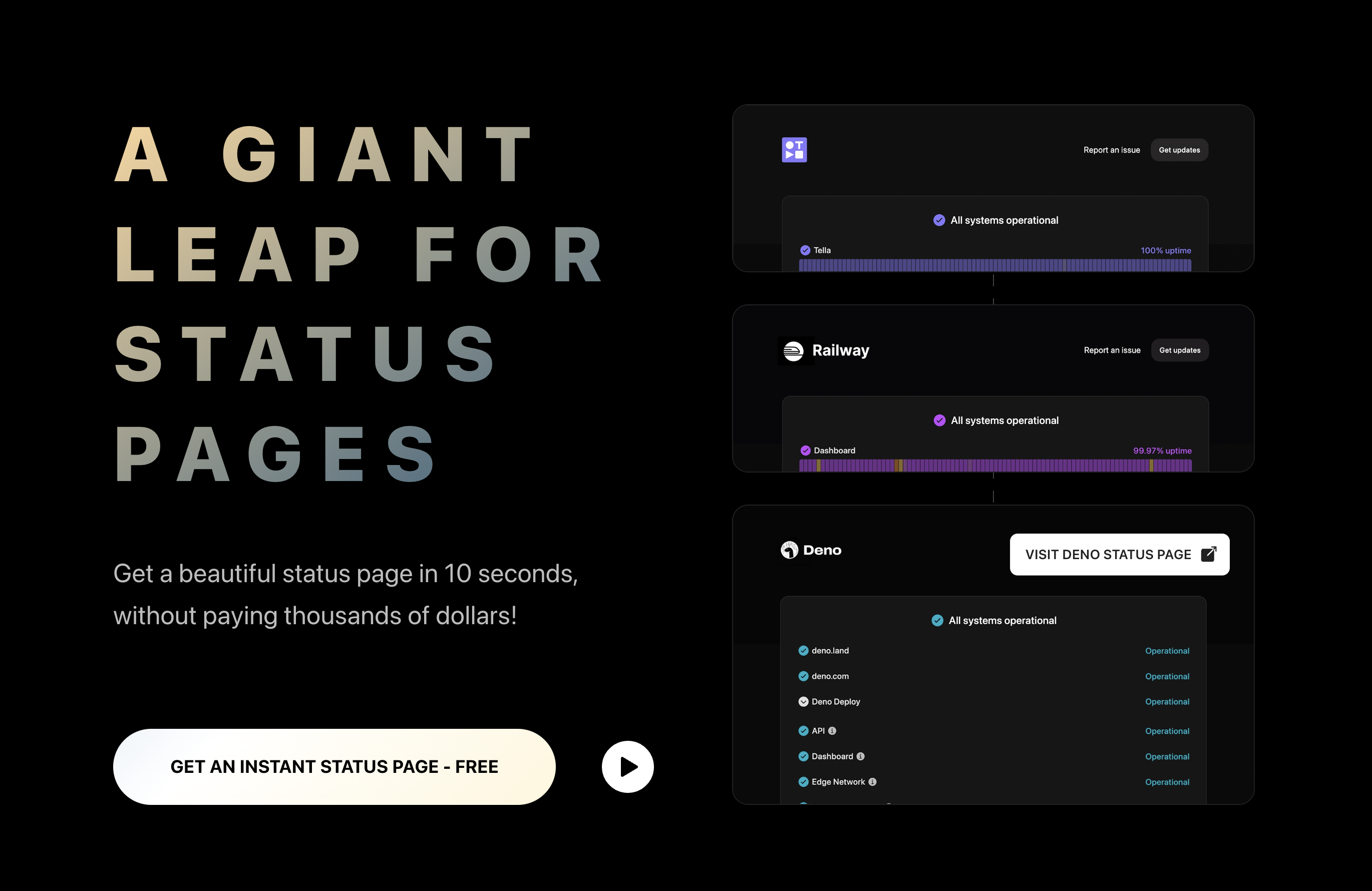Our Complete Guide to Log Monitoring: How To Detect, Analyze, and Resolve Issues Faster

Quick Summary
This guide explores the essentials of log monitoring, emphasizing its importance for system performance and security. It outlines key components, such as log collection, real-time monitoring, and effective analysis. Best practices for log management are highlighted, including leveraging Instatus for seamless communication and proactive updates.
Wondering How to Effectively Implement Log Monitoring in Your Organization?
In a world where system performance and security are paramount, many organizations struggle with efficiently monitoring and managing their logs.
This oversight can lead to undetected issues, longer resolution times, and a loss of customer trust, ultimately affecting your bottom line. Without effective log monitoring, you risk missing critical events that could jeopardize your infrastructure.
In this article, we are going to explain the essentials of log monitoring. We’ll also provide you with best practices and insights to help you optimize your log management strategy.
But first…
Why Trust Us?
At Instatus, we’ve supported countless teams in optimizing their log monitoring and system performance. Our solutions are designed to simplify log management, enabling you to detect, analyze, and resolve issues faster.
With Instatus, you can centralize your log data and keep your customers informed in real time through seamless status updates. This not only reduces downtime but also improves system reliability, making it easier for teams to maintain operational efficiency and ensure top-tier service performance.
What Is Log Monitoring?
Log monitoring is the continuous process of collecting, analyzing, and managing log data generated by your systems, applications, and network devices. It involves observing logs in real time to detect anomalies, track performance, and identify potential security threats.
By effectively monitoring logs, organizations can gain insights into their IT environment, facilitating quicker incident responses and ensuring operational efficiency.
Why is Log Monitoring Important?
Early Detection of Issues
Log monitoring enables teams to identify anomalies and issues in real time. By continuously analyzing logs, organizations can detect problems early, preventing minor incidents from escalating into major outages. This proactive approach reduces downtime and ensures smoother operations.
Enhanced Security
Logs often contain vital information about security events, such as unauthorized access attempts or unusual activities. By closely monitoring these logs, organizations can quickly identify and respond to potential security threats, safeguarding their systems against breaches and attacks. Effective log monitoring is a cornerstone of a strong cybersecurity strategy.
Improved Incident Response
When issues arise, having a robust log monitoring system in place allows for swift incident response. Teams can quickly access relevant log data to diagnose problems, determine root causes, and implement solutions. This speed in response helps minimize the impact on users and customers.
Regulatory Compliance
Many industries have specific compliance requirements regarding data retention and security monitoring. Effective log management ensures that organizations adhere to these regulations by systematically organizing and retaining logs. This compliance not only avoids legal repercussions but also builds trust with customers and stakeholders.
Performance Optimization
By analyzing log data, organizations can gain valuable insights into system performance. Monitoring application and server logs can reveal bottlenecks, inefficient processes, and usage patterns. This information can be used to optimize resources, improve performance, and enhance user experience.
Root Cause Analysis
When incidents occur, understanding the underlying causes is essential for preventing future occurrences. Log monitoring facilitates root cause analysis by correlating related log events and identifying patterns. This deep understanding helps teams implement effective long-term solutions.
Proactive Communication with Users
Integrating log monitoring with tools like Instatus allows for proactive communication with users during incidents. By providing real-time updates on system status and issues, organizations can keep users informed, reducing anxiety and support inquiries. This transparency fosters trust and enhances customer satisfaction.
Cost Efficiency
Investing in effective log monitoring tools and practices can lead to significant cost savings in the long run. By reducing downtime, improving incident response times, and optimizing system performance, organizations can lower operational costs and enhance overall efficiency.
7 Key Components of Log Monitoring
To effectively monitor logs and ensure optimal system performance and security, several key components must be implemented.
1. Log Collection
- Centralized Logging: Gather log data from multiple sources; servers, applications, network devices, and security systems into a centralized logging solution. This simplifies access and enables easier analysis.
- Log Types: Identify the different types of logs you need to collect, including server logs, application logs, security logs, and event logs, to ensure a holistic view of your IT environment.
2. Real-Time Monitoring
- Continuous Observation: Utilize monitoring tools that continuously observe logs for critical events and anomalies, allowing for immediate detection of issues.
- Real-Time Alerts: Set up alerts to notify your team of significant events or anomalies. Instatus enhances this process by providing real-time updates on incidents, allowing you to keep both your team and customers informed and minimizing potential damage.
3. Log Aggregation
- Unified Format: Standardize log formats across your systems to facilitate easier aggregation and analysis. Consistent formatting ensures that logs can be effectively compared and correlated.
- Scalable Solutions: Choose a log management tool that can scale with your data needs, accommodating increasing log volumes as your systems grow.
4. Log Analysis
- Pattern Recognition: Regularly analyze logs to identify patterns, trends, and recurring issues. This proactive approach helps forecast potential problems before they escalate into critical incidents.
- Root Cause Analysis: Use logs to conduct thorough investigations into incidents, enabling you to understand the underlying factors contributing to issues.
5. Log Retention and Storage
- Data Retention Policies: Establish clear policies for how long different types of logs should be retained, ensuring compliance with industry regulations.
- Secure Storage: Implement secure methods for storing logs, and protecting sensitive information from unauthorized access while maintaining the integrity of the data.
6. Log Visualization
- Dashboards and Graphs: Utilize visualization tools to create dashboards that display key metrics and alerts, making it easier to monitor system health and log activity at a glance.
- Real-Time Visual Monitoring with Instatus: Integrate Instatus to provide a clear view of system health, enhancing your dashboards with real-time status updates that keep users informed about ongoing issues.
7. Log Searching Capabilities
- Custom Queries: Develop tailored queries to allow for precise log searches, helping teams find specific data points quickly.
- Field-Based Filtering: Implement filtering options based on specific log attributes to narrow down results and focus on relevant data.
Best Practices for Log Monitoring & Management
Leverage Instatus for Seamless Communication
- Beautiful Status Pages: Create aesthetically pleasing status pages using Instatus to keep users informed about system health and ongoing issues. This proactive communication reduces anxiety during incidents and helps build trust with your customers.
- Real-Time Updates: With Instatus, you can provide real-time updates on incidents, maintenance schedules, and service disruptions, ensuring that customers are always in the loop. This transparency minimizes support tickets and enhances overall user experience.
Centralize Log Collection
- Unified Logging: Use a centralized logging solution to collect logs from all systems, applications, and network devices. This streamlines access and analysis, making it easier to monitor logs in one place.
- Diverse Log Sources: Ensure you collect logs from various sources, including server logs, application logs, and security logs, to get a complete view of your environment.
Establish Real-Time Monitoring
- Real-Time Alerts: Set up real-time alerting mechanisms to notify your team of critical events as they happen. This allows for swift incident response and minimizes potential damage.
- Dashboard Monitoring: Use dashboards that provide a real-time overview of system health and log activity, helping you identify issues at a glance.
Implement Log Aggregation Techniques
- Consistent Log Format: Standardize log formats across your systems to facilitate easier aggregation and analysis. This ensures that logs can be compared and correlated effectively.
- Scalable Solutions: Choose a log management tool that can scale with your data needs, allowing for efficient handling of increasing log volumes.
Utilize Effective Log Analysis
- Pattern Recognition: Regularly analyze logs to identify patterns and trends. This helps in forecasting potential issues before they escalate.
- Root Cause Analysis: Use logs to conduct root cause analysis for incidents, helping you understand the underlying factors contributing to issues.
Secure Log Storage
- Data Retention Policies: Establish clear retention policies that comply with regulatory requirements. Define how long each type of log should be retained and ensure secure storage during this period.
- Encryption: Implement encryption for logs both in transit and at rest to protect sensitive information from unauthorized access.
Optimize Log Retention Practices
- Automated Purging: Automate log purging to regularly remove old logs based on your retention policies, freeing up storage space and ensuring compliance.
- Log Rotation Strategies: Implement size-based or time-based log rotation to manage log files efficiently and prevent overwhelming your storage systems.
Master Log Searching Techniques
- Custom Queries: Develop and utilize custom queries tailored to your specific needs, allowing for more precise log searches.
- Field-Based Filtering: Implement field-based filtering to narrow down search results based on particular log attributes.
Visualize Log Data
- Dashboards and Graphs: Create visual representations of log data, such as graphs and heatmaps, to identify trends and areas of concern more easily.
- Real-Time Visual Monitoring: Use visualization tools that update in real time to provide immediate insights into system performance and log activity.
Simplify Log Monitoring With Instatus Status Pages
Efficient log monitoring is not just a necessity, it's a strategic advantage. By mastering log management, you empower your organization to swiftly detect, analyze, and resolve issues, ensuring optimal performance and security across your systems.
Instatus stands out as the premier solution for log monitoring with its user-friendly status pages that keep both your team and customers informed in real time. By integrating real-time updates and customizable alerts, Instatus transforms how you communicate system health, ultimately building trust and enhancing user experience.
Get started with Instatus today—it’s completely FREE!
Get ready for downtime
Monitor your services
Fix incidents with your team
Share your status with customers