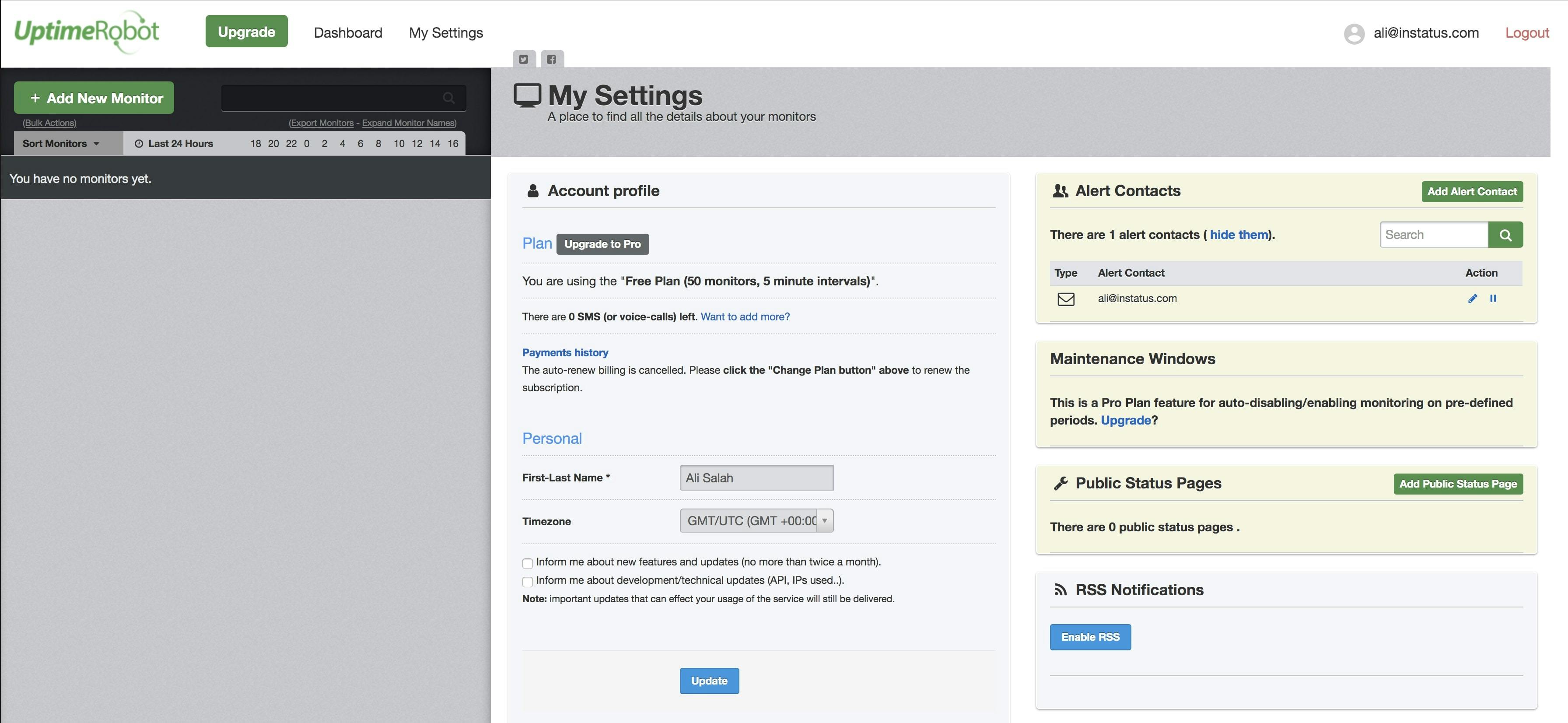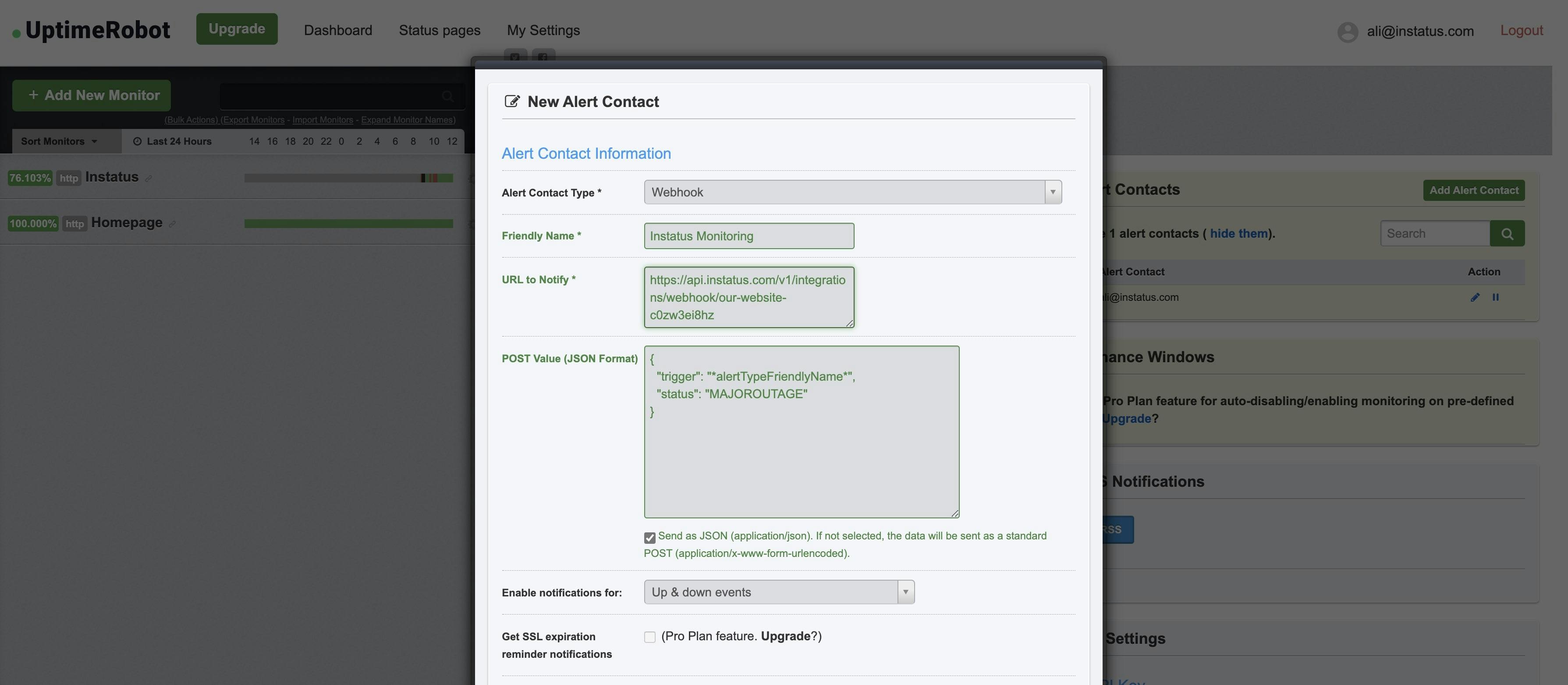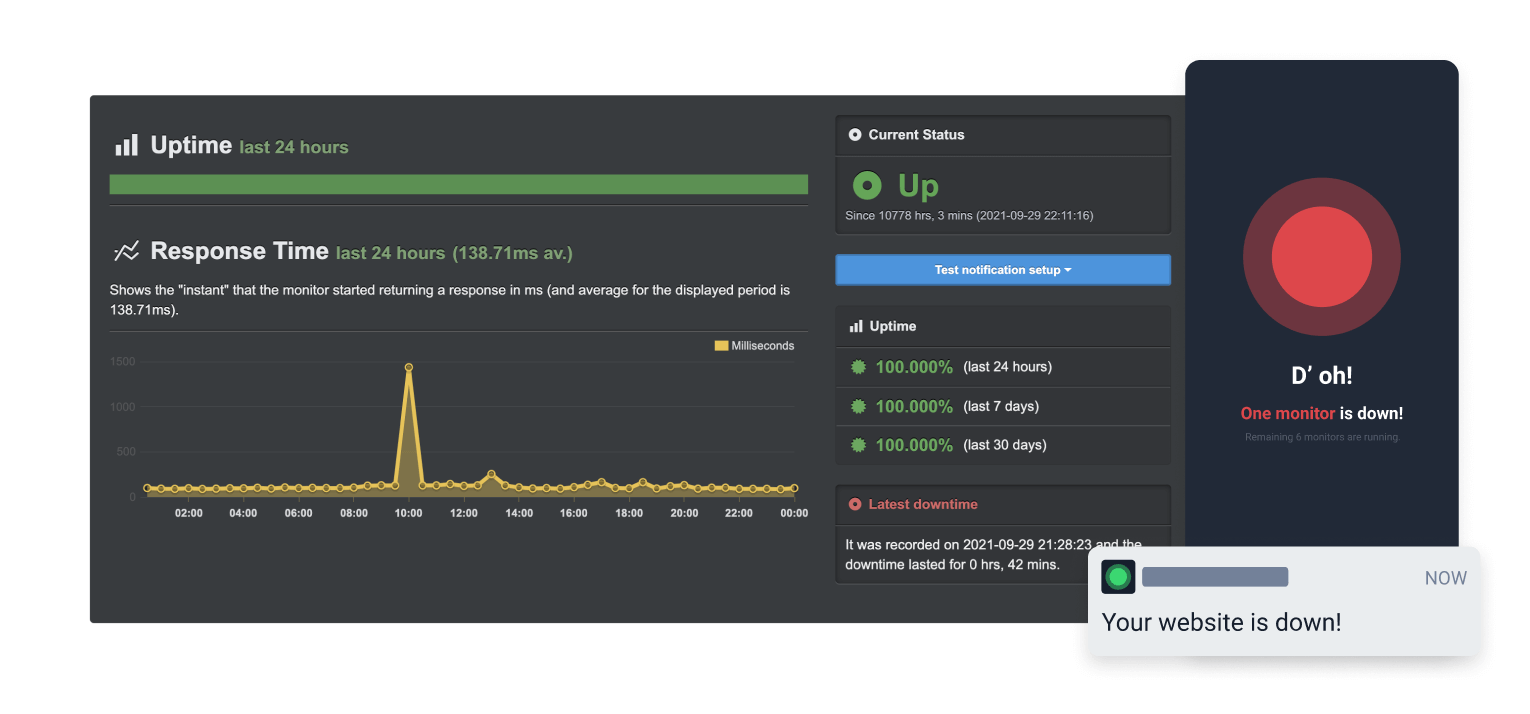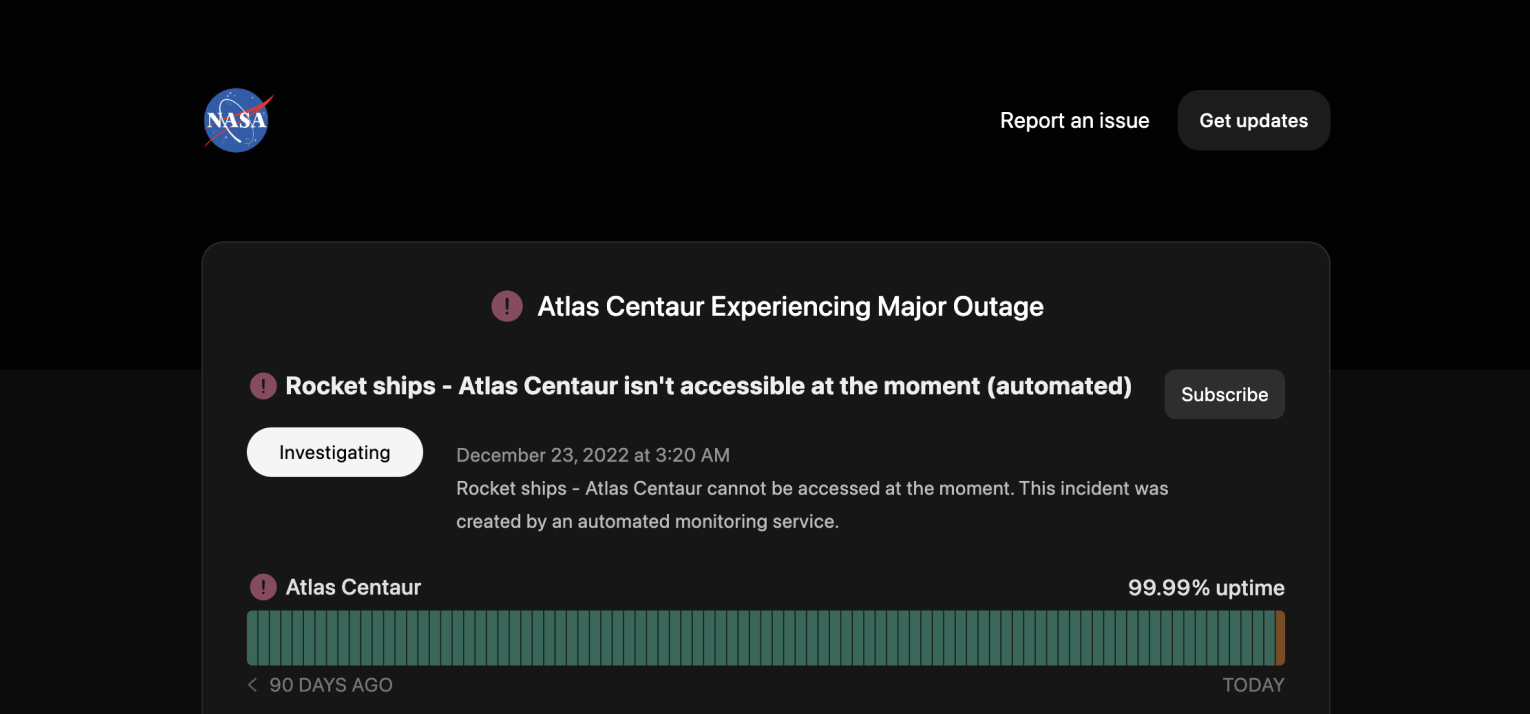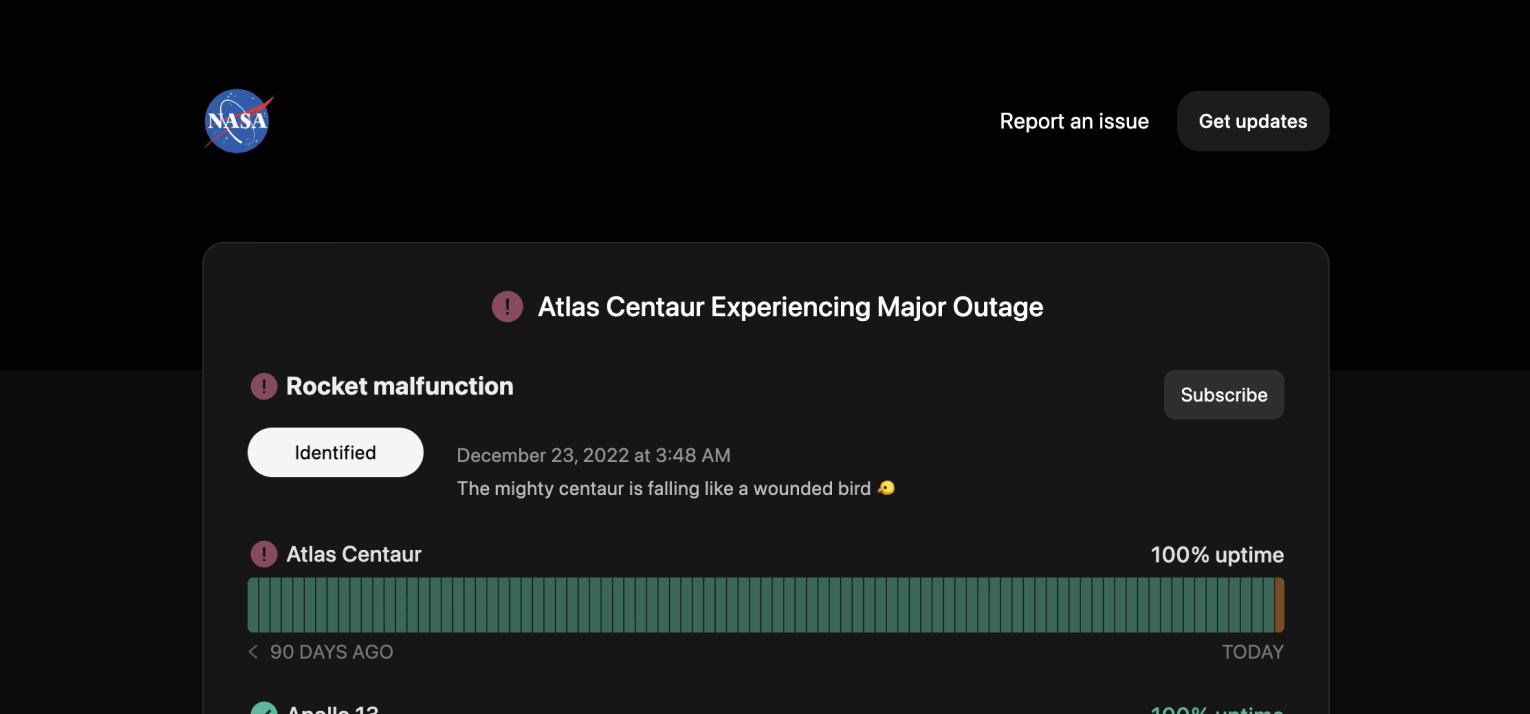Uptime Robot
Automate your status page using Uptime Robot
- Create a Uptime Robot webhook
- Open your Uptime Robot dashboard. Click on My settings in navigation.
- Click Add Alert Contact.
- Select alert contact type: "Webhook" and add copied webhook URL address.
- Add this POST value:{"trigger": "*alertTypeFriendlyName*","status": "MAJOROUTAGE"}
statusis an optional field. - ✅ Check Send as JSON
- You're done! 👌