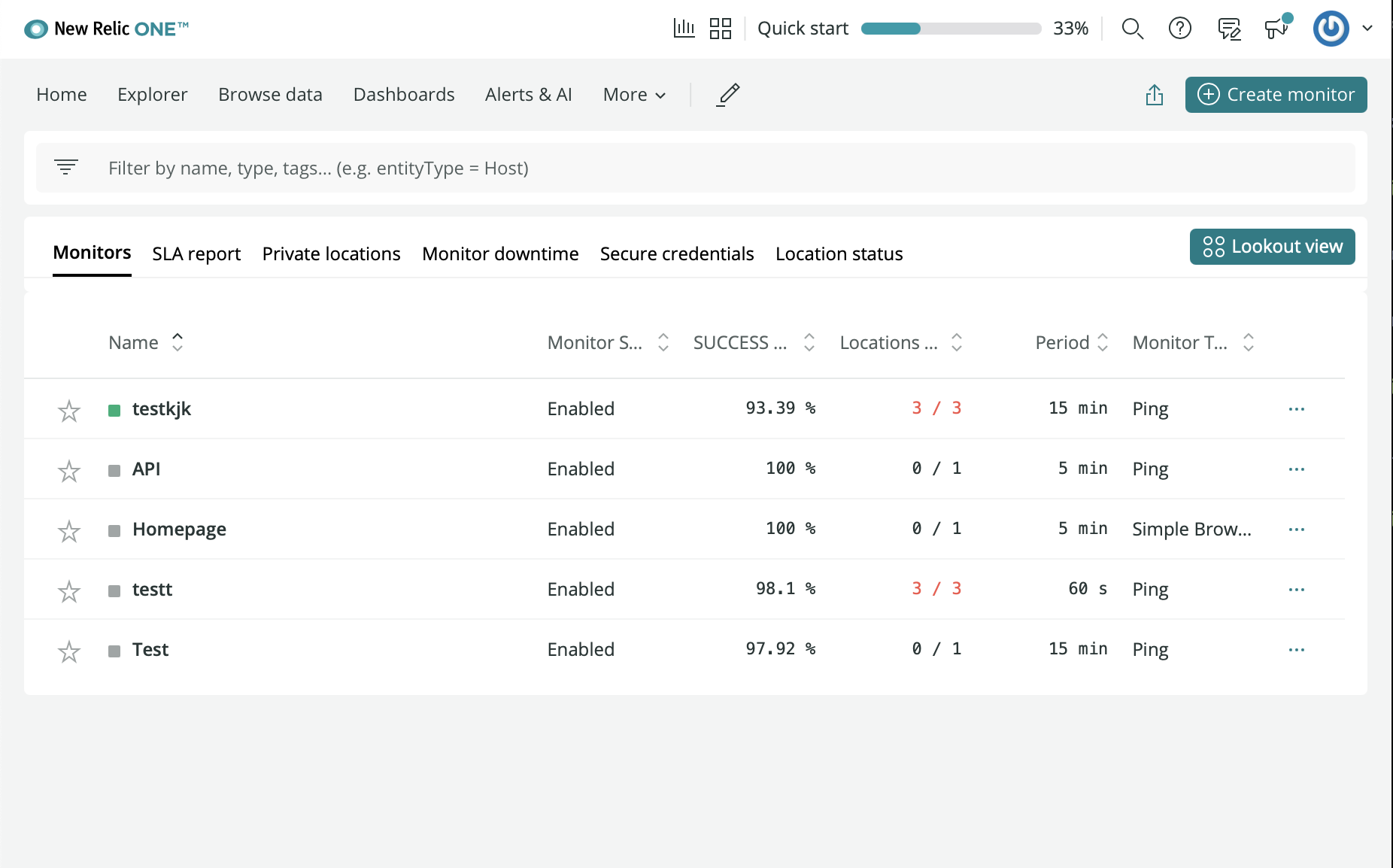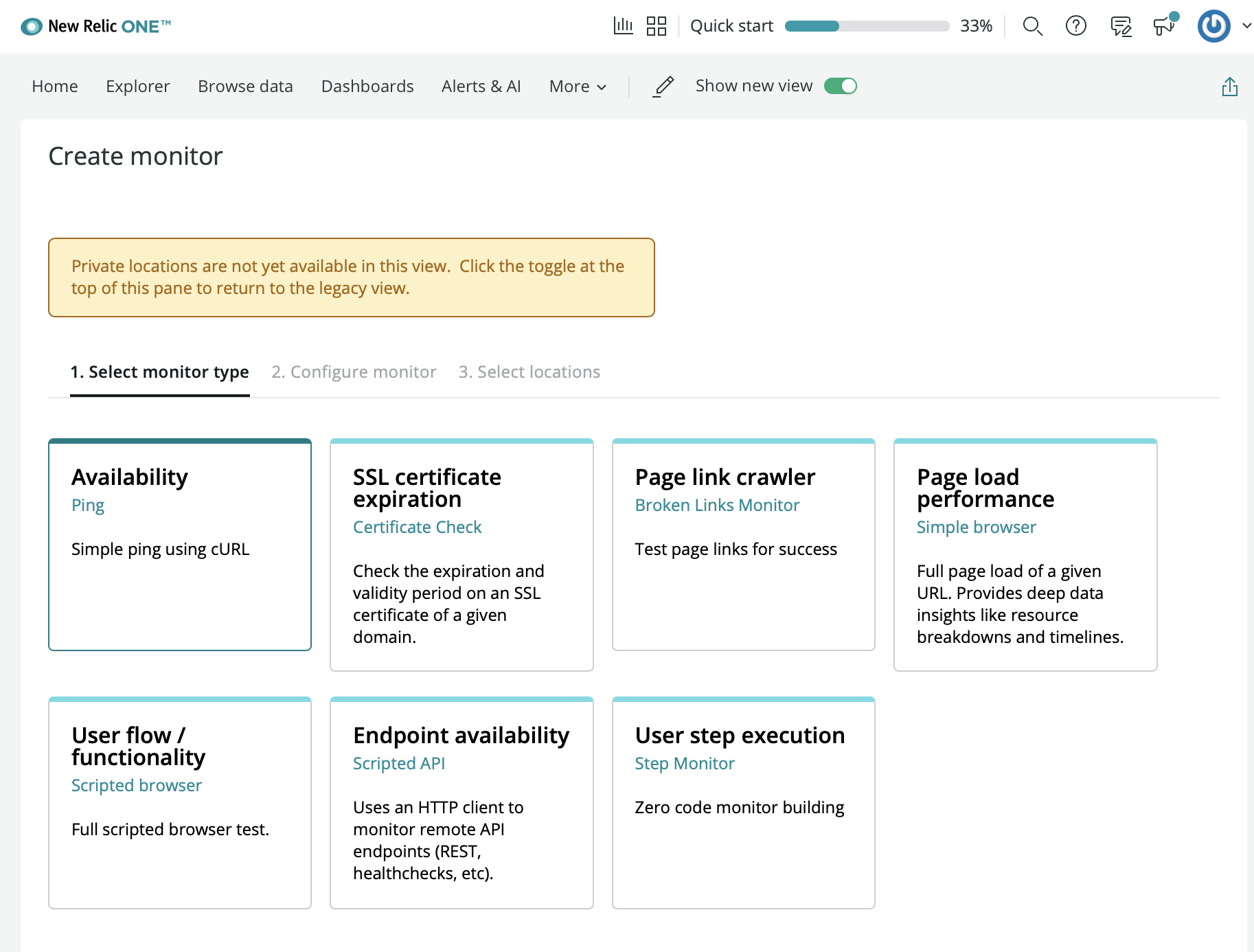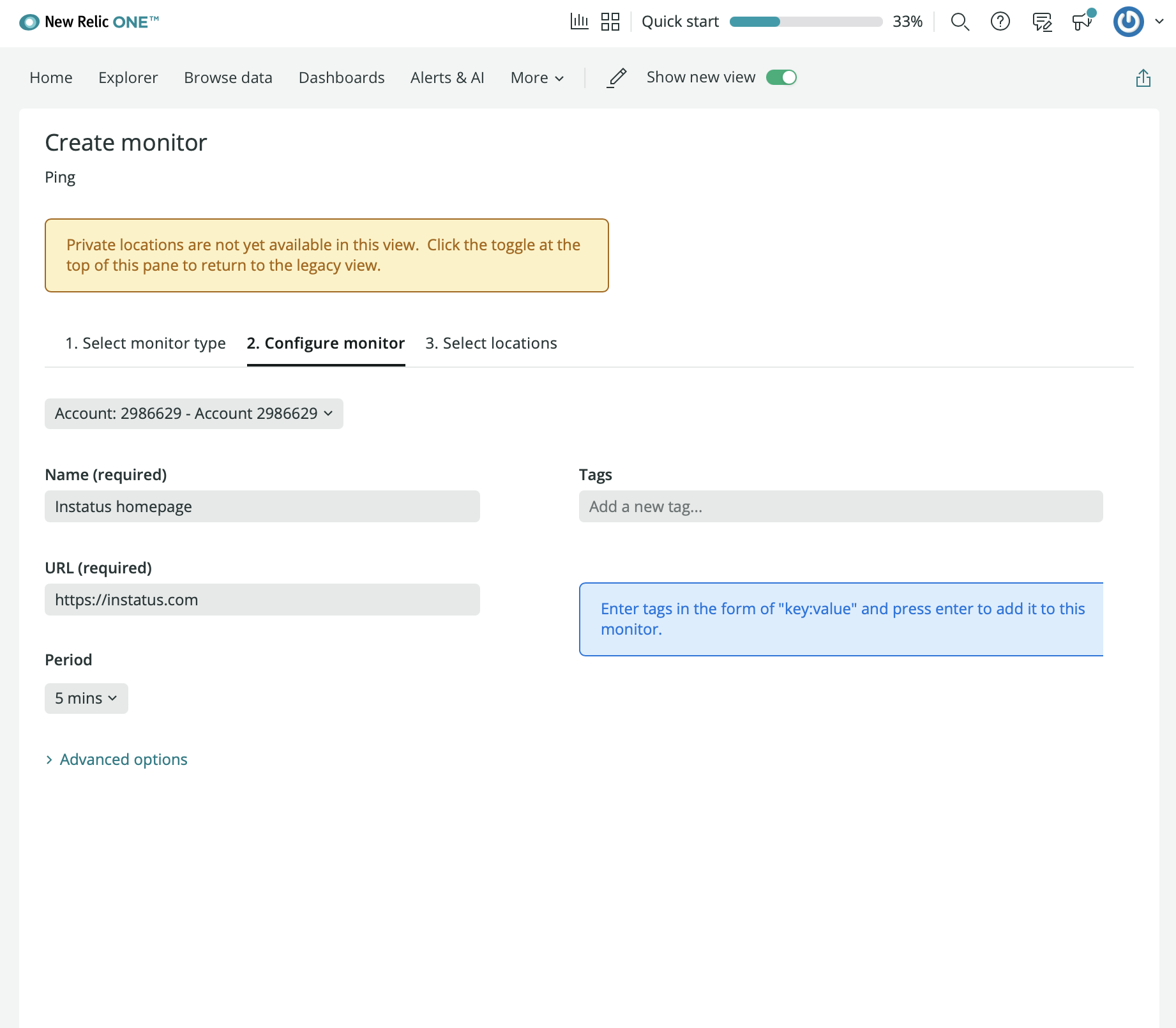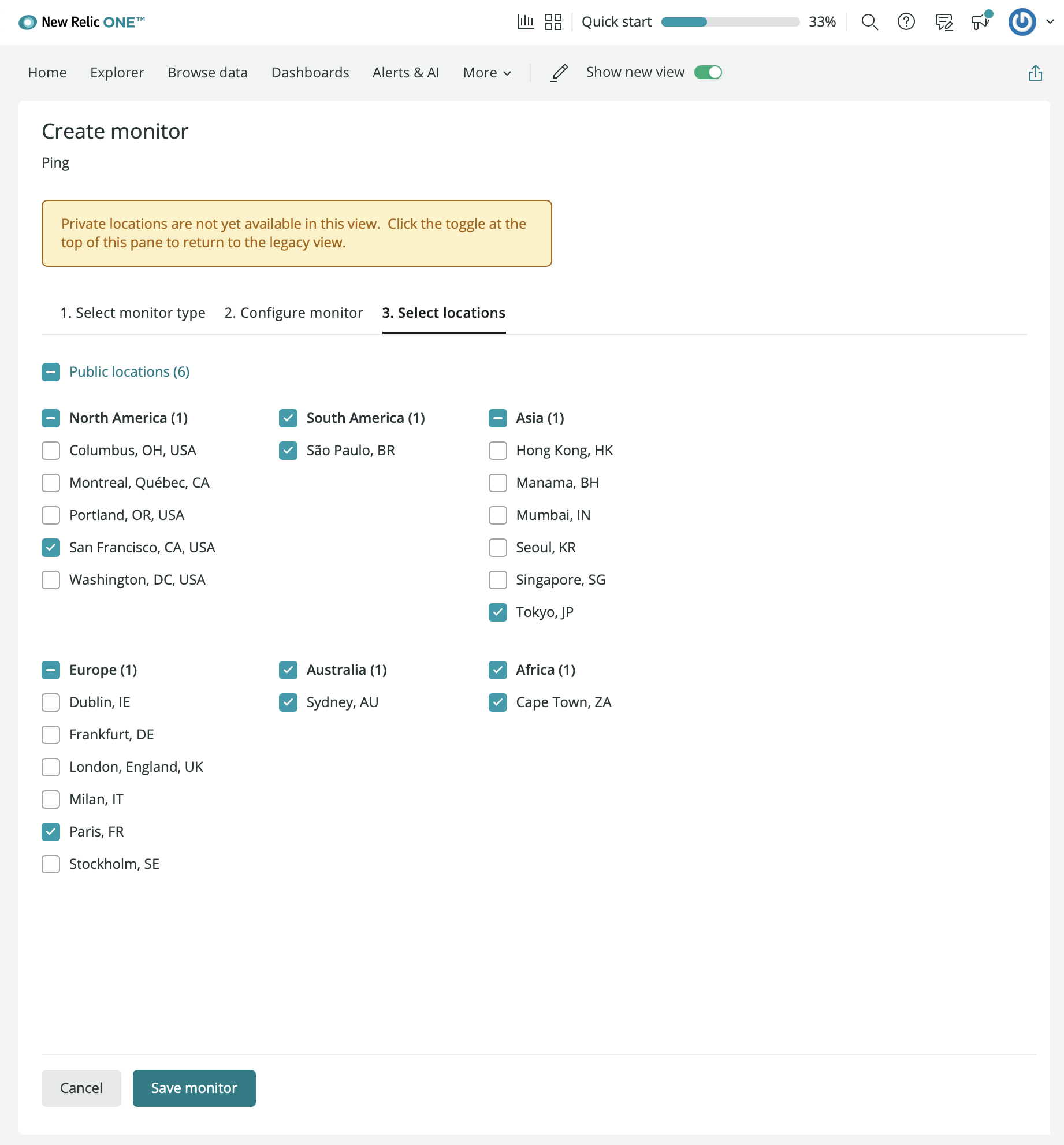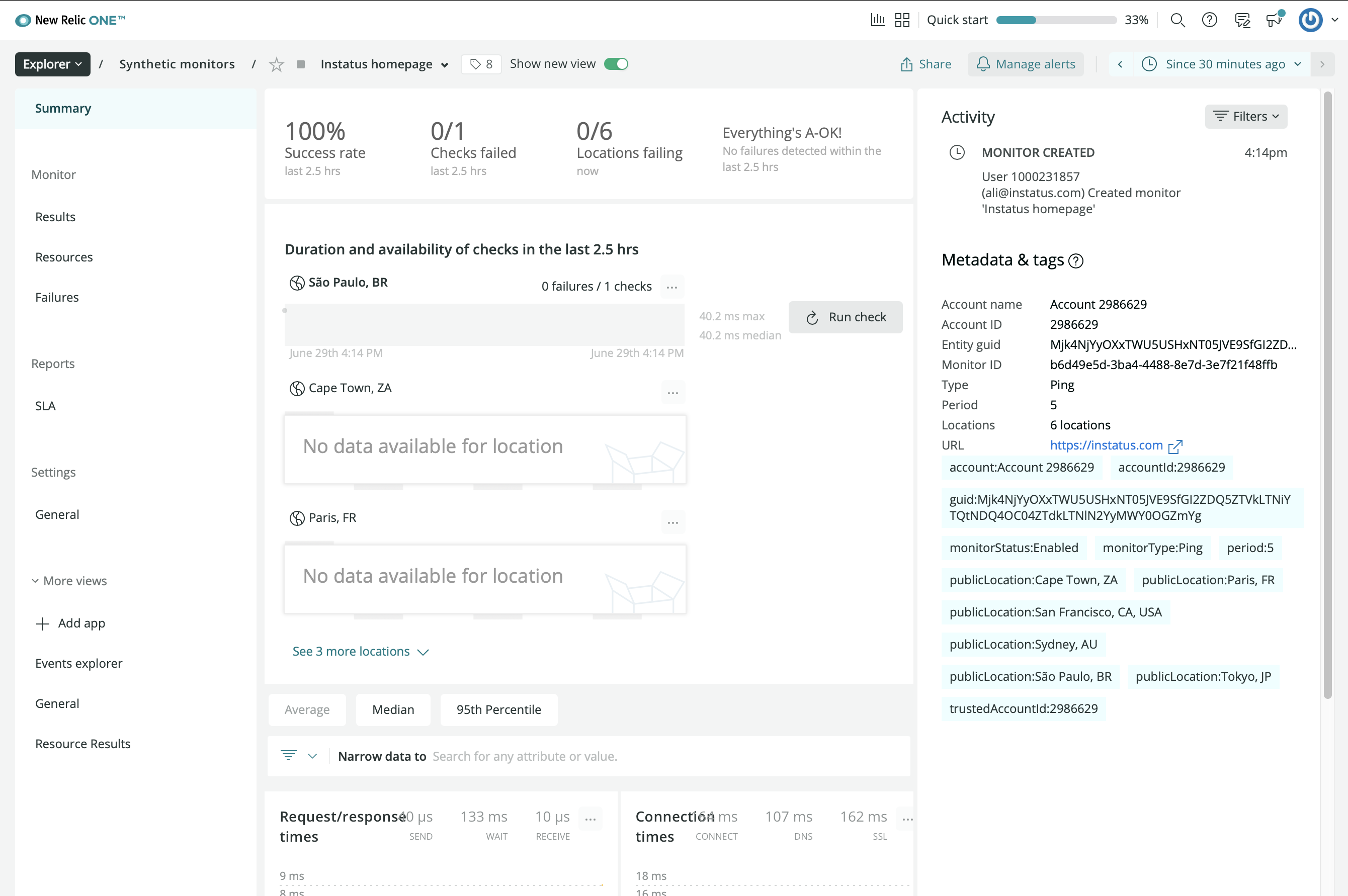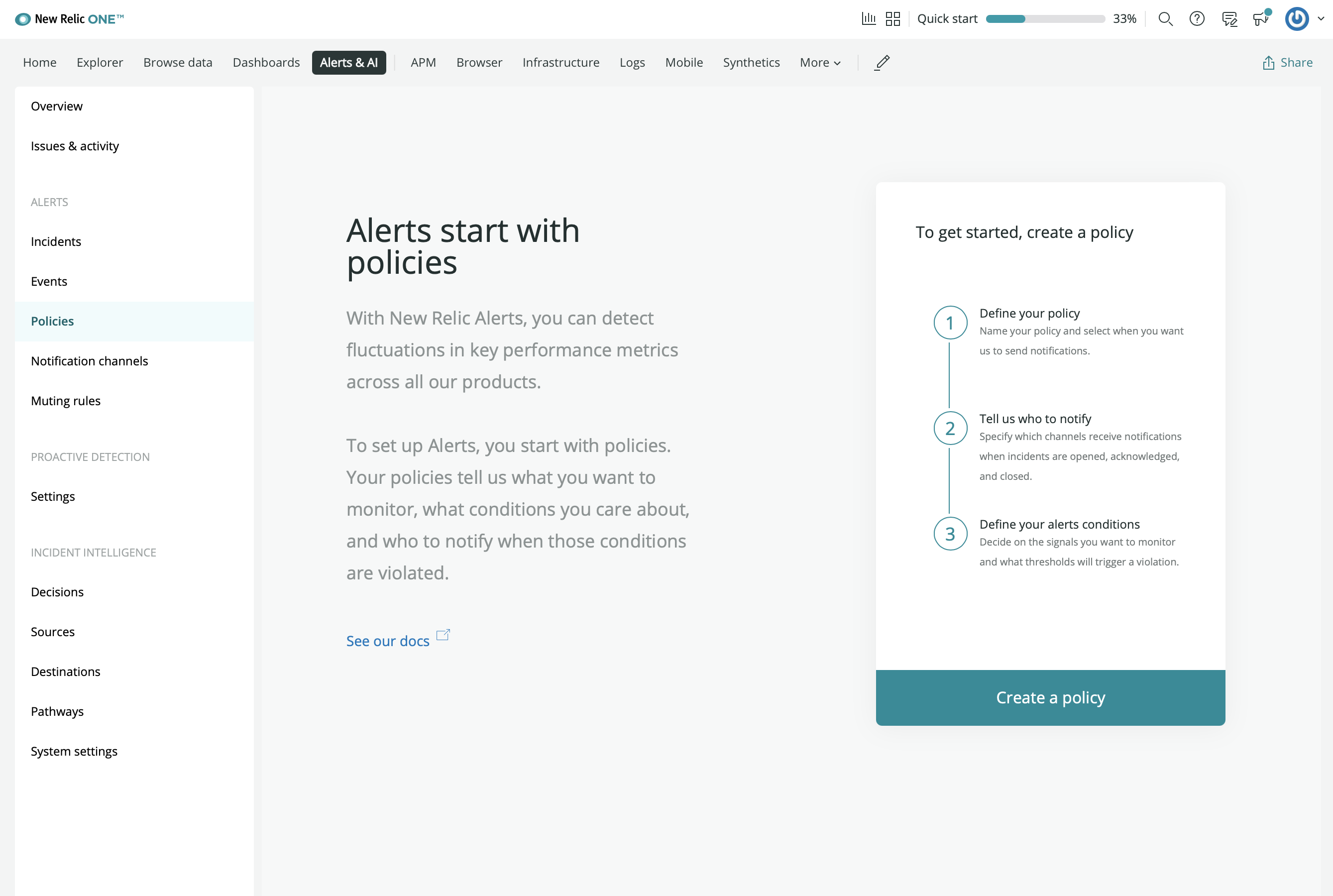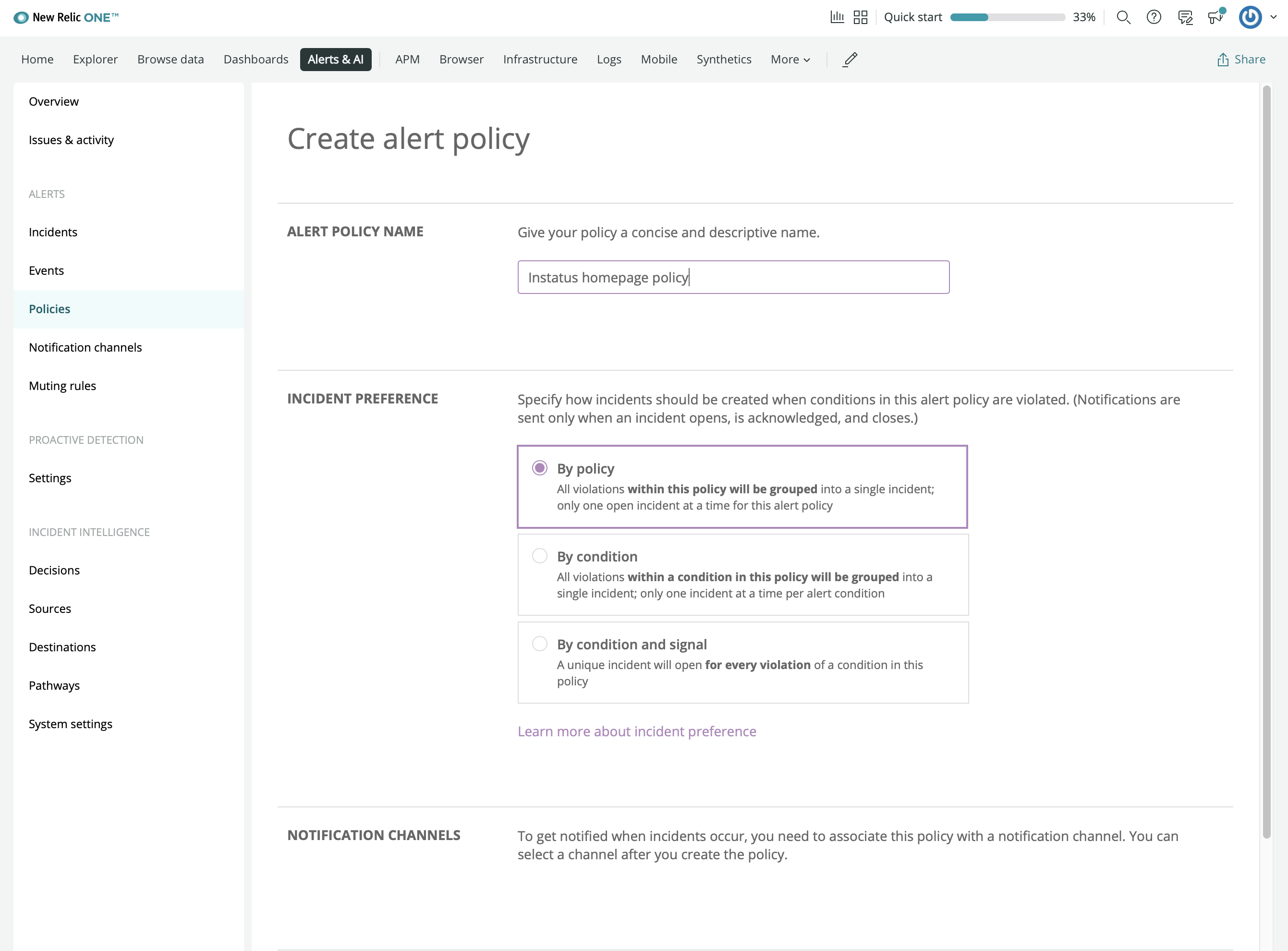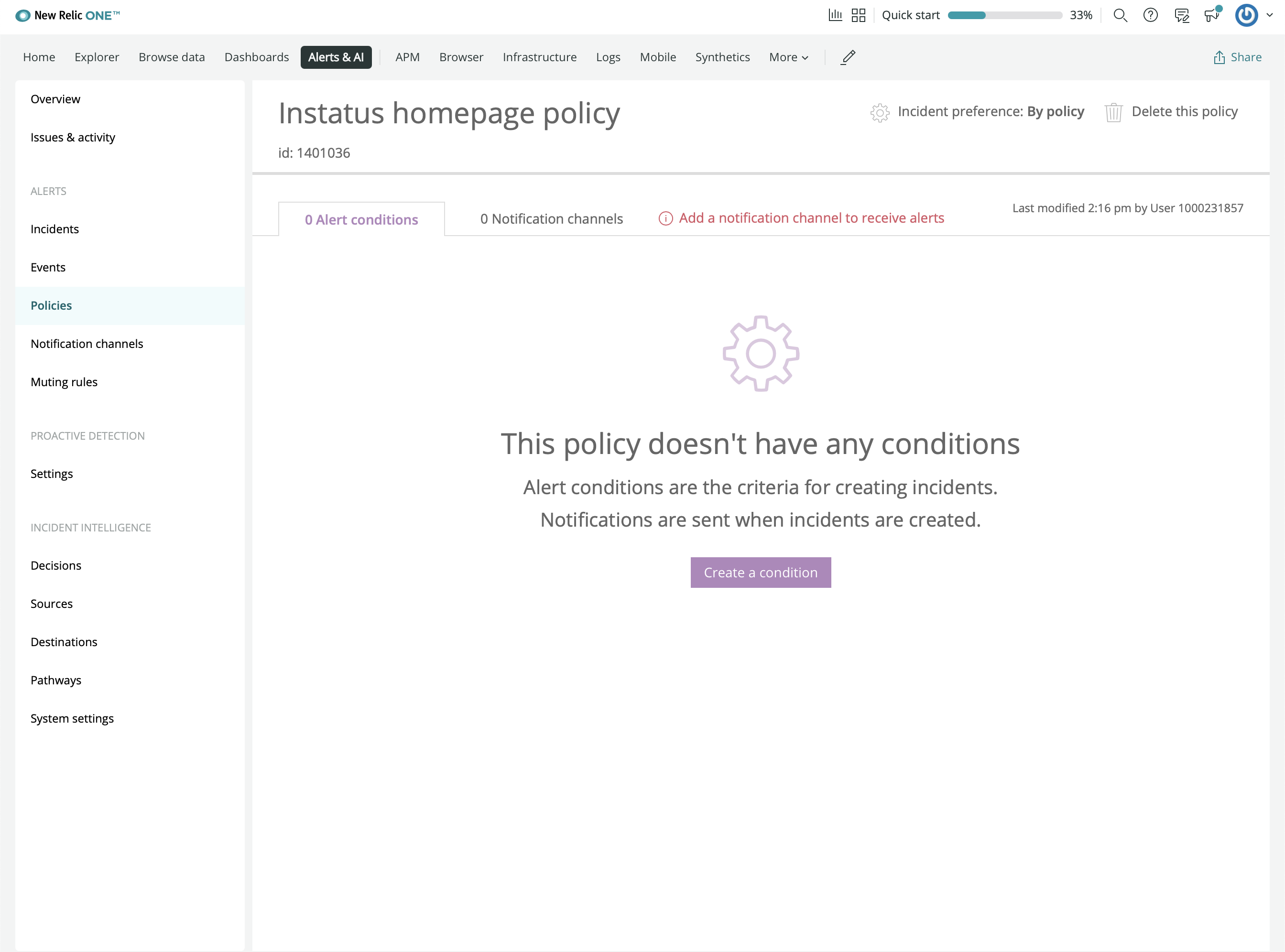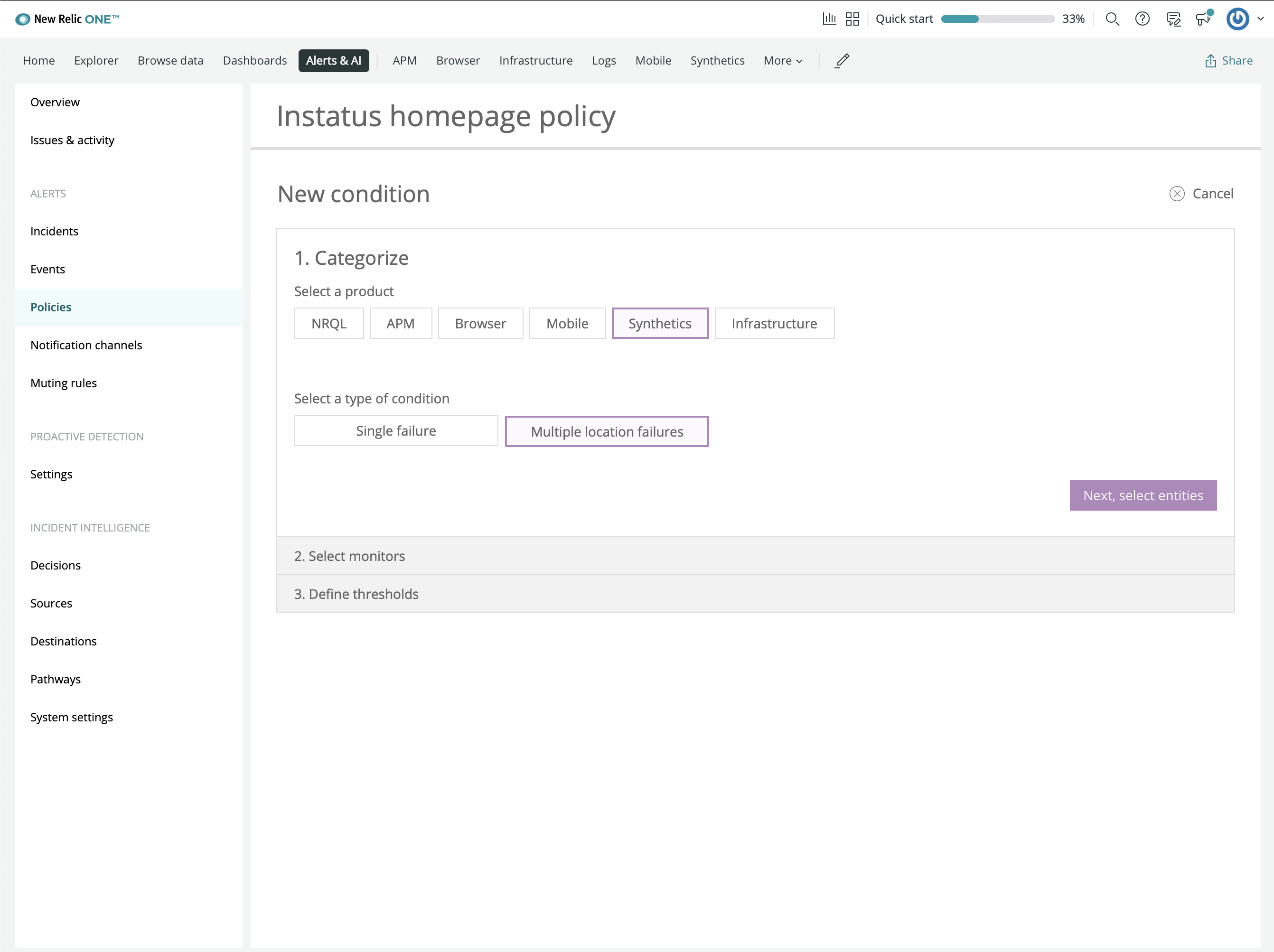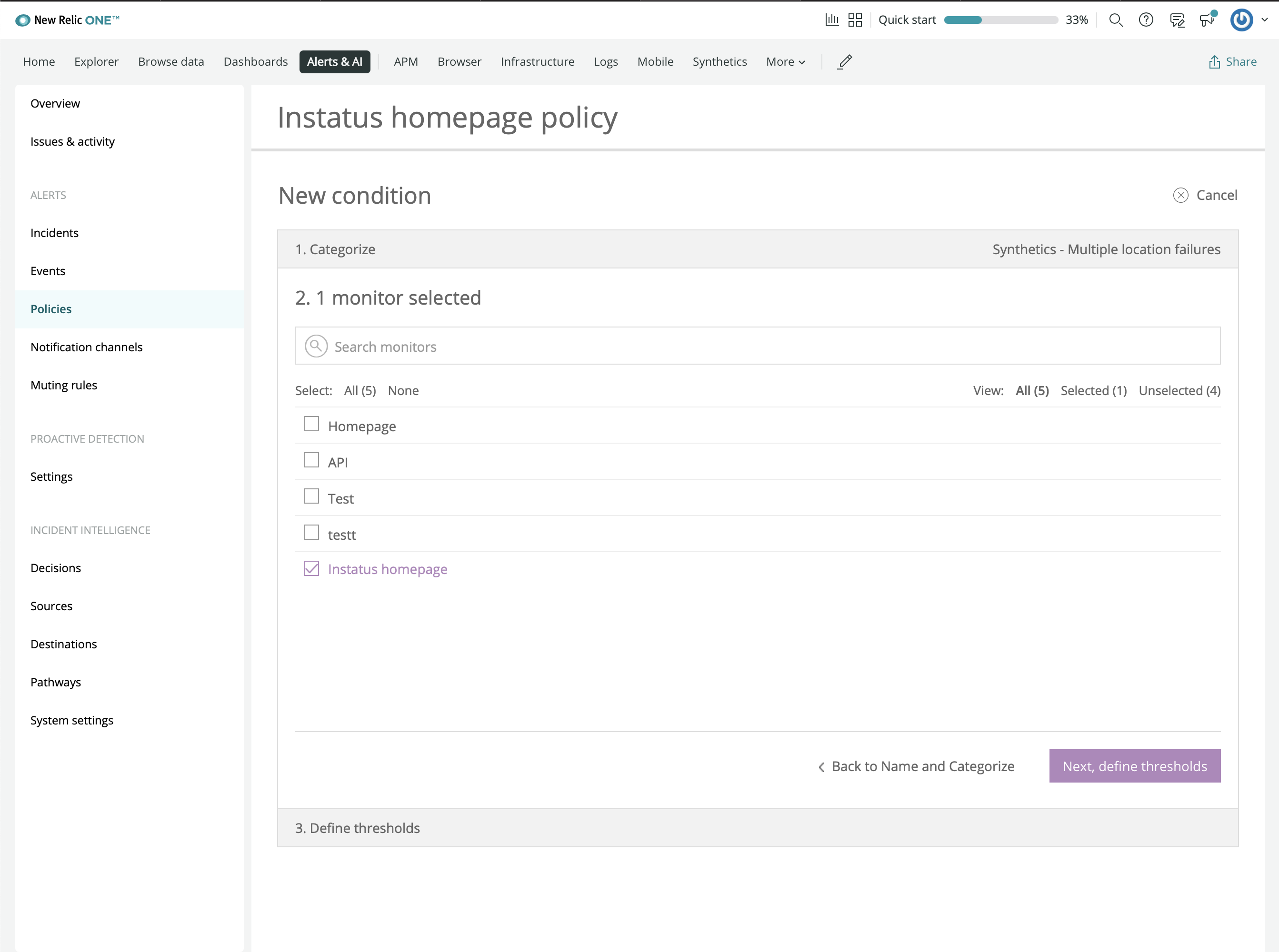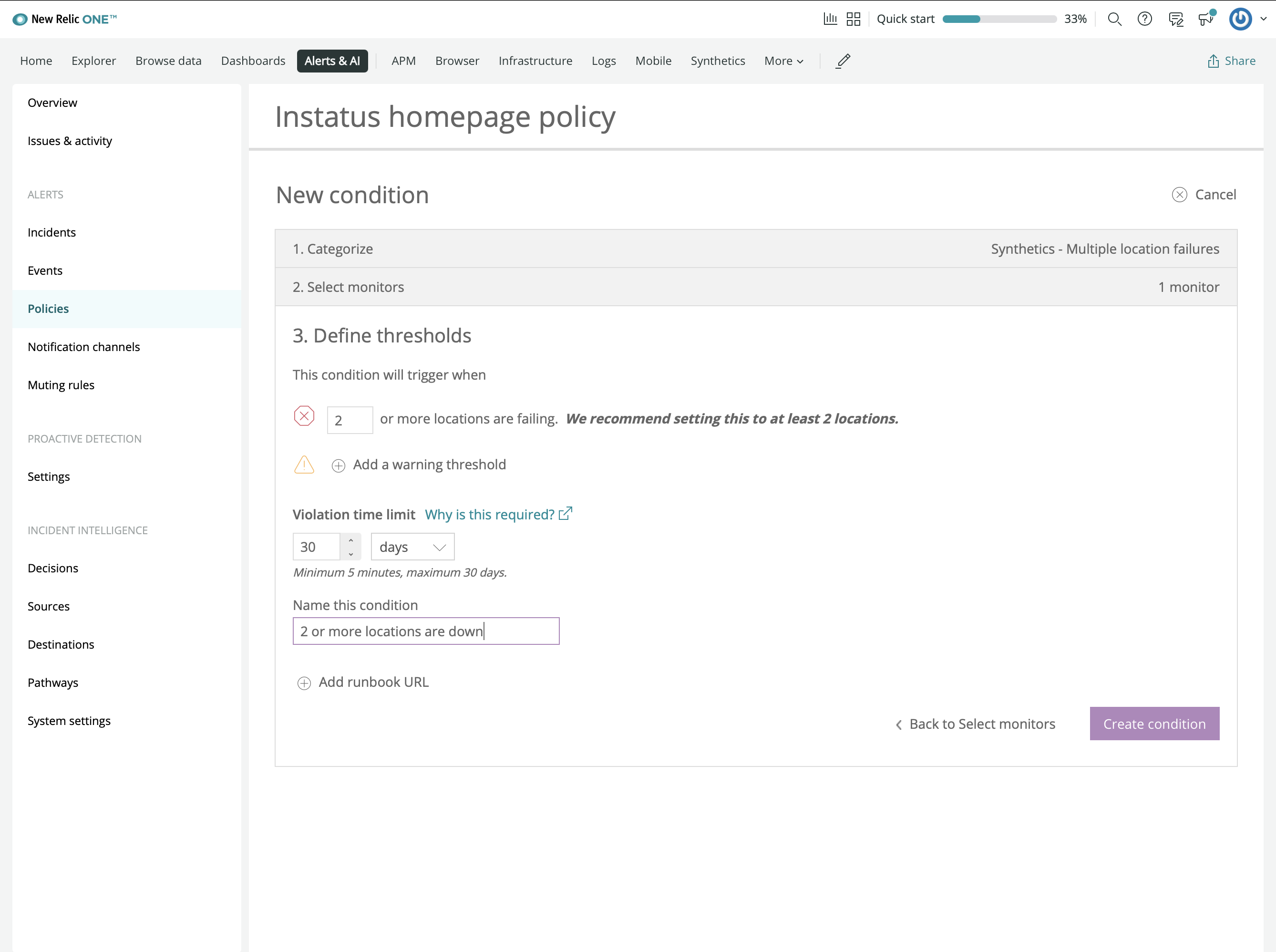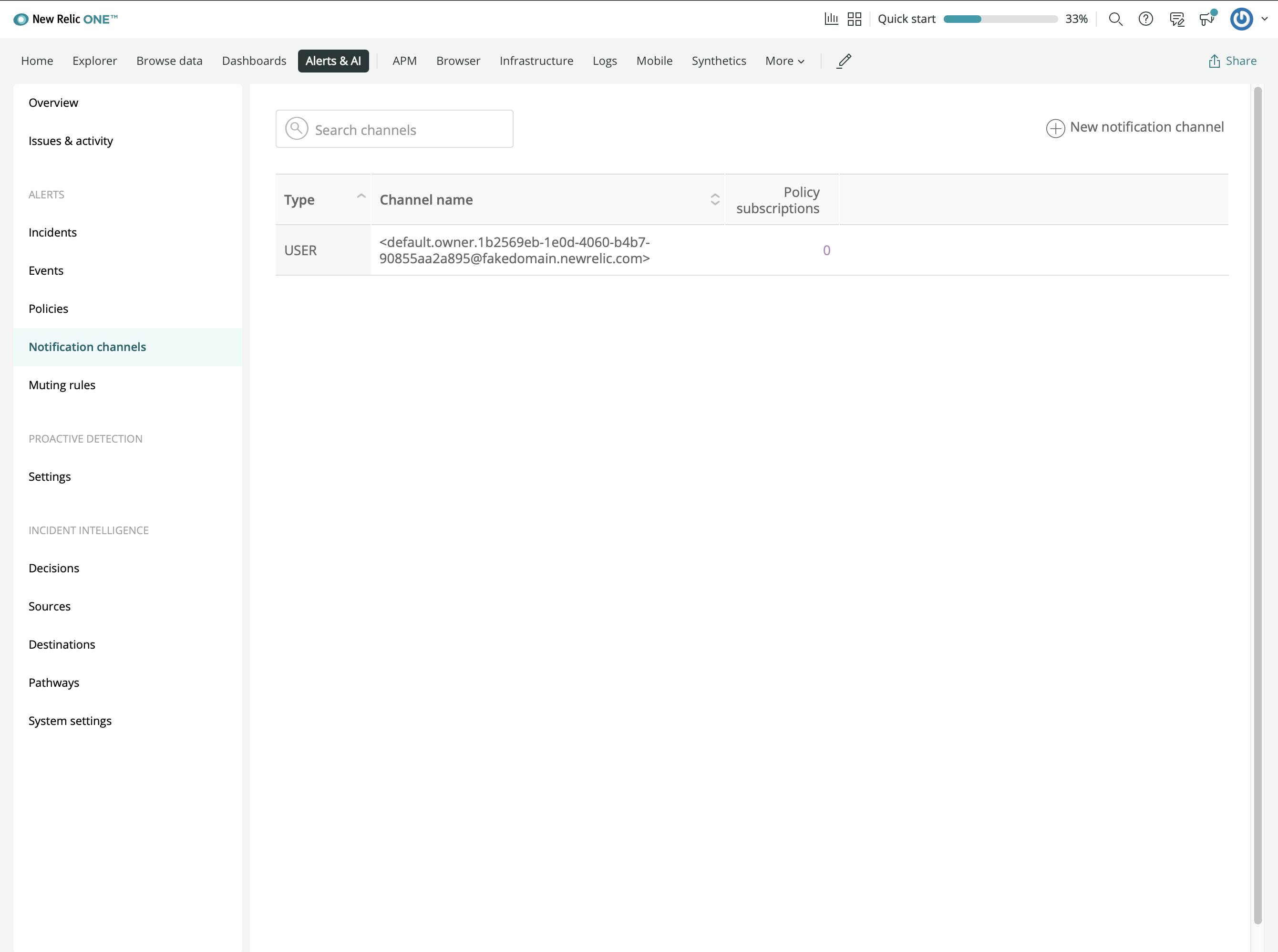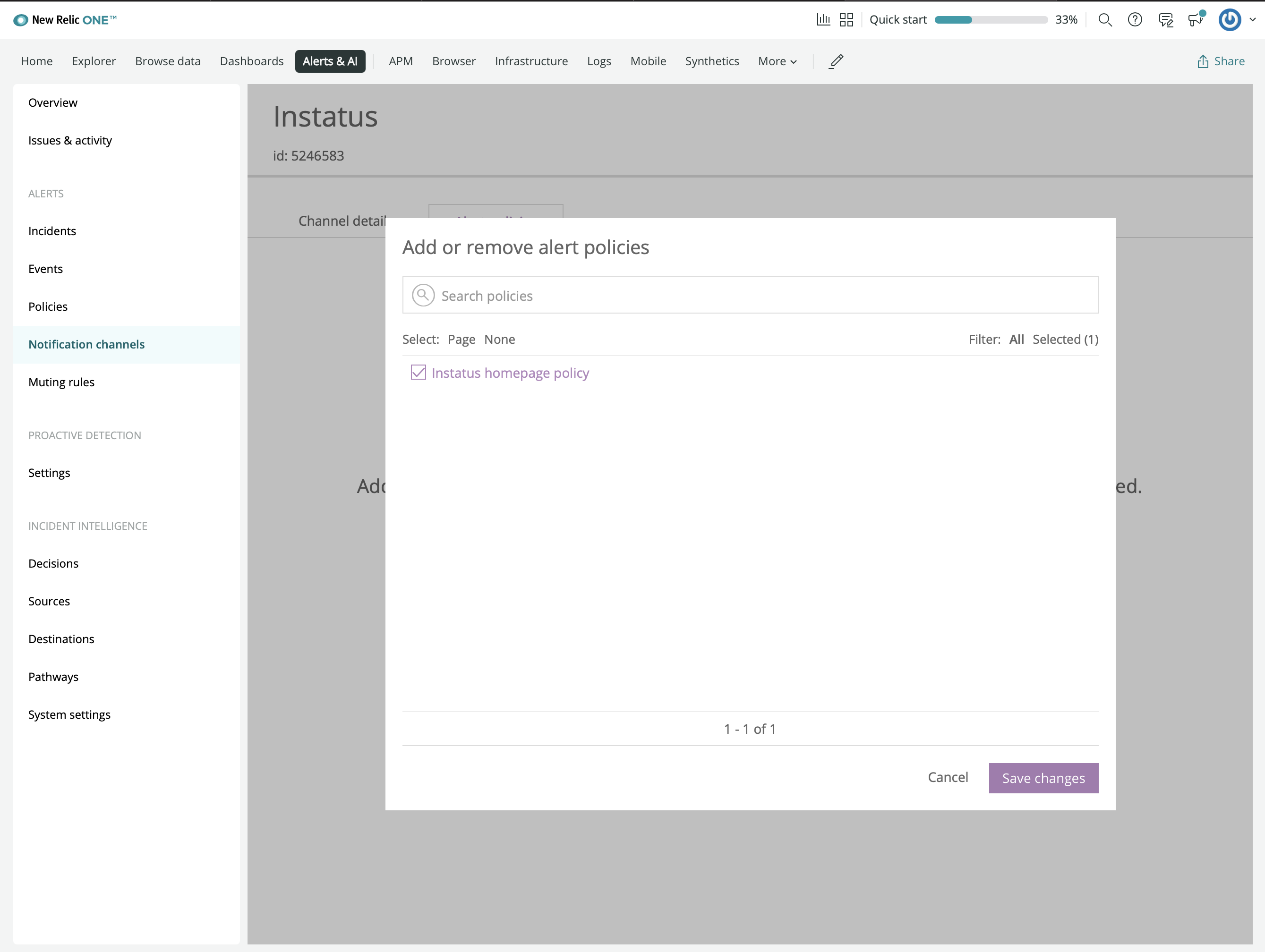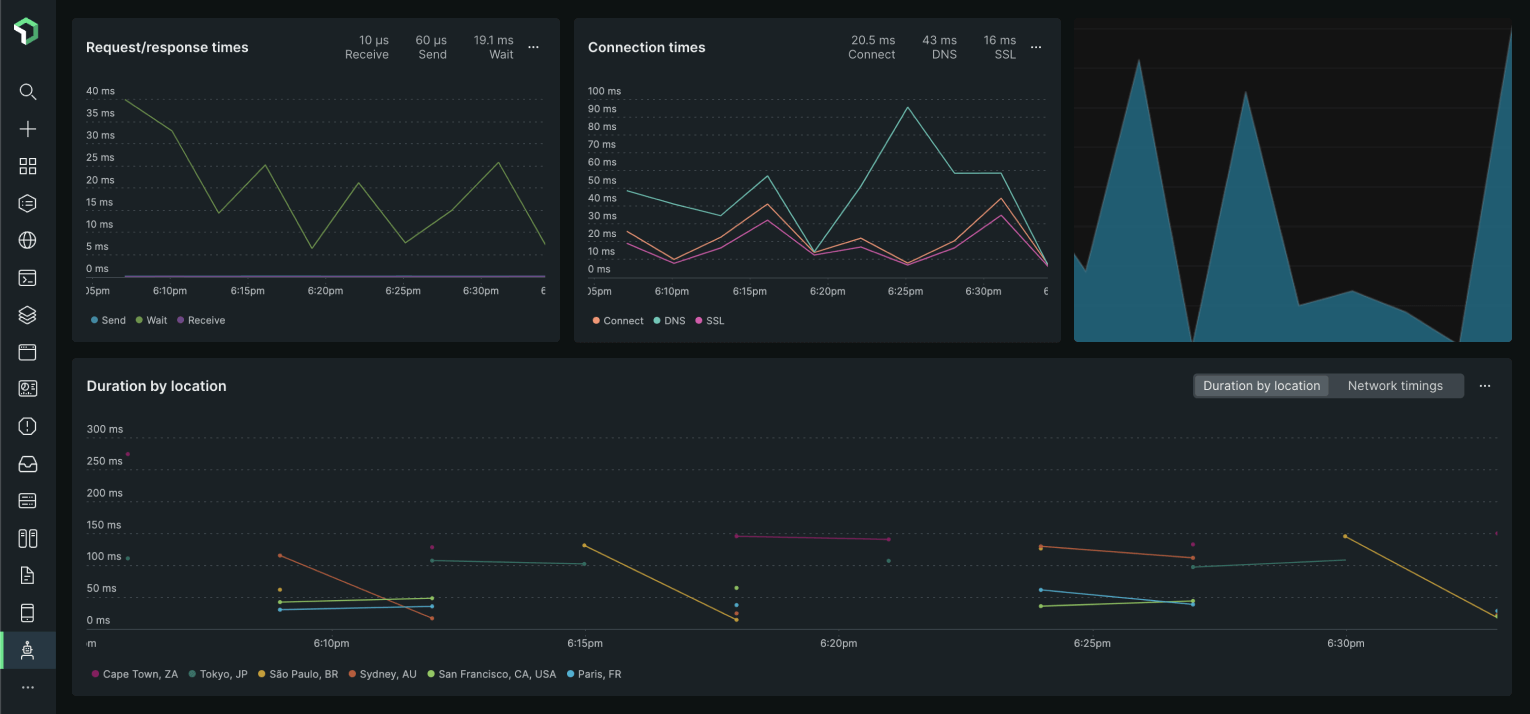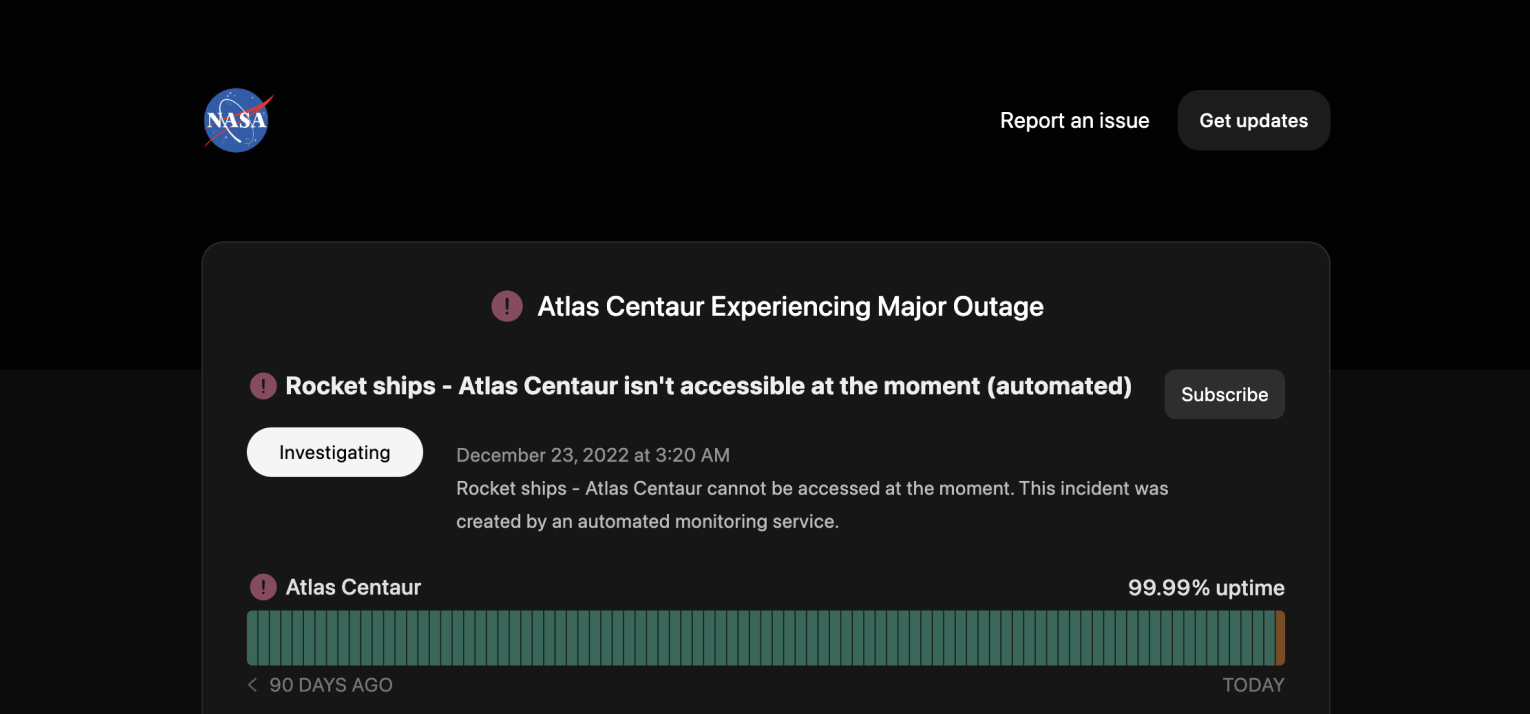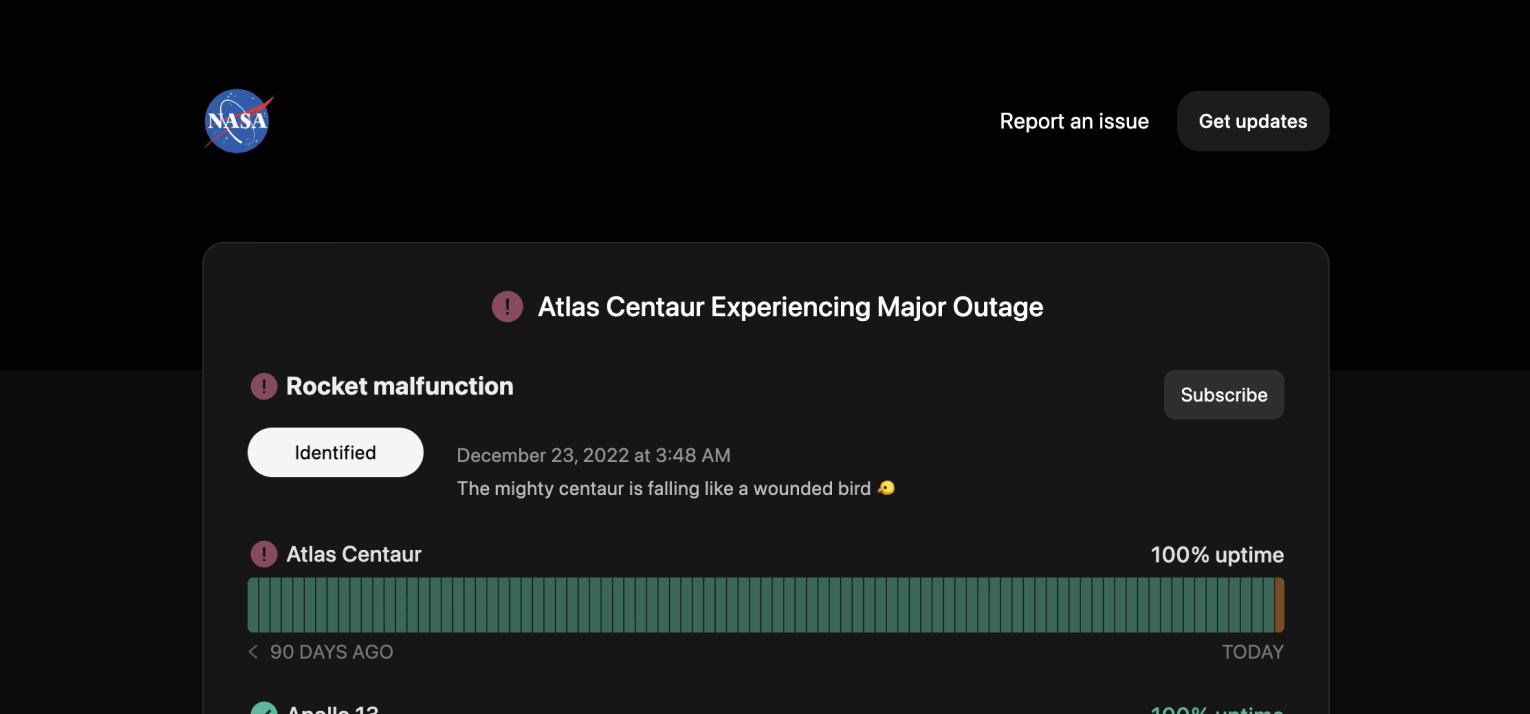New Relic
Automate your status page using New Relic
- Create a New Relic webhook
- Log in to your New Relic account and go to Synthetics
- Click on Create a new Monitor
- Select any type of availability monitor you want
- Input a monitor name, the url you'd like to monitor, period, and preferred locations.
- Click manage alerts, create a policy
- Create a condition
- Add a new Webhook notification channel
- Enter your webhook URL you copied from Instatus
- Connect the alert policy you've created earlier
- You're done! 🙌