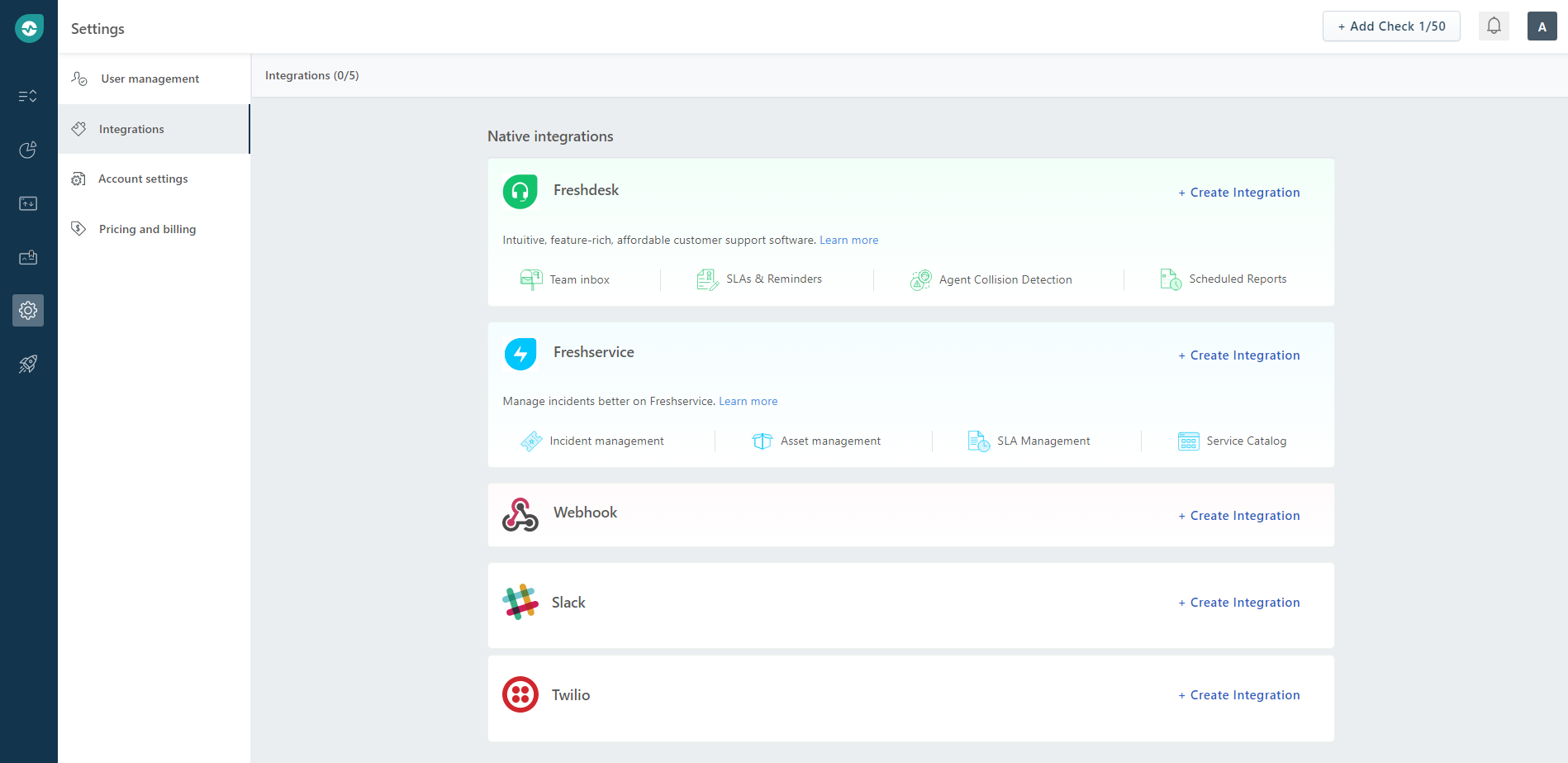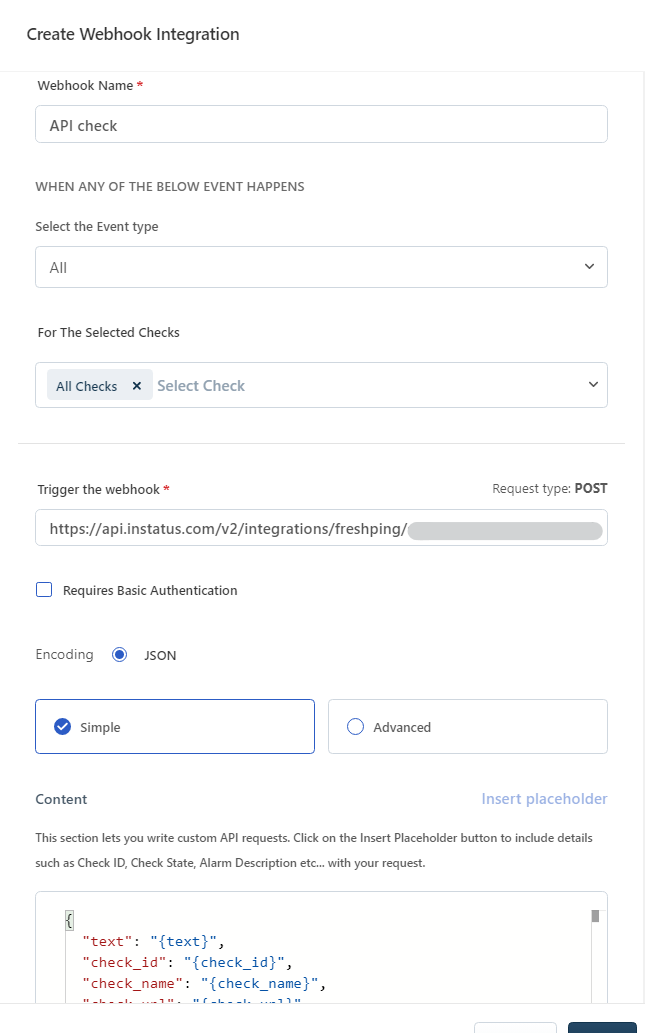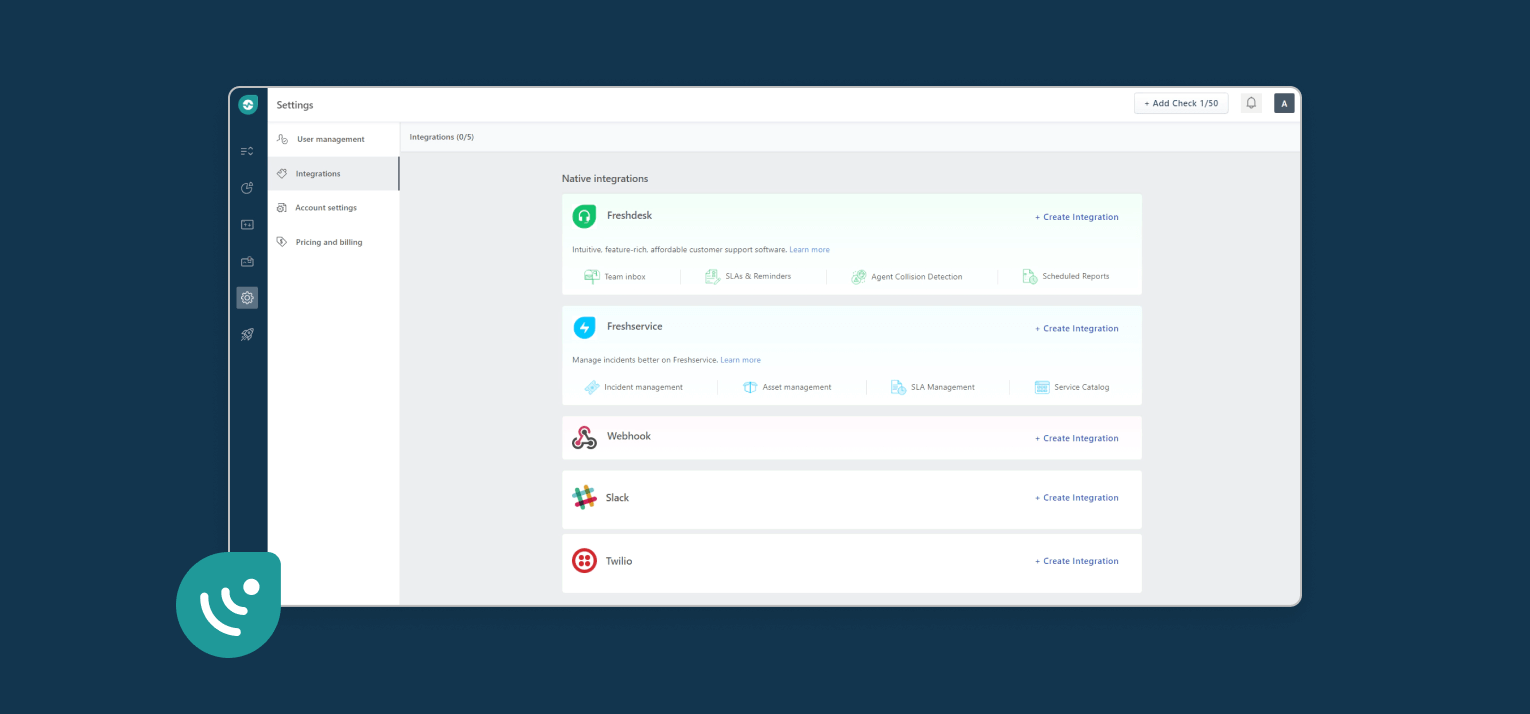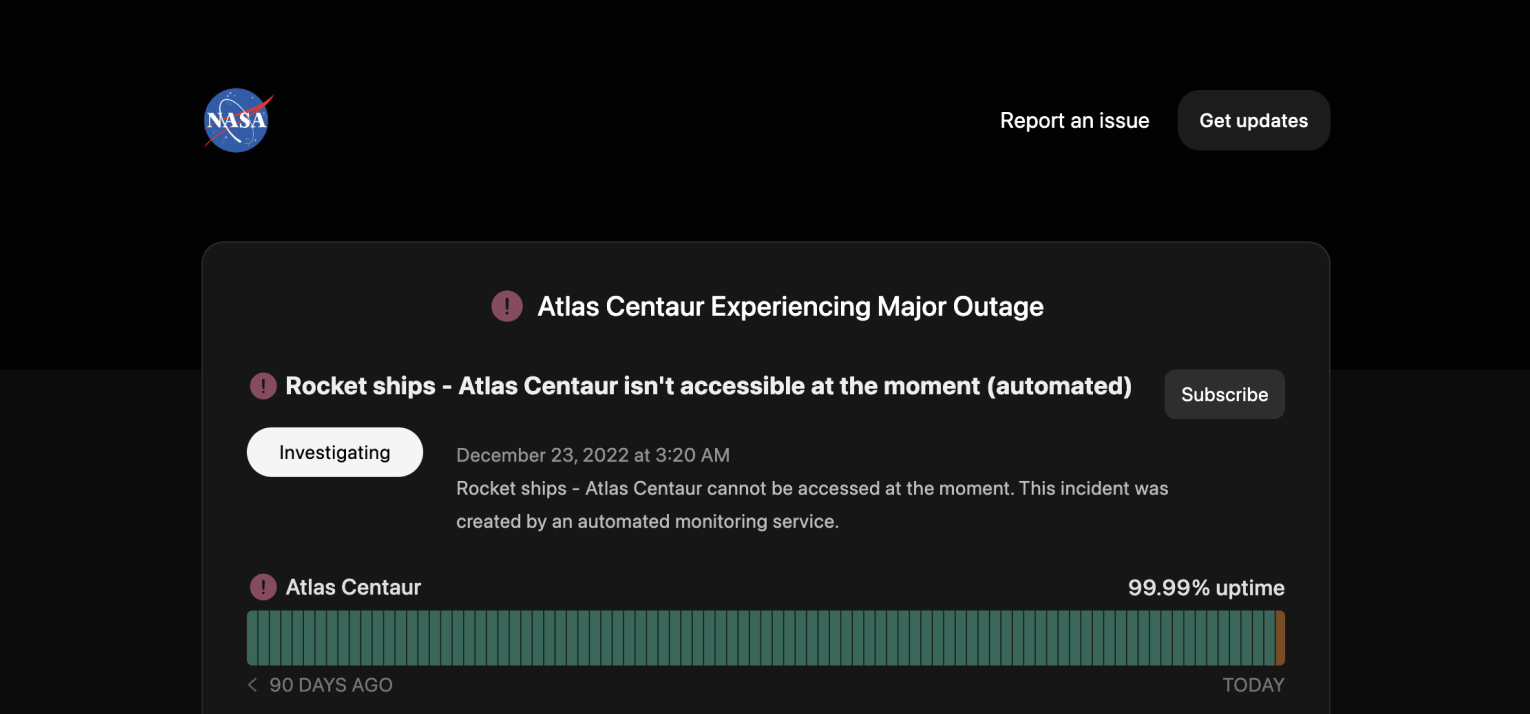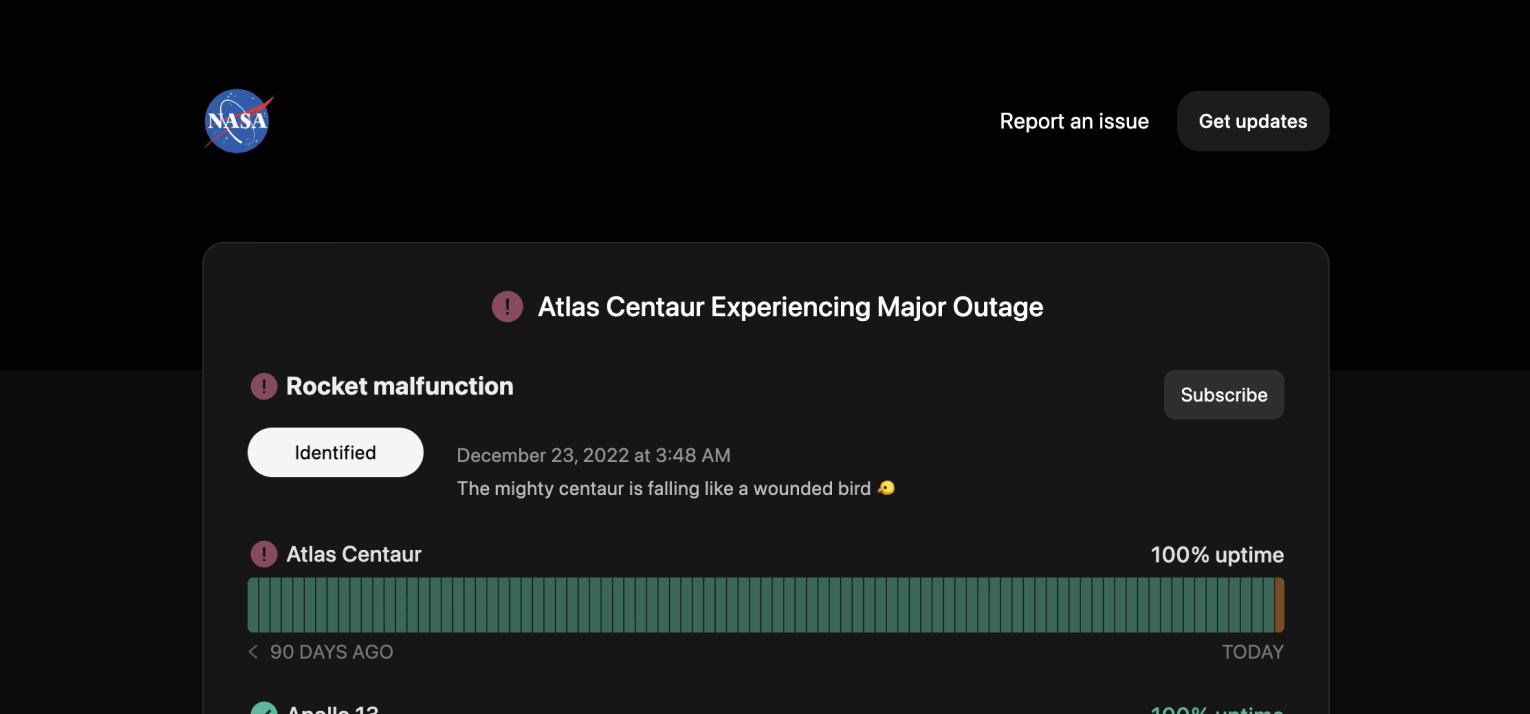Freshping
Automate your status page using Freshping
- Create a Freshping webhook
- Open your Freshping dashboard. Click on Settings → Integrations, then in the Webhook section click on Create Integration.
- Enter a name for your Webhook, select Up/Down event type, select the checks that you want notify this webhook, paste your Webhook URL, then click save.
- You're done! 🍪