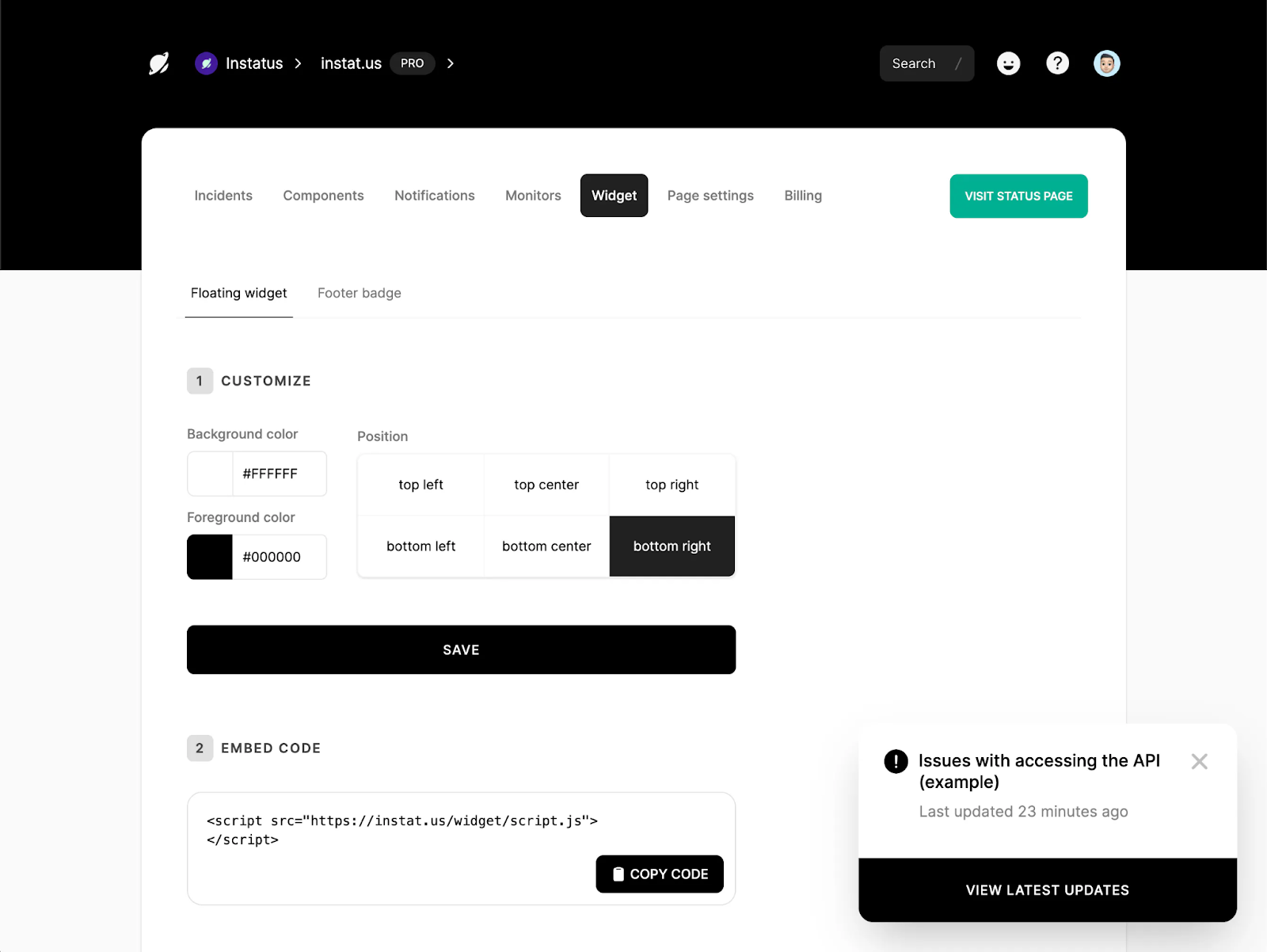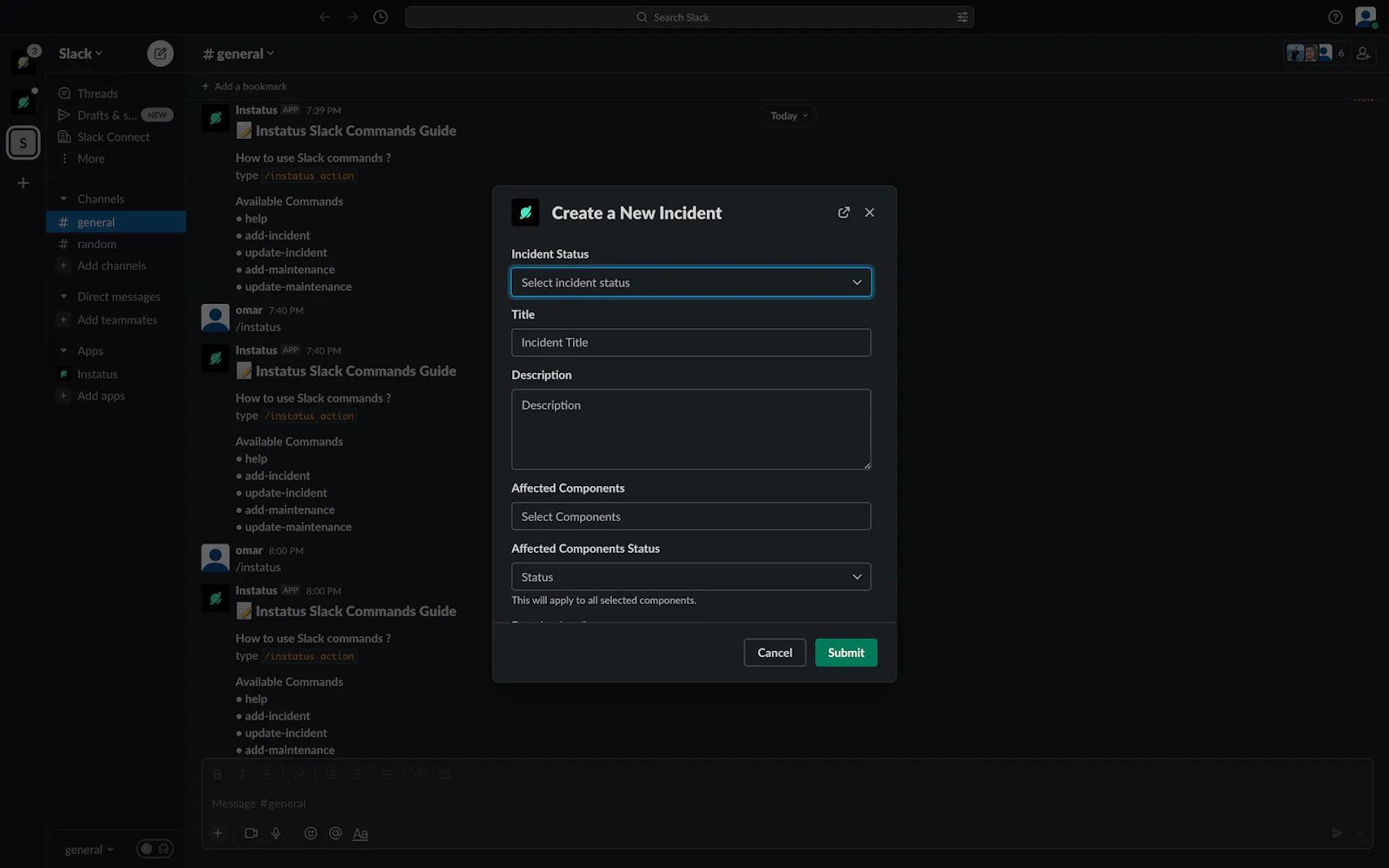Our 6 Best Rootly Alternatives Chosen For You

As businesses grow and evolve, so too does the demand for efficient and reliable customer service platforms - enter Rootly, a robust solution designed to streamline your incident management process, enabling swift resolution and improved customer satisfaction.
But it's always wise to consider alternatives, to ensure you're making the best choice for your organization.
In this Instatus guide, we’ll provide some great Rootly alternatives that you can consider for your diverse business needs.
Let’s dive in!
What Is Rootly?
Rootly is an incident management platform and Slackbot designed to automate manual admin tasks, resolve incidents faster, and provide valuable insights for preventing future issues.
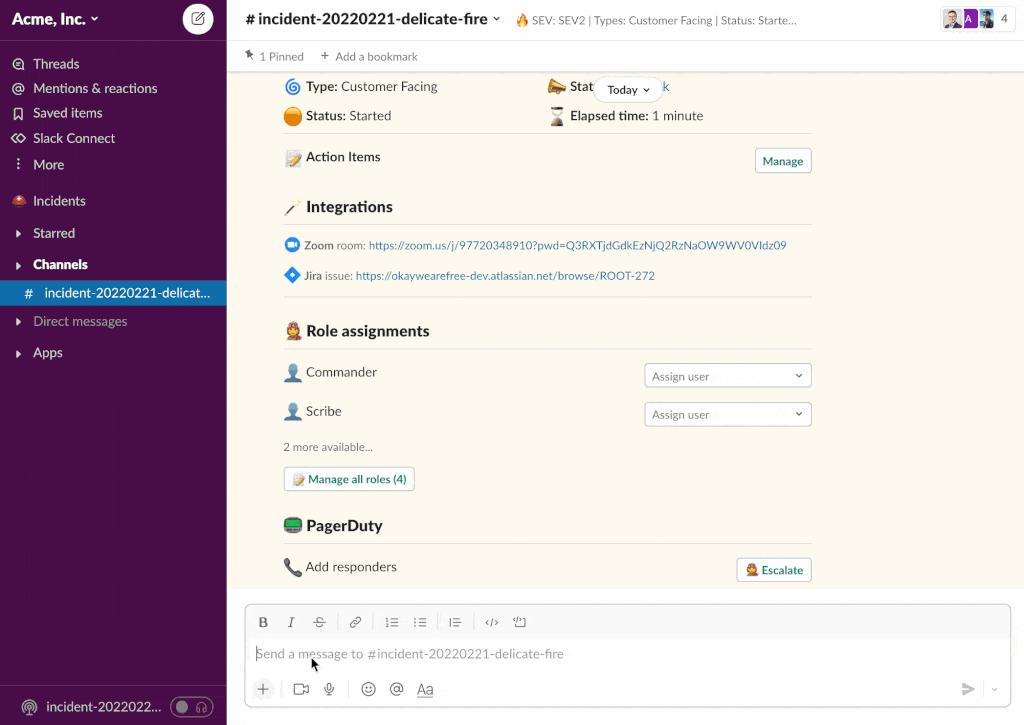
It saves organizations significant revenue loss and enhances developer productivity. With a quick implementation time, Rootly eliminates the need to build in-house incident management.
Why Look For Rootly Alternatives?
- Limited Integration: The initial setup process can be slow when replicating existing incident workflows. Additionally, prescriptive incident workflows may require adjustments to fit into Rootly.
- Complex User Interface: The heavy customization in Rootly leads to complexity in navigating workflows. Additionally, the user interface lacks consistency and usability, which requires time to learn and coach others.
- Lack of Customization Options: Rootly has certain fields that are hardcoded, limiting the possibilities for customization.
- Limited Features: Rootly is restricted to 1 channel per incident, and there are challenges with handling statefulness and custom information storage. Additionally, some use cases are not fully supported by the workflow automation tool. A request for a management summary can only be sent to nominated users.
- Lack of Learning Resources: Users have expressed a desire for more comprehensive documentation and suggested the inclusion of training modules/videos covering all functionalities.
Criteria to Consider When Looking for Rootly Alternatives
- Efficiency and Ease of Use: Look for an incident management platform that helps track incidents, enforces business rules, and allows easy querying and reporting. Consider if the tools are usable out of the box and if the solution streamlines workflows minimizes clicks, and detects and manages security threats effectively.
- Rich Notifications: Choose a platform that provides informative notifications with graphs, images, links, or direct access to incident details. This is a crucial factor, and Instatus meets this criteria by offering features such as a floating widget. This feature enhances notifications and provides convenient access.
- Real-Time Collaboration: Opt for a system that enables appropriate individuals to receive instant incident notifications, facilitating faster and more effective incident management.
- Open API: Look for a solution that offers the ability to build custom integrations with other systems, ensuring seamless data flow between the incident management system and other applications.
- Multiple Alert Types: Select a solution that delivers alerts through various channels such as email, push notifications, and SMS.
- Flexibility, Adaptability, & Scalability: Ensure that the chosen application can grow and adapt as your business expands. Check if the vendor allows easy customization of fields and labels, and if system updates are impacted by these changes. Evaluate if the solution can accommodate future growth in your security department and if it allows adding new users or locations without difficulty.
Best Rootly Alternatives
- Instatus
- Splunk
- Grafana OnCall
- Zendesk
- Incident.io
- BigPanda
1. Instatus
Instatus empowers businesses to effortlessly create visually appealing status pages that effectively communicate the current status of their systems. By providing customers with real-time updates, businesses can foster transparency and trust, while also minimizing customer inquiries and concerns.
Key Features
- Monitoring types: Our comprehensive monitoring capabilities cover various aspects such as website, API, keyword, CRON, SSL, TCP, Ping, and DNS. This ensures you have visibility into critical components of your infrastructure's performance and availability.
- Slack integration: Streamline incident management with our seamless Slack integration. Create, acknowledge, and resolve incidents directly from your Slack workspace, eliminating the need to switch platforms and enabling faster response.
- On-call calendar: Optimize incident response by creating team member shifts with our on-call calendar feature. Ensure the right person is notified at the right time, minimizing downtime or delays.
- Escalation policies: Specify customized escalation policies to ensure timely actions. If the on-call person fails to acknowledge an incident, notifications are escalated to other team members, preventing critical issues from being overlooked.
- Routing rules: Improve efficiency and reduce response times with flexible routing rules. Filter and route incidents to the correct escalation policy or on-call calendar based on specific criteria, directing them to the appropriate team or individual.
- Customizable status pages: Instatus offers customizable status pages, enabling users to display incident templates, track service status, uptime percentage, and metrics, and provide incident updates to customers in a straightforward and user-friendly manner.
- Instant alerts and notifications: The platform provides instant alerts via email and popular messaging platforms, ensuring that users are promptly notified of any incidents or downtime.
Pricing
- Starter: Free. Includes unlimited team and unlimited subscribers.
- Pro: $15 per month. Includes unlimited team and unlimited subscribers.
- Business: $225 per month, includes unlimited team, subscribers, usage of status page types, with SMS and call alters, 30-second checks, 1000 monitors, and 3 custom domains.
The pricing plans include varying features and capabilities, providing flexibility for users to choose the most suitable option for their status page and incident communication requirements.
Pros
- Cost-effective, commended for its affordability
- Easy to use, fast setup, and user-friendly interface
- Customizable status pages
- Fast and reliable providing consistent and reliable service
- Great design with a modern and sleek interface
Cons
- The support page occasionally experiences downtime
2. Splunk
Splunk is dedicated to creating cyber resilience and highlights the significance of collaboration for achieving success. Their platform empowers public sector leaders to swiftly prepare for and address digital risks, leveraging a solid foundation of cyber resilience.
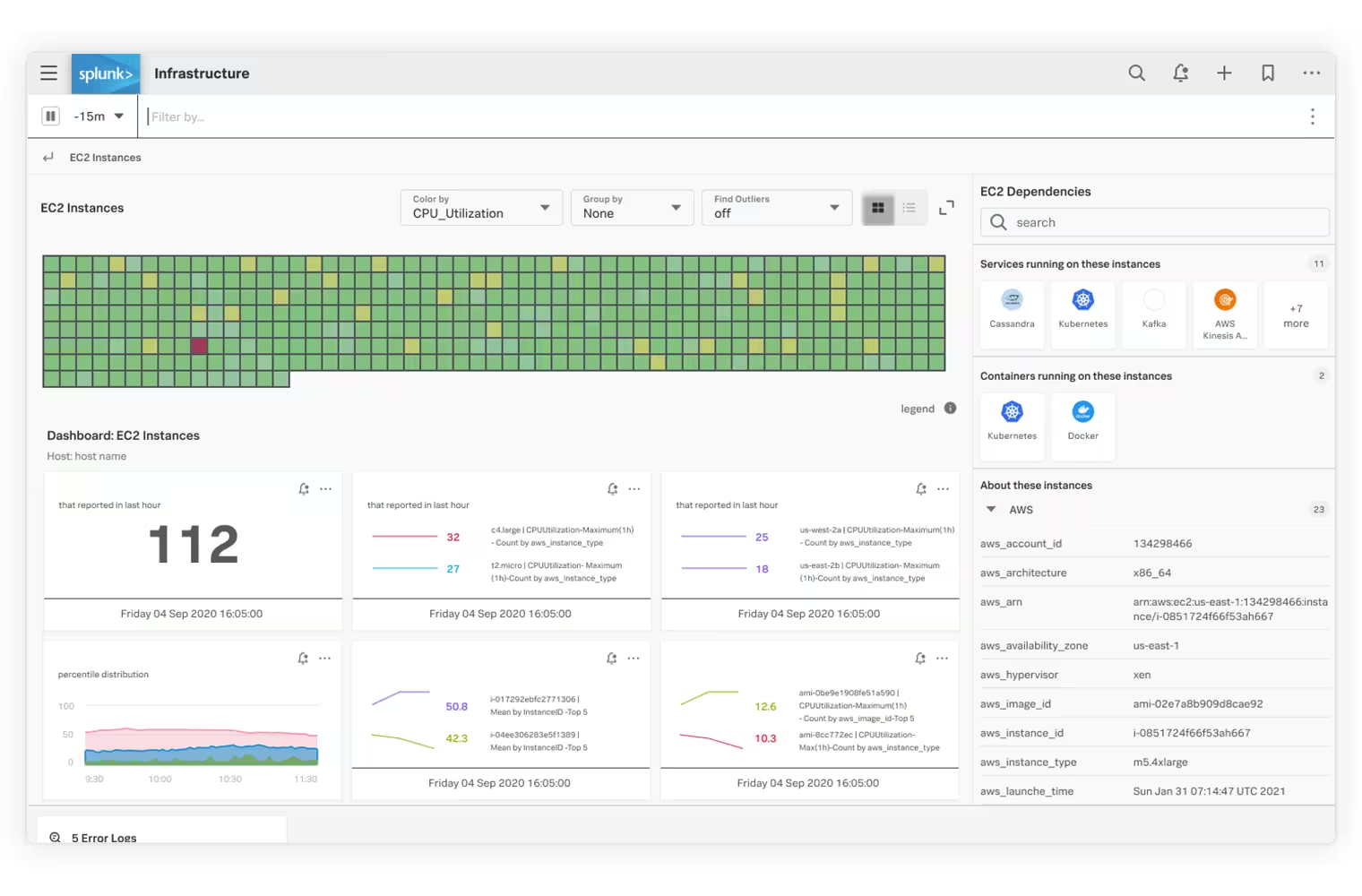
Key Features
- Data Visualization and Analysis: Splunk offers data visualization and analysis capabilities, allowing users to gain insights from data, create dashboards, and perform advanced data exploration.
- Machine Learning and Analytics: Splunk incorporates machine learning and analytics tools, including the Splunk Machine Learning Toolkit, to create custom machine learning models and tackle complex business problems.
- Security Intelligence: Splunk Enterprise Security (ES) offers features such as MITRE ATT&CK Framework integration, security intelligence management, and automated investigations and responses to protect businesses and modernize security operations.
Pricing
Splunk offers flexible pricing options tailored to your business needs. You’ll need to contact them to determine your pricing option.
Pros
- Splunk Enterprise Security (ES) offers features such as MITRE ATT&CK Framework integration
- Incident management including mobile alerts, audit trails, compliance management, and bandwidth monitoring
- Ease of use
Cons
- Complex and overwhelming for some users
- Splunk can be expensive
3. Grafana OnCall
Grafana OnCall simplifies incident management by providing an easy-to-use tool. With on-call management features, integrations, and a mobile app, users can efficiently handle alerts and notifications anywhere.
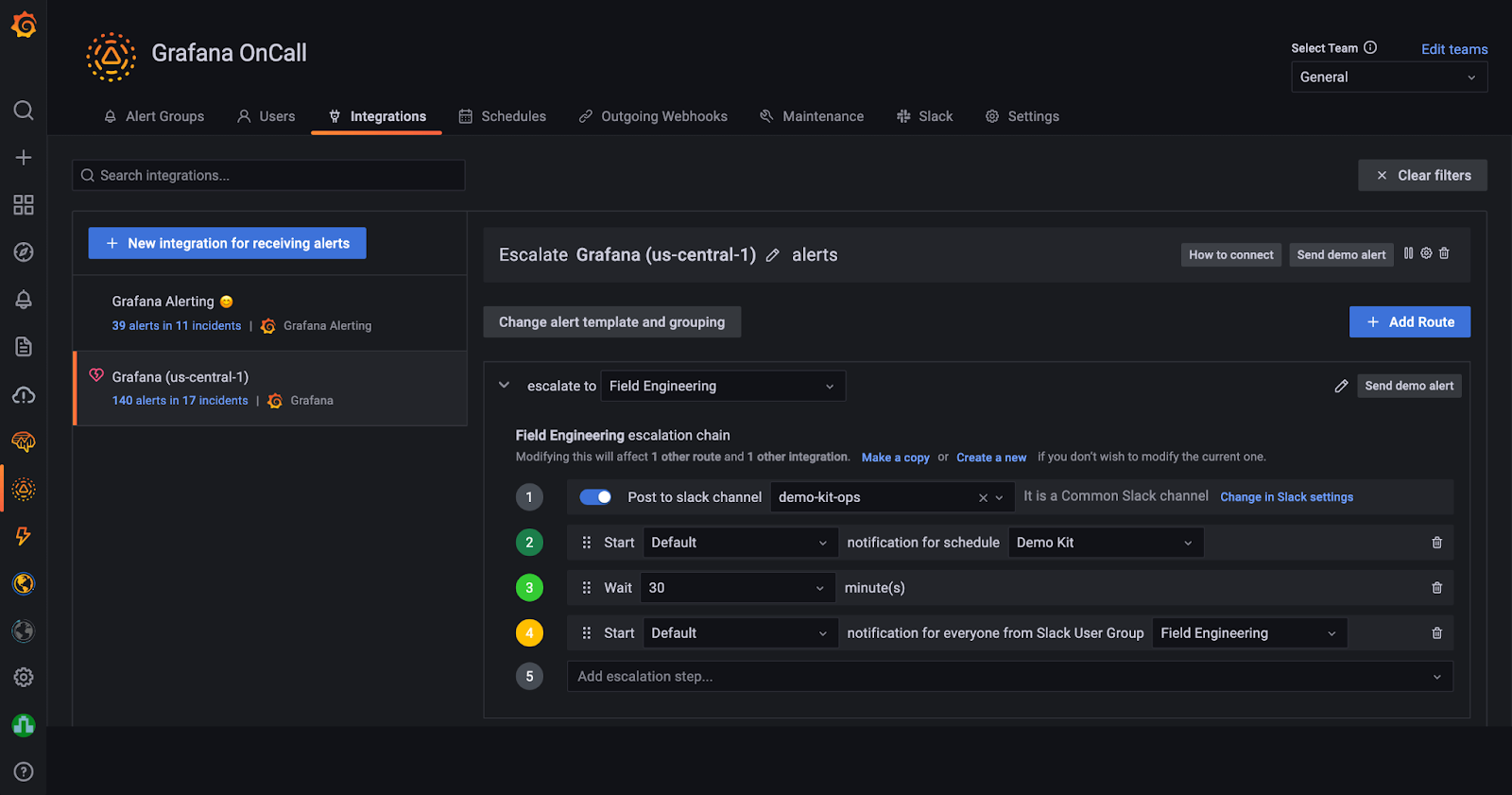
Key Features
- On-call Management: The platform offers on-call management features, including automatic escalations, flexible routing, and a centralized view of alert groups.
- Integrations: Grafana OnCall supports a broad set of monitoring systems, including Datadog, New Relic, and more, and seamlessly integrates with other tools for task management, chats, status pages, and alerts.
- Mobile App: Grafana OnCall provides a mobile app that allows users to receive and manage alerts, configure notification policies, check their schedules, and more.
Pricing
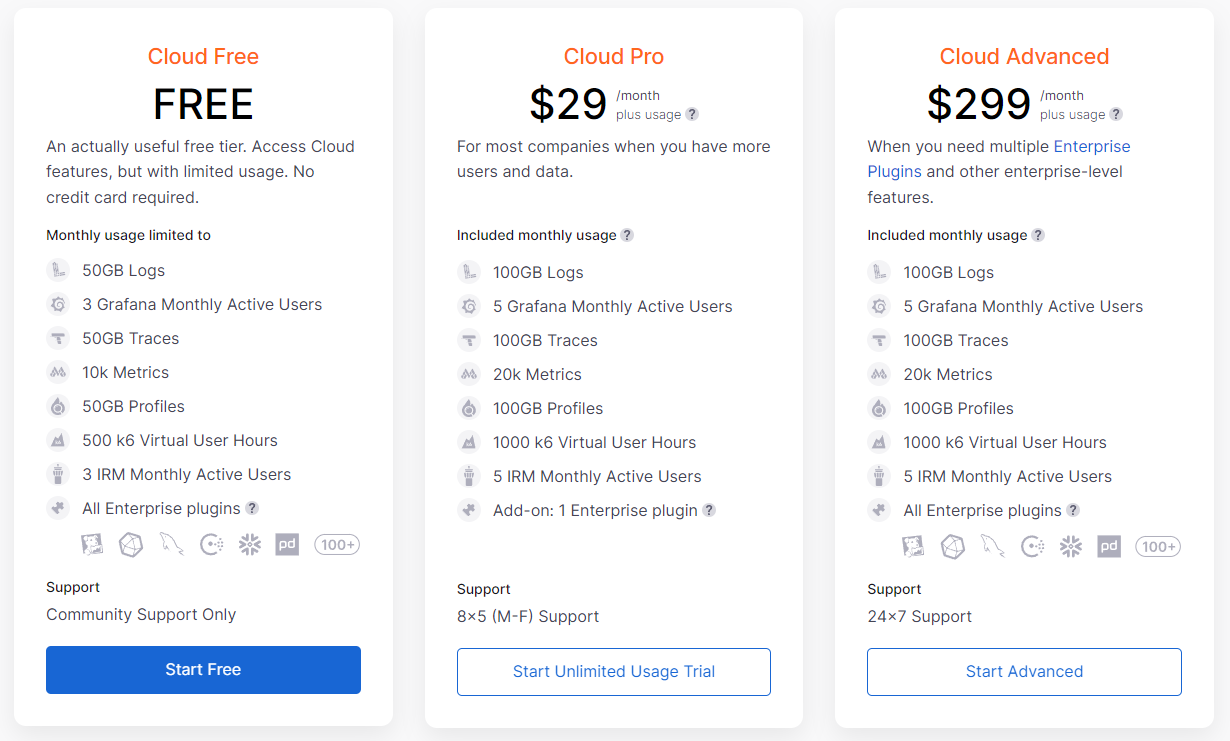
- Cloud Free: Grafana OnCall is included in the generous forever free tier of Grafana Cloud, covering Slack/voice/SMS notifications for OnCall users.
- Cloud Pro: The pricing for Grafana OnCall is based on the idea of charging for users who are actually on call (using OnCall) during the billing month – that is, active users, rather than provisioned users.
- Cloud Advanced: The pricing for Grafana OnCall is based on the idea of charging for users who are actually on call (using OnCall) during the billing month – that is, active users, rather than provisioned users.
Pros
- Simpler workflows tailored for developers and accessible to everyone
- Quick incident resolution
- On-call management
Cons
- Low API Request Limits, harmful when alerts rain during incidents
4. Zendesk
Zendesk is a comprehensive customer support and incident management software that provides an integrated ticketing system, customizable workflows, and reporting and analytics capabilities.
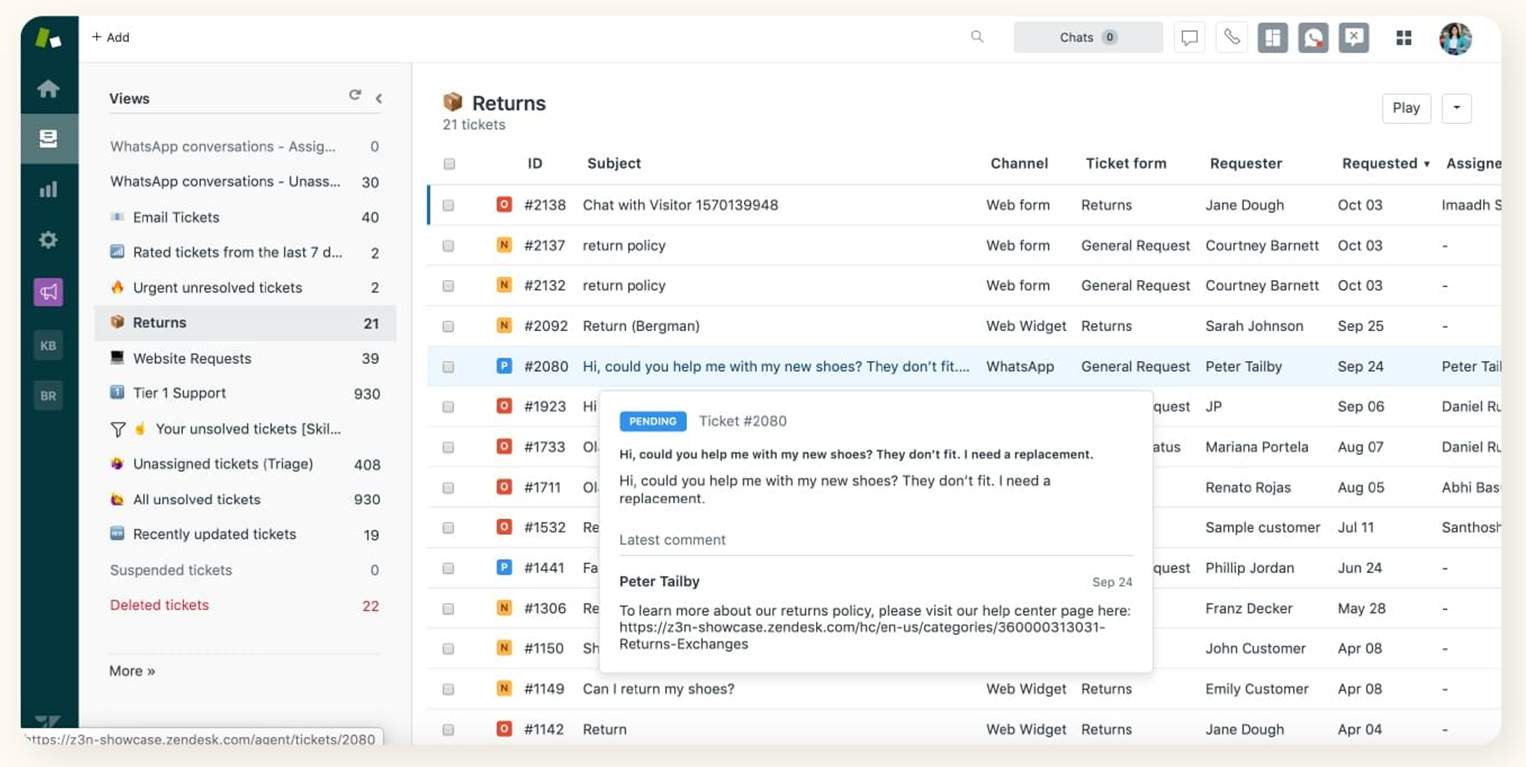
Key Features
- Ticketing System: Zendesk provides an integrated ticketing system that tracks, prioritizes, and solves customer support tickets across multiple channels, including email, chat, phone, and social media.
- Reporting and Analytics: Zendesk provides pre-built dashboards and custom reports that allow users to gain visibility into their performance, identify areas for improvement, and optimize their operations.
- Incident Management: Zendesk offers incident management software that helps IT teams restore normal operations as quickly as possible, communicate effectively with affected users during an incident, perform detailed root cause analysis, and share learned information across teams
Pricing
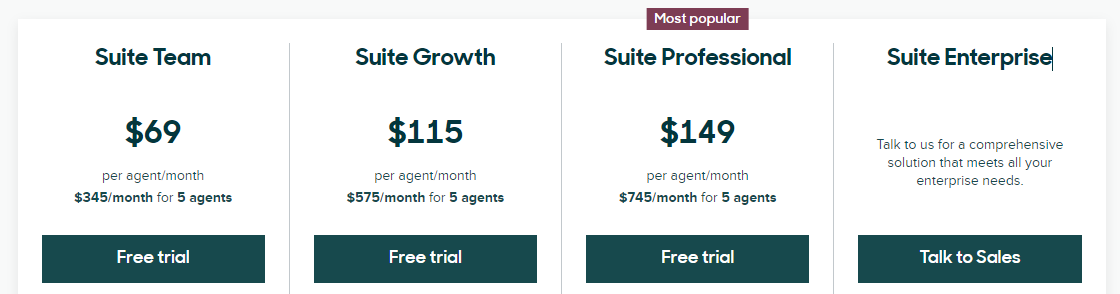
- Suite Team: Starting at $69/month, this plan includes basic ticketing, knowledge base, and community features, as well as integrations with popular apps and platforms.
- Suite Growth: Starting at $115/month, this plan includes all the features of Suite Team, plus advanced analytics, reporting, and automation capabilities.
- Suite Professional: Starting at $149/month, this plan includes all the features of Suite Growth, plus AI-powered automation, advanced security, and compliance features.
- Suite Enterprise: This plan offers custom pricing and includes all the features of Suite Professional, plus additional customization options, dedicated support, and enterprise-grade security.
Pros
- User-friendly interface and flexible configuration options
- Integrated ticketing system that tracks, prioritizes, and solves customer support tickets
- Complies with industry standards and best practices for security
Cons
- Limited customization to tailor the platform to their specific needs
- Limited Integrations with other tools
5. incident.io
incident.io is an incident management software that provides powerful workflow automation capabilities, transparency, and post-incident insights to help teams manage incidents seamlessly and collaboratively.
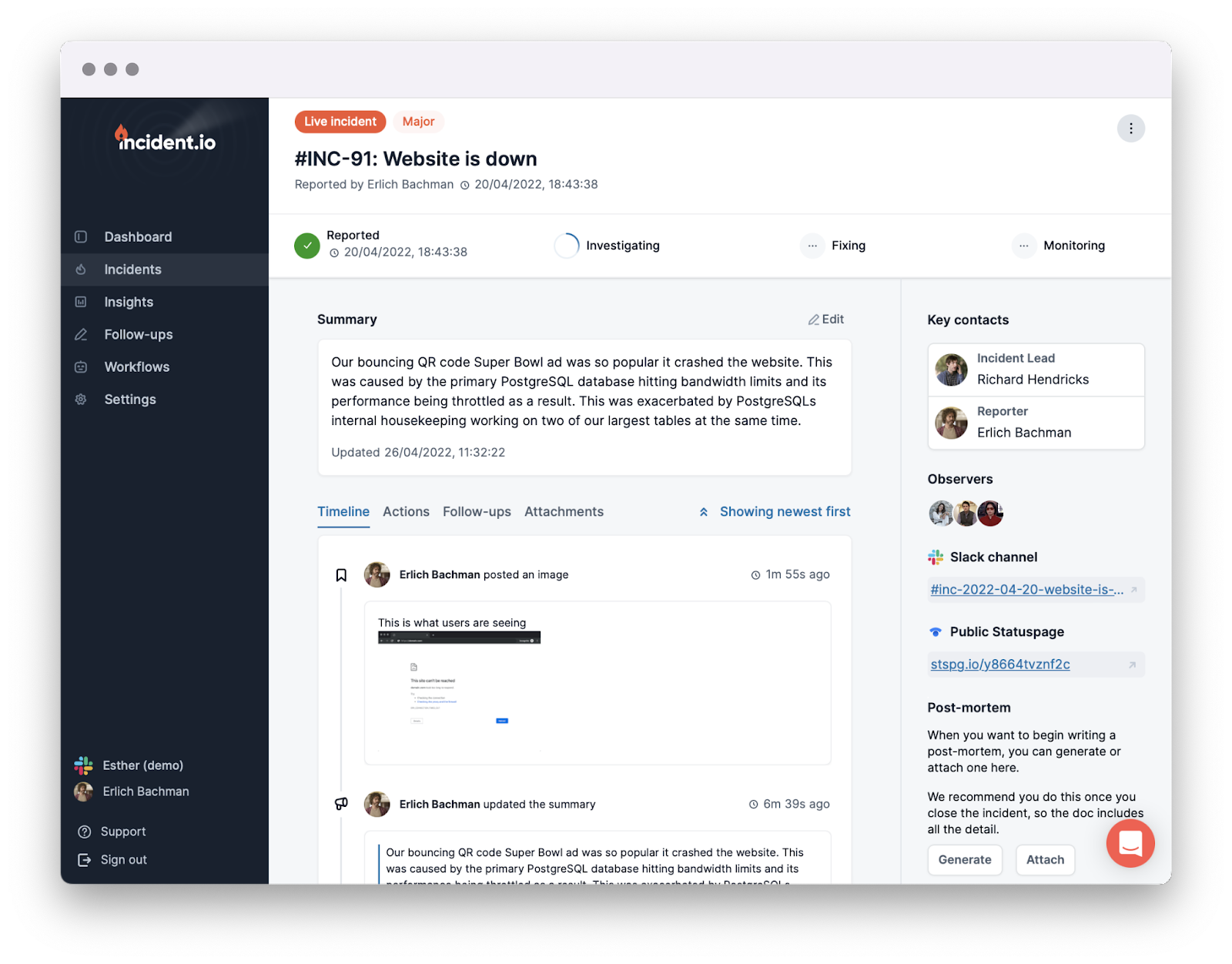
Key Features
- Workflow Automation: The platform offers powerful workflow automation capabilities that automate tedious processes, such as sending update emails to executives and compiling post-mortems, allowing teams to focus on fixing and building world-class products.
- Transparency: Incident.io provides transparency by running more transparent incidents, assigning roles and actions, providing incident updates, and finding an overview of all live incidents in the #incidents channel.
- Post-Incident Insights: The platform offers automatically generated post-mortems, timelines, and insights dashboards to help teams learn from incidents and build better products and more effective teams.
Pricing
- Starter Plan: $16.00 per user per month.
- Pro Plan: $23.00 per user per month.
- Enterprise Plan: Custom plan based on the customer's request.
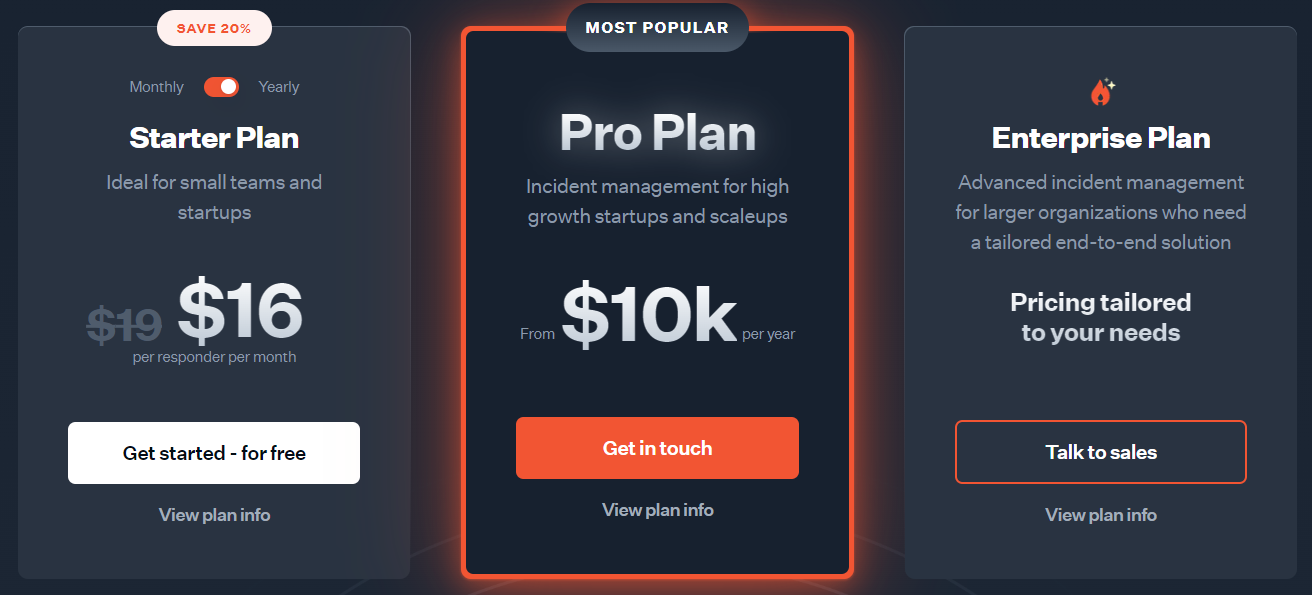
Pros
- Customer focus
- Simple interface and powerful workflow automation
- Running more transparent incidents
Cons
- Internal reporting and analytics may impact the platform's ability to provide in-depth insights and analysis
- Complexity for smaller organizations
6. BigPanda
BigPanda is an AIOps platform designed for complex IT environments, offering event correlation, incident response streamlining, noise reduction, intelligent triage, and root cause analysis capabilities.
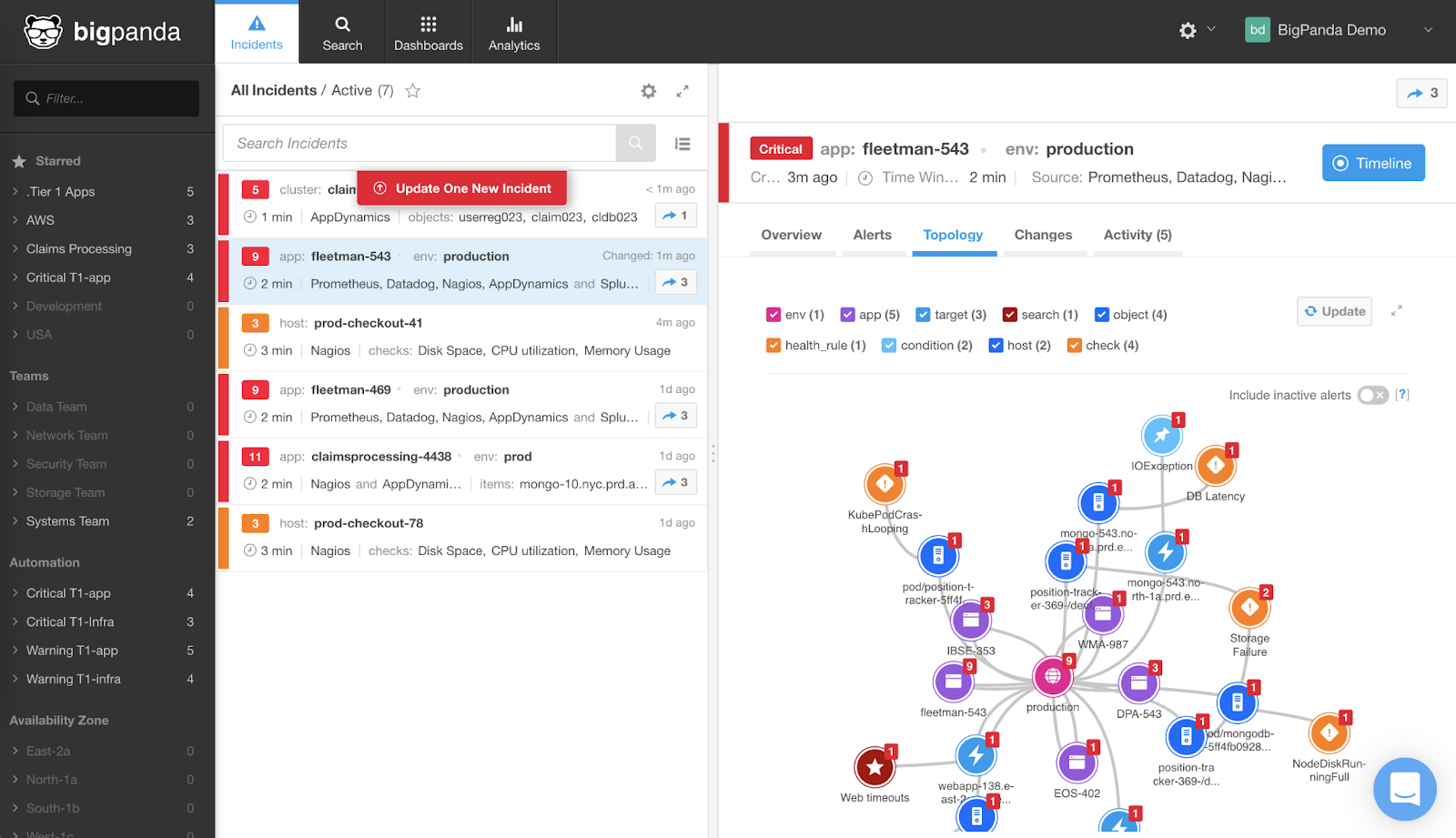
Key Features
- Event Correlation: BigPanda aggregates, normalizes, and enriches events collected from fragmented tools, using AI to correlate the data into actionable insights, enabling IT operations teams to detect incidents in real time before they escalate into outages.
- Incident Response Streamlining: BigPanda streamlines incident response with automatic incident triage, bi-directional ticketing, notifications, and the creation of war rooms. It also connects to third-party runbook automation tools to enable faster incident response.
- Noise Reduction: The platform reduces IT noise and turns it into automated actions, helping organizations prevent and resolve outages without increasing IT staff.
Pricing
BigPanda offers a subscription-based pricing model, providing customers with continuous access to their services for a recurring fee. Potential customers have the opportunity to sample the services through a free trial.
Pros
- Machine learning capabilities
- Automation and scalable operations for modern data centers
- The customer base includes well-known companies
Cons
- Limited differentiation in event analysis and correlation
- Documentation improvement is needed to enhance the user experience
Conclusion
Those are our Rootly alternatives for now! It was challenging to narrow down these services due to the fierce competition in the market. Remember that this compilation of customer service platforms serves to help businesses meet the growing demand for efficient and reliable incident management.
Like Rootly, these featured platforms offer robust features that streamline incident resolution and enhance customer satisfaction - Instatus, as another noteworthy platform, is renowned for its simplicity, functionality, and ability to enhance communication channels during critical incidents.
Start enhancing your page with Instatus today and make it visually appealing!
Get ready for downtime
Monitor your services
Fix incidents with your team
Share your status with customers