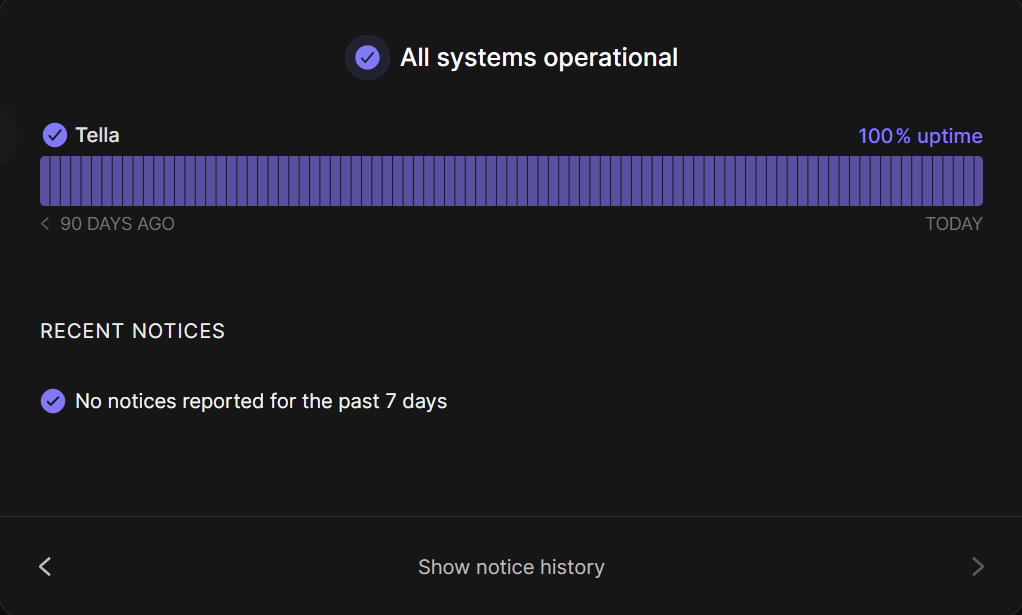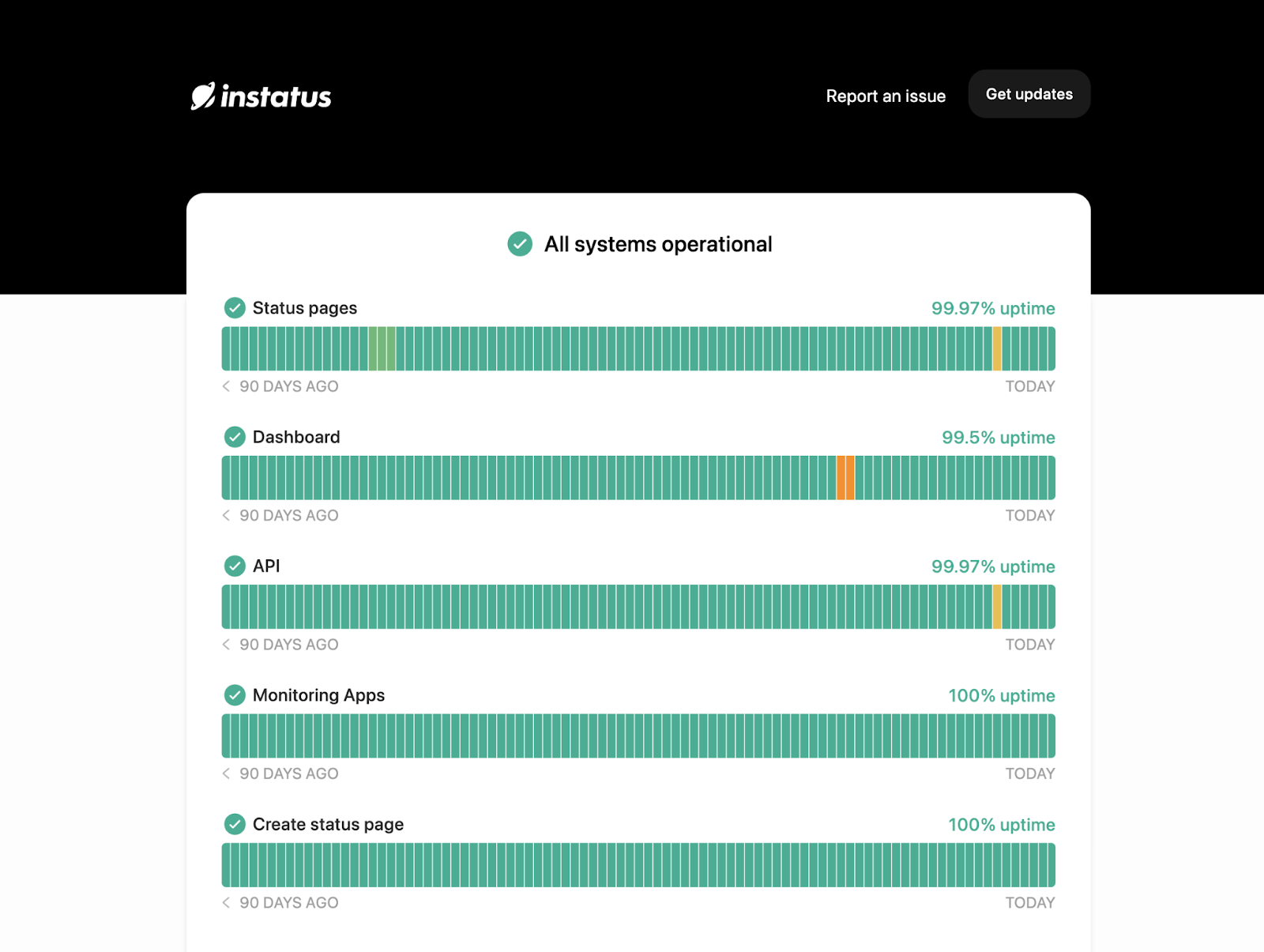Our List of the 12 Best PagerDuty Alternatives

Quick Summary
PagerDuty is a go-to for many teams, but it’s not the only choice. Some need something simpler, faster, or more budget-friendly. In this guide, we break down 12 strong alternatives, including Instatus, xMatters, and BigPanda. With features like real-time monitoring, AI-powered alerts, and smooth integrations, these tools make incident management easier for startups and enterprises alike.
Looking For a PagerDuty Alternative?
PagerDuty is one of the most popular incident management and response tools. It has a user-friendly UI and an affordable pricing model that attracts many users. However, there are other options out there that can fill your needs more effectively.
If you're looking for the best incident management software or considering a change, this is the article for you. We’ve tested tons of incident response tools in building out Instatus’ incident management features, and we’ve rounded up the absolute best PagerDuty alternatives.
Why Listen to Us?
At Instatus, our platform makes it easy to share real-time updates, create status pages that fit your brand, and plug into tools you already use like Datadog, Pingdom, and Slack. Teams count on Instatus to stay transparent, cut downtime, and keep customers happy when things don’t go as planned.
What Is PagerDuty?
PagerDuty is an incident management and response platform used by organizations around the world. It integrates with popular systems like Slack, ServiceNow, Splunk, OpsGenie, VictorOps, and more.
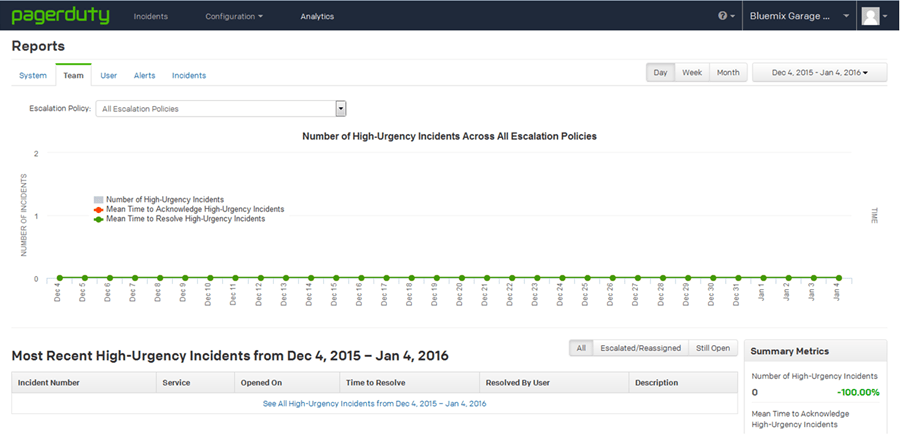
With PagerDuty, you can set up alerts based on certain triggers or events and then route them to the appropriate personnel. You can also create custom reports and dashboards to track performance metrics and respond to incidents quickly and efficiently.
Why People Look for PagerDuty Alternatives?
Cost Concerns
While PagerDuty offers a robust incident management solution, its pricing structure may not align with the budget constraints of smaller businesses or startups. This prompts many organizations to explore more cost-effective alternatives.
Learning Curve
PagerDuty's feature-rich platform can be perceived as complex, with a steep learning curve for new users. Some businesses prefer alternatives that offer simpler setups and workflows for quicker onboarding.
Integration Limitations
While PagerDuty integrates with various tools and services, it may not cover every unique use case or technology stack. Some users seek alternatives that provide more extensive or specialized integrations to connect seamlessly with their systems.
Customization Needs
PagerDuty's customization options may not meet the specific requirements of all organizations. Some users look for alternatives that offer greater flexibility in tailoring alerting and incident management workflows to match their unique processes.
Criteria to Consider When Choosing PagerDuty Alternatives
Visibility
The incident management tool you choose should offer a clear and comprehensive view of the incident status. It should show you the impact, timeline, and actions taken during the incident. This visibility enables real-time communication with stakeholders, ensuring everyone stays informed and aligned.
Automation and Integration
Opt for tools that automate repetitive incident management tasks. These tools should seamlessly integrate with your existing systems, allowing data to flow effortlessly between them. This integration ensures coordination across different platforms and teams, streamlining incident response.
Incident Identification
Look for tools that come equipped with automated incident identification capabilities. These capabilities should be able to integrate with various monitoring and alerting sources. This way, you'll have a tool that can spot incidents accurately based on real-time data from multiple sources.
Instatus is a tool that allows you to quickly get a detailed status page, complete with actionable insights and real-time reports. Share your issues with customers before they ask about them. Monitor issues before your customers notice them.
Alert Filtering and Suppression
Effective alert filtering and suppression features are essential to prevent information overload. These features ensure that only critical alerts reach the right personnel, reducing noise and allowing your team to focus on the most important tasks during incidents.
Alert Correlation
Your chosen tool should be capable of correlating alerts originating from different monitoring sources. This correlation is vital for identifying incidents accurately. It helps avoid duplicate alerts and ensures that you're addressing the root cause of an incident, not just its symptoms.
On-call Management
Efficient on-call management is a key aspect of incident resolution. You need a tool that can quickly determine which team members are currently on-call and qualified to handle specific types of incidents. This capability ensures a swift response to incidents without causing chaos or confusion within your team.
12 Best PagerDuty Alternatives
Excited to discover alternative tools for PagerDuty? Here’s some of the best tools we’ve discovered:
- Instatus
- xMatters
- BigPanda
- Splunk
- OpsGenie
- ServiceNow
- Better Stack
- FireHydrant
- AlertOps
- Incident.io
- Squadcast
- Zenduty
Let’s learn more about them below.
1. Instatus
Instatus is an all-in-one monitoring tool and status page builder that helps with end-to-end incident management.
You can set up a range of monitors (website, API, SSL, TCP, and more) with rapid, 30-second checks from a range of locations around the world. It helps with automated incident response, alerts and notifications, on-call scheduling, and shift management.
Plus, you can also create integrated public and private status pages that automatically keep users and teammates informed when something goes wrong.
Relevant Features
- Incident management: Develop on-call calendars, establish escalation and routing rules, handle incidents through Slack, include comments, and engage in collaborative problem-solving.
- Monitoring types: Monitor websites and apps using our website, API, keyword, CRON, SSL, TCP, ping, and DNS checks. Get real-time updates every 30 seconds from various locations.
- Monitoring integrations: Connect your current monitoring tools—Site24x7, Pingdom, Datadog, and more—to effortlessly keep track of all your existing systems.
- Integrated status page: Keep your users and team members informed about any outages and maintenance using customizable public or private status pages.
- Alerts & notifications: Receive notifications via email, SMS, and phone calls, or through integrated communication tools like Slack, Discord, and Microsoft Teams.
- Customization & branding: Personalize your status page by adding customized colors, logos, and domains that align with your unique brand style. Get creative with CSS to design a page that perfectly complements your product.
Pricing
We offer a free forever plan with access to 15 monitors, 3-minute checks, email alerts, and a public status page that can support 200 subscribers. It’s a great starting point for small businesses and teams that don’t need many monitors or subscribers.
We also offer three paid plans with features that cater to larger businesses and projects.
Pro ($15/month) includes 50 monitors, 30-second checks, SMS and phone alerts, unlimited team members, and 1 custom domain for your status page. Business ($225/month) raises the monitor limit to 1,000 and offers more on-call members and custom domains.
The final plan is a customizable Enterprise plan.
2. xMatters
xMatters is an incident management software that provides basic functionality for managing infrastructure errors and application downtimes. It offers on-call scheduling, timelines of incidents, and team management.
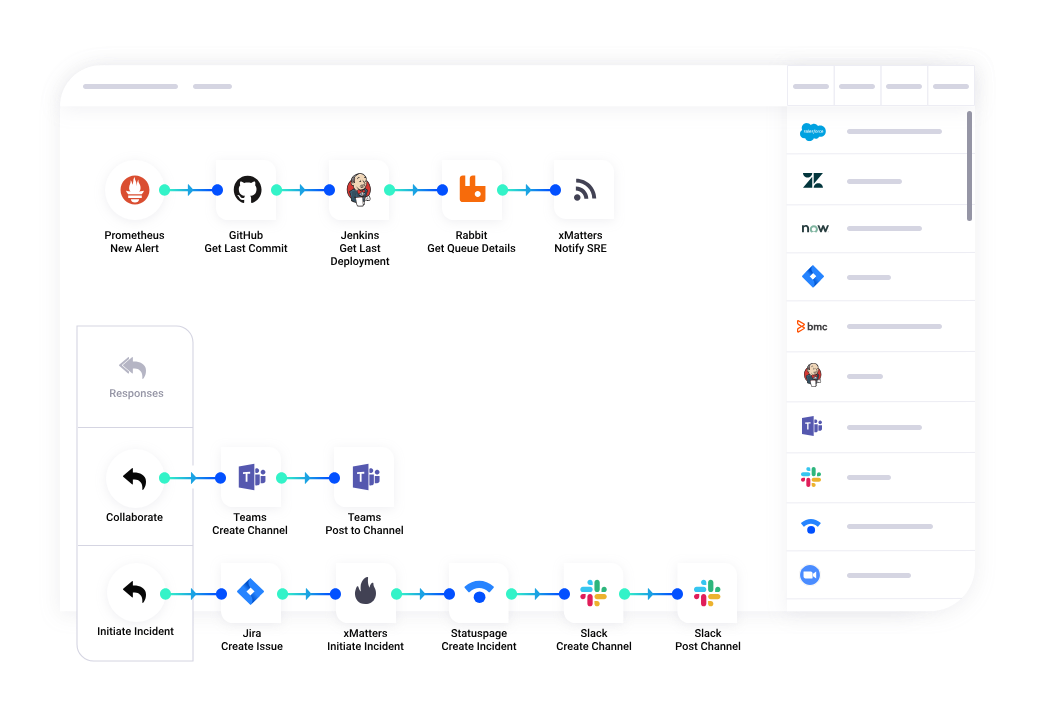
xMatters also helps users to share information between different systems, whether they're on-premises or in the cloud. It works with monitoring and issue-tracking tools and can connect both new and legacy systems using open APIs.
Relevant Features
- Incident response and management: Automate incident resolution, review incident details, and learn from in-depth analytics.
- Signal intelligence: Filter alerts, block redundant notifications, and route issues to team members with relevant context.
- Performance analytics: Gain full visibility on team performance, response efficacy, and real-time incident details.
- On-call management: Automate escalations to prevent issues from going unacknowledged and get the help you need to fix things fast.
Pricing
xMatters offers a free plan with on-call functionality and limited incident monitoring features that support up to 10 users.
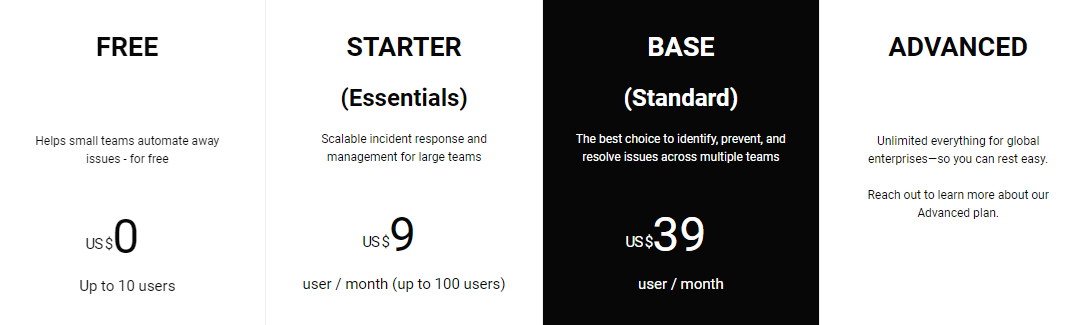
The paid plans (Starter & Base) cost $9/user/month to $39/user/month and includes data retention, analytics, and support.
Pros
- Supports real-time alerts through a wide range of channels
- Allows for extensive customization when creating workflows
- Flexible pricing model
Cons
- Complex user interface
- Android app UI needs improvement
- Lacks plug-and-play integrations for several other third-party tools
3. BigPanda
BigPanda uses machine learning to spot alerts, downtimes, or incidents from different data sources and identify their roots in real-time.
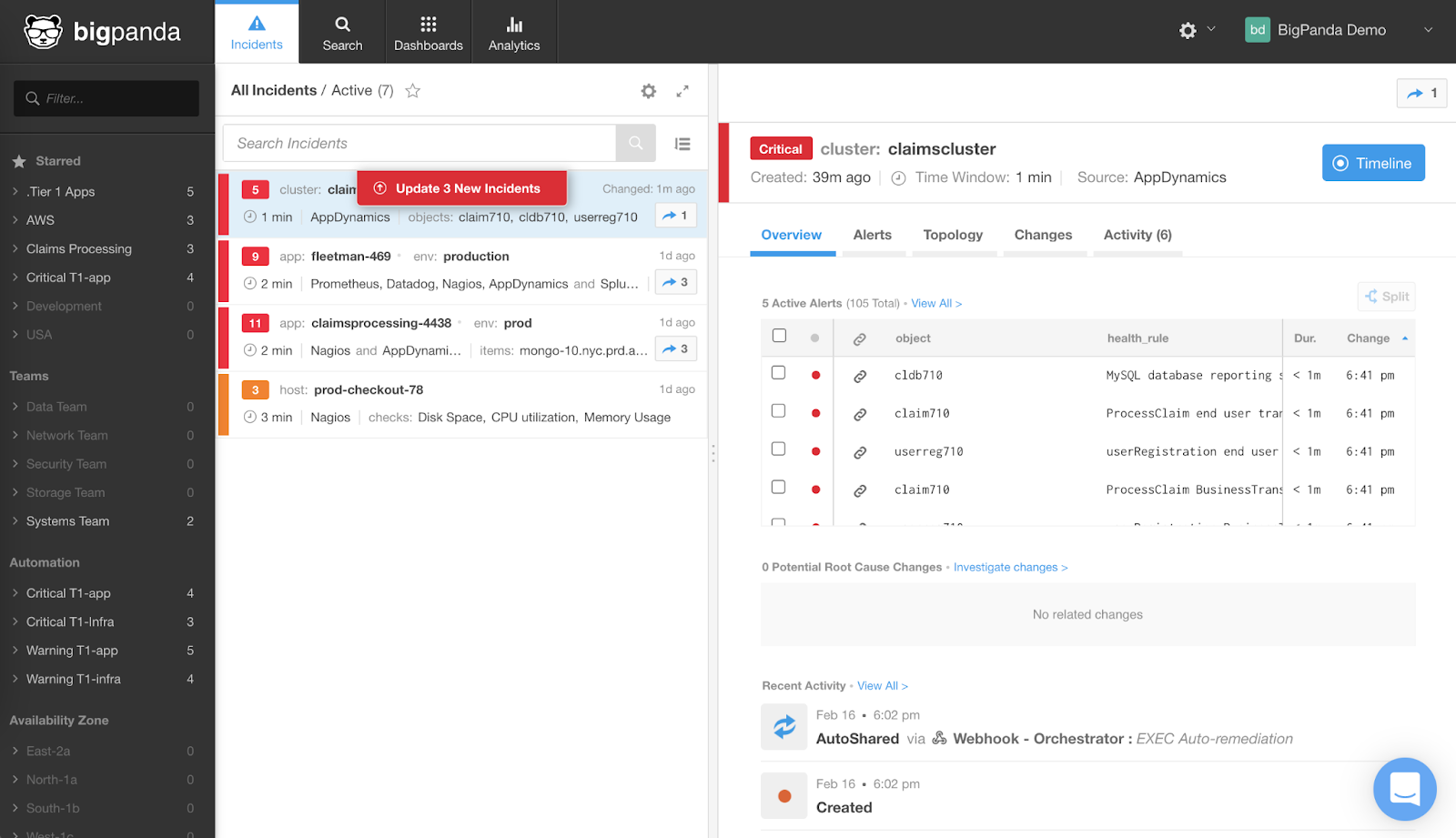
It allows users to group alerts from different systems into one database while filtering multiple entries for the same incident. Plus, it can work with lots of other tools like Jira, Slack, Amazon CloudTrail, and many others.
Relevant Features
- Alert intelligence: Convert raw event data into a stream of alerts to quickly understand what is happening and which action to take.
- Automated incident intelligence: Use Generative AI to identify and automate root cause analysis to explain the probable reasons behind an active incident.
- Workflow automation: Accelerate incident investigation and resolution of automated notifications and ticketing.
- Unified analytics: Analytics and reporting solution that provides deep visibility into KPIs, metrics, and trends for continuous optimization.
Pricing
Contact sales for a quote.
Pros
- Integrates with multiple tools
- Console is user-friendly and provides ease of administration
- Helpful noise reduction to reduce duplicate alerts
Cons
- Dashboard needs improvement
- Poor customer support
- Lacks the feasibility to show the alert count in a particular incident
4. Splunk
Splunk (formerly VictorOps) offers a platform that helps resolve issues using backend system data. It focuses on providing analytics and AI-driven approaches for addressing the incident lifecycle—from monitoring to response to continuous learning and improvement.

Splunk combines event management, monitoring, on-call management, and ChatOps, enabling users to make proactive recommendations based on past actions.
Relevant Features
- Incident management: Perform rapid searches across data, focus on the most relevant issues, and quickly close investigations.
- Advanced threat detection: Use real-time streaming analytics to detect and address suspicious and malicious behaviors.
- Application performance monitoring: Detect slowness, errors, or anomalies from new deployments, updates, or configurations.
- Infrastructure monitoring: Monitor dynamic thresholds, multiple conditions, and complex rules to reduce MTTD/MTTR.
Pricing
Splunk offers a variety of pricing options, including workload pricing, ingest pricing, entity pricing, and activity-based pricing. You’ll need to contact sales for an accurate quote, though.
Pros
- Easy to implement
- Extensive features and add-ons
- Variety of supported alert types
Cons
- Difficult optimization
- Expensive pricing
- Unreliable performance
5. OpsGenie
OpsGenie is a modern incident management system that supports processes such as incident management and problem management. It gathers notifications and alerts for incidents that require service technician intervention.
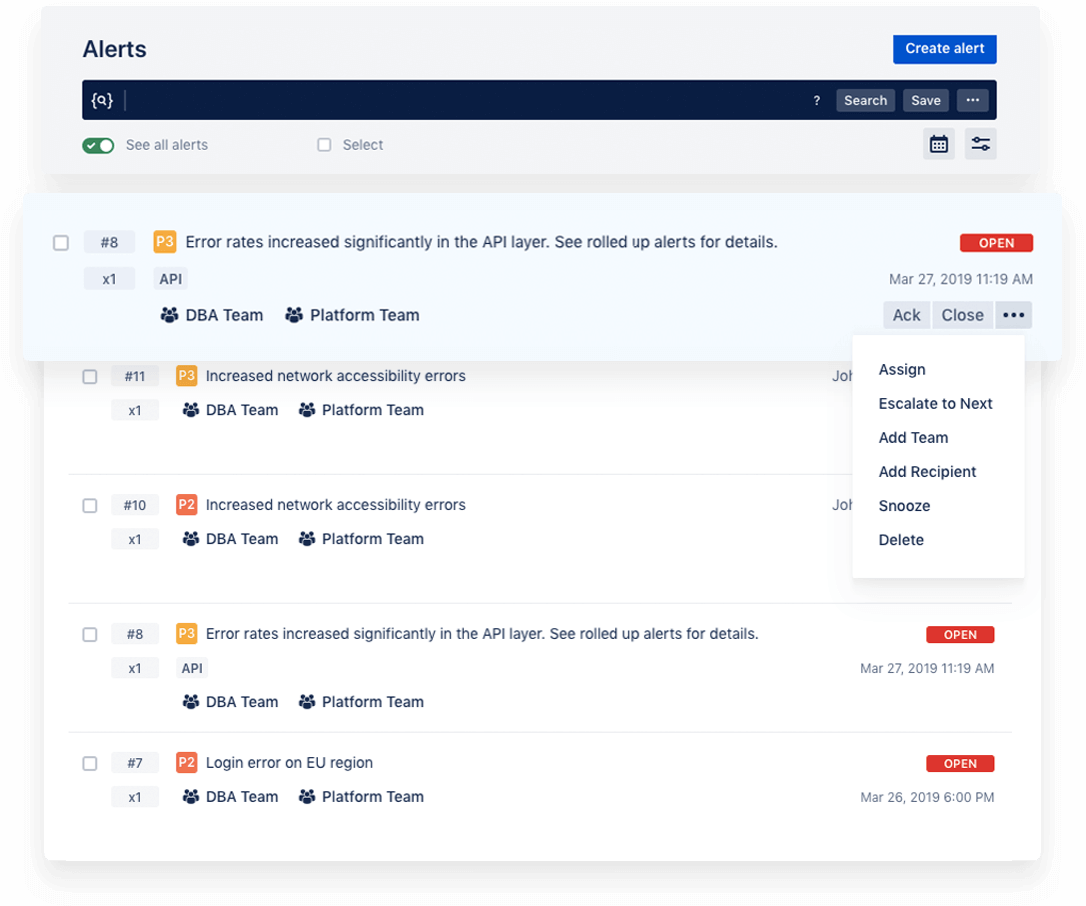
OpsGenie automatically notifies the right person and escalates the request if there is no response. It manages notifications by categorizing them based on priority and time. Users can receive incident alerts through various channels such as phone calls, SMS, and push notifications.
Relevant Features
- Actionable alerts: Provides integrations into monitoring, ticketing, and chat tools to filter out the noise and notify users through multiple channels.
- On-call management: Build and modify schedules and define escalation rules within one interface.
- Reporting and analytics: Identify the source of most alerts, the team’s performance in acknowledging and resolving them, and how on-call workloads are distributed.
Pricing
Opsgenie has four pricing plans (including a free forever plan for up to 5 users). Essentials ($9/user/month) provides alerting and incident management, and Standard ($19/user/month) provides unlimited alerting and incident management.

Enterprise ($29/user/month) offers advanced incident management features like collaboration tools and business visibility.
Pros
- Easy setup and intuitive interface
- Works well on many devices
- Simple Python integration that allows for customized alerts
Cons
- Can't schedule on-call rotations via Outlook or Google calendar
- Limited dashboard features and filters
- Lacks robust reporting capabilities
6. ServiceNow
ServiceNow is an ITSM tool that speeds up and optimizes IT incident management by automating support for common requests with virtual agents. Users can gain visibility and automated workflows at every stage of their online assets’ lifecycle.
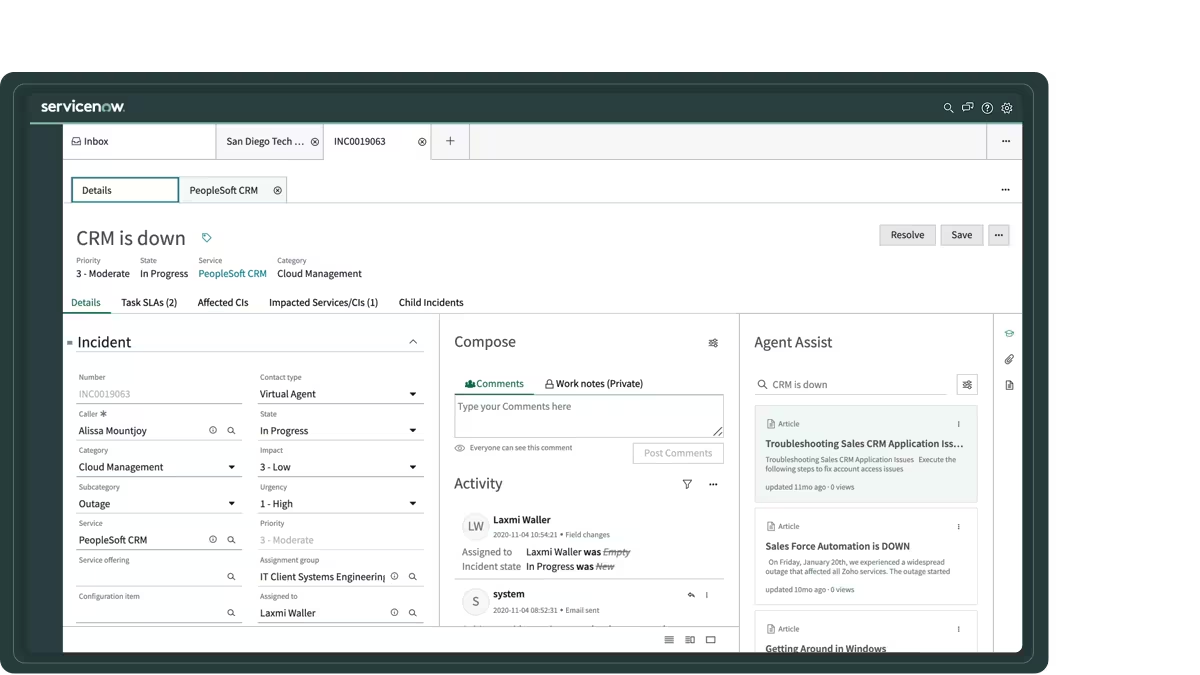
It has an easy-to-use interface with intuitive dashboards. Plus, it supports several integrations with third-party platforms and other apps such as Jira, Cisco, and 3C Logic.
Relevant Features
- IT service management: Expand IT services and minimize response times with real-time alerts, actionable insights, and automation tools.
- IT asset management: Automate the end-to-end lifecycle for software licenses, hardware assets, and cloud.
- Cloud observability: Gain insights to detect and respond to incidents in cloud-native applications.
- Operational technology management: Protect operational technology and improve uptime.
Pricing
Contact sales for a quote.
Pros
- Customizable dashboards
- Helpful self-service portals
- Supports attachments to tickets
Cons
- Poor sorting and searching for users’ requests
- Resets to default settings after every upgrade
- Lacks functionality for Slack integration
7. Better Stack
Better Stack is built for developers who want a simple, fast way to manage incidents. It combines incident management, uptime monitoring, and status pages in one place. Teams can quickly spot problems, handle them, and keep everyone in the loop. It also connects smoothly with tools you already use, like Slack and Microsoft Teams.
Relevant Features
- AI-Powered Incident Resolution: Automatically generates post-mortems and timelines so your team spends less time on docs.
- Real-Time Monitoring: Checks your systems every 30 seconds from around the world and alerts you fast.
- On-Call Scheduling: Easily set up rotations and integrate with Google or Outlook calendars.
- Advanced Alerting: Get alerts via SMS, calls, push notifications, or webhooks so your team never misses an incident.
Pricing
- Free Plan: Includes 10 monitors, 3 GB of logs, and 2 billion metrics with 30-day retention.
- Responder Plan: At $29 per month, it offers unlimited team members, advanced alerting, and access to telemetry features.
- Enterprise Plan: Pricing available upon request, providing unlimited storage, custom telemetry data residency, and 24/7 support.
Pros
- Rapid setup and deployment.
- Transparent and straightforward pricing model.
- 30-second checks with screenshots and timelines for faster troubleshooting.
Cons
- Limited enterprise-level features compared to some competitors.
- Fewer advanced integrations with third-party tools.
- Basic incident coordination capabilities.
8. FireHydrant
FireHydrant is an incident management platform built specifically for reliability-focused engineering teams. It provides a structured framework for managing incidents, coordinating responses, automating status pages, and conducting postmortems.
Its strong integration with tools like Slack, Jira, and Ops tools makes it a compelling PagerDuty alternative.
FireHydrant emphasizes consistency in incident handling while reducing manual work across the entire response lifecycle.
Relevant Features
- Incident workflows: Define step-by-step processes to guide your team through consistent, efficient incident handling.
- Automated runbooks: Launch automated actions and updates based on predefined triggers.
- Post-incident reviews: Create templated postmortems with embedded timelines and Slack exports.
Pricing
FireHydrant offers flexible pricing to suit different team needs. Start with a free two-week trial for up to 25 users, then upgrade to the $9,600/year Platform Pro plan for advanced automation. Enterprise plans are also available with custom pricing and premium support.
Pros
- Highly structured incident workflow automation
- Excellent Slack integration for real-time response
- Detailed postmortem generation with team insights
Cons
- Higher pricing compared to some alternatives
- Learning curve for advanced workflow configuration
- Limited customization options on the free plan
9. AlertOps
AlertOps is an alert management and incident response platform that supports flexible workflows, multi-channel alerts, and deep integrations. It’s designed to reduce alert fatigue and ensure the right team members are notified at the right time with the right context.
It’s especially useful for enterprises looking to replace PagerDuty with something highly customizable.
Relevant Features
- Alert routing and filtering: Route alerts based on source, severity, and team availability.
- Multi-channel delivery: Send notifications via email, SMS, phone, or mobile app.
- Incident timelines: Visualize incident history and communication in real time.
Pricing
AlertOps offers a Starter plan for free (up to 5 users), with on-call scheduling, unlimited API calls, and enriched alerts. The Standard plan is $10/user/month, ideal for small teams of up to 10 users.
The Premium plan at $22/user/month includes advanced incident response automation, while the Enterprise plan at $34/user/month supports major incident management for larger organizations with complex needs.
Pros
- Highly customizable alert rules and workflows
- Responsive customer support
- Strong integration ecosystem
Cons
- Interface can be confusing for new users
- Initial configuration may take time
- Mobile app could be more intuitive
10. Incident.io
Incident.io is a Slack-native incident management platform that simplifies how teams detect, respond to, and learn from incidents. Built for fast-moving teams, it emphasizes collaboration, speed, and clear documentation, all without leaving Slack.
It’s ideal for organizations that prioritize lightweight tools and want to avoid overly complex setups.
Relevant Features
-
Slack-native incident handling: Trigger, manage, and resolve incidents directly within Slack.
-
Automated timelines: Create real-time incident timelines with updates and role assignments.
-
Built-in status pages: Share live incident updates internally or externally with minimal effort.
Pricing
Incident.io’s pricing starts with a free Basic plan. Team costs $19/user/month ($15 annually) with on-call for an extra $12. Pro is $25/user/month with on-call at $20 extra. Enterprise offers custom pricing and includes advanced features like access control and support.
Pros
- Extremely easy to use within Slack
- Quick to deploy and adopt
- Great for smaller, agile teams
Cons
- Limited capabilities outside Slack
- Not suited for large or complex environments
- Fewer built-in integrations than enterprise tools
11. Squadcast
Squadcast is a modern incident response platform built around SRE best practices. It offers advanced alert routing, noise reduction, and deep integrations with monitoring tools like Prometheus, Datadog, and AWS CloudWatch.
It’s a solid PagerDuty alternative for teams looking to improve incident resolution time and reduce alert fatigue.
Relevant Features
- Intelligent alert grouping: Correlate and suppress duplicate alerts to reduce noise.
- SRE-focused workflows: Align incident handling with service-level objectives (SLOs).
- Post-incident analytics: Track metrics like MTTR and team response time.
Pricing
Squadcast offers a free plan for up to 5 users. Paid plans start at $12/user/month and scale with advanced features like runbooks and analytics.
Pros
- Easy setup with strong SRE-focused features
- Good alert suppression and correlation
- Clean, intuitive user interface
Cons
- Some integrations require manual configuration
- Limited customization on lower-tier plans
- Mobile app performance can vary
12. Zenduty
Zenduty is a powerful incident response platform that allows teams to manage alerts, on-call schedules, and incident workflows with precision. It features SLA tracking, alert routing, and real-time dashboards that keep teams focused on resolution.
It’s especially beneficial for engineering and DevOps teams that want detailed control without complexity.
Relevant Features
- SLA-based routing: Route incidents based on business impact and response goals.
- Team-based on-call management: Build schedules, escalations, and overrides.
- Runbooks and automation: Trigger incident workflows based on predefined rules.
Pricing
Zenduty offers flexible pricing for teams of all sizes. The Free plan includes basic on-call and alerting features. Starter is $6/user/month with integrations and tagging. Growth is $16/user/month, adding advanced routing, automation, and SSO. Enterprise is $25/user/month with priority live support.
Pros
- Extensive incident tracking and automation tools
- Flexible and clear alerting options
- Highly responsive support team
Cons
- Initial learning curve for first-time users
- Web UI could be more streamlined
- Some limits on branding and customization in free plan
Why People Look for PagerDuty Alternatives?
-
Cost Concerns: While PagerDuty offers a robust incident management solution, its pricing structure may not align with the budget constraints of smaller businesses or startups. This prompts many organizations to explore more cost-effective alternatives.
-
Learning Curve: PagerDuty's feature-rich platform can be perceived as complex, with a steep learning curve for new users. Some businesses prefer alternatives that offer simpler setups and workflows for quicker onboarding.
-
Integration Limitations: While PagerDuty integrates with various tools and services, it may not cover every unique use case or technology stack. Some users seek alternatives that provide more extensive or specialized integrations to connect seamlessly with their systems.
-
Customization Needs: PagerDuty's customization options may not meet the specific requirements of all organizations. Some users look for alternatives that offer greater flexibility in tailoring alerting and incident management workflows to match their unique processes.
| Tool | Visibility | Automation & Integration | Incident Identification | Alert Filtering & Suppression | Alert Correlation | On-call Management |
|---|---|---|---|---|---|---|
| Instatus | Dashboards & status pages provide clear incident visibility. | Integrates with Datadog, Pingdom, Slack, and more. | Real-time monitoring with fast 30-second checks. | Customizable alert rules help reduce unnecessary noise. | Groups similar alerts to avoid duplicates. | Custom on-call calendars and flexible routing. |
| xMatters | Detailed timelines & reporting on incidents. | Wide range of IT and monitoring integrations. | AI-driven incident detection from many sources. | Filter alerts by urgency, priority, and context. | Correlates multi-platform alerts for teams. | Automated escalations and easy schedule set-up. |
| BigPanda | Visualizes incidents & root causes with data clarity. | Integrates with Jira, Slack, AWS, and more. | Automated root cause detection using machine learning. | Filters by event type to cut through alert fatigue. | Correlates alerts/events to prevent duplication. | Team-based escalations and incident handoffs. |
| FireHydrant | Highly structured incident workflow automation. | Excellent Slack integration for real-time response. | Detailed postmortem generation with team insights. | High pricing compared to some alternatives. | Learning curve for advanced workflow configuration. | Limited customization options on the free plan. |
| Splunk | Real-time analytics & deep incident visibility. | Powerful monitoring, ITSM, and AI integrations. | Robust event management plus rapid search capabilities. | Custom filters streamline and quiet noisy alerts. | Tracks root causes by correlating multiple sources. | All-inclusive on-call scheduling & escalation flows. |
| OpsGenie | Clear timelines & in-depth incident reports. | Integrates with Jira, Slack, AWS, and others. | Intelligent incident/alert detection & automation. | Flexible filters prioritize critical issues. | Cross-source alert correlation avoids noise. | Simple on-call schedules and automated escalations. |
| ServiceNow | Advanced incident/asset visibility on dashboards. | Strong ITSM & monitoring integrations. | Proactive AI-powered incident identification. | Advanced filters & routing based on incidents. | Correlates multi-source incidents and alerts. | Custom on-call schedules with SLA/priority tracking. |
| Better Stack | Real-time status pages & clear incident updates. | Integrates with Datadog, Site24x7, and more. | Continuous global checks (30-second intervals). | Filters alerts by thresholds and event rules. | Multi-source alert & incident correlation. | On-call calendar integration & alert routing. |
| AlertOps | Central dashboards track incidents in real time. | Integrates with Slack, Jira, ServiceNow, etc. | Automated detection via customizable workflows. | Advanced alert filtering and escalations. | Minimizes duplication by correlating alerts. | Flexible on-call schedules & workflow configuration. |
| Squadcast | Integrated dashboards and collaboration tools boost visibility. | Connects to 200+ monitoring, CI/CD, and IT tools. | AI-assisted detection for quick incident recognition. | Robust filtering helps tailor which alerts get through. | AI correlates true incidents across alerts. | Customizable on-call/team schedules and workflows. |
| Zenduty | Real-time dashboards & live incident tracking. | Wide integrations: Jira, Slack, Zoom, etc. | AI-based detection & root cause analysis. | Intelligent alert filtering based on context. | Correlates alerts to minimize unnecessary actions. | Advanced on-call schedules with granular controls. |
Conclusion
When looking for PagerDuty alternatives, you'll find a range of options—from simple services that work with existing incident management tools to comprehensive incident management platforms. Keep in mind that no single product can solve every issue, so you need to consider each tool’s pros and cons to find the best fit for your organization.
If you're having trouble deciding on a PagerDuty alternative, try Instatus—an incident management tool with strong monitoring capabilities, integrated status pages, and a free forever plan. Align your team, keep everyone in the loop, and collaborate on solutions.
Give Instatus a try for free today!
Get ready for downtime
Monitor your services
Fix incidents with your team
Share your status with customers