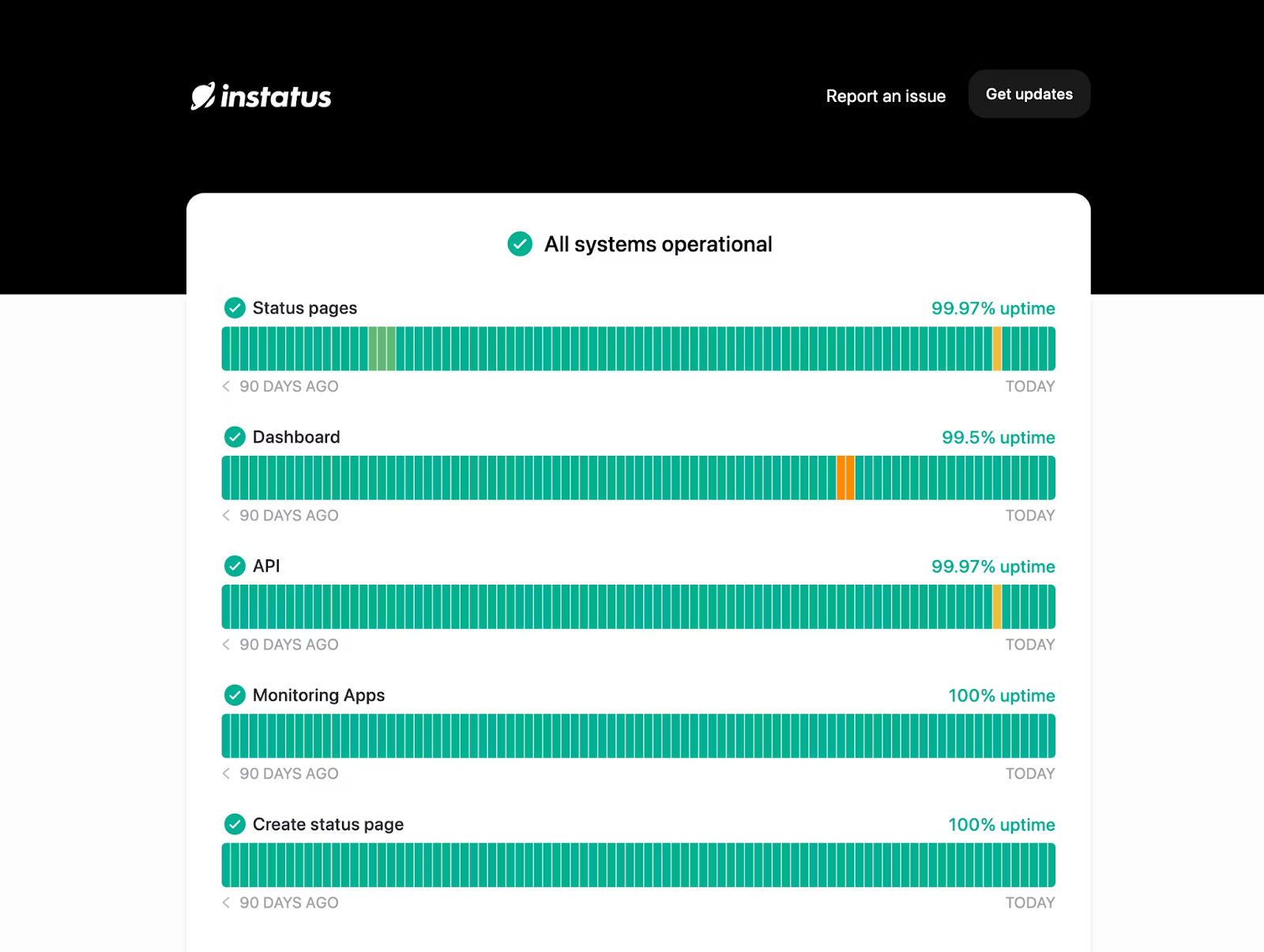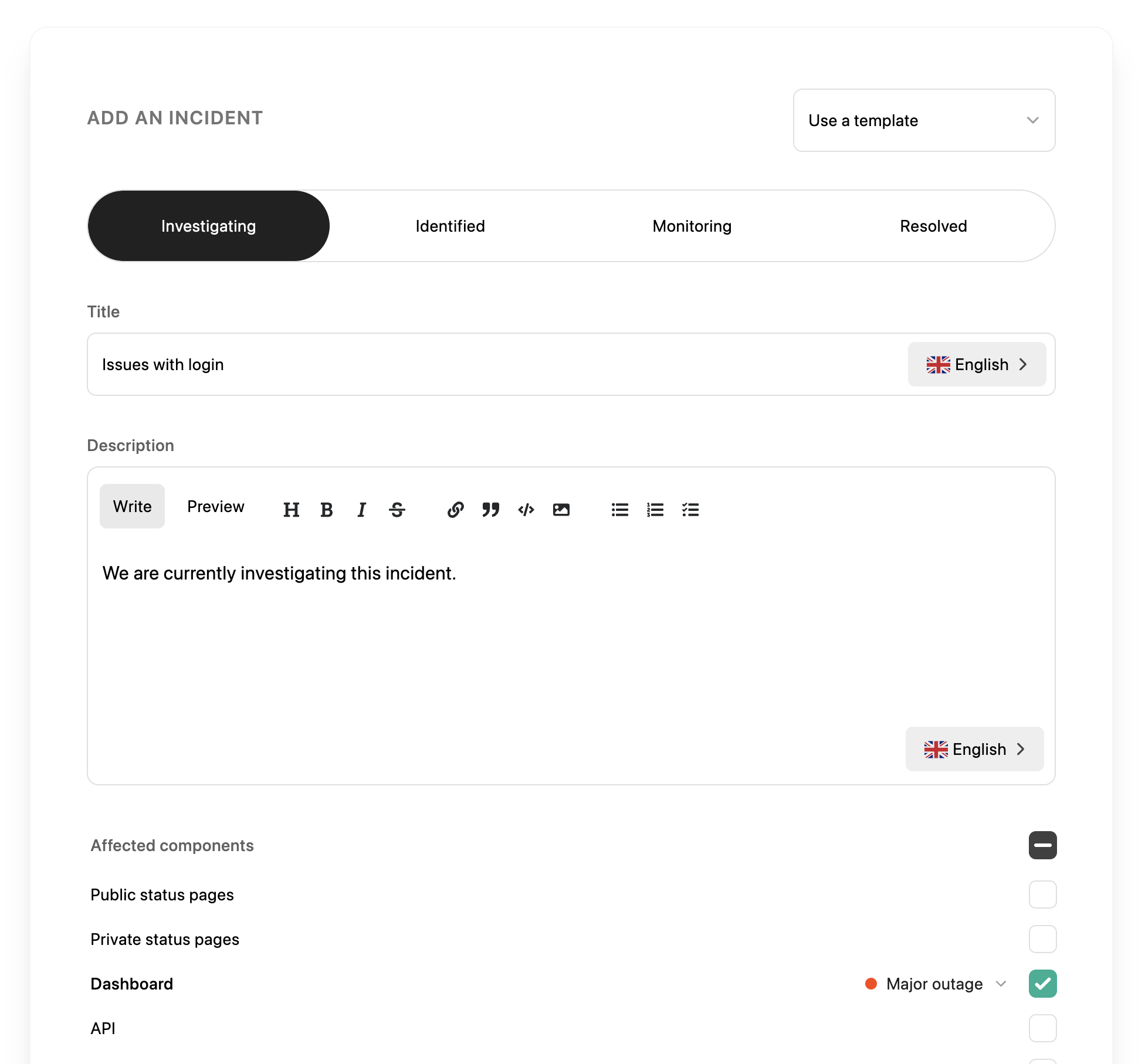Our List of the 10 Best Incident Management Tools
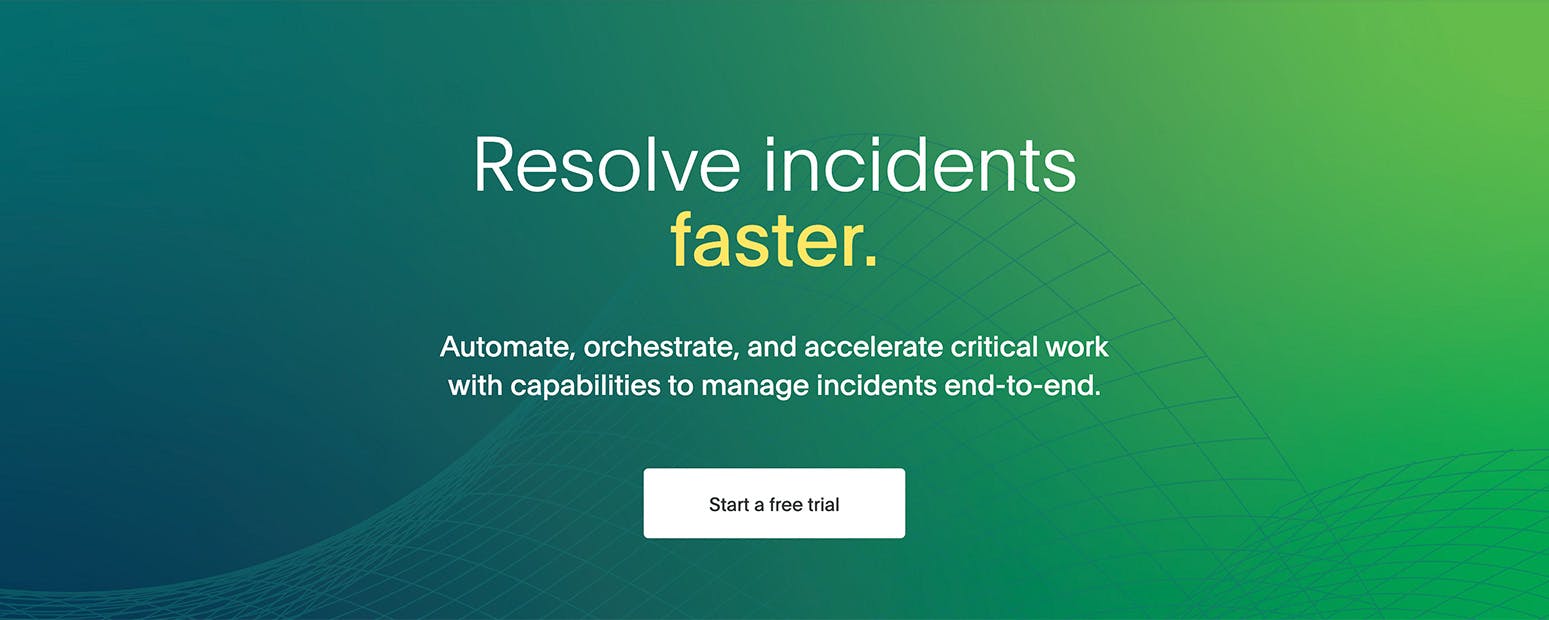
Organizations are increasingly investing in incident management tools to address not only incident resolution—but also prevention, learning, and process improvement. But with so many incident management tools to choose from, where do you turn?
At Instatus, we’ve recently added comprehensive monitoring and incident management features to our platform. In the development process, we spent a lot of time exploring what different incident management tools offer—and what they’re missing.
Read on for our list of the best incident management tools on the market.
What Is an Incident Management Tool?
Incident management tools are designed with various features that help to detect, analyze, and fix critical incidents that could cause disruptions to an organization if not resolved quickly.
The main goal of these tools is to restore normal service operations while minimizing negative impacts on business activities and ensuring quality. This is usually done through a combination of automated and manual processes.
Some of the key features that incident management tools offer include:
- Automated incident detection
- Incident analysis
- Reporting & visualization
- Real-time tracking & monitoring
- Root cause analysis
- Integrations with third-party systems
- Collaboration tools
- Status pages
Take Instatus, for example. We help organizations cover all of their bases—from monitoring to status pages—so that they can act quickly and effectively when incidents occur. This improves customer satisfaction, reduces downtime or disruptions, and minimizes negative impacts on business operations.
Why Are Incident Management Tools Important?
Quicker response time
Incident management tools are designed to help teams respond to an unplanned event or service interruption and restore the service to its operational state. These tools and automation and AIOps help teams identify and fix problems quickly.
Detailed records
Incident management tools provide a way to keep track of important information about any incident, such as its timeline and who was involved. This detailed record-keeping is crucial for post-incident analysis and for developing strategies to prevent similar incidents in the future.
Increased communication
Incident management tools facilitate communication during an incident. They ensure that all relevant parties are informed about the incident’s status, which helps coordinate the response effectively.
Smoother teamwork across the company
Incident management tools can be used across the company to manage any incident. This promotes smoother teamwork as everyone uses a common platform and follows a standardized process for incident management.
Incident prevention
Incident management isn’t just about dealing with incidents but preventing them. A well-designed incident management system will assist in identifying, reporting, managing, and learning from incidents.
Criteria to Consider when Choosing the Best Incident Management Tool
Efficiency and ease of use
The incident management tool should be easy to use and require minimal training. The user interface should be simple.
Flexibility, adaptability, & scalability
Good incident management tools are open, reliable, and adaptable. They should be able to expand rapidly to meet the changing needs associated with a given incident and its cascading effects.
Data segregation & application security
A good tool should allow the sharing of certain types of data (say, for collaboration between your IT and legal departments during an investigation). Data segregation is the process of separating certain data sets from other data sets so that different access policies can be applied to those data sets.
Automation and integration
Automation speeds things up by collating data and immediately giving incident managers access to identify and deal with critical issues in time to uphold service level agreements (SLAs).
Pricing
Consider your budget and the value you’re getting for your money. Make sure you’ll still be able to afford the tool if your usage or team increases.
10 Best Incident Management Tools
- Instatus
- Opsgenie
- PagerDuty
- ServiceNow
- incident.io
- Rootly
- FireHydrant
- Splunk (formerly Victorops)
- xMatters
- Squadcast
1. Instatus
Instatus is a status page and monitoring solution with intuitive incident management features to keep your team informed and on track.
You can use Instatus to set up a range of monitors (website, API, SSL, etc.) across your entire stack and get real-time updates on the availability of your services. On-call schedules, routing rules, and a range of alerting options like calls, SMS, email, and messaging apps ensure that the right people are notified automatically. Collaboration tools like comments and activity logs also capture team input on alerts and incidents so nothing gets lost in the shuffle.
Relevant Features
- On-call Schedules & Routing: Easily manage and rotate on-call schedules with Instatus. Set up routing rules to ensure the right people get the right alerts at the right time.
- Alerts & notifications: Receive notifications via email, SMS, and phone calls when incidents happen. Integrate communication tools like Slack, Teams, and Google Chat to receive alerts anywhere and manage incidents without leaving the tool.
- Escalation Rules: Automatically escalate incidents based on pre-defined rules. This ensures that the right people are notified, and no incident goes unnoticed.
- Activity Logs: Keep track of all alert notifications and collaborate with team members to ensure nothing gets lost in the shuffle.
- Monitoring Types: Stay ahead by monitoring websites and apps with our comprehensive website, API, keyword, CRON, SSL, TCP, ping, and DNS checks. Receive real-time updates every 30 seconds from multiple locations.
- Monitoring integrations: Effortlessly track all your existing systems by seamlessly connecting your current monitoring tools like Site24x7, Pingdom, Datadog, and more.
- Integrated status page: Keep your users and team members informed about any outages and maintenance using customizable public or private status pages.
Pricing
Our free forever plan provides access to 15 monitors, 3-minute checks, email alerts, and a public status page that supports up to 200 subscribers. We also offer three paid plans for larger businesses.
The Pro plan ($15/month) offers 50 monitors, 30-second checks, SMS and phone alerts, unlimited team members, and one custom domain for your status page. Upgrade to the Business plan ($225/month) for a monitor limit of 1,000, additional on-call members, and more custom domains. There’s also a customizable Enterprise plan for high-volume monitoring and incident management needs.
2. Opsgenie
Opsgenie is a modern incident management tool that helps businesses respond to critical issues before they impact their operations. It offers reliable alerting, on-call management, advanced reporting, and integration with various tools, making it a comprehensive solution for teams of all sizes.
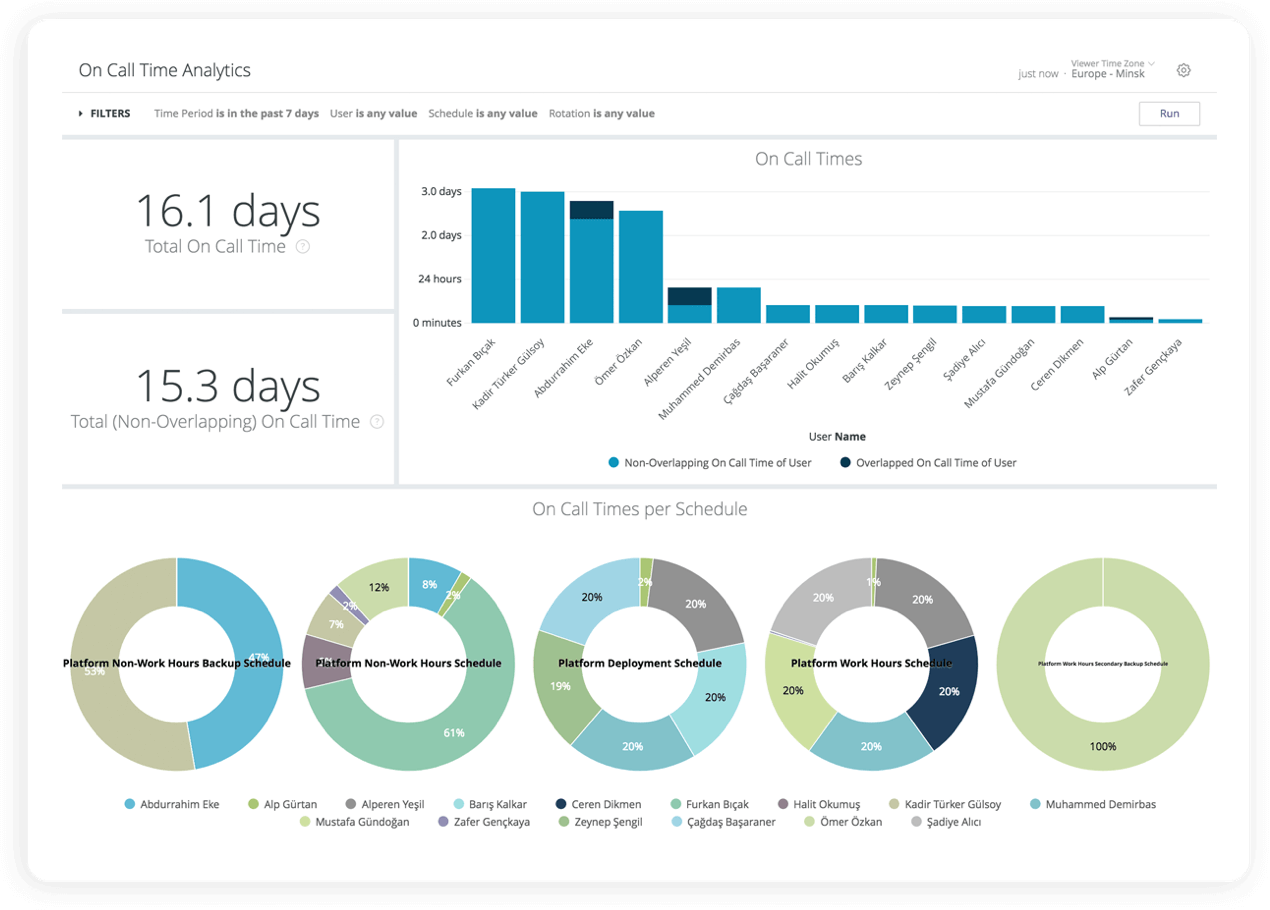
Relevant Features
- Centralized Alerts: Notify the right people at the right time
- Flexible Workflow: Customize on-call schedules and routing rules to handle alerts differently based on their source and payload.
- Dynamic Reporting and Analytics: Gain insights into areas of success and improvement in your on-call and alerting processes.
- Incident Investigation: Correlate deployments and commits to incidents directly from Opsgenie.
Pricing
Opsgenie offers different pricing tiers based on the features and capabilities you need. The pricing starts from the Free plan for small teams and goes up to the Enterprise plan ($29/user/month) for advanced incident management and collaboration.
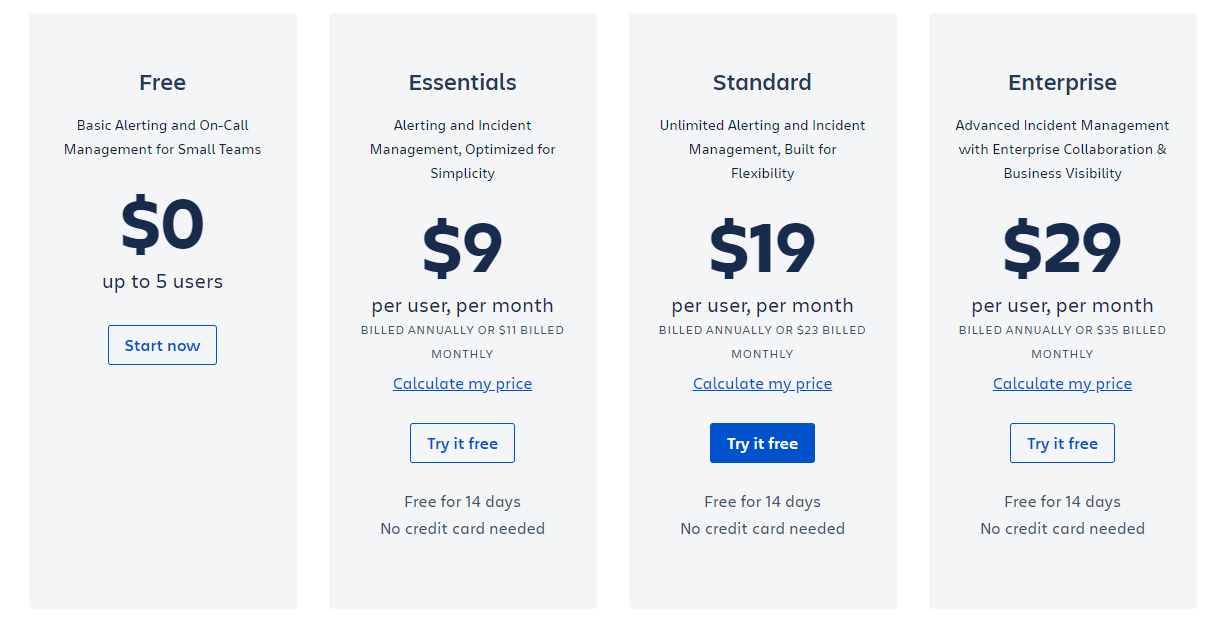
The pricing is based on a per-user, per-month basis, with discounts available for larger teams.
Pros
- Easy setup and override of schedules
- Routing of issues
- Scheduling of on-call personnel
- Works well on many devices
- Handles multiple team integration and merging of tasks
Cons
- Limited reporting capabilities often require exporting data to Excel
- Limited filters for analyzing team performance of alerts
- No scheduling on Outlook or Google Calendar
- Lack of dashboarding and analytics within Opsgenie
Rating
4.7 out of 136 reviews
3. PagerDuty
PagerDuty helps teams manage unplanned and critical work effectively. With automated incident management, easy on-call schedules, and integration with various services, PagerDuty enables real-time collaboration and efficient incident response.
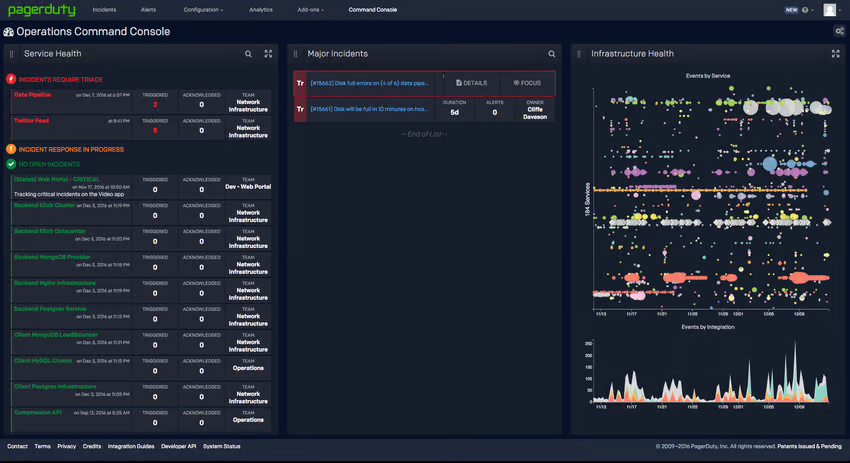
Relevant Features
- Global Event Orchestration: This feature enriches events, controls their routing, and triggers self-healing actions based on a powerful decision engine.
- AIOps: Leverages the power of AI to provide built-in automation and enhance operations for the enterprise.
- Status Update Notification Templates: Helps teams streamline communication with internal stakeholders.
- Service Standards: Helps organizations configure services at scale by implementing service ownership.
Pricing
PagerDuty offers different pricing plans for incident response and digital operations management.
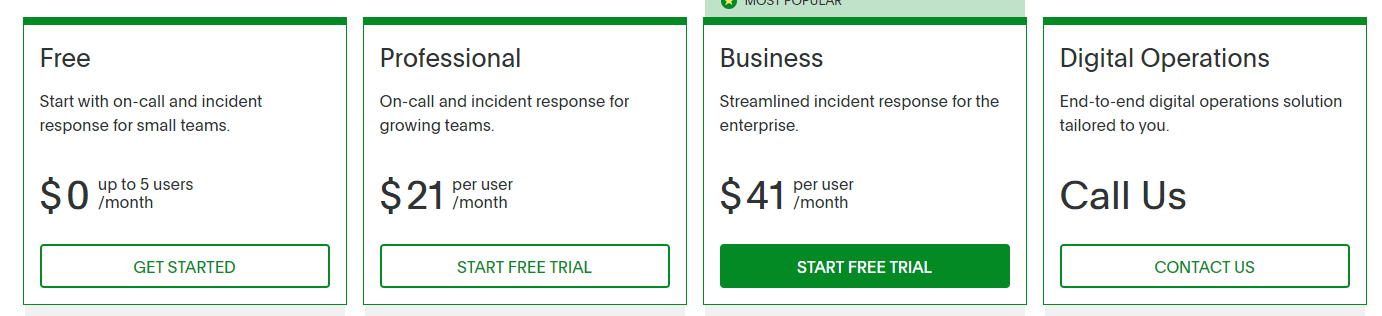
The plans range from a free plan for small teams to more advanced plans for growing teams and enterprises. Additional features such as AIOps, automation actions, stakeholder licenses, and status pages can be added to customize the plan.
Pros
- Information is accessible on the go with the app.
- Consistency for out-of-hours teams.
- Integration with CloudWatch, webhooks, and Jira.
- Ability to schedule overrides and hierarchies.
- Wide range of alerts and interaction channels.
Cons
- No “acknowledge all incoming pages” button during outages.
- Incident closure mistakes due to UI display.
- Need for a “current status, open incident” feature.
Rating
4.6 out of 207 reviews
4. ServiceNow
ServiceNow platform leverages AI to drive growth and lower business costs.
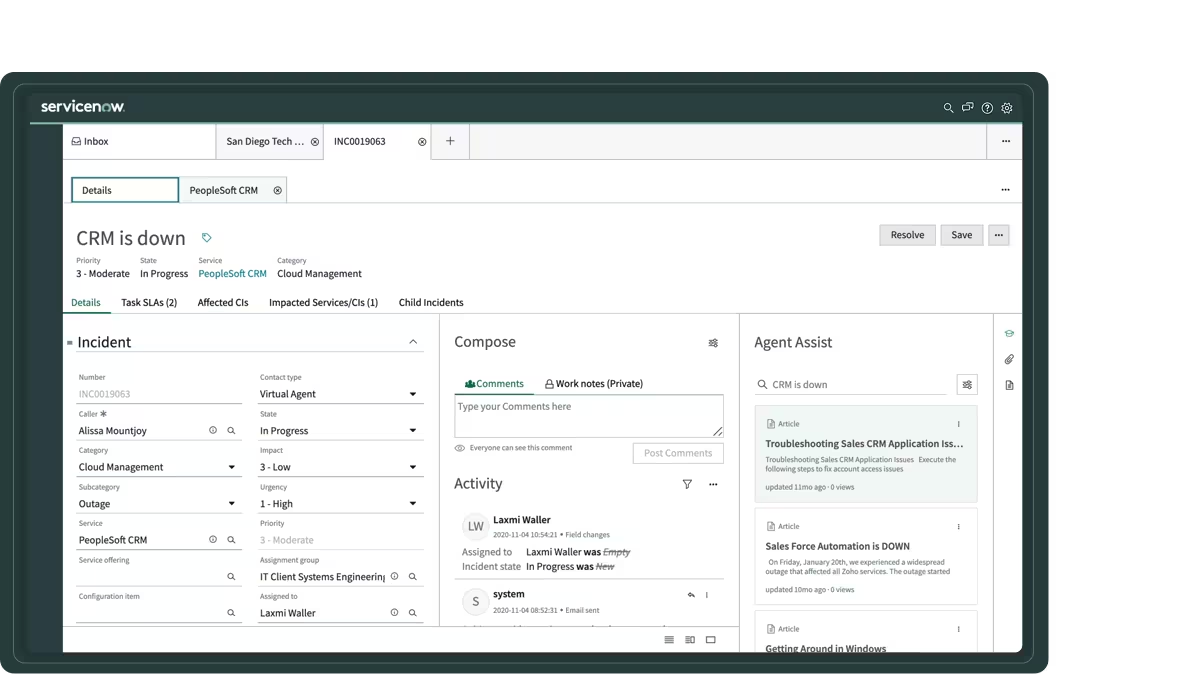
It offers a range of products and solutions to accelerate business innovation and enhance customer and employee experiences. ServiceNow has also expanded its generative AI capabilities, allowing for improved issue resolution and developer productivity.
Relevant Features
- Workforce Management: Allows managers to streamline employee shifts and centralize leave applications.
- Fieldwork Managing: Enables dispatchers to assign tasks, monitor performance, and maintain tracks with automation and customization options.
- Mobile App: A mobile app allows users to access information through interactive cards, edit content, and execute activities directly on the card.
- UI Builder: Enables users to create customized user interfaces that enhance user experiences.
Pricing
Contact sales for a quote.
Pros
- Knowledge base and articles for support documents are available
- Technical person’s explanation and presentation are available
- Workflows and backend processes are well-implemented
Cons
- New users may find it confusing and intimidating initially
- Capacity Management is still missing
- Some out-of-box examples may not match organizations’ needs
Rating
4.5 out of 204 reviews
5. Incident.io
Incident.io is an incident management platform that allows organizations to seamlessly collaborate and manage incidents without leaving Slack.
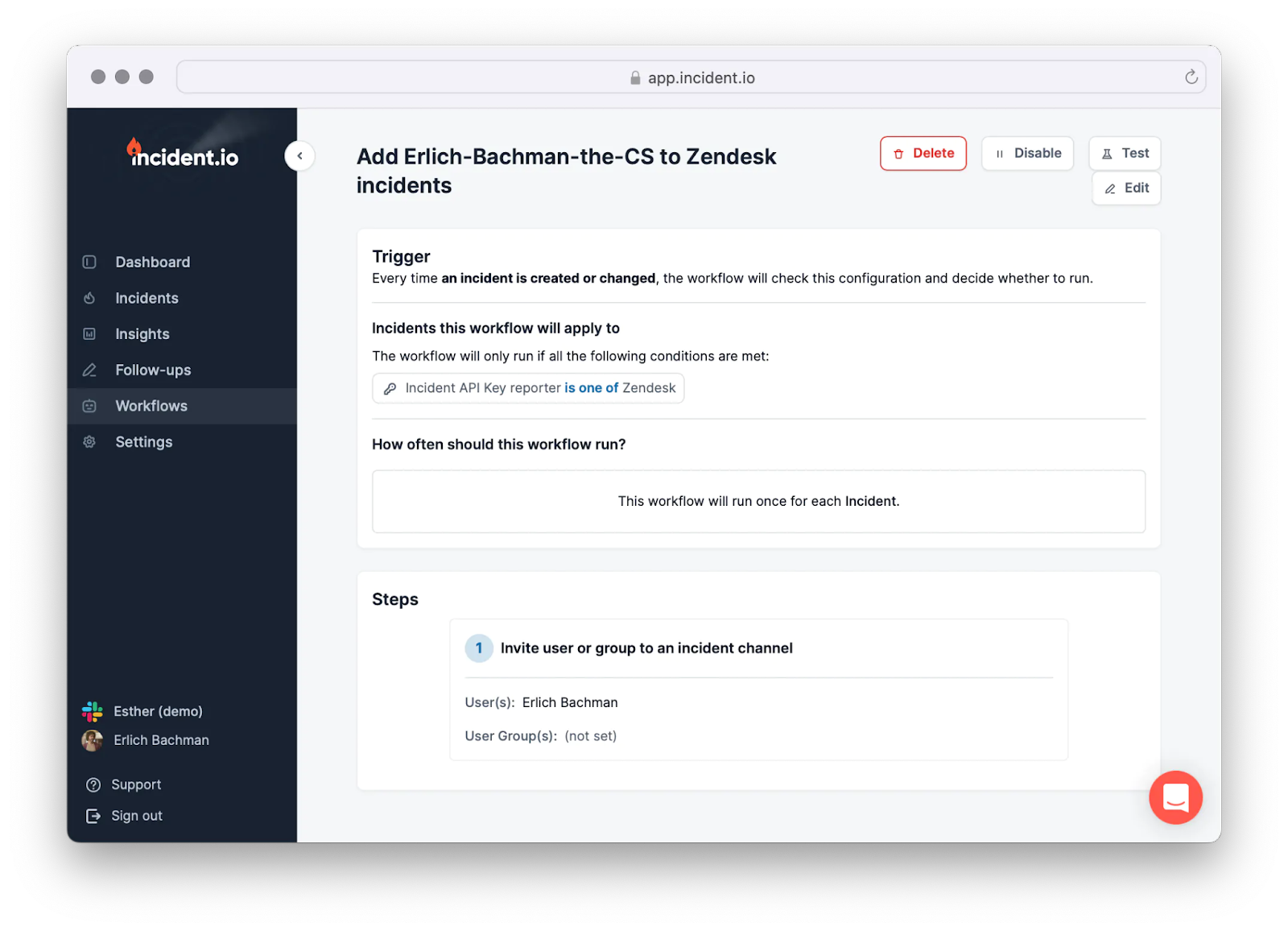
It offers features such as customizable workflows, automation, insights, and integrations with popular tools. With incident.io, teams can empower anyone to own an incident, save time, improve visibility, and ultimately build stronger products and happier teams.
Relevant Features
- Incident Management: Collaborate and manage incidents without leaving Slack.
- Customization: Users can customize workflows, roles, and actions to create consistency and automate tedious processes.
- Automation: Automates tasks such as sending update emails to executives and compiling post-mortems, freeing time for more impactful work.
- Insights: Automatically generates post-mortems, timelines, and an Insights dashboard.
Pricing
incident.io offers three pricing plans—Starter Plan ($16+/month), Pro Plan ($10k+year), and Enterprise Plan (custom).
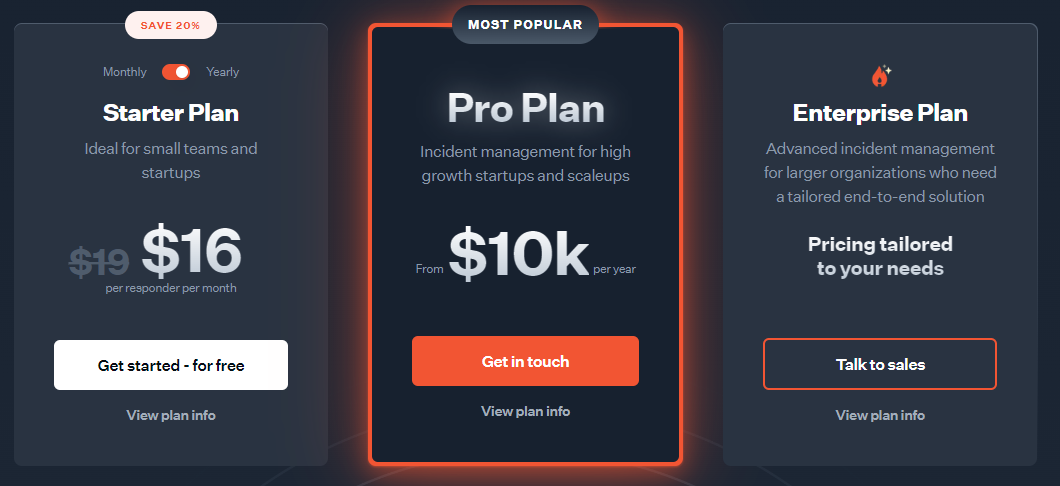
The Starter Plan suits small teams and startups, while the Pro Plan is designed for high-growth startups and scaleups. The Enterprise Plan provides advanced incident management for larger organizations with tailored solutions.
Pros
- Real-time Dashboard
- Incident Prioritization
- Disaster Recovery
- Incident Reporting
- Task Management
Cons
- No API
- Pricing variations
- Limited support
- Varying response SLA
- Limited data retention
Rating
5.0 out of 86 reviews
6. Rootly
Rootly is an incident management platform that helps teams improve their reliability by automating tedious processes and integrating with various tools.
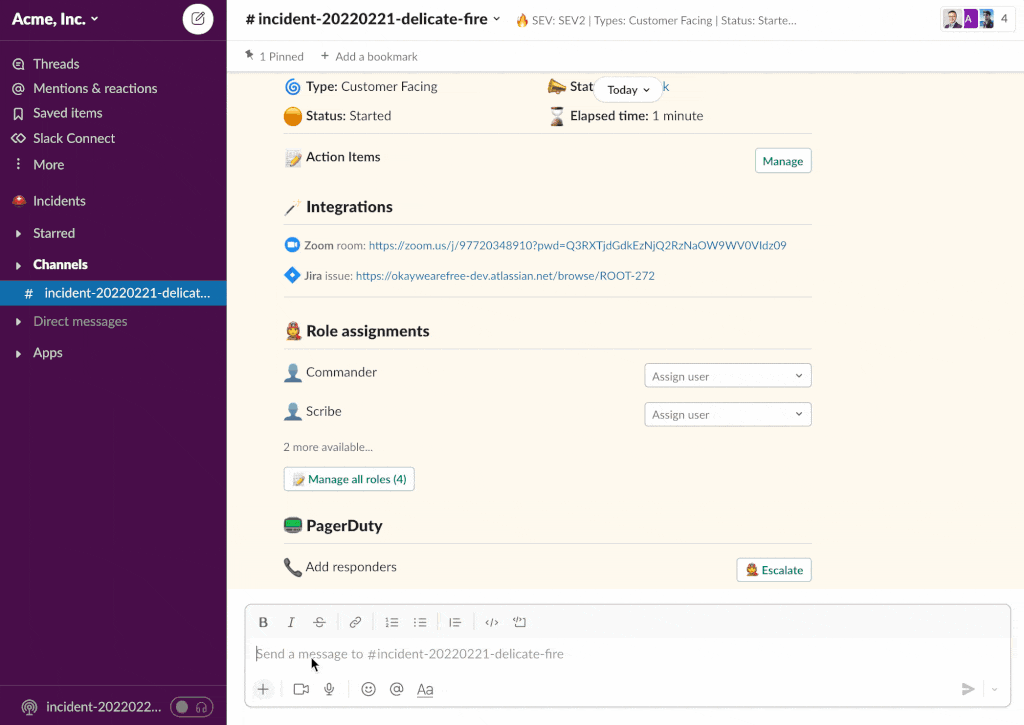
It offers features like managing incidents directly from Slack, encoding incident processes, tracking follow-ups, and collaborating on retrospectives. The platform is designed to meet regulated industries' security and compliance needs.
Relevant Features
- Incident Creation: Lets users quickly declare an incident, enabling efficient incident management and resolution.
- Automated Runbooks: Static wikis can be transformed into interactive runbooks, streamlining workflows and improving efficiency.
- Status Pages: Users can communicate with their customers effectively by providing real-time updates and information through status pages.
- Incident Retrospectives: Automates the process of conducting retrospectives, making it easier to analyze and learn from incidents.
Pricing
Rootly offers two “plans”—a 14-day free trial and an Enterprise plan.
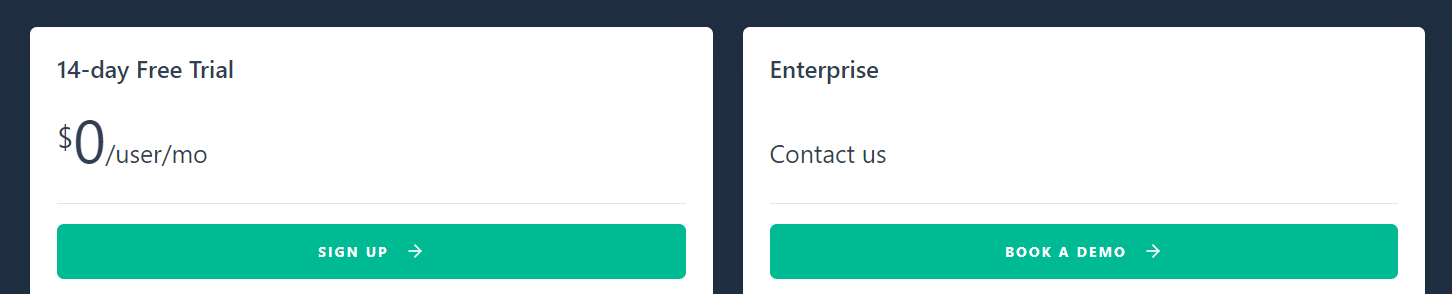
The free trial allows unlimited incidents, postmortems, teams, services, and integrations. The Enterprise plan includes additional features such as unlimited organizations, automated workflows, custom data retention policies, and bulk user discounts.
Pros
- Integrates seamlessly with Slack
- Low-cost adoption
- Helps manage and raise incidents company-wide
- Streamlines critical areas of operations
- Efficient and streamlined workflow
Cons
- Dependent on Slack
- Requires a learning curve
Rating
5.0 out of 44 reviews
7. FireHydrant
FireHydrant is an incident response and alerting platform designed to automate and streamline the incident management process.
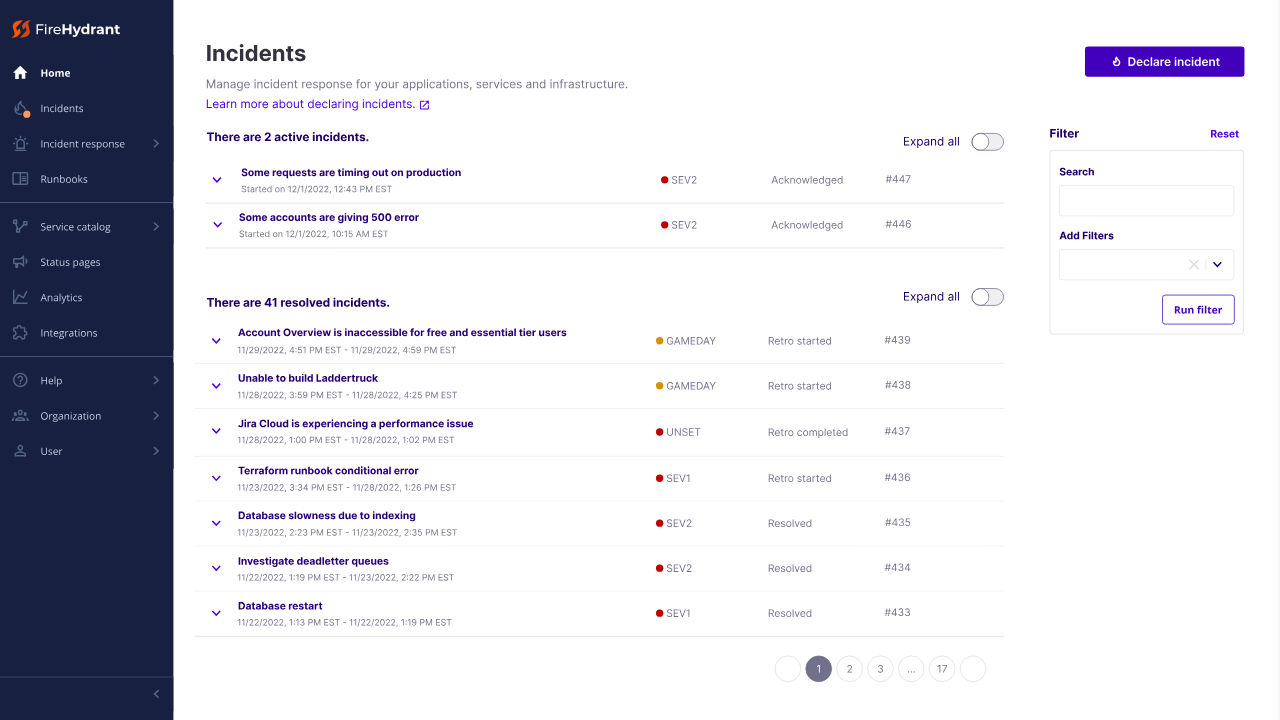
It integrates with various tools, provides turn-by-turn guidance in Slack, facilitates collaborative retrospectives, and offers actionable insights to improve reliability. With its customizable features and seamless integrations, FireHydrant is well-suited for fast-growing engineering teams.
Relevant Features
- Audit Trail: Allows you to track and record all incident-related changes and activities, providing a detailed history for reference and analysis.
- Communications Management: Manage and streamline communication channels during incident management, ensuring effective collaboration and information sharing among team members.
- IT Incident Management: Enables you to efficiently handle and resolve IT-related incidents, minimizing downtime and disruptions to your systems.
- Task Management: Organize and assign tasks related to incident management, ensuring that necessary actions are taken promptly and efficiently.
Pricing
FireHydrant offers three pricing plans—Free, Pro ($500/month), and Enterprise (custom).
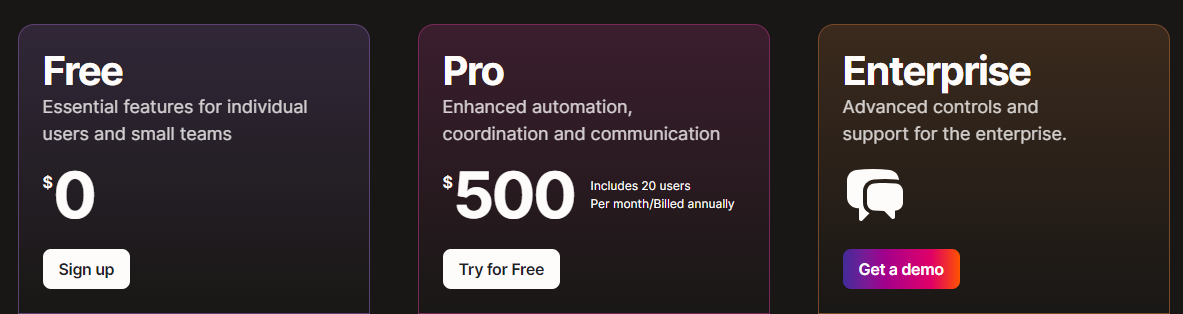
The Free plan includes essential features for individual users and small teams. The Pro plan offers enhanced automation, coordination, communication, and additional features such as alert routing and incident analytics for 20 users.
The Enterprise plan provides advanced controls and support for large organizations, including unlimited runbooks, private incidents, and dedicated customer success.
Pros
- Structure and runbooks for efficient incident management
- Seamless integration with Slack for communication and collaboration
- Tracking incident progress and writing retrospectives
- User-friendly UI
- Powerful automation features and third-party app integration
Cons
- Limited features around alerting and service catalog
- Learning curve for new users
- Minor issues with the user interface
- Initial setup and coordination required for implementation
Rating
4.4 out of 46 reviews
8. Splunk
Splunk is a unified security and observability platform that helps organizations prevent significant issues, absorb shocks, and accelerate transformation.
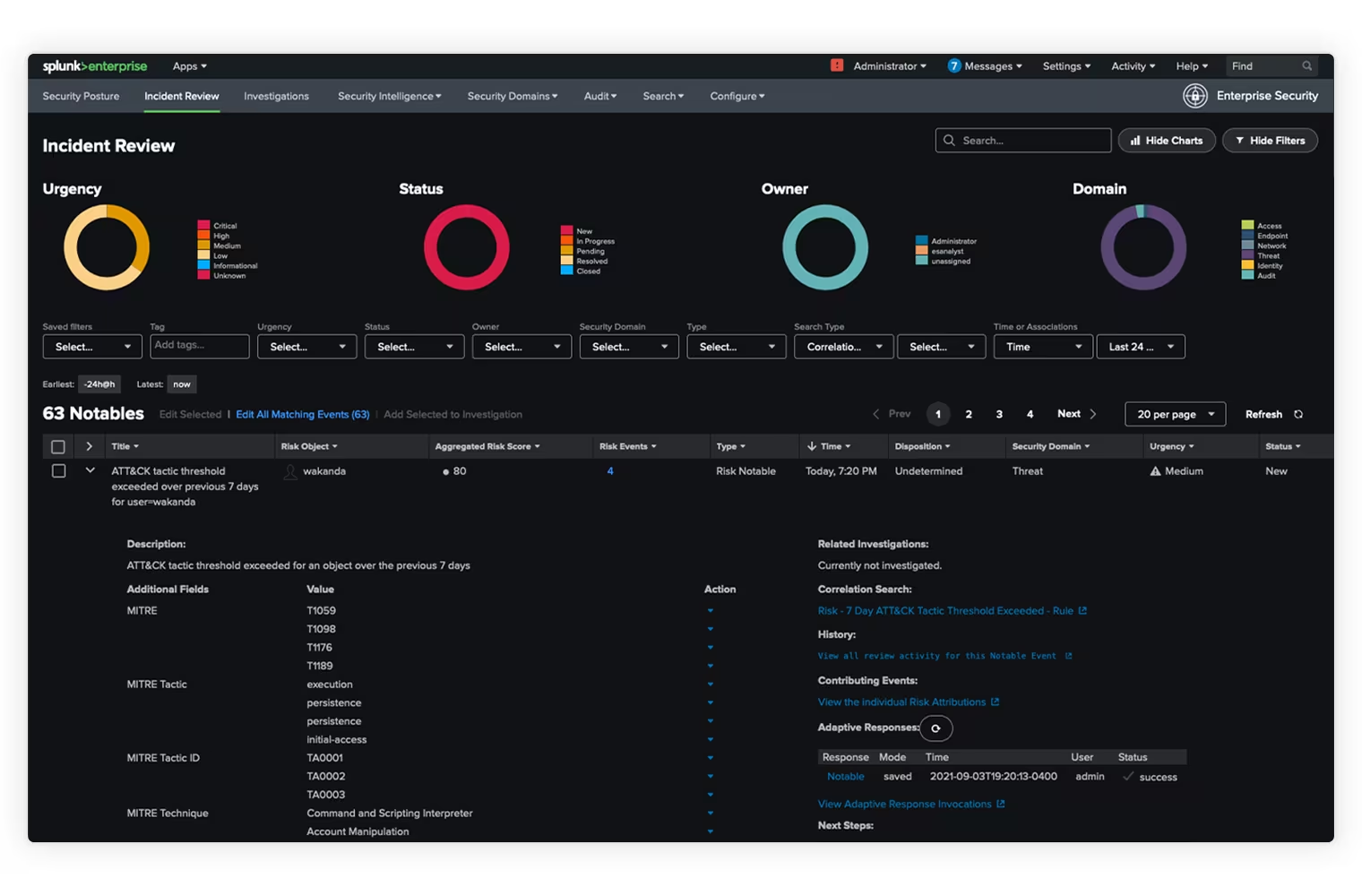
Source It offers real-time monitoring, threat detection, and faster issue resolution to enhance enterprise resilience.
Relevant Features
- Activity Dashboard: Provides a centralized view of all activities and events happening within the app.
- Alerts & Escalation: Sends notifications and escalates issues to appropriate individuals or teams.
- Audit Trail: Keeps a record of all actions and changes made within the system for accountability and traceability.
- Automated Scheduling: Automates the scheduling of tasks, events, or activities.
Pricing
Contact sales for a quote.
Pros
- Easy to implement
- Centralizing information workflow
- Provides detailed levels of data analysis
- Supports a wide variety of software integrations
Cons
- Licensing can be complex depending on data ingest amounts
- UI is a bit clunky
Rating
4.6 out of 50 reviews
9. xMatters
The xMatters service reliability platform offers automated incident response and management, streamlined operations workflows, and low-code workflows to address reliability issues proactively.
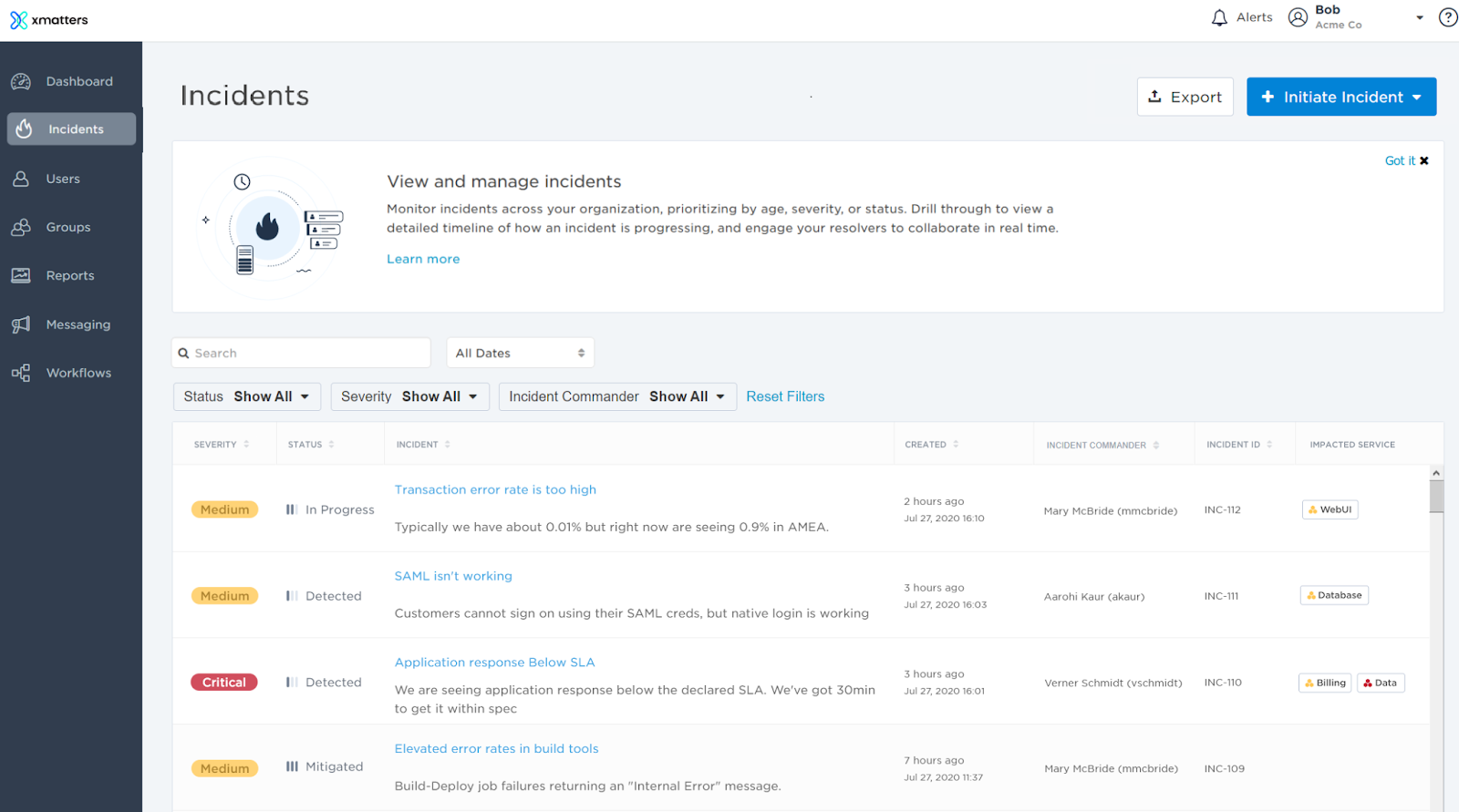
Source It helps teams with incident response, automated communications, and collaboration.
Relevant Features
- xMatters Incident Console: Allows users to review incident details quickly, see who’s involved, and keep track of incident progress with a live timeline and continuous status updates.
- Incident Analytics: Provides the ability to track everything that happens during an incident using the incident timeline, create and share exportable reports, and use metrics to track incident severity, response time, and team performance.
- Collaboration Workflows: Allows users to customize their incident management workflows with drag-and-drop steps and facilitates collaboration by adding preferred channels such as Slack, Microsoft Teams, Zoom conferences, or xMatters bridge.
- Engage & Track Resolvers: Enables easy assignment of roles, engagement, tracking, and dismissal of resolvers during incidents, ensuring that only the most relevant people are working towards resolution.
Pricing
xMatters offers four plans—Free, Starter ($9/user/month), Base ($39/user/month), and Advanced (custom).
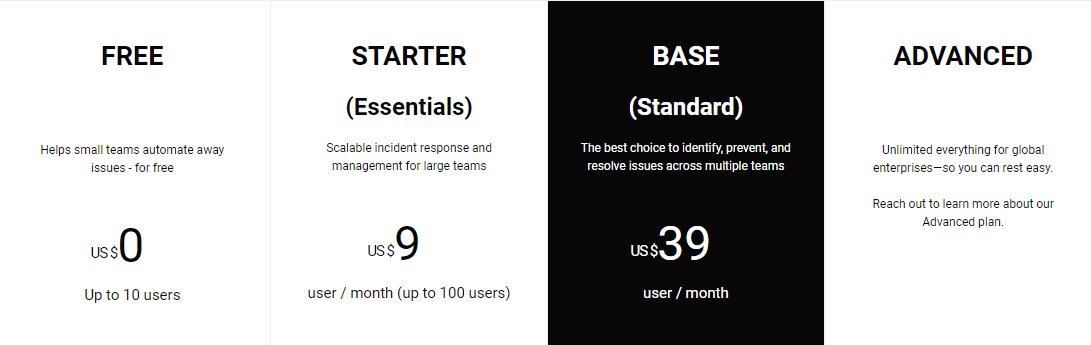
Higher-tier plans offer additional features such as custom incident templates, auto-escalation rules, service health monitoring, and more.
Pros
- Automation of workflows and incident management
- Real-time performance analytics
- Code-free workflow builder
- Extensive language support
- Integrates with other systems and tools
Cons
- Complexity of customization options
- Some users find the UI difficult to navigate
- Limited features on the mobile version compared to web version
- Conference calling feature can be challenging to use
Rating
4.4 out of 485 reviews
10. Squadcast
Squadcast is an incident management and response platform that helps companies streamline their workflows and improve their reliability.
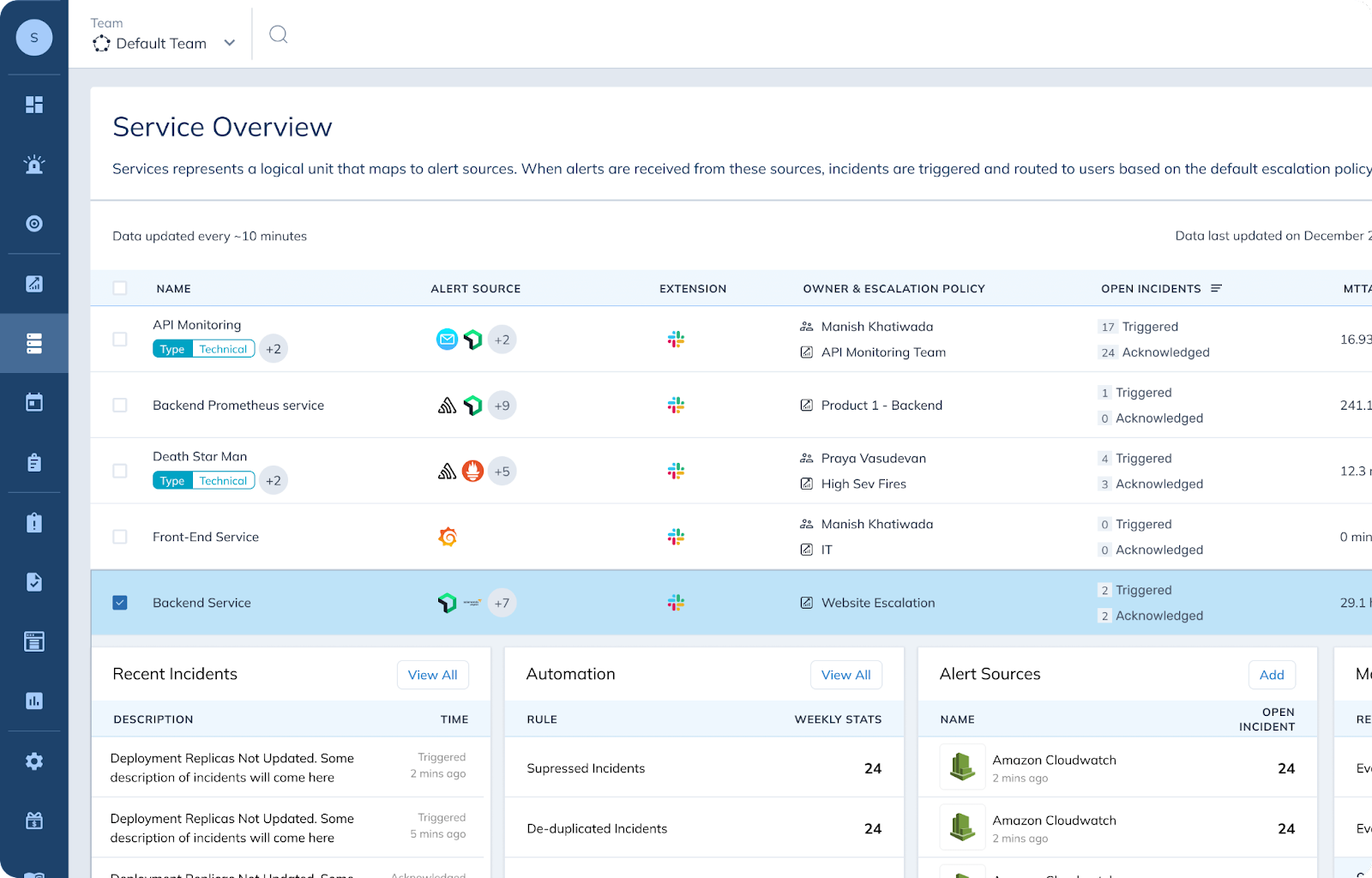
Source It offers a wide range of features such as on-call scheduling, escalation policies, status pages, runbooks, and in-depth analytics, all designed to enhance collaboration and efficiency during incident resolution.
Relevant Features
- On-call scheduling and rotations: Easily manage on-call rotations and create custom schedules. Export schedules to your preferred calendar and make overrides when necessary.
- Escalation policies: Optimize incident response with effective escalation policies. Connect services to on-call schedules and ensure timely notifications.
- Incident notes: Enable real-time collaboration between incident responders with the Incident Notes feature, ensuring prompt and effective handling of incidents.
- Slack-based incident response: Collaborate efficiently with your team using Squadcast’s integration with Slack. Receive incident notifications in Slack and take action on incidents directly from the platform.
Pricing
Squadcast offers four plans—Free, Pro ($12/user/month), Premium ($19/user/month), and Enterprise ($26/user/month).
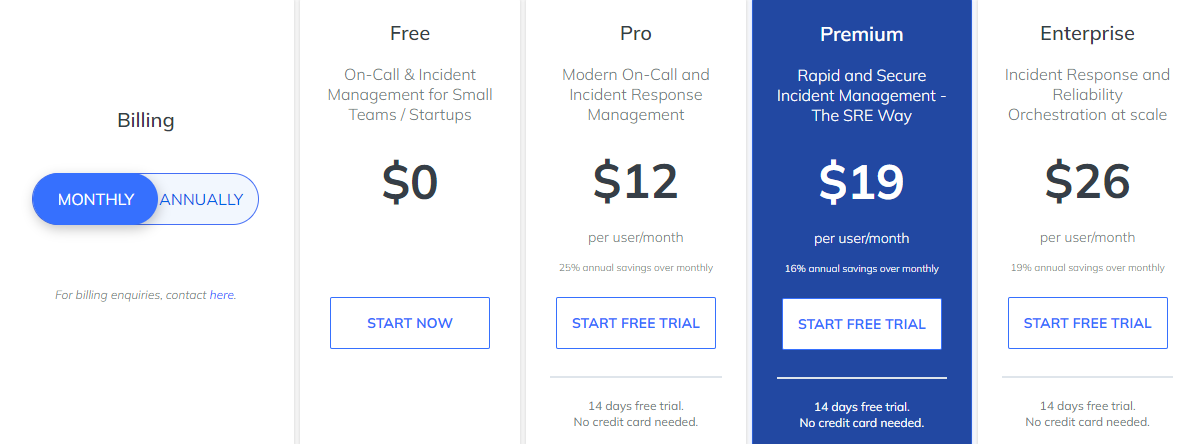
The Pro plan is a good starting point for small teams, but limitations like limited integrations and low user caps may make it hard to use as your team grows.
Pros
- Easy integration with other tools
- Efficient on-call scheduling and alert notifications
- Automation of incident management and workflows
- User-friendly interface
- Robust reporting and analytics
Cons
- Limited customization options for some features
- Learning curve for non-tech or new users
- Higher pricing compared to some competitors
- Complex UI elements
- Occasional duplicate alerts and schedule UI issues
Rating
4.5 out of 225 reviews
Conclusion
Incident management tools are essential for SaaS providers, DevOps teams, and developers. They enable prompt incident resolution, prevent future disruptions, and improve operational efficiency. Benefits include maintaining service availability and customer satisfaction, enhancing resilience, and streamlining IT operations.
At Instatus, we arm our customers with an advanced incident management platform that is geared towards keeping their services running and delighting their users. Our comprehensive solution includes automated alerting, monitoring, and reporting features, allowing customers to improve their service performance and reduce operational costs.
Try Instatus today for free and lift your service reliability to new heights.
Get ready for downtime
Monitor your services
Fix incidents with your team
Share your status with customers